The Apple iPad Pro Review
by Ryan Smith, Joshua Ho & Brandon Chester on January 22, 2016 8:10 AM ESTSystem Performance
While the iPad Pro is important for some of its tertiary features, without the performance to back it up the user experience will inevitably suffer. In order to try and get an idea for how the iPad Pro performs as a whole we turn to our suite of performance benchmarks that stress a number of different areas including the CPU, GPU, memory, and internal storage.
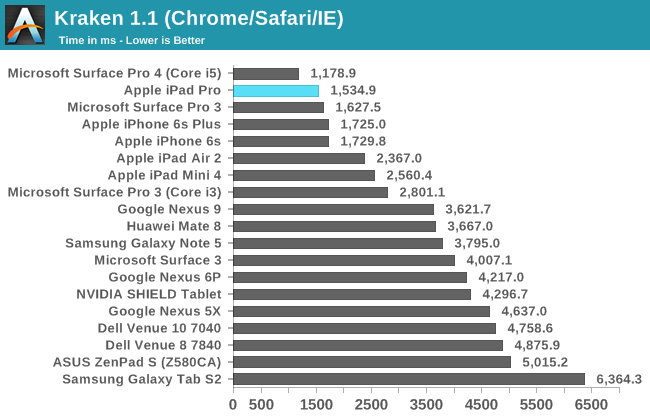
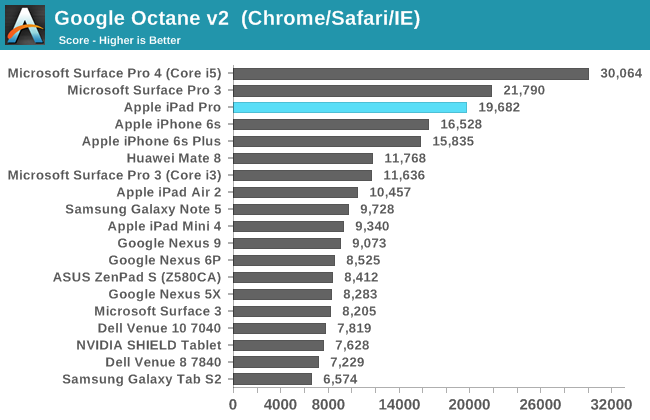
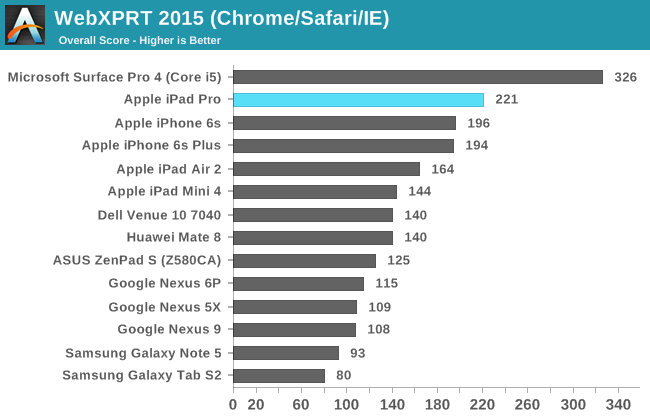
In the browser benchmarks, it's quite evident that the iPad Pro is far and away superior for browser performance compared to almost anything else on the market today, save the latest Surface Pros. This can be attributed to a few factors. One factor is that Safari has a number of optimizations that most Android browsers don't. The other factor is that the Twister CPU in A9X is just better suited for dealing with intense JavaScript, which is heavily reliant on single-thread performance. As the A9X only has two CPU cores that mostly rely on ILP to get acceptable levels of performance, the iPad Pro ends up doing impressively well in these benchmarks. I've found that this is also reflected in real world browsing performance, as the iPad Pro is less likely to choke on some popular JS-heavy tech websites than other devices with Chrome or an OEM-optimized browser. Quickly checking EmberJS performance tells pretty much the same story here as well.
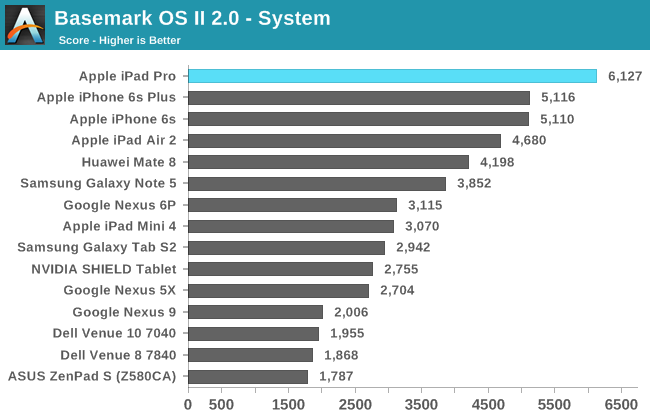
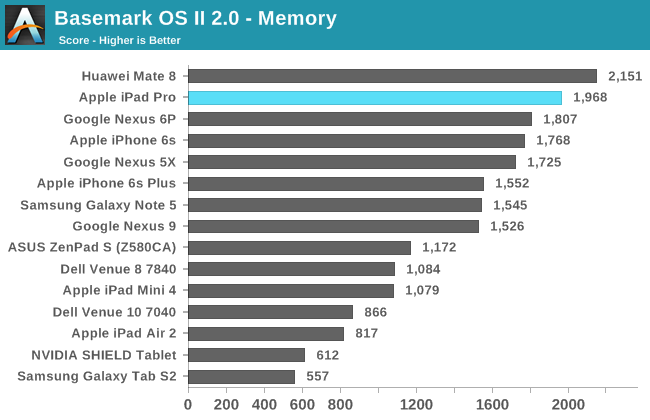
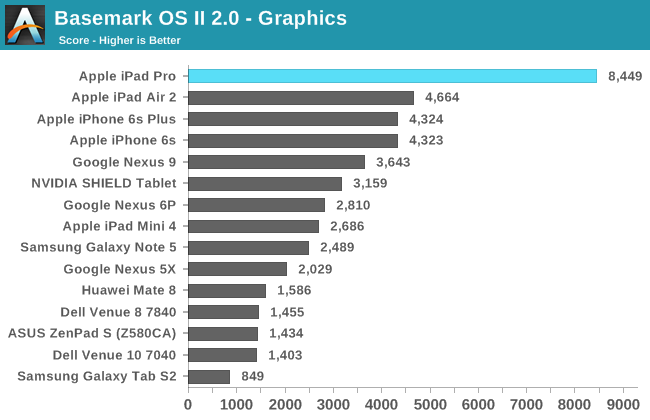
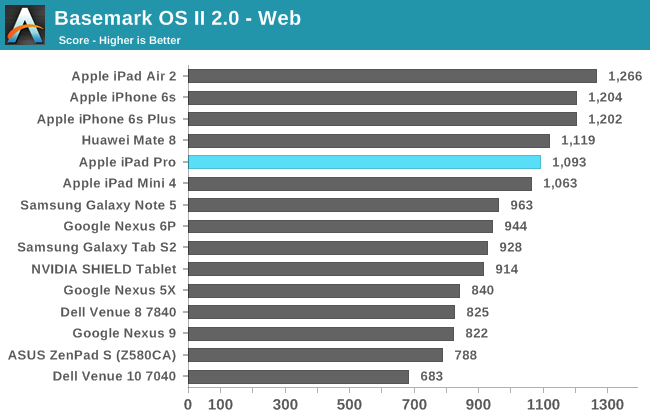
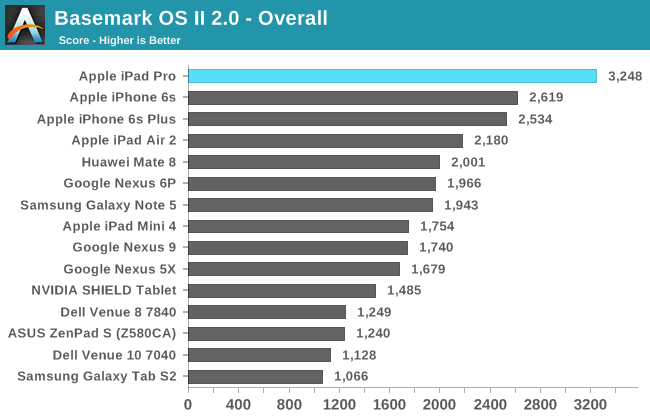
In Basemark OS II 2.0, the iPad Pro pretty handily sets the record for performance by virtue of its GPU and CPU performance. For whatever reason there's some sort of hang-up in web browsing performance, which could be due to some sort of code path that doesn't respond very well to additional ILP. Whatever the case, performance isn't too far behind the iPad Air 2 here by virtue of higher IPC and clock speeds. Overall, the iPad Pro seems to be quite performant for everyday tasks.










408 Comments
View All Comments
Relic74 - Saturday, February 27, 2016 - link
Those tasks are all just simple data entry tasks connected to a remote site that is connected to a DB on the back end, I know because I write these types of apps (I worked on the DHL one), and the flight system app is just a client which could have just as easily been written to run on Android, Windows, etc. and it also falls under content consumption. The question you need to ask yourself is, did they use an iPad to create these solutions, no of course not. That is the difference between creation and consumption. These iPad's used in Enterprose settings are all just client server solutions.MDX - Thursday, June 23, 2016 - link
I do my entire job from anywhere with just a browser - not sure what pro apps you need but something like this is awesome for me - even a 4lb laptop gets heavy after walking around Tokyo or Sydney all day!WorldWithoutMadness - Friday, January 22, 2016 - link
Mmm... comprehensive stuffs about the stylus. Nerdgasm.Can you guys please do comparison with wacom EMR and wacom AES as well, please?
nathanddrews - Friday, January 22, 2016 - link
The litmus test as to whether or not a device is "pro" should be a simple question, "If you had to use Excel all day on this device, would you want to kill yourself afterward?" I can't speak for all businesses, but we use iPads for email-on-the-go and Windows laptops for actual work... and we're thinking of moving to only having Surface Pro 4 tablets and docks.WorldWithoutMadness - Friday, January 22, 2016 - link
I'd kill myself if I had to use Excell all day, every weekdays, on any devices.nathanddrews - Friday, January 22, 2016 - link
Pick your poison. AutoCAD? After Effects?wolfemane - Friday, January 22, 2016 - link
I'll go with After Effects for $1000 Alex.KPOM - Friday, January 22, 2016 - link
I understand why a company would want to do that, but IMO it's still better to support two devices with BYOD and a corporate cloud. A "real" notebook will usually beat a Surface Pro (even if it's just the screen size, better keyboard), and people who really want an iPad will usually buy it themselves as long as they can get corporate e-mail (and possibly make light use of Office) on it.MaxIT - Saturday, February 13, 2016 - link
"Good" choice: choose worst of both world, the Surface ProJimios - Friday, January 22, 2016 - link
Better late than never, I guess. I usually wait for the AT review before I buy something, but in this case it took so long that I didn't.Anyway, I am really enjoying my iPad Pro as a personal consumption device. Expensive, I know, but worth it for the huge screen, the performance and the amazing speakers. Once you've tried it, you can't go back to the 9.7" one.