The AMD A8-7670K APU Review: Aiming for Rocket League
by Ian Cutress on November 18, 2015 8:00 AM ESTProfessional Performance: Windows
Agisoft PhotoScan – 2D to 3D Image Manipulation: link
Agisoft PhotoScan creates 3D models from 2D images — a process that is very computationally expensive. The algorithm is split into four distinct phases, and different phases of the model reconstruction require either fast memory, fast IPC, more cores, or even OpenCL compute devices to achieve the best performance. Agisoft supplied us with a special version of the software to script the process, where we take 50 images of a stately home and convert it into a medium-quality model. This benchmark typically takes around 15 to 20 minutes on a high-end PC on the CPU alone, with GPUs reducing the time.
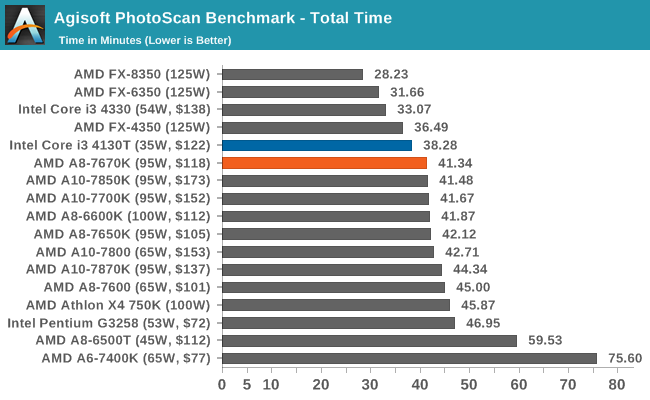
PhotoScan shows most APUs performing around 41 to 42 minutes, which suggests that there is a bottleneck in the core design.
Cinebench R15
Cinebench is a benchmark based around Cinema 4D, and is fairly well known among enthusiasts for stressing the CPU for a provided workload. Results are given as a score, where higher is better.
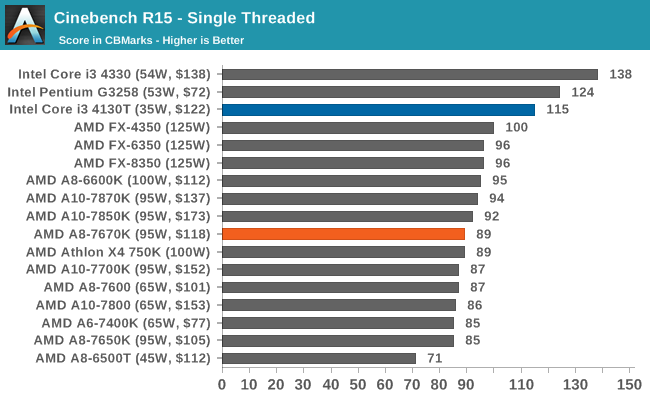
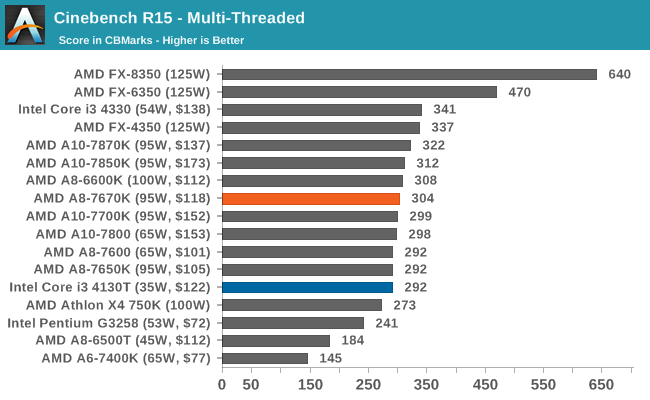
HandBrake v0.9.9: link
For HandBrake, we take a video (a 2h20 640x266 DVD rip) and convert it to x264 format in an MP4 container. Results are given in terms of the frames per second processed, and HandBrake uses as many threads as possible.
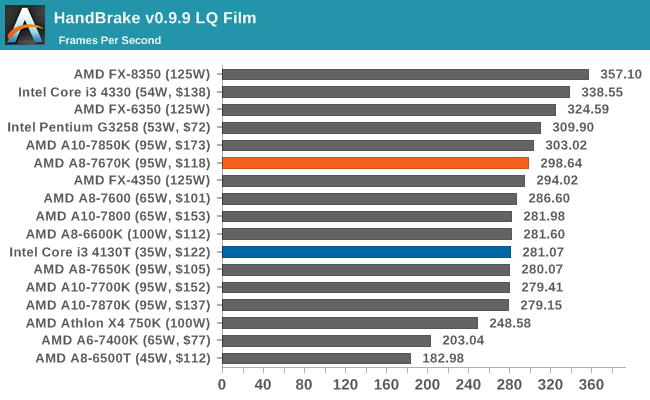










154 Comments
View All Comments
Ian Cutress - Wednesday, November 18, 2015 - link
It's a 95W desktop part. It's not geared for laptops or NUCs. There are 65W desktop parts with TDP Down modes to 45W, and lower than that is the AM1 platform for socketed. Carrizo at 15W/35W for soldered such as laptops and NUC-like devices.Vesperan - Wednesday, November 18, 2015 - link
Apologies if I missed it - but what speed was the memory running at for the APUs?The table near the start just said 'JEDEC' and linked to the G-skill/Corsair websites. This is important given these things are bandwidth constrained - the difference between 1600mhz and 2133mhz can be significant (over 20 percent).
tipoo - Wednesday, November 18, 2015 - link
2133mhz, page 2Ian Cutress - Wednesday, November 18, 2015 - link
We typically run the CPUs at their maximum supported memory frequency (which is usually quoted as JEDEC specs with respect to sub-timings). So the table on the front page for AMD processors is relevant, and our previous reviews on Intel parts (usually DDR3-1600 C11 or DDR4-2133 C15) will state those.A number of people disagree with this approach ('but it runs at 2666!' or 'no-one runs JEDEC!'). For most enthuiasts, that may be true. But next time you're at a BYOC LAN, go see how many people are buying high speed memory but not implementing XMP. You may be suprised - people just putting parts together and assuming they just work.
Also, consider that the CPU manufacturers would put the maximum supported frequency up if they felt that it should be validated at that speed. It's a question of silicon, yields, and DRAM markets. Companies like Kingston and Micron still sell masses of DDR3-1600. Other customers just care about the density of the memory, not the speed. It's an odd system, and by using max-at-JEDEC it keeps it fair between Intel, AMD or others: if a manufacturer wants a better result, they should release a part with a higher supported frequency.
I don't think we've done a DRAM scaling review on Kaveri or Kaveri Refresh, which is perhaps an oversight on my part. Our initial samples had issues with high speed memory - maybe I should put this one from 1600 up to 2666 if it will do it.
Oxford Guy - Wednesday, November 18, 2015 - link
SInce you always overclock processor is makes little sense to hold back an APU with slow RAM.Oxford Guy - Wednesday, November 18, 2015 - link
It's not just the bandwidth, either (like 2666) but the combination of that and latency. My FX runs faster in Aida benches, for the most part, at CAS 9-11-10-1T 2133 (DDR3) than at 2400, probably due to limitations of the board (which is rated for 20000. Don't just focus on high clocks.Oxford Guy - Wednesday, November 18, 2015 - link
rated for 2000Ian Cutress - Thursday, November 19, 2015 - link
Off the bat, that's a false equivalence - we only overclocked in this review to see how far it would go, not for the general benchmark set.But to reiterate a variation on what I've already said to you before:
For DDR3, if I was to run AMD at 2666 and Intel at 1600, people would complain. If I was to run both at DDR3-2133, AMD users would complain because I'm comparing overclocked DRAM perf to stock perf.
Most users/SIs don't overclock - that's the reality.
If AMD or Intel wanted better performance, they'd rate the DRAM controller for higher and offer multiple SKUs.
They do it with CPUs all the time through binning and what you can actually buy.
e.g. 6700k and 6600k - they don't sell a 6600k at 2133 and 6600k at 2400 for example.
This is why we test out of the box for our main benchmark results.
If they did do separate SKUs with different memory controller specifications, we would test update the dataset accordingly with both sets, or the most popular/important set at any rate.
Besides, anyone following CPU reviews at AT will know your opinion on the matter, you've made that abundantly clear in other reviews. We clearly disagree. But if you want to run the AIDA synthetics on your overclocked system, great - it totally translates into noticeable real-world performance gains for sure.
Vesperan - Thursday, November 19, 2015 - link
Thanks Ian - I missed than when quickly going through the story this morning prior to work. Yet somehow picked out the JEDEC bit!I like the approach you've outlined, it makes sense to me. So - for what it's worth, you have support of at least one irrelevant person on the internet!
From what I saw from a few websites (Phoronix springs to mind) the gains from memory scaling decline rapidly after 2133mhz.
CaedenV - Wednesday, November 18, 2015 - link
I just don't understand the argument for buying AMD these days. Computers are not things you replace every 3-5 years anymore. In the post Core2 world systems last at least a good 7-10 years of usefulness, where simple updates of SSDs and GPUs can keep systems up to date and 'good enough' for all but the most pressing workloads. People need to stop sweating about how much the up-front cost of a system is, and start looking at what tier it performs at, and finding a way to get their budget to stretch to that level.I don't mean starting with a $500 build and stretching your wallet (or worse, your credit card) to purchase a $1200 system. I'm not some elitist rich guy; I understand the need to stick to a budget. But the difference between AMD and Intel in price is not very much, while the Intel chip is going to run cooler, quieter, and faster. Spending the extra $50 for the Intel chip and compatible motherboard is not going to break the bank.
Because lets face it; pretty much everyone is going to fall in one of 2 camps.
1) you are not going to game much at all, and the integrated Intel graphics, while not stellar, are going to be 'good enough' to run solitaire, phone game ports, 4K video, and a few other things. In this case the system price is going to be essentially the same, the video performance is going to be more than adequate, and the i3 is going to knock the socks off of the A8 5+ years down the road.
2) You actually do play 'real' games on a regular basis, and the integrated A8 graphics are going to be a bonus to you for the first 2-6 months while you save up for a dGPU anyways... in which case the video performance is going to be nearly identical between the i3 and A8, while the i3 is going to be much more responsive in your day-to-day browsing, work, and media consumption. Or, you are going to find that you outgrow what an i3 or A8 can do, and you end up building a much faster i5 or i7 based system... in which case the i3 will either retain it's resale value better, or will make a much better foundation for a home server, non-gaming HTPC, or some other use.
I really want to love AMD, but after cost of ownership and longevity of the system is taken into consideration, they just do not make sense to purchase even in the budget category. The only place where AMD makes sense is if you absolutely have to have the GPU horsepower, but cannot have a dGPU in the system for some reason. And even in that case, the bump up to an A10 is going to be well worth the extra few $$. There is almost no use in getting anything slower than an A10 on the AMD side.
But then again, AMD is working hard these days to reinvent themselves. Maybe 2 years from now this will all turn around and AMD will have more worthwhile products on the market that are useful for something.