The Samsung Galaxy Tab S2 Review
by Brandon Chester on October 15, 2015 8:00 AM ESTDisplay Analysis
Before getting into our typical display analysis, I wanted to address a question that I'm sure some people have. A quick examination of a Tab S2 8.0's subpixel arrangement confirms that the smaller model uses a PenTile subpixel arrangement, and there's significant artifacting on the edges of icons and text, with the issue being very pronounced with thin weighted fonts. This is a big disappointment for users who prefer small tablets, and I would almost hesitate to recommend the smaller model for that reason alone because of how prevalent the issue is.
While the smaller model of the Tab S2 uses diamond PenTile, the Tab S2 9.7" does use an RGB-like subpixel arrangement, and it's essentially the same as the one used on the original Tab S 10.5. In practice there aren't really any artifacts as a result of the subpixels not being lined up exactly like a conventional LCD display, and it looks every bit as sharp as the iPad Air 2 which is exactly what I had hoped for.
To test the various attributes of the Tab S2 9.7's display I've run it through out standard display workflow. All measurements are done with an X-Rite i1Pro 2 spectrophotometer, and in the case of LCD devices the contrast measurements are done with an i1Display Pro colorimeter. SpectraCal's CalMAN 5 software is used for measuring and collecting data, and for generating graphs that are relatively easy to understand.
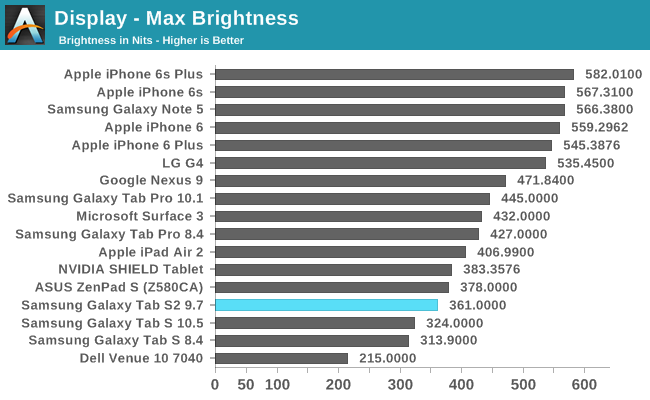
The Average Picture Level (APL) of an image can be thought of as a percentage expressing the luminance relative to a 100% white display. Since AMOLED displays target a given power consumption but can save power by turning off black pixels they can push a higher maximum brightness when the display's APL is low. Above you can see how the maximum brightness of white scales with average picture level. Real world use cases tend to be somewhere around 80% APL, and while there are always exceptions, this trend has continued with Google's new guidelines for designing Material Design applications. What's important about this chart is it shows that in most scenarios the Tab S2 9.7 actually isn't any dimmer than a tablet like the iPad Air 2, and much brighter than the original Tab S.
As for contrast, there's no point in displaying a chart, as Samsung's AMOLED displays can simply shut off pixels and achieve infinite contrast and true blacks. There's really nothing that comes close on any LCD-based tablet, and the true blacks of AMOLED displays simply become even more stunning as you scale up from a phone to a tablet, and again from a tablet to a television.
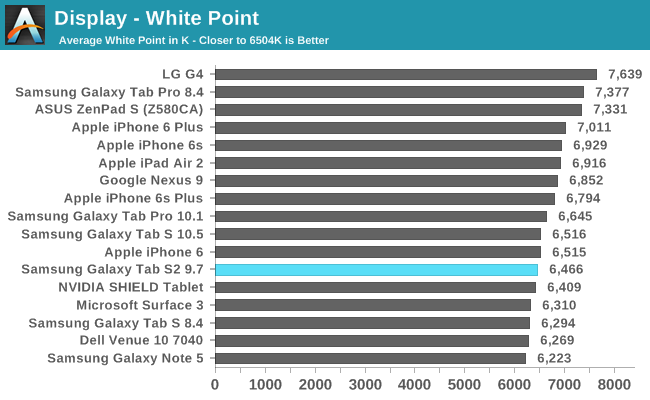
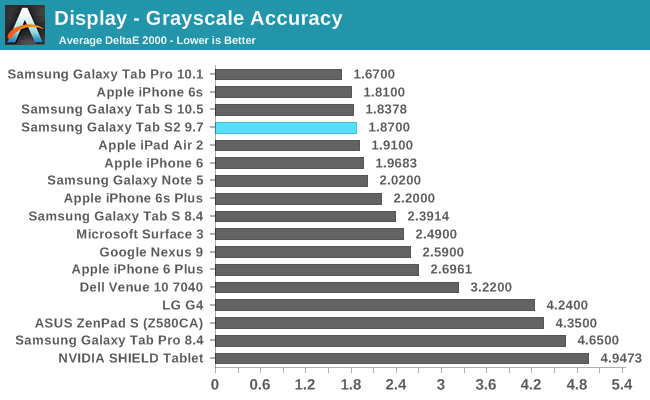
Samsung's AMOLED calibration has improved tremedously in recent years, and the Tab S2 9.7 is no exception. The greyscale has a very high level of accuracy, with very low errors across the board. When you move past 70% white there is a degree of green tinting to whites and greys that appears, and this is noticeable during general use. I did find it to be somewhat bothersome, but I think this is mostly due to the fact that I test and use many different devices regularly. If the Tab S2 9.7 was my only tablet I would be perfectly happy with the level of calibration, and I would get used to the good but not perfect calibration when shades approach 100% white.
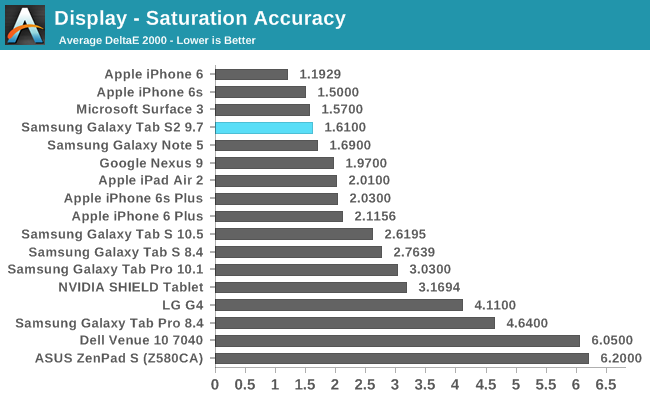
Saturation accuracy on the Tab S2 9.7 is phenomenal. It's better than every other tablet except for the Microsoft Surface 3, and at this point you would really be hard pressed to see errors in the rendering of pure primary and secondary colors. Most of the errors seem to be at the very extreme 100% saturations, and in daily use I never felt like the appearance of colors was off in any way.
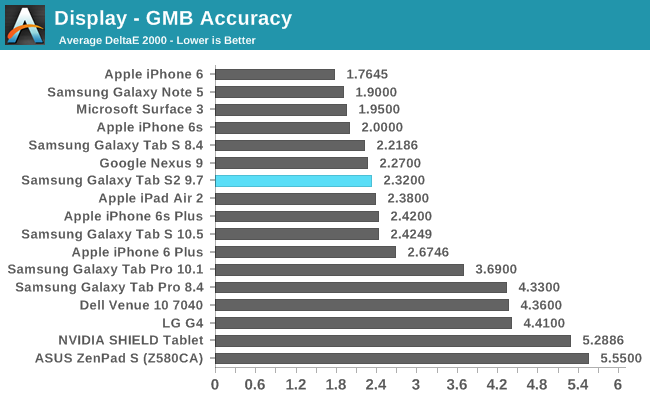
In the Gretag-Macbeth ColorChecker test we again see a very high level of color accuracy on the Tab S2 9.7. The biggest contribution to errors are actually the grey shades that are tested, along with some slight errors in red and blue based color mixtures. To criticize these results would honestly be pedantry, as unless your tablet workflow involves editing videos and photos with absolutely no visible color errors the Tab S2 9.7 provides a more than sufficient level of accuracy.
There's really not much else to say about the Tab S2 9.7's display. Samsung has really done a great job with calibrating the displays on recent AMOLED devices, and the Tab S2 9.7 offers a display that is just as good as any other tablet. One could argue that the true blacks actually put the Tab S2 9.7 ahead of the competition, and I would be inclined to agree. My only complaint is that the iPad Air 2 with its AR coating tends to be a bit more usable outside and in other scenarios where there are heavy reflections. There's really no way to conclude which tablet offers the absolute best display, but I think it would be correct to say that in most cases the Tab S2 9.7's display is as good, if not better than any other tablet on the market.


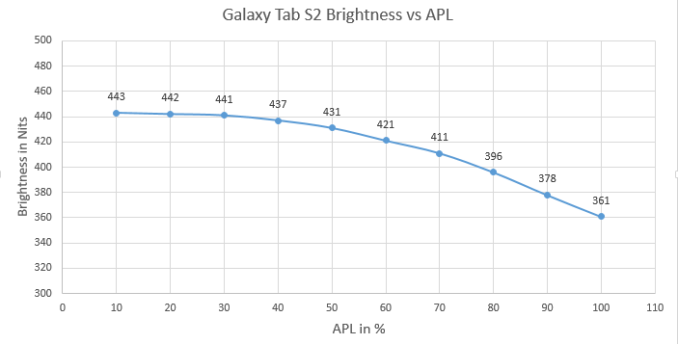

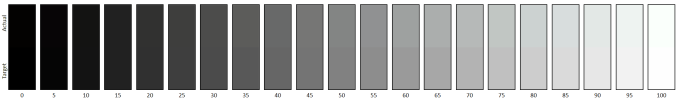
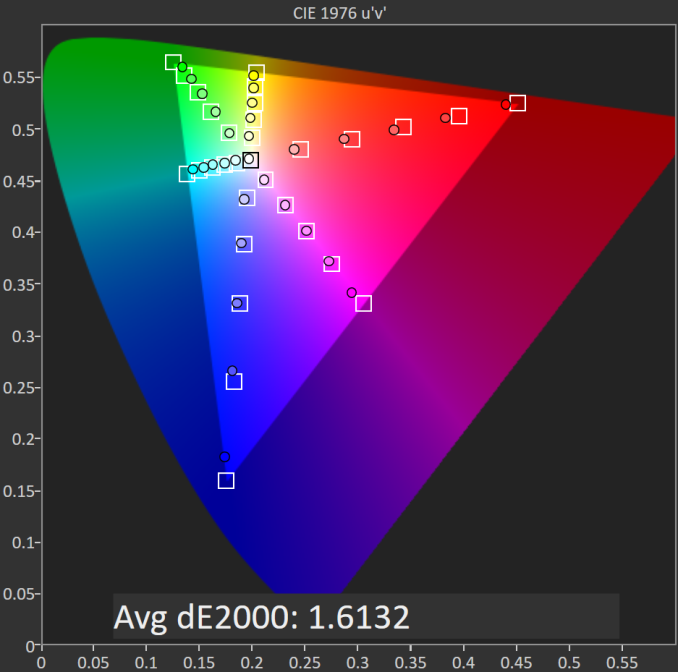
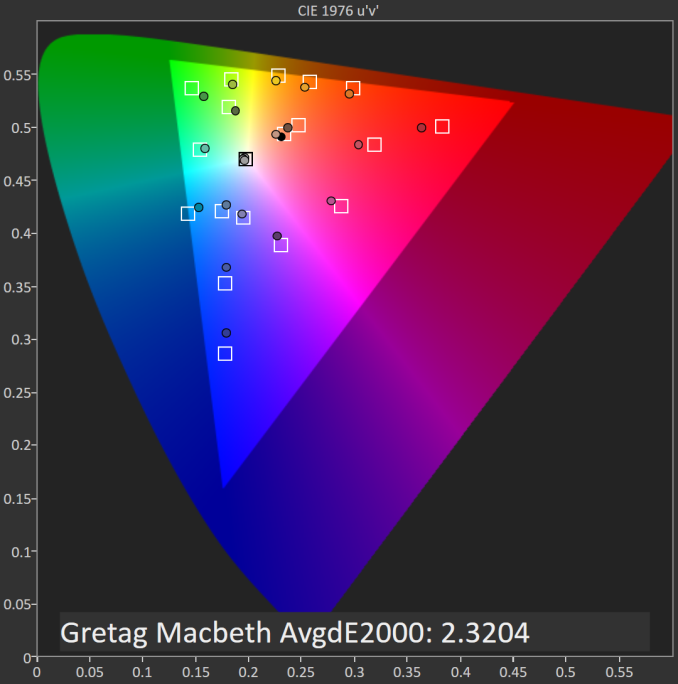
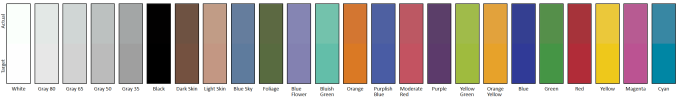








162 Comments
View All Comments
Brandon Chester - Thursday, October 15, 2015 - link
Thanks for the correction.extide - Thursday, October 15, 2015 - link
Exynos 5433 in late 2015?? WTF Samsung. At least you harped on it pretty hard in the review Brandon, and I agree that a custom designed tablet SOC would be the ideal, even the Exynos 7420 that they are putting in practically everything now would have been a huge improvement. It has a bigger GPU implementation, and the better process would help with power, and GPU throttling, which should clear up quite a few of the negatives of the overall device.extide - Thursday, October 15, 2015 - link
Hrmm, maybe they are using up all their 7420 / 14ff manufacturing capability with the 7420 (plus the A9/A9X) -- and are using up some of the much cheaper 20nm capacity that is just sitting around by using the 5433. Still seems like a bad idea though, I mean a premium device should have a premium SOC.Also, I think devices are thin enough. I'd rather add on a couple extra mm and have more battery capacity.
johnny_boy - Thursday, October 15, 2015 - link
Despite the better display and dimensions, I would still go Nexus 9 over Samsung. It's cheaper, faster, running the latest near-stock Android, and will continue to get the latest updates well into the future. That said, I don't think software updates are as huge a deal as people make them out to be, at least now that Google ships basically all their core apps/services through the Play Store.Solandri - Thursday, October 15, 2015 - link
"moving away from the 16:10 aspect ratio and adopting a 4:3 display ratio which is very close to the 8.5x11" paper used in North America"This is incorrect. 4:3 (1.33 aspect ratio) is close to 8.5x11" (1.294 aspect ratio) only if you include the margins of the paper. That is, your tablet has bezels, then you waste pixels on white margins, then display the actual information content of the page.
Quite frankly, that's stupid. You're paying hundreds of dollars for the extra 2-3 diagonal inches of a 10" tablet over a 7-8 inch tablet. Why waste that extra screen space displaying margins? The tablet already has a bezel which provides whitespace (or blackspace) around the edges, just like margins. Allowing you to pick it up and hold it without covering up any information.
If you subtract the margins, 8.5x11 with 1" margins becomes 6.5x9 or a 1.385 aspect ratio. With 1.5" margins (common with low-density business correspondence) it's 5.5x8 with a 1.455 aspect ratio.
A4 is 210x297mm, or a 1.414 aspect ratio. With standard 2.5cm margins, it becomes 160x247mm and a 1.544 aspect ratio.
The Time magazine format is 8.25x10.75. Without margins, the "live" area is 7x10, or 1.429 aspect ratio.
National Geographic is 7.125x10.24. It's live area is 6.125x9.25, or a 1.510 aspect ratio.
Combine that with tablets frequently being used to display 16:9 movies (1.77), and a 3:2 aspect ratio (1.5) is probably ideal.
Spectrophobic - Thursday, October 15, 2015 - link
Yes, 16:10 and 3:2 are still the better choice for high-end tablets considering its specs are more suited for multimedia consumption. I honestly think 4:3 are more suited for mid-/lower-end tablets which more or less being used as e-readers.My personal favourite resolution is 1920 x 1280 (3:2) found on the Surface 3. Slightly better than 1920 x 1200 and allows me to watch 720p videos 1:1 when on portrait. Yes, the letterboxing is immense, but I'll take it over interpolating it to 1920 x 1080 or having black bars on all four corners... But that's just me.
R. Hunt - Friday, October 16, 2015 - link
16:10 is just horrible IMHO for anything other than watching video. 3:2 at least is usable in both orientations.Spectrophobic - Friday, October 16, 2015 - link
Well, it's just a matter of preference. I like the 16:10 more as I view more vertical scrolling websites more and watch a lot of 16:9 content (YouTube, anime, etc.).Also, for Android at least, 3:2 is pretty much non-existent.
IUU - Thursday, October 15, 2015 - link
A tablet is useful primarily for it's portability. As much as it could bring from the desktop for a longer period of time is most wanted.Reducing thickness to beat Apple in fashion and slickness , while reducing battery capacity is childish and a grave mistake. It could keep the previous thickness or even increase thickness by 1 or 2 mm as long as it would provide us with a 15 hr lasting battery , or more.
In addition we are approaching dangerously the 1st quarter of 21st century. Putting 16 or 32 or 64 gb of internal storage is hilarious to put it kindly no matter what cloud options you have. Also, a limited amount of peripheral ports slowly grows to being more than a defect.
Further more, speaking too much of performance makes no sense, both because despite all their improvements these are weak processors with many cores only to deceive the naïve.
Even if this is not so, you can't do many things with them to justify "uping" the performance. A tablet to be useful(ie to provide its resources for work) it should be able to connect to just about every monitor keyboard, mouse and computer and not adopt some obscure connection protocols in case they miss a dollar or a penny and consumers don't buy their screens.
For now they are excellent consumptions devices and could become great creativity tools if Samsung and Apple weren't so narrow-minded and stubborn and pushing them more as fashion and entertainment devices rather than serious computing machines. Despite their limitations these devices could be useful even now, but these businesses don't realise the potential. Maybe it's for the best , someone else will, and will disrupt their practices.
name99 - Thursday, October 15, 2015 - link
"Samsung has settled on 8.0" and 9.7", the latter of which surprises me as it's the exact same size as the standard iPad"Sure, "surprise", that's the right word...
Will you be similarly "surprised" when Samsung introduces a feature very much like 3D-Touch and haptic feedback very much like the Taptic engine? Because I assure you the rest of us will not...