The Samsung 950 Pro PCIe SSD Review (256GB and 512GB)
by Billy Tallis on October 22, 2015 10:55 AM ESTRandom Write Performance
The random write test is confined to a 16GB portion of the drive, which is otherwise empty. This allows the drive to demonstrate much higher performance than on our performance consistency test that fills the drive. Tasks like installing software updates can modify a lot of files, but aren't hitting the entire disk. Random writes to the entire disk are usually found only in enterprise workloads such as large databases.
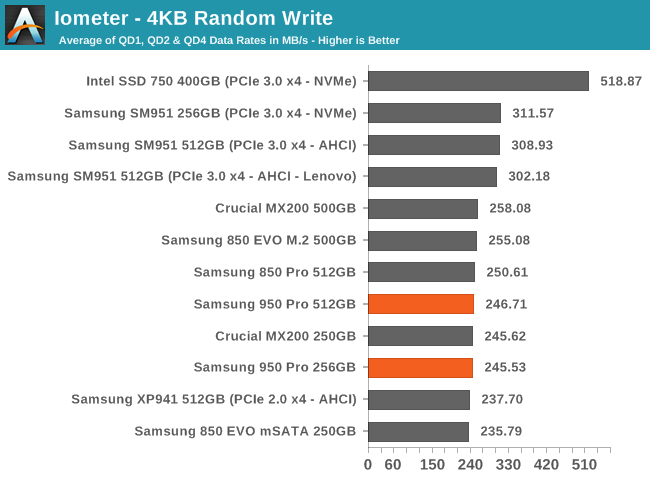
The 950 Pro's random write speeds aren't benefiting at all from the PCIe interface or the NVMe protocol, and are about 20% slower than the SM951. Since it's happening to both drives it probably isn't a thermal issue, so this may be the result of a firmware change. Still, the Intel SSD 750 is the only retail drive that significantly outperforms the tightly clustered competition.
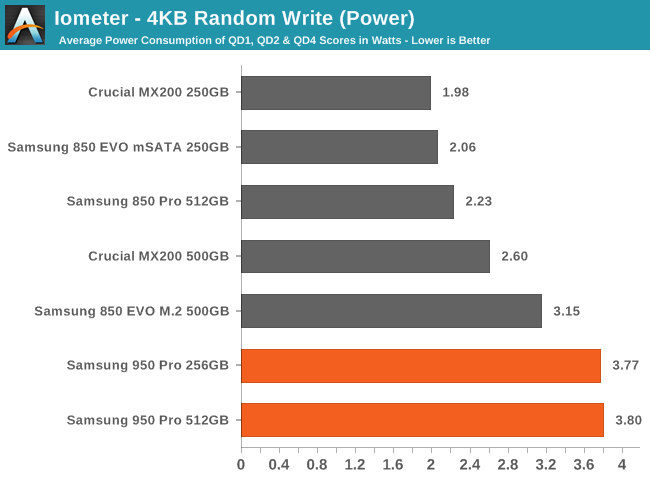
The higher power consumption during the random write test is a problem, since it's not buying any extra performance.
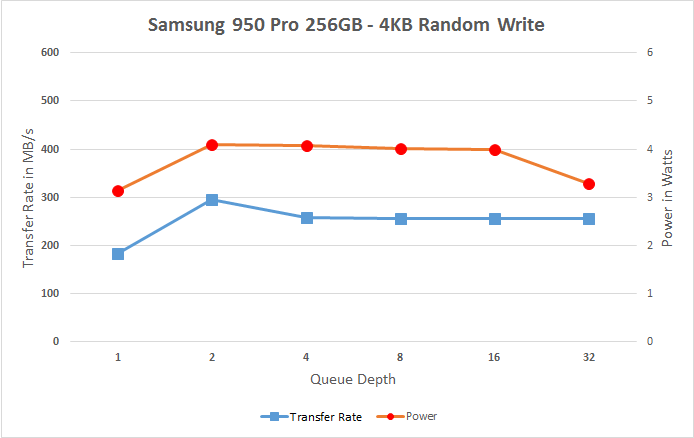 |
|||||||||
After increasing significantly from QD1 to QD2, performance and power drop slightly and stay flat for most of the rest of the test. At the very end, a slight drop in power for the 512GB and a more significant drop for the 256GB may indicate a change in what background processing is going on; the drive may be postponing some garbage collection during the onslaught of writes at the maximum queue depth, or it may be a coincidental case of the background processing catching up and throttling back near the end of the test.
Random Read Performance
Our random read performance test is conducted on a full drive and tests queue depths from 1 to 32. We focus primarily on the lower queue depths that are typical of interactive use, but also look at how the performance and power scales to more intensive loads. For desktop use, searching and virus scanning are typically the biggest sources of random reads, and they can exercise some of the larger queue depths.
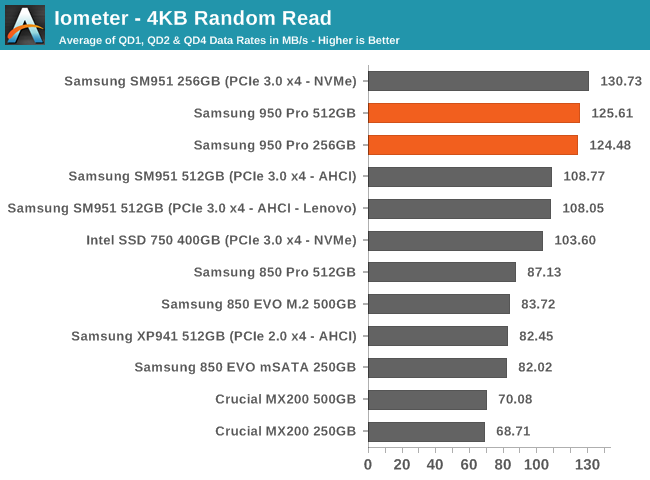
The strong random read performance of the 950 Pro provides great justification for its status as the a flagship drive for the consumer market.
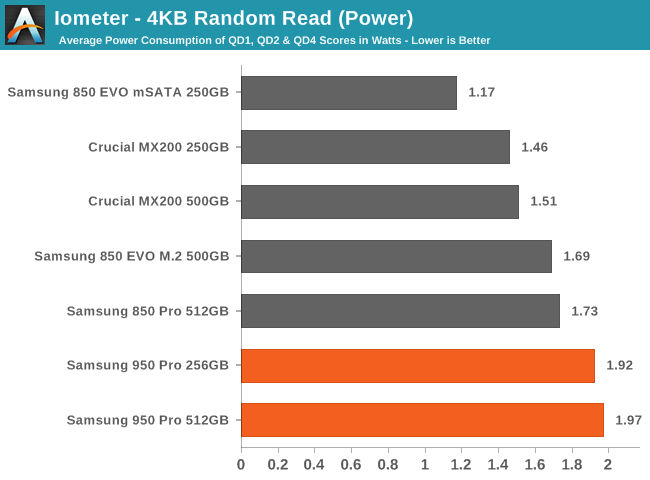
The 950 Pro's power consumption is moderately higher but nowhere close to being proprotional to the performance advantage; the 950 Pro doesn't have to run hot to offer great performance.
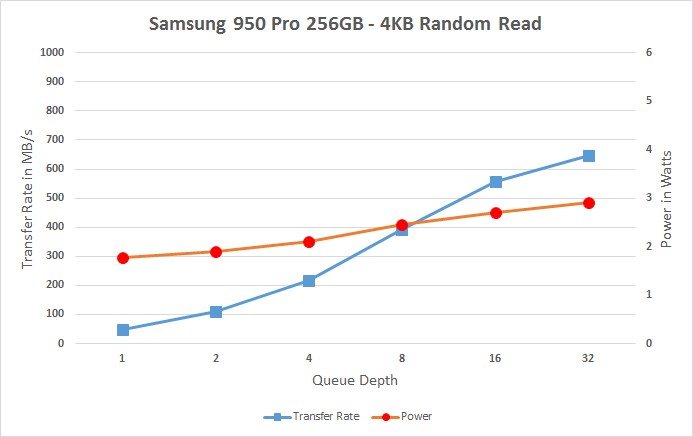 |
|||||||||
Power and performance scaling look very typical here, except I had to expand the performance axis for the 950 Pro. Both drives pass SATA's limits at or before QD16.










142 Comments
View All Comments
user_5447 - Thursday, October 22, 2015 - link
Yeah, just buy Skylake motherboard, CPU and DDR4 RAM.And I'm not saying that it's simple, I'm saying that it's possible. You don't have to do anything special after setting it up, just keep small USB drive plugged in at the back of your PC.
user_5447 - Thursday, October 22, 2015 - link
Also, you can do it without additional USB drive, if you have at least one installed SATA device.Redstorm - Thursday, October 22, 2015 - link
Still a crap solutionEssence_of_War - Thursday, October 22, 2015 - link
I have had exactly two problems with GRUB.1) When windows destroys it because lolz.
2) When I was trying to install gentoo into a zfs root with on a luks encrypted disk.
Grub is fine and has been for a while.
SyukriLajin - Friday, October 23, 2015 - link
windows shouldn't be able to mess with it if grub is installed on an external usb drive, and then setting the usb drive as the main boot device(all bios i've seen supports this). it's called chainloading, and it's not a bad hack if you don't have all the proper hardware but still want to try it. of course, it will require some technical knowledge. and because i'm poor, and can't afford a new system, if it works, it's good enough.hero4hire - Sunday, October 25, 2015 - link
If you're poor you wouldn't buy a nvme ssd. It is interesting to talk possibilities thoughEwitte12 - Saturday, October 24, 2015 - link
It didn't take much to figure out how to insert the nvme modules into a z87 motherboard. However I was prepared to replace it with a z97 if it messed up. I was NOT even considering the 600+ to go to skylake.Redstorm - Thursday, October 22, 2015 - link
Because what you propose is not a very good solution at all.eddieobscurant - Thursday, October 22, 2015 - link
The problem with that theoretical solution (which i've tried) is that windows won't let you install on it when it lists the disk drives.If you migrate an installation from a sata drive, you get a bsod upon restart due to the different ahci/nvme drive required similar to the ahci/ide for sata drives.
So there isn't a solution
Gigaplex - Thursday, October 22, 2015 - link
You'd need to use the Windows deployment tools such as DISM to apply the WIM file, rather than run the regular install wizard.