The Samsung 950 Pro PCIe SSD Review (256GB and 512GB)
by Billy Tallis on October 22, 2015 10:55 AM ESTAnandTech Storage Bench - The Destroyer
The Destroyer is an extremely long test replicating the access patterns of heavy desktop usage. A detailed breakdown can be found in this review. Like real-world usage and unlike our Iometer tests, the drives do get the occasional break that allows for some background garbage collection and flushing caches, but those idle times are limited to 25ms so that it doesn't take all week to run the test.
We quantify performance on this test by reporting the drive's average data throughput, a few data points about its latency, and the total energy used by the drive over the course of the test.
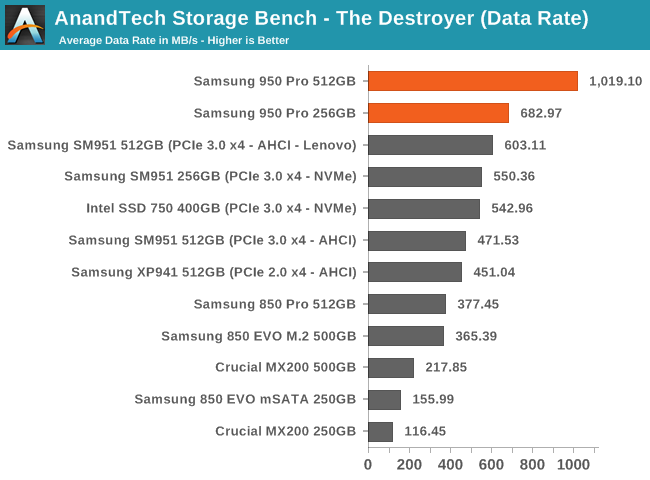
Both 950 Pros deliver great performance on the destroyer, but the 512GB is outstanding. Clearly the more bursty nature of this test allows the drive to avoid any thermal throttling and deliver the high peak speeds that the PCIe interface is supposed to enable.
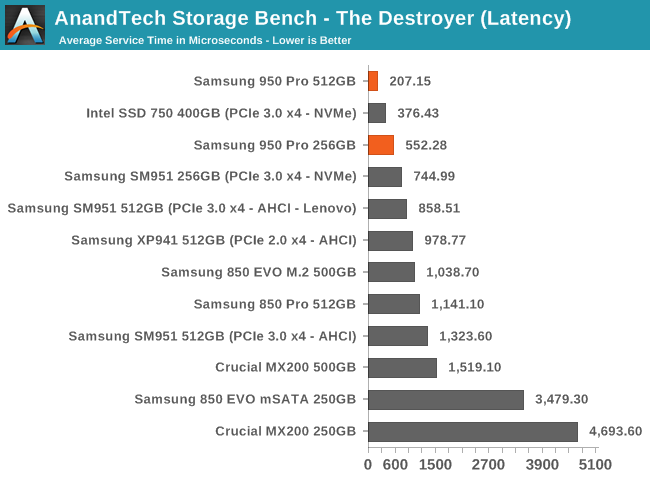
The NVMe drives deliver the lowest average service times, but the other PCIe drives are close behind. If there were any moments of thermal throttling like we saw with the performance consistency test, they would greatly inflate the average service time.
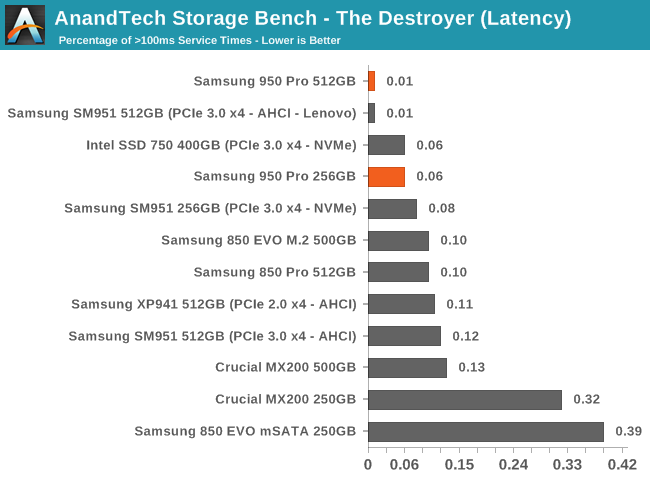
The very small number of performance outliers on this test is a good indicator that these drives don't sieze up under the pressure of an interactive workload.
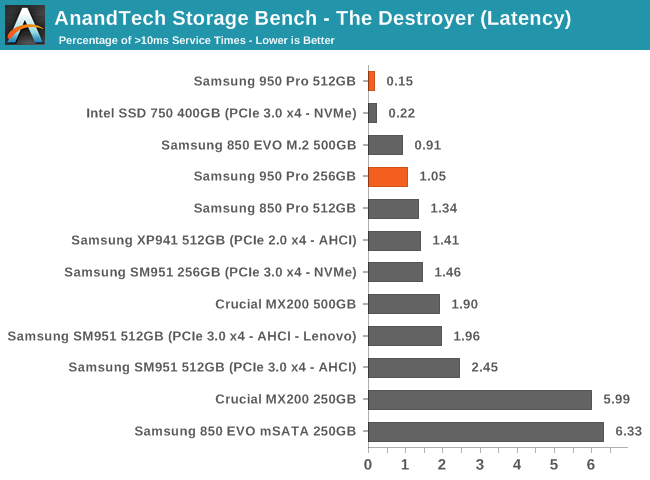
When looking at the more strict latency threshold of 10ms, the 256GB 950 Pro is not significantly better than the good SATA drives, but the 512GB has extremely good control over latency.
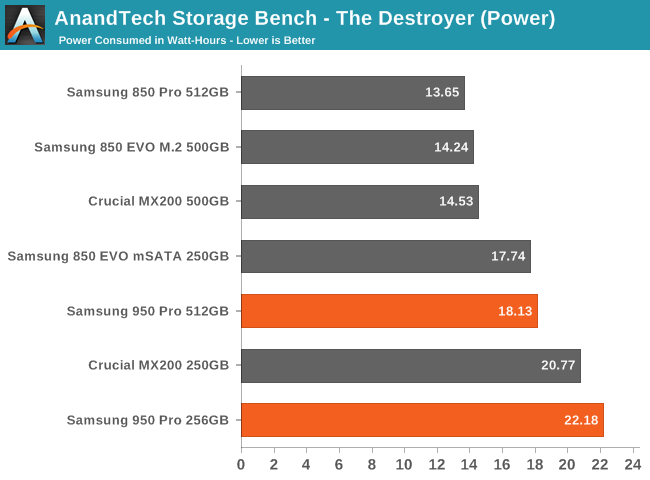
Energy usage is not competitive with the high-performance SATA drives. As demanding as it is, The Destroyer still has opportunities for drives to scale back power consumption but the 950 Pro can't do that on our testbed.










142 Comments
View All Comments
sorten - Friday, October 23, 2015 - link
'elsewhere' is one wordFrozenGiraffe - Thursday, October 22, 2015 - link
And why would these people boot it every day?Rajinder Gill - Friday, October 23, 2015 - link
If speed matters that much, use S3 resume, it is the fastest way back to the desktop. :)Samus - Friday, October 23, 2015 - link
I reboot my PC 3 times a year. I could give two shits in a cup about boot times.5th element - Monday, October 26, 2015 - link
Couldn't. It's couldn't give two shits not could.Beaver M. - Thursday, October 22, 2015 - link
With the beta NVMe driver it takes about 300 ms longer.geniekid - Thursday, October 22, 2015 - link
http://techreport.com/review/29221/samsung-950-pro...Based on that link I would say issues with NVMe boot times are largely firmware issues that are being rectified.
Refuge - Thursday, October 22, 2015 - link
If they updated their baseline every time new tech came out then they would be so busy retesting to have comparable results, that we would never see a new review ever again.AnnonymousCoward - Thursday, October 22, 2015 - link
Thanks geniekid! That review is far more valuable than what we have here on AT. AT said "loading a new level in a video game would be more likely to show noticeable difference from better performance here". More likely, huh. Then you go look at the actual data at techreport and find there's nearly zero difference. When will AT learn to measure an SSD in an actually useful way?StrangerGuy - Thursday, October 22, 2015 - link
Game load times are actually the least sensitive to SSD speeds. Even a 15 year old game like Red Alert 2 with a next to zero RAM footprint certainly doesn't load instantly on a Crucial M550, much less current titles.