The Samsung 950 Pro PCIe SSD Review (256GB and 512GB)
by Billy Tallis on October 22, 2015 10:55 AM ESTAnandTech Storage Bench - Light
Out Light storage test has relatively more sequential accesses and lower queue depths than The Destroyer or the Heavy test, and it's by far the shortest test overall. It's based largely on applications that aren't highly dependent on storage performance, so application launch times and file load times are what dominate this test. Details of the Light test can be found here.
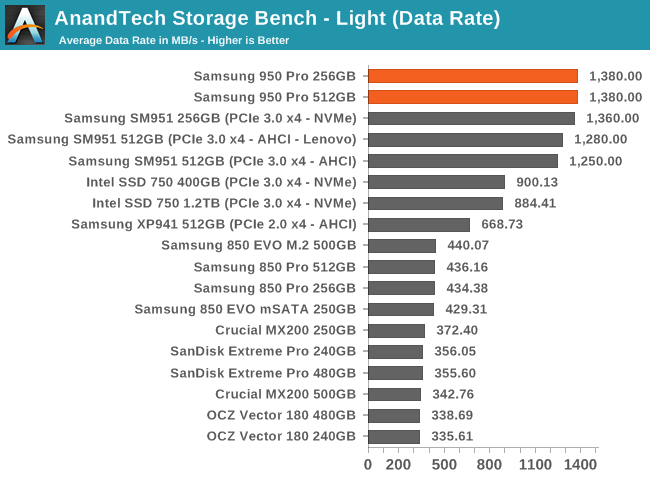
The Light test starts to show a distinct advantage for NVMe, and the Samsung UBX controller is performing much better than Intel's SSD 750.
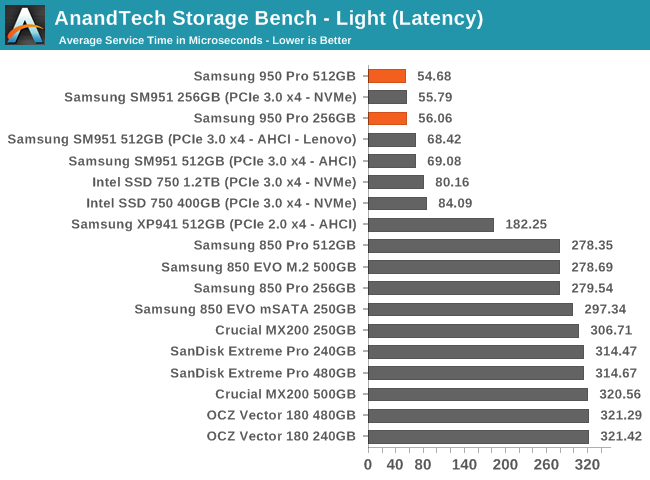
The three Samsung NVMe drives have the lowest average service time and the SATA drives are all looking quite slow by comparison.
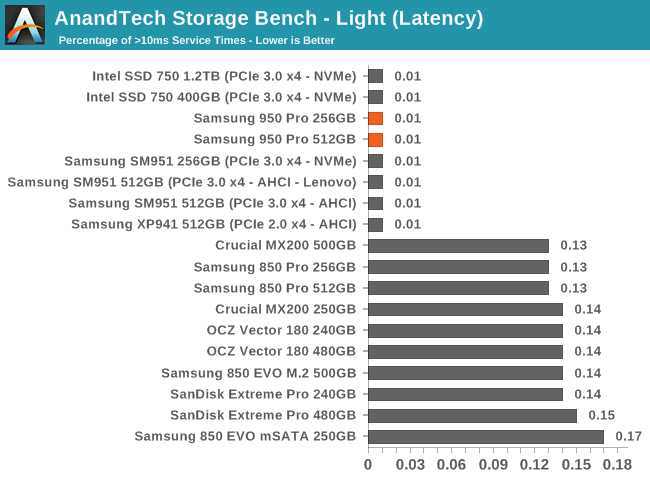
The PCIe drives are all very good about keeping latency outliers to a minimum, but none have yet managed to complete the entire test without any request taking more than 10ms.
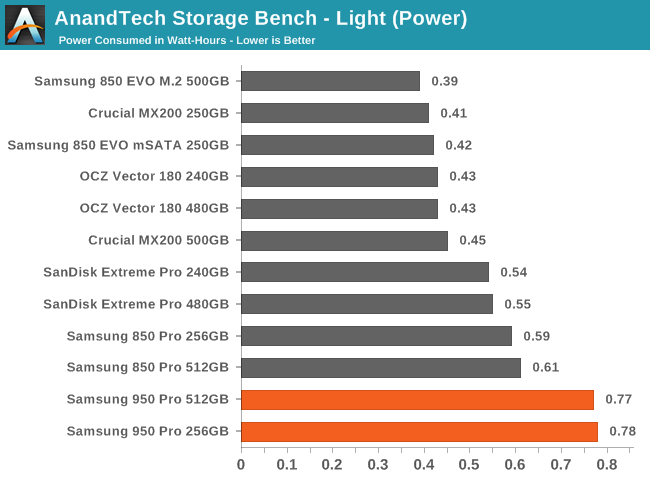
Despite stellar performance, the 950 Pro's power efficiency is poor. If our system could make use of some power management capabilities this situation could be very different, but for many consumers this is just the way things are for PCIe drives. The lack of power management support may be slightly helping some of the latency scores, as transitioning between power states usually requires a short interruption in service.










142 Comments
View All Comments
Chris023 - Monday, April 25, 2016 - link
Just a little FYI for anyone that runs across this article. I'm planning a new build later this year so buy components I can use now toward that end. I just purchased the Samsung 950 pro boxed consumer version in 512GB. I Installed it with an adapter card in an old Asus M4a88TD-V EVO/USB3 motherboard. To my amazement the bios recognized and even put it in the boot sequence. I already had an 830 SSD. I booted up with the old SSD 830 and initialized this new 950. Then using Samsung's transfer software cloned the 830 to the 950. Rebooted, turned the 830 to disabled in the boot order, and enabled the 950 as the boot drive. It took two tries for me to realize I had to disable the 830 in the boot menu as the bios automatically looked for a bootable AHCI drive first. I have now been booting and running the 950 Pro for over a week with no issues. This is on an old AMD 880 chipset!!! This is a PCIe 2.0 MB! Even so it still manages to outperform the older Samsung 830 SSD enough to notice. User Bench shows my SSD performance going from 70% to 169% of average. This doesn't represent everyday usage but it does say what the potential is. Average will shoot up much higher once I get a true PCIe MB with native NVMe drive support. Should work nicely with a Z170 based MB. One more note is I'm using the Samsung NVMe driver and not the native Windows 10 driver.IAEInferno - Monday, September 19, 2016 - link
Longevity of the Samsung 950 pro?