The Acer Aspire S7-393 Review: Broadwell Comes To Acer's Ultrabook
by Brett Howse on October 5, 2015 8:00 AM ESTBattery Life and Charge Time
Broadwell brought a lot of nice changes over Haswell. The move to 14 nm transistors from the 22 nm of Haswell brought about lower operating voltages, which results in less power being dissipated. This of course means better battery life too. The CPU is only a small part of the overall power output of a notebook, especially at light workloads where most of the CPU can be power gated. The display is a big percentage of the overall power drain on light workloads, and other factors come into play too like the wireless card and even the SSD – or both SSDs in this case.
Something pretty remarkable is that Acer has sampled us nearly identical Aspire S7 models for the past three generations. That means that we have battery life results on an almost identical notebook going back to Ivy Bridge. All three S7 models all came with the same resolution display too. There may be some changes to backlight efficiency, but overall we can look at a single notebook and see how much more power efficient it has gotten in three generations which is pretty neat.
All tests are done with the default browser (now Edge) and the display set at 200 nits.
Light Battery
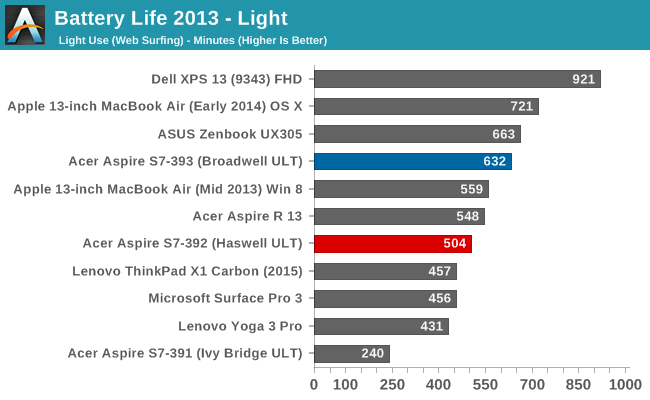
The light test consists of light web browsing with the display set at 200 nits. It is heavily influenced by the display, especially in 2015 where the processors are so power efficient at idle or close to it. The Aspire S7 does very well in this test coming in very close to the Core M powered UX305 from ASUS. Unsurprisingly it is no where near the Dell XPS 13 FHD model which blew past all other notebooks.
Looking at the past generations shows just how big of a jump notebooks have made in just a couple of years. The original S7 with Ivy Bridge got only 240 minutes, or 4 hours on this test, but the latest version gets 10.5 hours. Even compared to Haswell there is a big jump in efficiency.
Heavy Battery
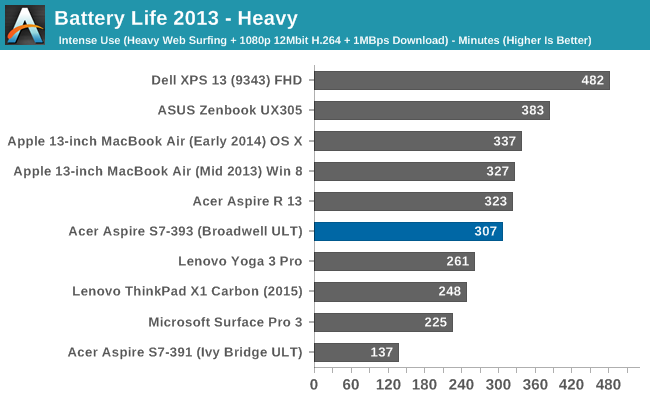
The heavy test ramps up the workload significantly, with much heavier web browsing combined with a 1 MB/s file download and a movie playing. The CPU becomes a much bigger factor here along with the wireless card.
Once again, the S7 does a reasonable job on this test. It has fallen a bit behind some of the other notebooks but not by a big amount. The exception is the Core M UX305, and of course the Dell XPS 13.
It is a pity, but the Haswell version of the S7 was not run through this test so we do not have a result from it, but clearly Broadwell is a huge step up from Ivy Bridge in terms of efficiency. The latest S7 is 124% more efficient at this test than Ivy Bridge. Impressive stuff.
Normalized Results
Next, we divide the time by the battery capacity to remove that from the equation. This gives us an apples to apples comparison of efficiency across devices.
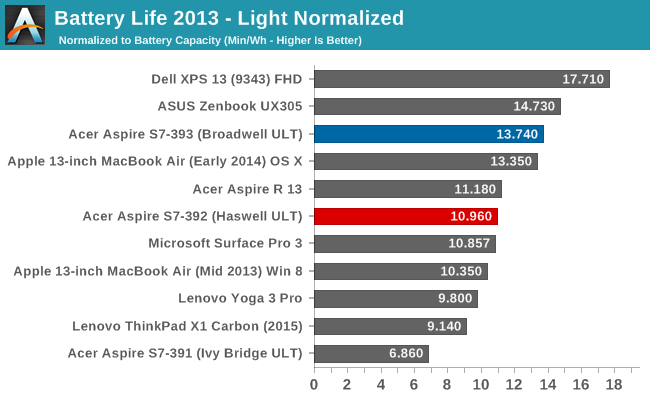
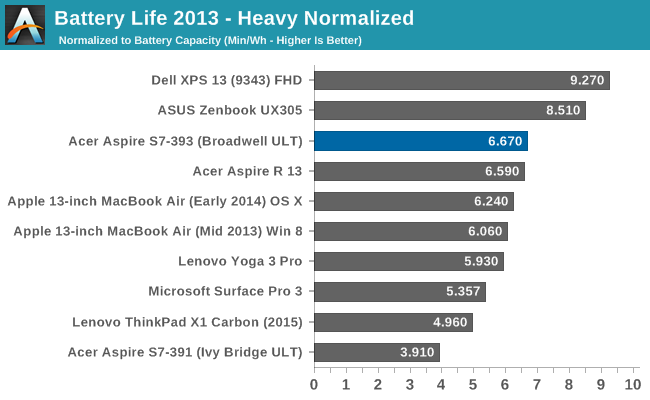
Acer has done a good job with platform efficiency, coming in as one of the higher results seen. It is really held back more by the 46 Wh battery, which is slightly below average as far as capacity on this size of an Ultrabook. Clearly a redesign would be the only way to squeeze in more battery capacity since it has not changed since the first S7. But despite a slightly smaller battery, the S7 still scores as one of the longest running notebooks we have seen, if you ignore the XPS 13 and its silly battery life.
Charge Time
The other side of the power equation is charge time, and while it may not be important to everyone, those times where you are travelling and only have a couple of minutes to grab some electrons before you move on having a quick charging notebook can be a big benefit. Acer has included a 45 Watt A/C adapter to charge the 46 Wh battery.
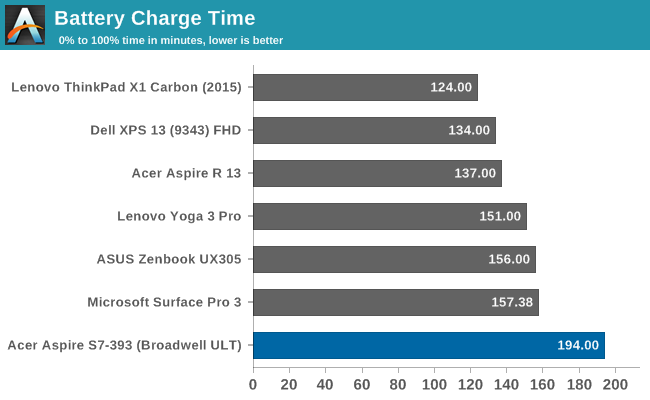
The Acer S7 takes a bit longer than most devices to get to 100% when it is powered up like it is in this test. It is always a trade-off to include a larger adapter because they can get big and heavy, and make it less useful to travel with.










63 Comments
View All Comments
Ethos Evoss - Tuesday, December 15, 2015 - link
why doesn't make sense what a stupid pathetic epic fail pist you had..what is so all sudden bad on raid?
but if crapple woud have it you will go..
woow best thing what apple did.. am i right.. funny boy?
Shadowmaster625 - Monday, October 5, 2015 - link
wow what a rip off. I look forward to seeing this one in the bargain bin for $800 in a few months. No way is it worth $1400.Bob Todd - Monday, October 5, 2015 - link
Indeed. Serious question. Why on earth would I pay $1389 for this vs. $1169 for an HP Spectre x360? It has the same CPU, 8GB of RAM, and a 256GB mSATA SSD. It also has a bigger battery 56Wh. The i5 Spectre with the same RAM/SSD at $999 makes the pricing on this seem even more absurd. It's not like the Acer brand can command a premium. Spectre X360 or XPS 13 over this all day long.nathanddrews - Tuesday, October 6, 2015 - link
*ahem*Gorilla Glass top coating!!!!!1!
kspirit - Monday, October 5, 2015 - link
nnn this is so PRETTY. I think this is the most beautiful ultrabook on the market. Like the model that rules the runway. Ativ Book 9 comes close but this thing is flawless.Oyster - Monday, October 5, 2015 - link
Good review, Brett. I especially liked your detailed coverage of the keyboard. Please continue to review keyboards in depth! I feel that as ultrabooks get thinner and smaller, one of the first things being compromised is the keyboard layout. As a power user (Eclipse, Excel, VS, etc.), I cannot fathom the exclusion of dedicated function, Home, End, Insert, and Delete keys. This is why I love ThinkPad keyboards... if only a Surface- or Dell XPS-like device could have dedicated buttons...Manch - Monday, October 5, 2015 - link
New WIN 10 devices announcing tomorrow. Maybe the rumored larger Surface Pro will have a better keyboard. The type cover is decent but I'm hoping they improve on it and yeah add dedicated keys like you suggest.mkozakewich - Monday, October 5, 2015 - link
They've already got all those dedicated keys. Microsoft threw me for a loop with their key layout, but I've realized it's better than the other ways. I can easily hit the Fn key with my right hand while also using the arrow keys for Home, End, etc.About the only thing I'd change is to add a right-control key. And move the arrows down a bit so you could make them all the same height without making them too short.
Oyster - Monday, October 5, 2015 - link
I realize your needs are unique compared to mine, but I would hardly call the Surface keyboard a power-user tool. As a programmer, I want dedicated function keys first and multimedia keys second... not a huge deal since I can engage the function lock. However, I would hardly call reaching out for the function key for Home and End user-friendly (for programmers at least). Beyond that, it does no good when you actually have function keys as the secondary input for these keys. Case in point, try power-debugging and using the immediate window in VS on a surface keyboard in your lap :).cgalyon - Monday, October 5, 2015 - link
The keyboard on the original S7 was terrible. I don't believe I could type more than one short word before it would either miss a letter or double-enter a letter. It required twice as much work to type on as any other keyboard I've used, which made it essentially unusable for what I needed (report writing).Other than that, it has been an excellent device. The screen is great, it has remained quick and responsive, and is easy to carry around. The hinge has lost none of its rigidity either. If they could only fix the keyboard, it would be perfect.