The Acer Aspire S7-393 Review: Broadwell Comes To Acer's Ultrabook
by Brett Howse on October 5, 2015 8:00 AM ESTBattery Life and Charge Time
Broadwell brought a lot of nice changes over Haswell. The move to 14 nm transistors from the 22 nm of Haswell brought about lower operating voltages, which results in less power being dissipated. This of course means better battery life too. The CPU is only a small part of the overall power output of a notebook, especially at light workloads where most of the CPU can be power gated. The display is a big percentage of the overall power drain on light workloads, and other factors come into play too like the wireless card and even the SSD – or both SSDs in this case.
Something pretty remarkable is that Acer has sampled us nearly identical Aspire S7 models for the past three generations. That means that we have battery life results on an almost identical notebook going back to Ivy Bridge. All three S7 models all came with the same resolution display too. There may be some changes to backlight efficiency, but overall we can look at a single notebook and see how much more power efficient it has gotten in three generations which is pretty neat.
All tests are done with the default browser (now Edge) and the display set at 200 nits.
Light Battery
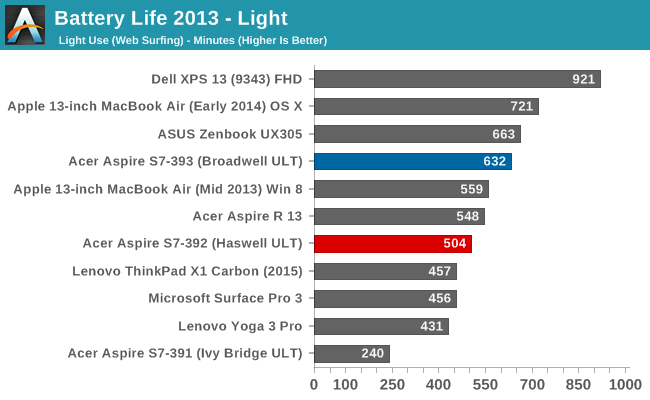
The light test consists of light web browsing with the display set at 200 nits. It is heavily influenced by the display, especially in 2015 where the processors are so power efficient at idle or close to it. The Aspire S7 does very well in this test coming in very close to the Core M powered UX305 from ASUS. Unsurprisingly it is no where near the Dell XPS 13 FHD model which blew past all other notebooks.
Looking at the past generations shows just how big of a jump notebooks have made in just a couple of years. The original S7 with Ivy Bridge got only 240 minutes, or 4 hours on this test, but the latest version gets 10.5 hours. Even compared to Haswell there is a big jump in efficiency.
Heavy Battery
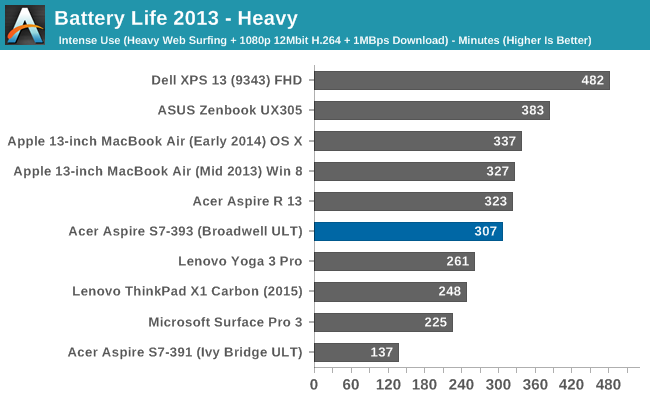
The heavy test ramps up the workload significantly, with much heavier web browsing combined with a 1 MB/s file download and a movie playing. The CPU becomes a much bigger factor here along with the wireless card.
Once again, the S7 does a reasonable job on this test. It has fallen a bit behind some of the other notebooks but not by a big amount. The exception is the Core M UX305, and of course the Dell XPS 13.
It is a pity, but the Haswell version of the S7 was not run through this test so we do not have a result from it, but clearly Broadwell is a huge step up from Ivy Bridge in terms of efficiency. The latest S7 is 124% more efficient at this test than Ivy Bridge. Impressive stuff.
Normalized Results
Next, we divide the time by the battery capacity to remove that from the equation. This gives us an apples to apples comparison of efficiency across devices.
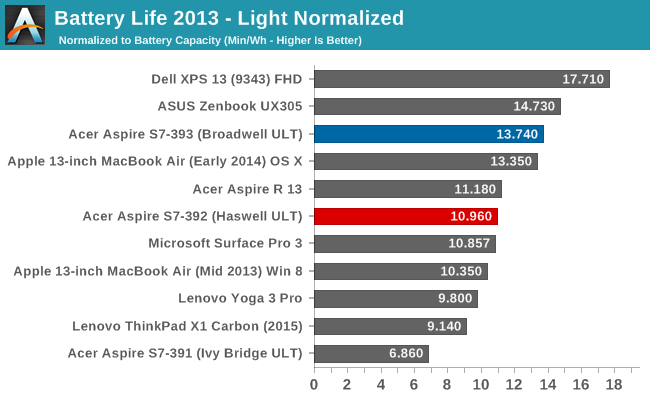
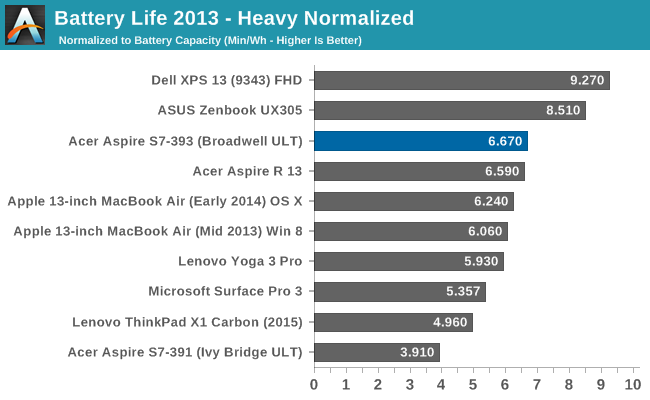
Acer has done a good job with platform efficiency, coming in as one of the higher results seen. It is really held back more by the 46 Wh battery, which is slightly below average as far as capacity on this size of an Ultrabook. Clearly a redesign would be the only way to squeeze in more battery capacity since it has not changed since the first S7. But despite a slightly smaller battery, the S7 still scores as one of the longest running notebooks we have seen, if you ignore the XPS 13 and its silly battery life.
Charge Time
The other side of the power equation is charge time, and while it may not be important to everyone, those times where you are travelling and only have a couple of minutes to grab some electrons before you move on having a quick charging notebook can be a big benefit. Acer has included a 45 Watt A/C adapter to charge the 46 Wh battery.
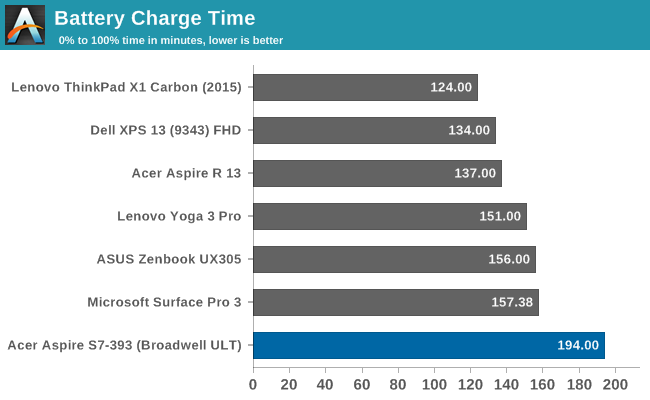
The Acer S7 takes a bit longer than most devices to get to 100% when it is powered up like it is in this test. It is always a trade-off to include a larger adapter because they can get big and heavy, and make it less useful to travel with.










63 Comments
View All Comments
rxzlmn - Friday, October 9, 2015 - link
edit: meant cores, not CPUs, obviously ;)Ethos Evoss - Tuesday, December 15, 2015 - link
Don't listen these kids here..They talking bulshit here and in reality they has nithing in own.. some crappy old dusty desktop which barely runs games.. runing on 1024x768 resol.
Teknobug - Tuesday, October 6, 2015 - link
Generally Acer laptops has sucked for quite a few years, but their tablet and 2-in-1 has been quite good so far, the Aspire Switch is probably the most impressive so far.Ethos Evoss - Wednesday, October 7, 2015 - link
acer started be great in 2010-2011Ethos Evoss - Wednesday, October 7, 2015 - link
you three above u are proper weirdos :D your comments are just for laugh... i bet u all 3 are from usa ..:DDDHiTechObsessed - Monday, October 5, 2015 - link
Having owner an Aspire S5, they don't actually do RAID in the normal sense. They have a single SSD, partitioned to 2, and software RAID.jabber - Monday, October 5, 2015 - link
That's just pointless? Why bother with the risk of RAID 0 anything that you are not using purely just for sh*ts and giggles? Rather just have a plain 250GB SSD partition. I would assume you can flatten it and install in a more sensible manner?Flunk - Monday, October 5, 2015 - link
Of course you can reparation the drives.Morawka - Monday, October 5, 2015 - link
really no risk with SSD RAID 0. HDD yes, but not SSDShadow7037932 - Monday, October 5, 2015 - link
This is a completely ignorant statement. Remember all the SSD issues esp. with OCZ in a few years back? Just because SSDs are more mechanically durable, doesn't mean they won't fail for some other reason.