The Acer Aspire S7-393 Review: Broadwell Comes To Acer's Ultrabook
by Brett Howse on October 5, 2015 8:00 AM ESTWireless
Like many Ultrabooks that shipped this year, Acer uses Intel’s networking solution, which is the Dual Band Wireless-AC 7265 model. Performance has not been as good as Broadcom, but it has also been a pretty stable card as far as connections.
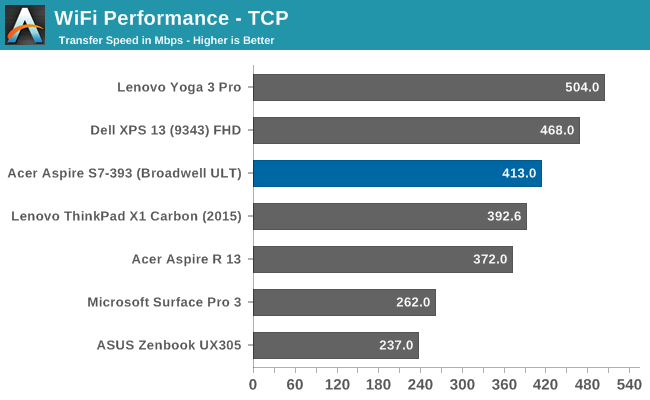
The Acer S7 has better than average performance with the Intel solution. It is still not quite as fast as the Broadcom models, but at over 400 Mbps it is a strong showing. There is of course no room for a full RJ-45 port on a notebook this slim, so users wanting to use a wired connection would have to resort to a USB adapter for this.
Speakers
Acer has stereo speakers mounted on the bottom of the notebook, like many other Ultrabooks around. It is not an ideal location due to the sound being directed away from the user, but Acer has tapered the sides of the notebook where the speakers are to try and allow some room there for the sound to get out.
Like most Ultrabooks, the sound quality is certainly not theatre level. The S7 is actually a bit low on volume compared to most other devices, coming in at a peak of around 75 dB(A) playing music, with an average range closer to 70 dB(A). This could be by design though, since I could not detect any distortion even at maximum volume. SPL levels are measured with the meter 1 inch over the trackpad.
On the software side, the Realtek codec is augmented with Dolby Digital Plus software, which allows you to set custom equalizer settings, or use some of the pre-configured ones. It also gives you the ability to use a surround virtualizer, a volume leveler, and a dialogue enhancer through software, which are nice touches when trying to watch movies in a quiet environment.
Noise
One area that has been a big win for Acer is the cooling system. At idle or light workloads, the Acer S7 is completely silent. I could not detect any noise at all on my sound meter. There are designs out in the wild that have a faint background whine of fans even at idle, so this is a great start.
The Acer excels even more under load though. After a gaming session, the SPL level went up only 7 dB(A) over the noise floor in my room, which is about 35 dB. 42 dB at load for a notebook, especially one this thin and light, is a great result. The cooling system seemed to have no issues keeping the 15 Watt Broadwell CPU under control.
Software
When I reviewed the Acer Aspire R 13 convertible notebook, I was somewhat amazed at how little software was installed on the R 13, and even commended Acer for that fact. Unfortunately, it appears that I had received a Microsoft Signature version of the R 13, because the S7 model is as loaded down with software as anything I have seen in recent times. The task bar is so full of shortcuts that anything you open instantly compresses what is there since there is no more room for icons.
The desktop is not much better, cluttered with plenty of cruft that really has no place on a premium notebook. In fact, many of the shortcuts are just web links to thinks like booking.com and ebay.
Software is one way that a company can try and differentiate itself from the competition, but in the case of the S7, the differentiation is for the detriment of the product.














63 Comments
View All Comments
Ethos Evoss - Tuesday, December 15, 2015 - link
why doesn't make sense what a stupid pathetic epic fail pist you had..what is so all sudden bad on raid?
but if crapple woud have it you will go..
woow best thing what apple did.. am i right.. funny boy?
Shadowmaster625 - Monday, October 5, 2015 - link
wow what a rip off. I look forward to seeing this one in the bargain bin for $800 in a few months. No way is it worth $1400.Bob Todd - Monday, October 5, 2015 - link
Indeed. Serious question. Why on earth would I pay $1389 for this vs. $1169 for an HP Spectre x360? It has the same CPU, 8GB of RAM, and a 256GB mSATA SSD. It also has a bigger battery 56Wh. The i5 Spectre with the same RAM/SSD at $999 makes the pricing on this seem even more absurd. It's not like the Acer brand can command a premium. Spectre X360 or XPS 13 over this all day long.nathanddrews - Tuesday, October 6, 2015 - link
*ahem*Gorilla Glass top coating!!!!!1!
kspirit - Monday, October 5, 2015 - link
nnn this is so PRETTY. I think this is the most beautiful ultrabook on the market. Like the model that rules the runway. Ativ Book 9 comes close but this thing is flawless.Oyster - Monday, October 5, 2015 - link
Good review, Brett. I especially liked your detailed coverage of the keyboard. Please continue to review keyboards in depth! I feel that as ultrabooks get thinner and smaller, one of the first things being compromised is the keyboard layout. As a power user (Eclipse, Excel, VS, etc.), I cannot fathom the exclusion of dedicated function, Home, End, Insert, and Delete keys. This is why I love ThinkPad keyboards... if only a Surface- or Dell XPS-like device could have dedicated buttons...Manch - Monday, October 5, 2015 - link
New WIN 10 devices announcing tomorrow. Maybe the rumored larger Surface Pro will have a better keyboard. The type cover is decent but I'm hoping they improve on it and yeah add dedicated keys like you suggest.mkozakewich - Monday, October 5, 2015 - link
They've already got all those dedicated keys. Microsoft threw me for a loop with their key layout, but I've realized it's better than the other ways. I can easily hit the Fn key with my right hand while also using the arrow keys for Home, End, etc.About the only thing I'd change is to add a right-control key. And move the arrows down a bit so you could make them all the same height without making them too short.
Oyster - Monday, October 5, 2015 - link
I realize your needs are unique compared to mine, but I would hardly call the Surface keyboard a power-user tool. As a programmer, I want dedicated function keys first and multimedia keys second... not a huge deal since I can engage the function lock. However, I would hardly call reaching out for the function key for Home and End user-friendly (for programmers at least). Beyond that, it does no good when you actually have function keys as the secondary input for these keys. Case in point, try power-debugging and using the immediate window in VS on a surface keyboard in your lap :).cgalyon - Monday, October 5, 2015 - link
The keyboard on the original S7 was terrible. I don't believe I could type more than one short word before it would either miss a letter or double-enter a letter. It required twice as much work to type on as any other keyboard I've used, which made it essentially unusable for what I needed (report writing).Other than that, it has been an excellent device. The screen is great, it has remained quick and responsive, and is easy to carry around. The hinge has lost none of its rigidity either. If they could only fix the keyboard, it would be perfect.