Zotac ZBOX MAGNUS EN970 Review - A Gaming mini-PC Done Right
by Ganesh T S on September 28, 2015 8:00 AM ESTHTPC Credentials
Despite being actively cooled, I was pleasantly surprised by the noise profile of the system. The fans have variable rotational speeds, and in general, for most media related activities, the fan noise is minimal. I would go as far to say that the noise is probably the lowest amongst all the gaming mini-PCs that we have evaluated.
Refresh Rate Accurancy
Starting with Haswell, Intel, AMD and NVIDIA have been on par with respect to display refresh rate accuracy. The most important refresh rate for videophiles is obviously 23.976 Hz (the 23 Hz setting). The Zotac ZBOX MAGNUS EN970 does not have the same out-of-the-box accuracy possessed by Intel and AMD. However, NVIDIA also allows for setting custom resolutions and refresh rates.
The gallery below presents some of the other refresh rates that we tested out. The first statistic in madVR's OSD indicates the display refresh rate.
Network Streaming Efficiency
Evaluation of OTT playback efficiency was done by playing back our standard YouTube test stream and five minutes from our standard Netflix test title. Using HTML5, the YouTube stream plays back a 720p encoding. Since YouTube now defaults to HTML5 for video playback, we have stopped evaluating Adobe Flash acceleration. Note that only NVIDIA exposes GPU and VPU loads separately. Both Intel and AMD bundle the decoder load along with the GPU load. The following two graphs show the power consumption at the wall for playback of the HTML5 stream in Mozilla Firefox (v 41.0).
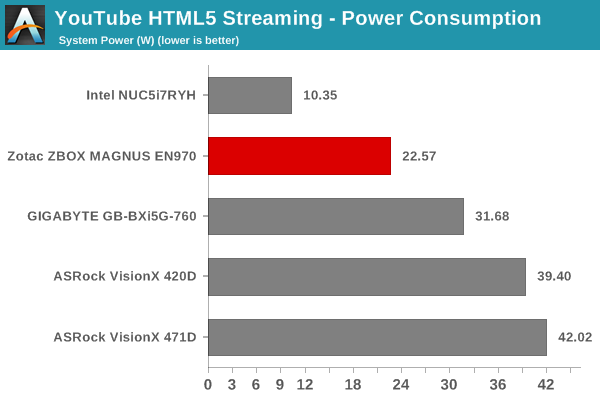
GPU load and VPU load were around 16.01% and 21.42% for the YouTube HTML5 stream.GPU load in the steady state for the Netflix streaming case was 5.88% and the VPU load was 4.36%.
Netflix streaming evaluation was done using the Windows 8.1 Netflix app. Manual stream selection is available (Ctrl-Alt-Shift-S) and debug information / statistics can also be viewed (Ctrl-Alt-Shift-D). Statistics collected for the YouTube streaming experiment were also collected here.
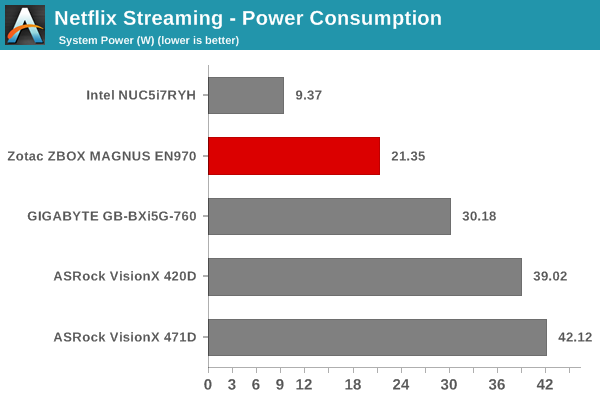
Decoding and Rendering Benchmarks
In order to evaluate local file playback, we concentrate on EVR-CP and madVR. We already know that EVR works quite well even with the Intel IGP for our test streams.
In our earlier reviews, we focused on presenting the GPU loading and power consumption at the wall in a table (with problematic streams in bold). Starting with the Broadwell NUC review, we decided to represent the GPU load and power consumption in a graph with dual Y-axes. Nine different test streams of 90 seconds each were played back with a gap of 30 seconds between each of them. The characteristics of each stream are annotated at the bottom of the graph. Note that the GPU usage is graphed in red and needs to be considered against the left axis, while the at-wall power consumption is graphed in green and needs to be considered against the right axis.
Frame drops are evident whenever the GPU load consistently stays above the 85 - 90% mark. An important aspect to note here for NVIDIA GPUs is that the load reported doesn't take into account the GPU clock. For example, the 4Kp30 clip in the EVR-CP mode: Initially, the GPU and VPU operate at higher clocks, resulting in the reported load being 7 - 8% and the power consumption being around 34W. However, later on towards the end of the stream, the load jumps up to around 12%, but the power consumption is now only around 25 W. Essentially, the power consumption at the wall is the real metric of efficiency for decode and playback. As long as the GPU load stays below the 85 - 90% mark, frame drops don't occur.
EVR-CP and madVR Defaults don't present any challenges to the GTX 960
Since the GTX 960 is a powerful GPU, we evaluated madVR with both default and stress settings. The 'madVR stress settings' was configured with the upscaling algorithms set to Jinc 3-tap with anti-ringing activated and the downscaling algorithm set to Lanczos 3-tap, again with anti-ringing activated.
The ZBOX MAGNUS EN970 was able to handle the madVR stress configuration without any issues.
Moving on to codec support, the GTX 970M / GM204 is a known quantity with regards to the scope of supported hardware accelerated codecs.
There is no HEVC_VLD_Main10 support. This is a bit disappointing since the real desktop GTX 960 supports Main10 decoding in hardware. Other than that aspect, the ZBOX MAGNUS EN970 actually makes for a reasonably power-efficient madVR-capable HTPC.






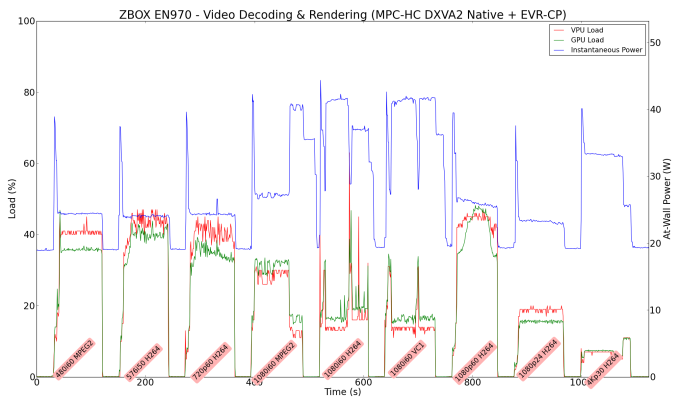
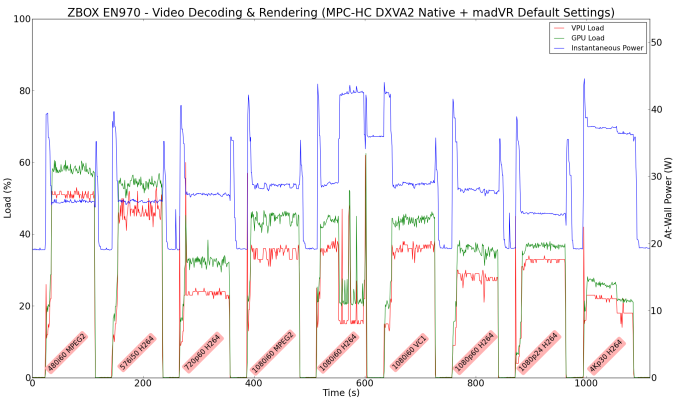
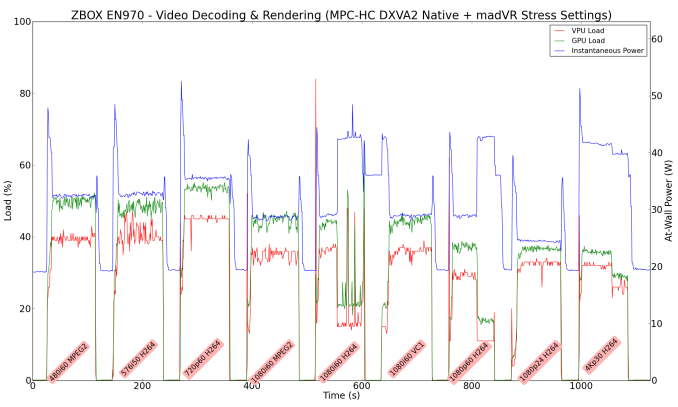
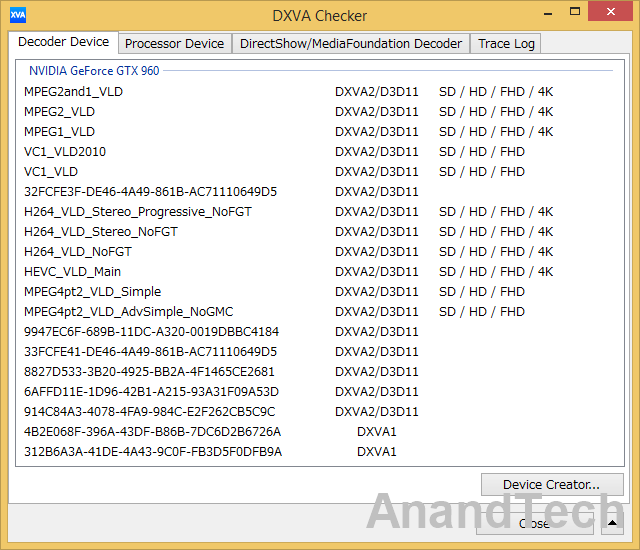








88 Comments
View All Comments
boe - Monday, September 28, 2015 - link
Thanks - I don't think that meets my 4K, HDMI 2.0a or audio requirements (pretty much my only requirements)SpartyOn - Tuesday, September 29, 2015 - link
It does output UHD 4K @ 30 fps which should satisfy most consumer TVs on the market (unless you're rich enough to afford a 4096 × 2160 panel), so why do you need HDMI 2.0a?Also, as I stated, there is an open PCIe x1 slot for adding a sound card that meets your requirements, all at this inexpensive price point.
Jeesh, just trying to help here, bud.
boe - Tuesday, September 29, 2015 - link
I'm putting in a new 85" TV with HDMI 2.0a and I'll want to be able to take advantage of high fps 4K 3d, DTS-X and Dolby Atmostjbrizz - Monday, September 28, 2015 - link
What is the high end audio you're talking about? You only need to stream 8 ch PCM over HDMI for movies or multichannel music, or if you're an audiophile you use an asynchronous USB DAC for music. Any PC can do this.boe - Monday, September 28, 2015 - link
DTS-X and Dolby AtmosSpartyOn - Tuesday, September 29, 2015 - link
Oh, and I'll also point out that if you can afford a Dolby Atmos sound system, you really shouldn't be worrying about what the cost is for the right HTPC to be hooking it up to...Teknobug - Monday, September 28, 2015 - link
Most TV's smaller than 55" takes up around 35W. This particular PC (CPU is 15W) shouldn't take anymore than 25-30W. I care about power consumption and this isn't half bad considering that, I have an i3 4010U NUC and under full load it only takes 19W.jbrizz - Monday, September 28, 2015 - link
My 55 inch Samsung H6400 uses 60w with the backlight on 5 and 120w with the backlight on 15.Teknobug - Tuesday, September 29, 2015 - link
jeez 120W on max backlight? My Sony Bravia 55" uses 52W with max backlight (I think that's 10) and my Sony Bravia 48" uses 37W, I normally use 6 or 7 backlight because it's next to a window where the sun shines in the afternoon, but 10 is hard on the eyes.meacupla - Monday, September 28, 2015 - link
Is this the same thing as Zotac's steambox SN970?If it is, this was the one that caught my eye as it really stoodout from the crowd.