Zotac ZBOX MAGNUS EN970 Review - A Gaming mini-PC Done Right
by Ganesh T S on September 28, 2015 8:00 AM ESTNetworking and Storage Performance
We have recently started devoting a separate section to analyze the storage and networking credentials of the units under review. On the storage side, one option would be repetition of our strenuous SSD review tests on the drive(s) in the PC. Fortunately, to avoid that overkill, PCMark 8 has a storage bench where certain common workloads such as loading games and document processing are replayed on the target drive. Results are presented in two forms, one being a benchmark number and the other, a bandwidth figure. We ran the PCMark 8 storage bench on selected PCs and the results are presented below.
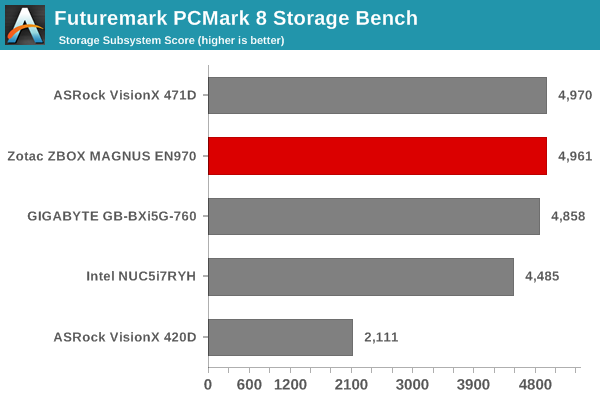
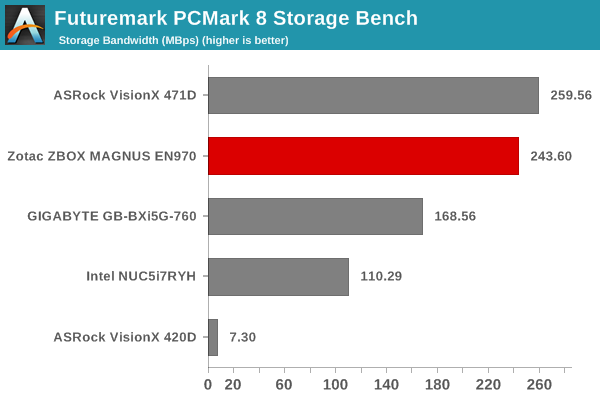
The OCZ Vector drive we used in our setup has been EOL-ed by OCZ, but there are plenty of similarly performing drives with similar costs in the market.
On the networking side, we restricted ourselves to the evaluation of the WLAN component. Our standard test router is the Netgear R7000 Nighthawk configured with both 2.4 GHz and 5 GHz networks. The router is placed approximately 20 ft. away, separated by a drywall (as in a typical US building). A wired client (Zotac ID89-Plus) is connected to the R7000 and serves as one endpoint for iPerf evaluation. The PC under test is made to connect to either the 5 GHz (preferred) or 2.4 GHz SSID and iPerf tests are conducted for both TCP and UDP transfers. It is ensured that the PC under test is the only wireless client for the Netgear R7000. We evaluate total throughput for up to 32 simultaneous TCP connections using iPerf and present the highest number in the graph below.
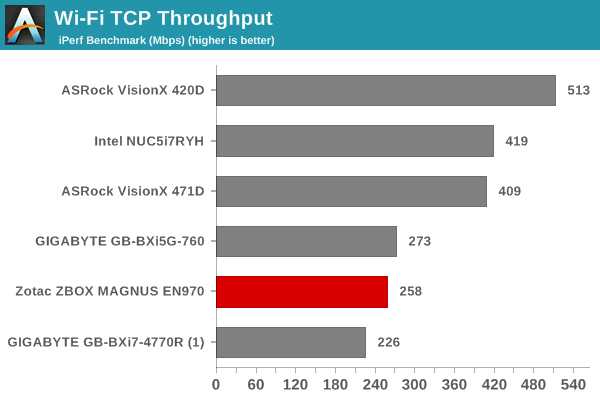
In the UDP case, we try to transfer data at the highest rate possible for which we get less than 1% packet loss.
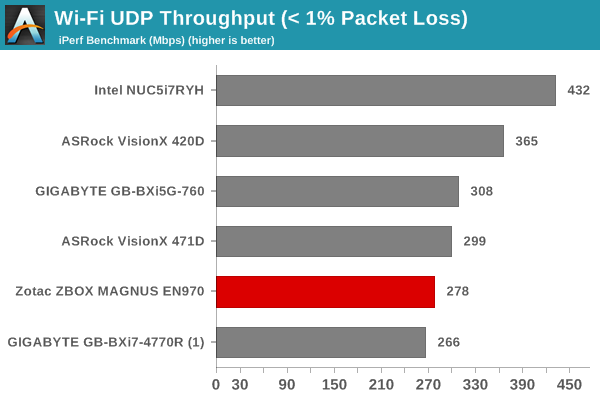
The numbers are similar to what we obtained for other systems with the Intel AC-3160 WiFi 802.11ac PCIe WLAN card. The external antenna helps in provideing better performance.










88 Comments
View All Comments
watzupken - Monday, September 28, 2015 - link
I am not sure if it makes sense to pair a decent graphic solution with a Ultra low power CPU to begin with. I believe the constraint is with the cooling solution, but I think I can live with a slightly bigger chassis.firewall597 - Monday, September 28, 2015 - link
I dunno, it seems like a compelling 1080p solution to me. I'm sure they put plenty of thought into their choice, between the pairing of CPU+GPU in such a small package, while also trying to reach a certain price point.Owning a SP3 with a pretty comparable 4300u, it's pretty impressive what it can do all things considered. Being paired with a 970m and put into a tiny $800 package is actually pretty enticing as an HTPC/Steam box solution for the living room.
barleyguy - Monday, September 28, 2015 - link
Agreed. Most living room displays (TV/Projector) are 1080p, and this box performs very well at 1080p. It's small enough to put next to a TV, and should be very quiet as far as fan noise as well.I have an EN760 in my living room. It's an older version of this same box. It works great.
My only complaint is that they raised the price from $500 to $800 (for the barebones) compared to previous generations. $500 was a more compelling price; $800 gets too close to laptop territory.
jameskatt - Thursday, October 1, 2015 - link
Cheapness is why the PC market is dying.SBD-3 - Saturday, October 17, 2015 - link
Portability is why PC's are dying. People want it all in the palm of their hands.LoganPowell - Friday, November 27, 2015 - link
This is one expensive gaming desktop and its not even on the top rank (see http://www.consumerrunner.com/top-10-best-desktops... for example...). Not my first choice as there are better with lesser price on the market.liebezeit - Monday, September 28, 2015 - link
HTPC for $800? My repurposed Asus Chromebox I bought used for $75 works great for me...SirKnobsworth - Monday, September 28, 2015 - link
You wouldn't try any serious gaming on a Chromebox. Similarly, you wouldn't buy this if you just wanted to watch Netflix.firewall597 - Tuesday, September 29, 2015 - link
BUT CAN IT PLAY CRYSIS?This can.
QinX - Monday, September 28, 2015 - link
Any reason as to why you didn't show the heatsink setup/MXM module?I'd be curious to see if you could squeeze in the new GTX980 MXM module in here, yes I know the 5200U is anemic for a GTX980.