Netgear ReadyNAS RN202 2-bay NAS Review
by Ganesh T S on September 25, 2015 2:30 PM EST- Posted in
- NAS
- Storage
- NetGear
- Annapurna Labs
Multi-Client CIFS Performance for Consumer Workloads
The workloads experienced by a NAS unit in a typical home consumer setting have changed quite a bit over the last few years. Multiple mobile devices in a typical household raise the possibility that a NAS could be subject to the streaming out of multiple video files simultaneously. The popularity of IP cameras also make it necessary for NAS units to be able to record multiple video streams at the same time.
In our previous NAS reviews, we evaluated multi-client scenarios using synthetic workload traces and IOMeter. While there is nothing wrong in presenting numbers from such benchmarks, the reader is often left confused as to what those numbers might mean for his particular use-cases. Intel's NASPT benchmarking program gives us a good idea of the performance of the NAS unit when accessed by a single client. We took the source code of Intel's NASPT along with the supplied application traces and tweaked them to be able to run from more than one Windows client simultaneously in a co-ordinated manner. The graphs below present the results from tracking various metrics during the course of the benchmark runs. It must be noted that the average service times refer to what is obtained for all the traces when some of the data has already been cached in the client's memory. Unfortunately, NASPT doesn't provide any sort of guideline on what the optimal bandwidth and service times are for a good user experience.
Content Creation
The Content Creation workload seems to get acceptable performance for up to 3 clients. Beyond that, we have a drop in the per-client bandwidth numbers. The detailed table with a breakdown of all the throughput numbers as well as the service times is available here
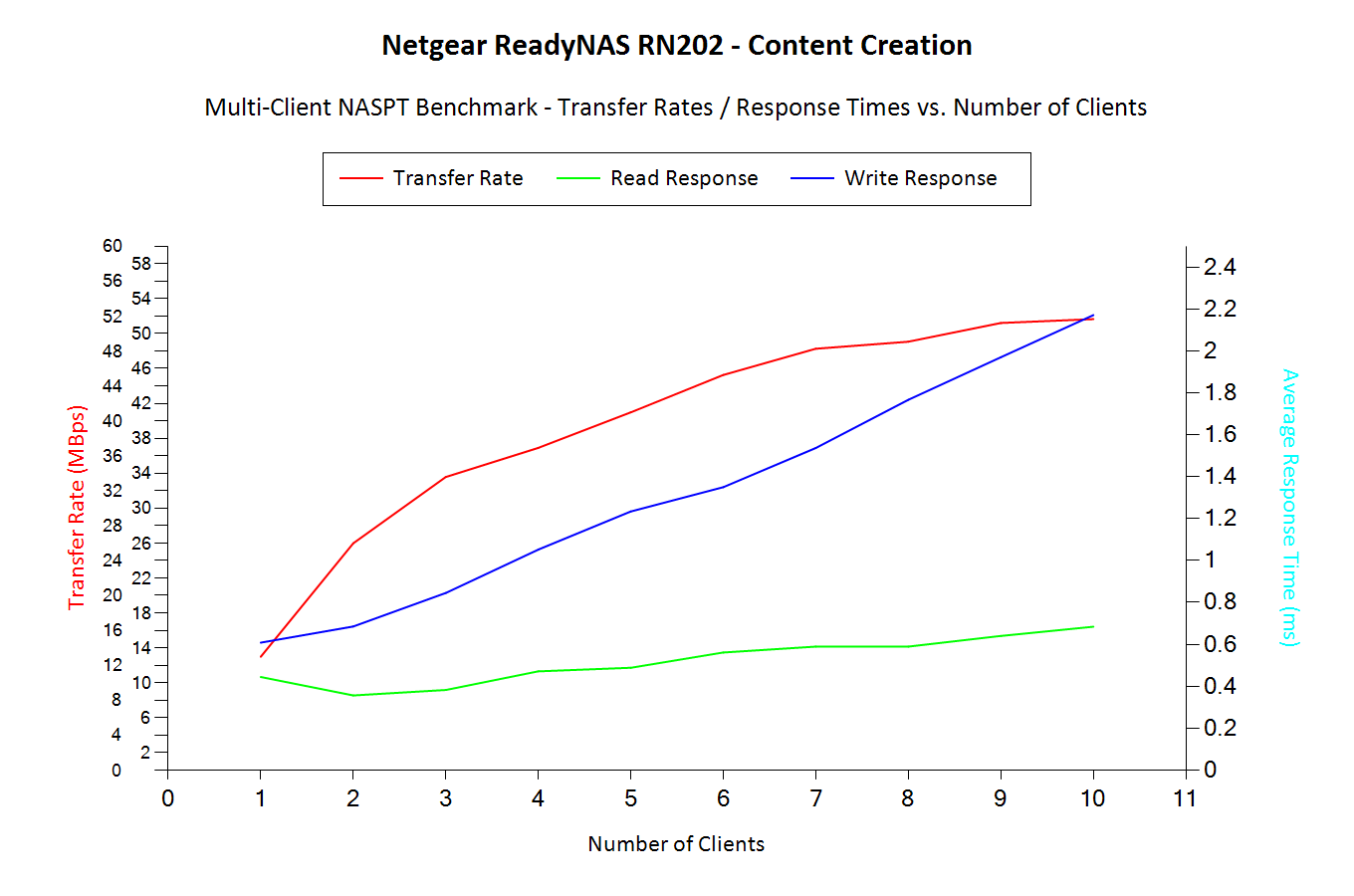
Folder Copy from NAS
The Folder Copy from NAS workload seems to get acceptable performance for up to 5 clients. Beyond that, we have a noticeable drop in the per-client bandwidth numbers. The detailed table with a breakdown of all the throughput numbers as well as the service times is available here
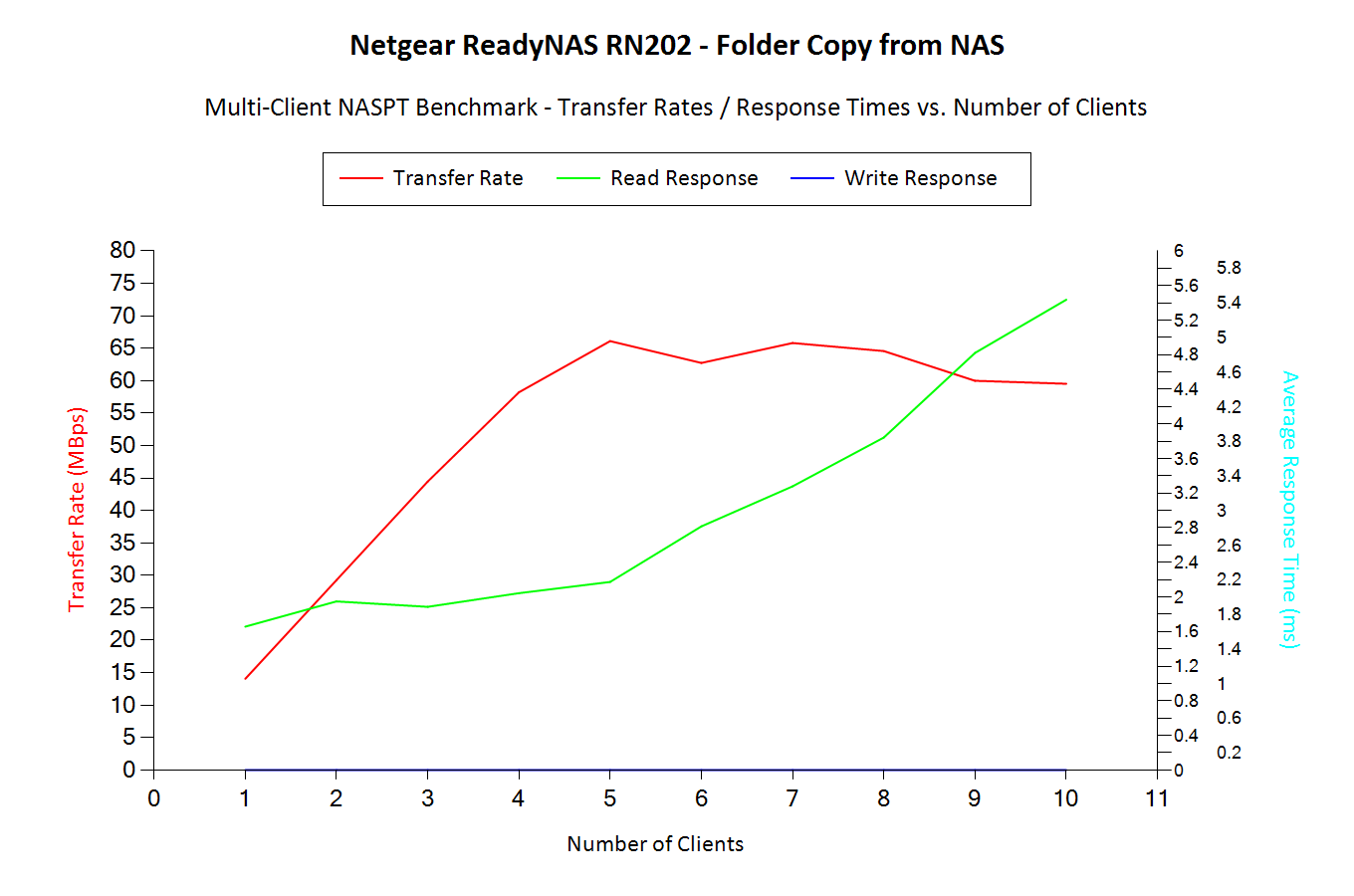
Folder Copy to NAS
The Folder Copy to NAS workload seems to get acceptable performance for up to 4 clients. Beyond that, we have a noticeable drop in the per-client bandwidth numbers. The detailed table with a breakdown of all the throughput numbers as well as the service times is available here
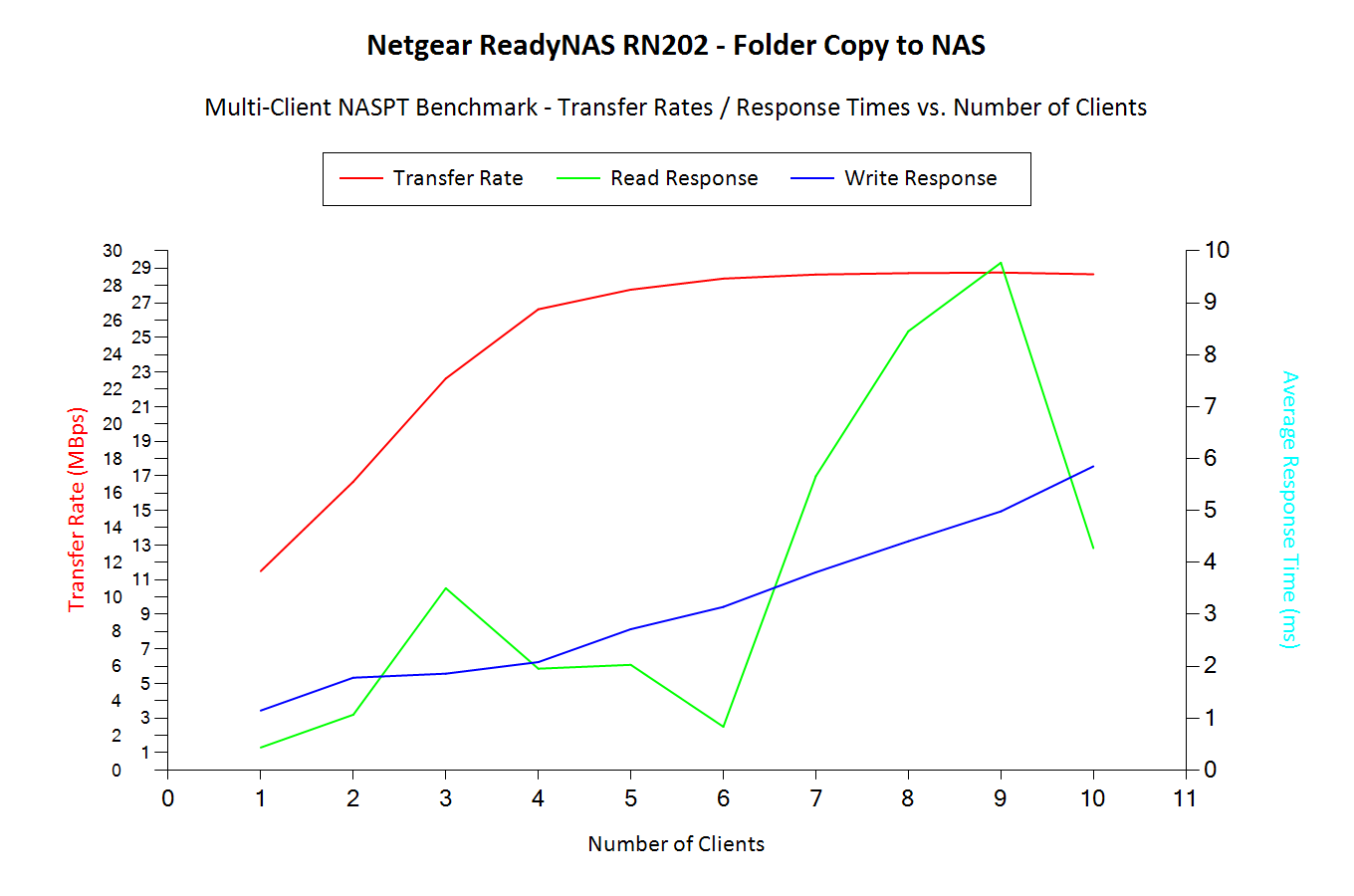
File Copy from NAS
The File Copy from NAS workload seems to get acceptable performance for up to 4 clients. Beyond that, we have a noticeable drop in the per-client bandwidth numbers. The detailed table with a breakdown of all the throughput numbers as well as the service times is available here
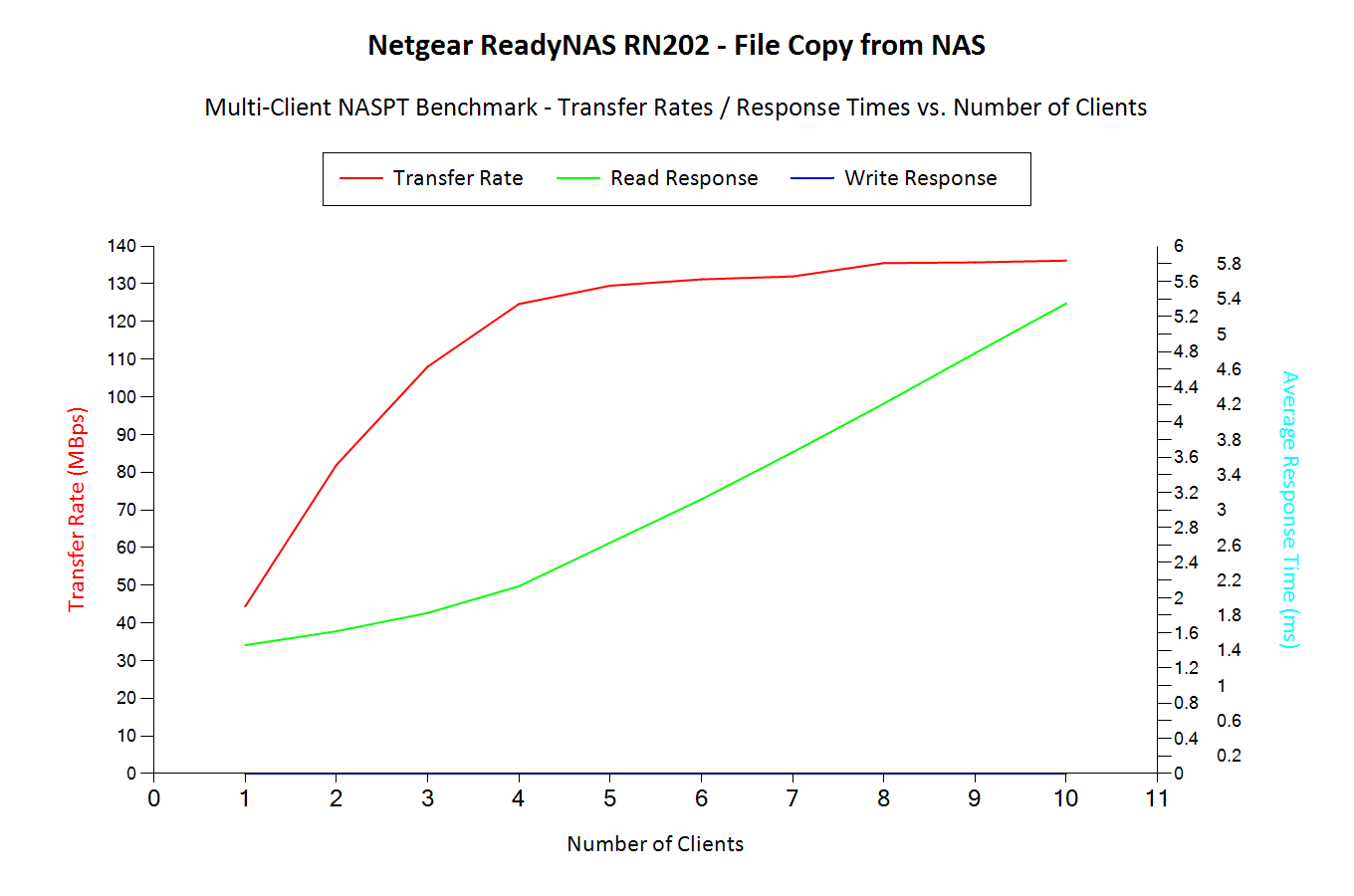
File Copy to NAS
The File Copy to NAS workload seems to get acceptable performance for up to 3 clients. Beyond that, we have a noticeable drop in the per-client bandwidth numbers. The detailed table with a breakdown of all the throughput numbers as well as the service times is available here
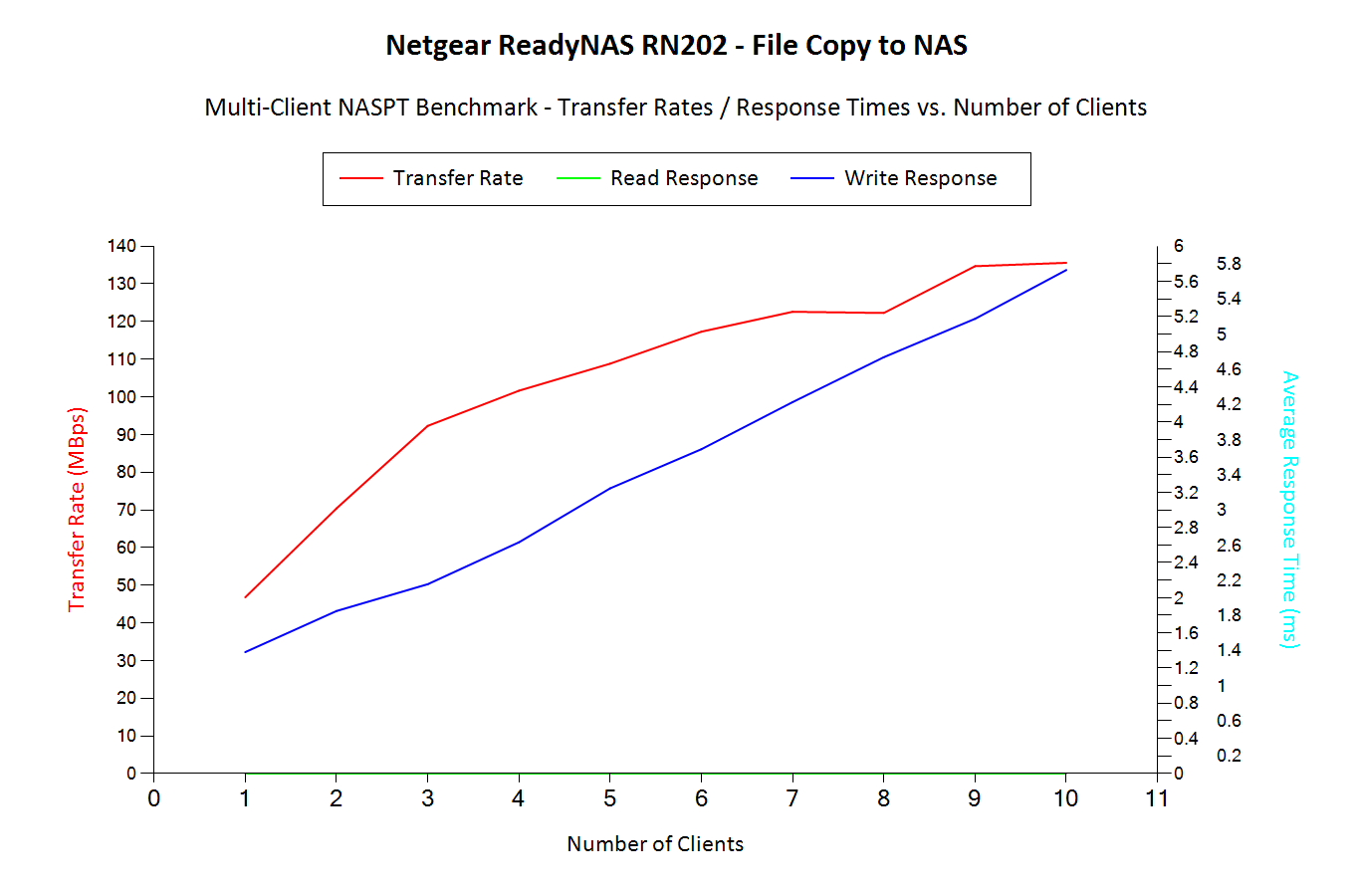
HD Video (1x) Playback
The HD Video (1x) Playback workload seems to get acceptable performance for up to 3 clients. Beyond that, we have a noticeable drop in the per-client bandwidth numbers. The detailed table with a breakdown of all the throughput numbers as well as the service times is available here
-Playback.png)
HD Video(1x) Playback and Record
The HD Video(1x) Playback and Record workload seems to get acceptable performance for up to 3 clients. Beyond that, we have a noticeable drop in the per-client bandwidth numbers. The detailed table with a breakdown of all the throughput numbers as well as the service times is available here
-Playback-and-Record.png)
HD Video (1x) Record
The HD Video (1x) Record workload seems to get acceptable performance for up to 4 clients. Beyond that, we have a noticeable drop in the per-client bandwidth numbers. The detailed table with a breakdown of all the throughput numbers as well as the service times is available here
-Record.png)
HD Video (2x) Playback
The HD Video (2x) Playback workload seems to get acceptable performance for up to 3 clients. Beyond that, we have a noticeable drop in the per-client bandwidth numbers. The detailed table with a breakdown of all the throughput numbers as well as the service times is available here
-Playback.png)
HD Video (4x) Playback
The HD Video (4x) Playback workload seems to get acceptable performance for up to 3 clients. Beyond that, we have a noticeable drop in the per-client bandwidth numbers. The detailed table with a breakdown of all the throughput numbers as well as the service times is available here
-Playback.png)
Office Productivity
The Office Productivity workload seems to get acceptable performance for up to 5 clients. Beyond that, we have a noticeable drop in the per-client bandwidth numbers. The detailed table with a breakdown of all the throughput numbers as well as the service times is available here
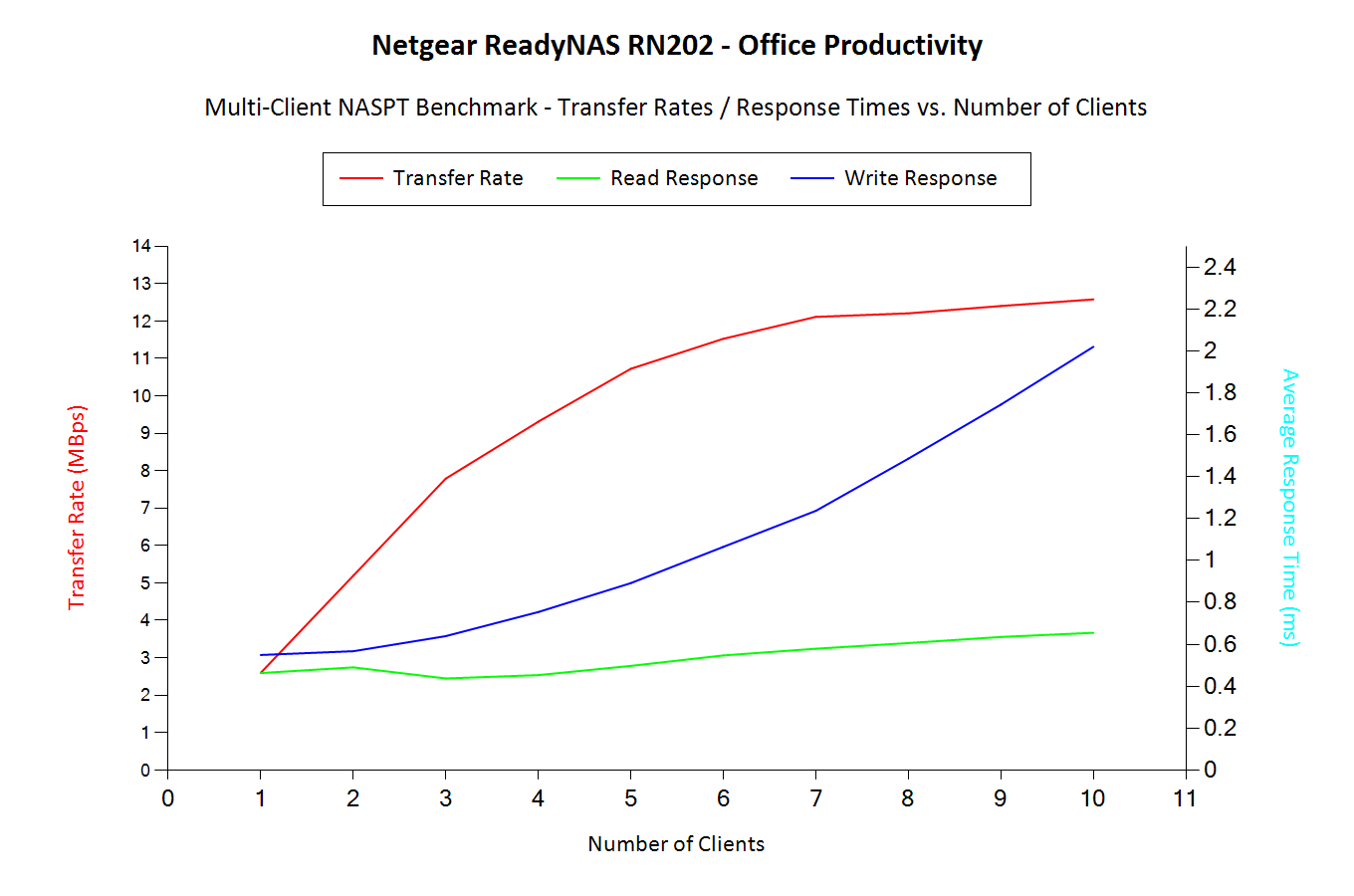
Photo Album
The Photo Album workload seems to get acceptable performance for up to 3 clients. Beyond that, we have a drop in the per-client bandwidth numbers. The detailed table with a breakdown of all the throughput numbers as well as the service times is available here
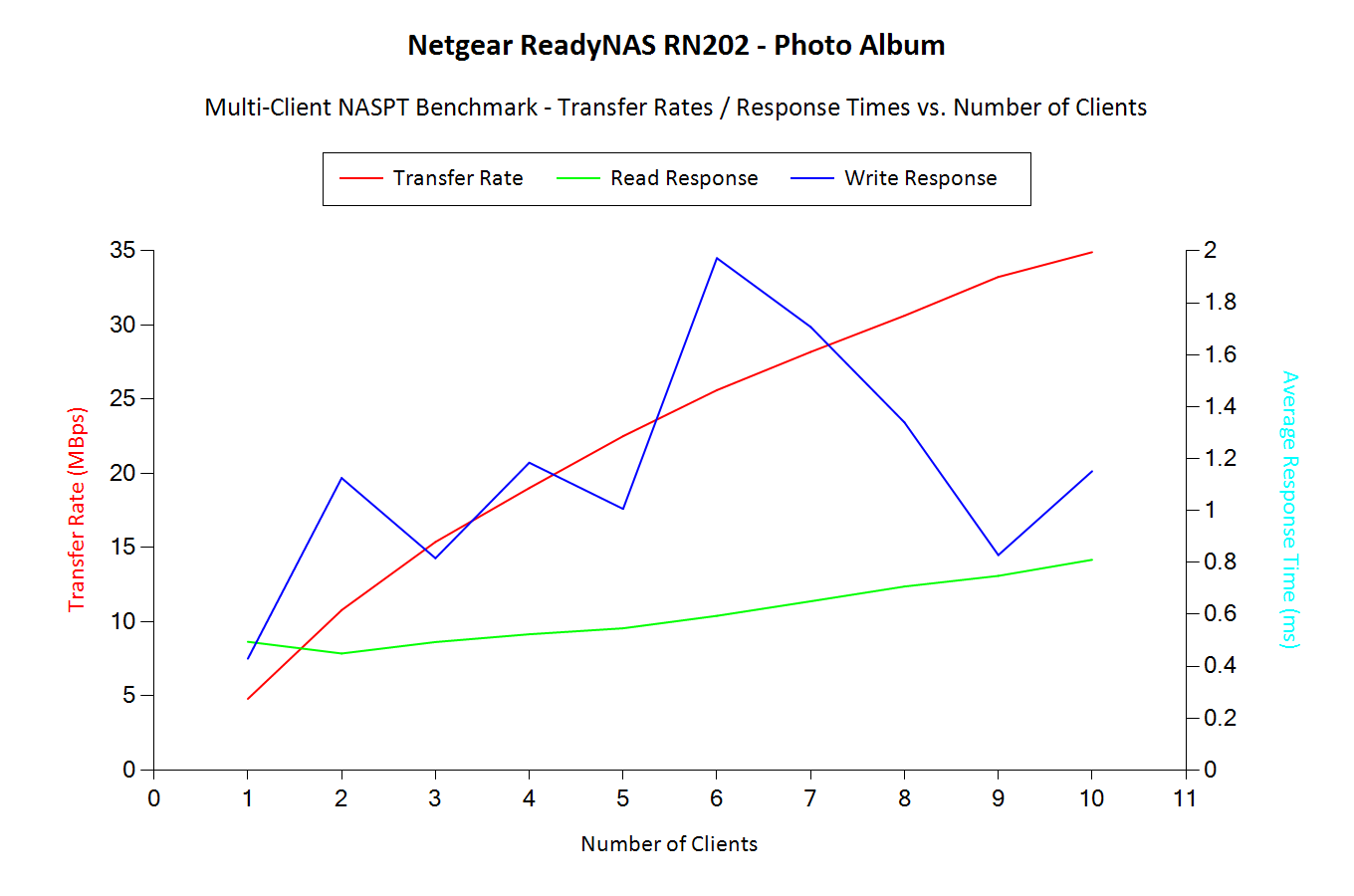
The detailed logs from the processing of our benchmarks - inclusive of metrics such as the file open times for each workload on each of the clients - can be found here










22 Comments
View All Comments
ganeshts - Saturday, September 26, 2015 - link
Yes, they do show up.Mickatroid - Saturday, September 26, 2015 - link
"four bays present the best balance between cost and expandability for home consumers ... two bays make the cut for many usage scenarios" Surely it is the rare home consumer who needs more than 4tb on their network? I suppose if they are amassing hidef video somehow more could be required. 4 bays take up quite a bit more space too. I think it is more accurate to say 'to bays make the cut for the vast majority of home use scenarios, ever with RAID 1'.azazel1024 - Saturday, September 26, 2015 - link
Personally I've got 6TB of storage running on my server, 2x3TB in RAID0 for performance, but I have the redundancy because it is a mirror of the data on my desktop and I periodically back it up to a 5TB USB3 drive also. Of that, I have 3.18GiB free of the formatted 5.4GiB of storage. I would not consider my video library small at >1200 movies and TV episodes (point of fact, I actually own all of it on DVDs or BR. Well, okay, pretty much all of it. I probably have donated or whatever a few of the DVDs/BR or lost a few over the years, but 80+% of those I do actually own, I just HAVE physical disks and the limitations that imposes). Now if I had kept all of them as disk images, I might not fit it all, but frankly high bit rate transcodes are good enough in most of the cases and 720p for a lot of the stuff that isn't image crucial (yes, because I don't need to watch most comedies or chick flicks in 1080p. Thank you very much).Even with slow growth of that, plus all of the photos and video I shot with my camera and phone, that takes care of me for probably 4-5 years before I have to worry about running short on storage (less than 25% remaining). I would consider my needs greater than an average home consumer. So I'd say that a 2 bay NAS probably is enough for 98% of home consumers. Maybe higher.
dimadima - Monday, September 28, 2015 - link
I was hoping to see a comparison of checksums On vs. Off to see the performance penalty it introduces.Could you please run some benchmarks?
dimadima - Thursday, October 1, 2015 - link
anyone cares or knows about the impact of checksumming on speed? was the review done with checksumming on or off?would the author care to confirm?
thanks
dimadima - Tuesday, October 6, 2015 - link
hello:(Kutark - Tuesday, September 29, 2015 - link
Potentially stupid question, but do these just do striping for covering disk failures? I've always thought you couldnt really acheive what youg et with 4/5/8 bay NAS's where if a disk fails, you swap it out and it rebuilds the volume and you move on with life.How is this acheived with a 2bay?
Margalus - Wednesday, September 30, 2015 - link
This is not achieved with the 2 disk models. You will be limited to things like Raid 0 which is just striping, no parity so no recovery if one fails, a very fast, but very risky method. Raid 1, mirroring which just makes 2 copies of the data, one on each disk so you end up with 2 exact copies. Great for mission critical data, but it is basically just one normal disk. And JBOD, Just a Bunch of Disks.You need a minimum of 3 disks to do something like Raid 5 which is striping with parity so that you can rebuild if one disk fails.
Kutark - Wednesday, September 30, 2015 - link
Ok, i had a sneaking suspicion that was the case. So basically im looking at minimum of a 4bay, preferrably a 5bay to have something like a raid 5 or 6adithyay328 - Thursday, October 1, 2015 - link
I always get hyped whenever I see a NAS, but I'm not sure why.