The Lenovo ThinkPad T450s Review: Bridging The Ultrabook
by Brett Howse on September 15, 2015 8:00 AM ESTBattery Life and Charge Time
Lenovo has included a fantastic feature in the ThinkPad T450s. I’ve discussed it already, but the Power Bridge feature really changes the capabilities of a notebook. Being able to swap out the battery without turning off the laptop means you can basically work offline and off the mains for as long as you need to, assuming you have enough spare batteries. For people that really need extra battery life, this is going to be a key feature.
When we discuss battery life, it’s actually a pretty simple equation. Battery size determines the amount of time the device lasts based on its efficiency. The equation may be simple, but efficiency brings basically every single component into play. The display is a huge power draw, and as such it is one of the key points to efficiency. We have seen some great improvements here especially with Sharp’s IGZO displays which allow more light through the display, which means you can run the same brightness with less power. Display resolution is another key factor, even with IGZO technology, because higher pixel displays block more of the backlight too. The CPU is of course a big part of this too, and Broadwell has shown itself to be quite good in this regard. Wireless, storage, and even keyboard backlighting can all impact battery life.
The ThinkPad T450s comes into this test with a good start. The display is 1920x1080, which is a pretty standard resolution for 2015. This means it won’t be a big draw like the ThinkPad X1 Carbon’s 2560x1440 panel. Broadwell is of course on board, and Lenovo has gone with the Intel 7265 wireless card, which is fairly efficient despite not showing the ultra-high speeds that some of the other cards offer. But of course the other side of the equation is battery size.

Out of the box, the T450s comes with just a 46 Wh battery, which is split into 23 Wh in the front half, and the removable 23 Wh in the rear. This is actually a fairly small battery for a 14-inch notebook. The Dell XPS 13, as an example, has a 52 Wh battery in a much smaller device, but the battery is of course sealed inside which lets them pack more battery into the same physical space. With the T450s, it has a choice of several batteries, with the standard offering being the 23 Wh version. This battery fits flush with the laptop, measuring 10.75 mm thick and weighing in at 180 grams (0.4 lbs) so it doesn’t add a lot of bulk to the notebook. They also offer a 48 Wh battery which comes in at 291 grams (0.64 lbs) but if you need the most battery capacity possible, Lenovo offers a fairly massive upgrade with a 72 Wh battery. Combined with the front battery, this means that this Ultrabook can have up to 95 Wh of battery in a single charge which is the kind of battery capacity you would expect from a much larger notebook. There is a trade-off of course as there is with anything in life it seems. The 72 Wh model is significantly thicker and heavier than the standard battery, coming in at 23.9 mm (0.74 in) and 335 grams (0.74 lbs) which adds a lot of bulk to the notebook. The added height means that the 72 Wh battery raises the back of the notebook by 13 mm or about half an inch. The battery has its own rubber feet since it becomes the base of the notebook. This is a big trade-off, but for those that need the absolute battery life, it is one they are likely to make. Sometimes there is no substitution for capacity.
72Wh Battery (top) and 23Wh Battery (bottom) size comparison
Like many tablets that offer click on keyboards with an internal battery, the Lenovo Power Bridge is correctly designed to drain the removable battery first, and then to switch to the internal battery. Charging is the opposite, with the internal battery first charged, and then the removable battery is topped up.
Lenovo was good enough to send us both the standard 23 Wh battery and the 72 Wh version, so we can take a look at what this brings to the table in terms of battery life with our light and heavy workloads. The light workload has the device set at 200 nits (in this case, 91% brightness) and the test consists of slowly cycling several webpages. The heavy test ramps up the number of pages visited, includes a 1 MB/s file download, and adds in a movie playback with the Windows 8 Video app.
Light Battery
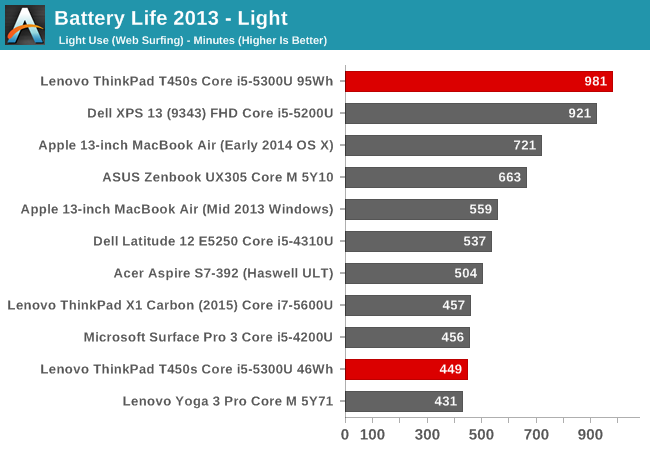
With the standard battery in, the T450s is at a disadvantage compared to many Ultrabooks with just 46 Wh. The only way it could make up this deficit would be to focus strongly on efficiency, but the ThinkPad falls short here. At about 7.5 hours, the smaller battery really can’t compete with the best Ultrabooks around in terms of battery life. That of course changes when you switch to the 72 Wh battery, bumping the total to 95 Wh. With the large battery, the T450s surpasses all other notebooks we have ever tested in terms of battery life. Sometimes a sledgehammer really is the easiest tool to get the job done.
Heavy Battery
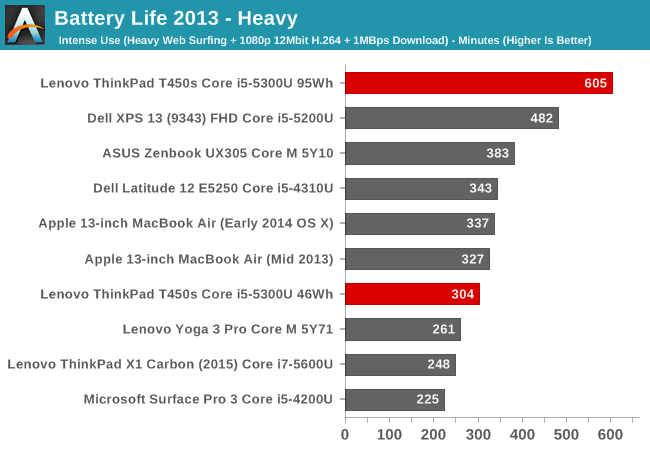
With the heavy test, the results are basically the same, but of course with lower overall scores. The standard 46 Wh of capacity gives a result of just a hair over 5 hours of battery life, which is on the low end of what most Ultrabooks can achieve. The large battery though turns the tables again and offers up over 10 hours of battery life on a single charge, beating out even the Core M powered Dell Venue 11 tablet.
Normalized Results
We always like to remove the battery size from the equation and take a look at the overall efficiency as well, since a device like the T450s is somewhat handicapped with just a 46 Wh battery as the standard configuration. Many Ultrabooks pack in more, so is Lenovo losing out based just on capacity or is it more than that?
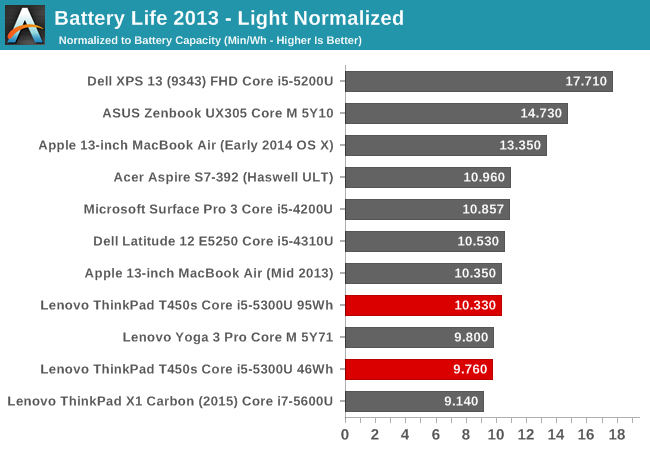
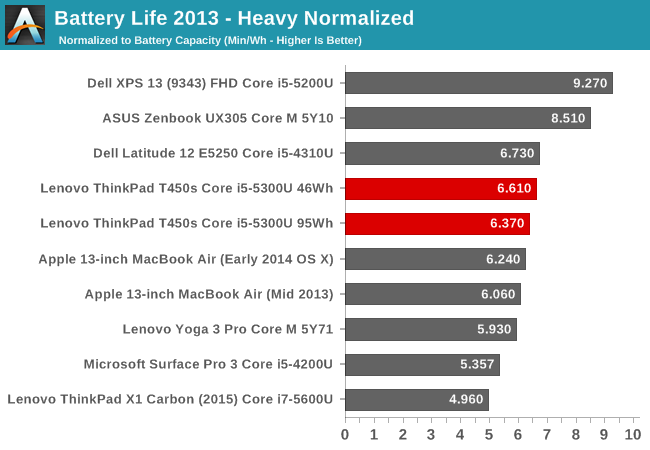
Here we see that the T450s is simply not as tuned for power consumption as some of the competition. Some of that comes down to the display, which at 14-inches diagonal is larger than many other Ultrabooks. The ThinkPad series is not known to be the most efficient notebook around, and we had lower than average results with the X1 Carbon as well. There is a slight variation based on the battery capacity but it is not significant. Overall, the T450s loses out on efficiency but the Power Bridge technology can overcome this with the ability to swap out batteries. It’s not ideal for everyone, and those that need the ultimate battery life can opt for the larger 6-cell battery, but it comes at a cost of weight and height.
Charge Time
Having two batteries can help out on battery life, but it can also impact charge time especially with the larger battery installed. Lenovo ships the T450s with a 45 watt charger, and their charge connector is nice and sturdy, being shaped almost like a USB slot. This is a great design compared to some other OEMs which can use sometimes very tiny barrel connectors which feel like they can be broken off at any time.
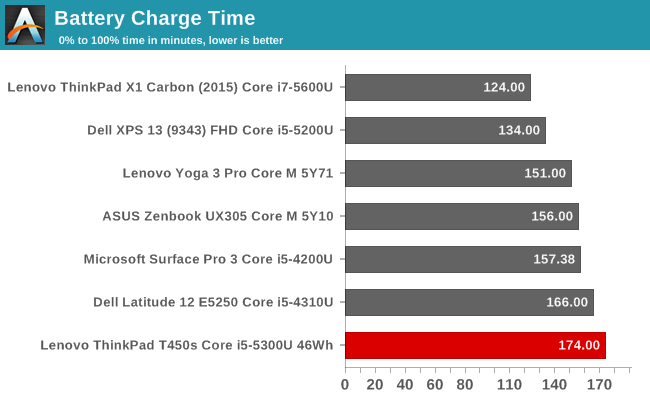
With the system powered on, charge time for the two batteries is not class leading. The larger battery takes quite a while to charge as well. The ThinkPad X1 Carbon manages to easily charge quicker than the T450s.
Overall, the Power Bridge technology brings a lot of upsides, but also a few downsides. Having the ability to replace the battery while the system is running is a big benefit, even though you do have to close the LCD lid in order to remove the rear battery. The time to swap the battery can be only a handful of seconds, and for those that need the ability to remain disconnected from power for extended periods of time, it is a great option. It would be nice to see Lenovo put more engineering into efficiency though, since the T450s only wins on battery life with a battery capacity that is almost double most of the competition. With the standard 46 Wh of capacity, it falls short of what other Broadwell based notebooks have done this year. This may just come down to the display, or there may be other factors involved such as the integrated fingerprint reader drawing some power all the time, but in the end the T450s is just not as efficient as other Ultrabooks. But, the option of a removable battery is likely a big selling point to many people in IT who know that batteries on notebooks will need to be swapped out from time to time, and having a supply of batteries on-hand can make this a painless process.



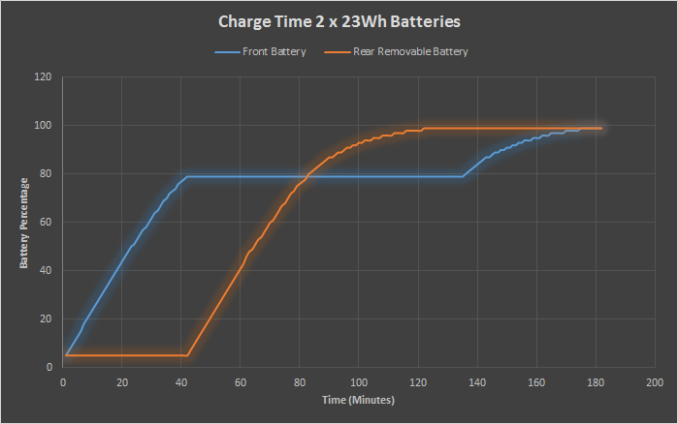








108 Comments
View All Comments
Flunk - Tuesday, September 15, 2015 - link
I kinda wish it was available with Iris Pro. I don't expect an Ultrabook to really be good at gaming but being able to play the occasional game would be nice.DanNeely - Tuesday, September 15, 2015 - link
Seeing this display used in a higher performing laptop would be nice; but a 47W processor isn't going to be usable in a chassis designed for a 15W one.fokka - Tuesday, September 15, 2015 - link
i think he means the normal iris, like some macbook air are using, i think it's the Uxx50 line. those have double the EUs, but lack the EDRAM of iris pro.DanNeely - Tuesday, September 15, 2015 - link
Haswell/Broadwell didn't use non-pro Iris nomenclature for anything below 28W; which would again be too hot for the current XPS13 chassis. Skylake is adding something called Iris 540 which has 48 EU and 64MB eDRAM and is available at a 15W TDP. It's possible Dell will include this as an option for the skylake refresh; I can't find any detailed rumors about it. Iris 550 (again not pro) is the same hardware at 28W. No skylake chips with Iris Pro are out yet; but since it's 72 EU and 64/128mb eDram; I suspect it'll be only at the 47W tdp again.I'm somewhat interested in the possibility of an Iris 540 version of the laptop too; assuming the bump in light gaming ability is reasonable for the increase in purchase price anyway. Progressively more bloated web pages are slowly pushing my oldschool atom powered laptop below the threshold of usability even for an occasional use machine; and a skylake XPS13 is currently the potential machine to beat for me.
extide - Wednesday, September 30, 2015 - link
You can get Iris Pro in 28W, and with Skylake there is "baby" Iris Pro (64MB) in 15Wretrospooty - Tuesday, September 15, 2015 - link
XPS are great... until they die. ... DEEELLLL!!!!mooninite - Tuesday, September 15, 2015 - link
The ASUS UX301LAA has been out for several years and has been unmatched. Iris graphics, hi-dpi screen, 2x256gb ssd m.2 drives, 5-6 hours typical battery but I've left the thing on (forgot about it) with the lid closed for up to 12 hours and it still had battery left.nerd1 - Wednesday, September 16, 2015 - link
I found HP spectre x360 to be better built, has more value, converts into tablet and only very slightly heavier (It's almost as light as macbook air)michael2k - Tuesday, September 15, 2015 - link
Doesn't the 12" MacBook use a similar display?Samus - Tuesday, September 15, 2015 - link
As hard as it is for many to consider Dell as a relevant brand (after years of making utter shit, circa 2003-2008) it's hard to ignore them now. Just get over your memories (like the Deskstar 75GXP days) and try a XPS13 out.The display isn't the only part of the machine that's in a class of its own, but the keyboard. They really "ripped-off" the old Thinkpad keyboard perfectly while still making a slim machine.
HP's keyboards are acceptable. At the end of the day, they're made by the same people who make Lenovo's keyboards (Chicony) while Dell's are made by Quanta/NSK Darfon, who for the mean time appears to be making the best Chiclet and floating-island style keyboard.