The Lenovo ThinkPad T450s Review: Bridging The Ultrabook
by Brett Howse on September 15, 2015 8:00 AM ESTWireless
Lenovo has leveraged the Intel Wireless AC-7265 solution for wireless connectivity, and this has been a very popular M.2 card in many notebooks this year. It has 802.11ac capabilities with 2x2:2 which means it has a maximum connection speed of 866 Mbps. We have seen it not being able to deliver much more than about 400 Mbps transfer speeds in other notebooks.
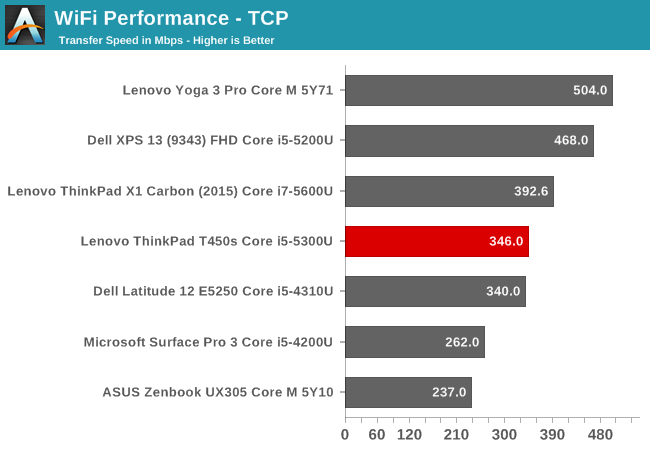
On the T450s, I was only able to get 346 Mbps which is below average in transfer speed even with this wireless card. It is not a fantastic result. For those that need faster connections, The T450s does have a Gigabit Ethernet port which is the Intel I218-LM controller. For many businesses, Ethernet is still the only way to go so it’s great to have a built in port. It of course also supports Ethernet with the optional Docking station.
Speakers
Like many Ultrabooks, The T450s has stereo speakers which are downward firing at the front of the notebook. It’s not ideal for frequency response to have the speakers fire downward.
The speakers on the T450s are adequate but not overly loud. I measured a maximum SPL of just 83 dB(A) which is certainly middle of the road compared to most notebooks. Sound quality was ok though even at maximum volume, but as usual with speakers this small the T450s lacked any low end at all.
Temperatures and Noise
As a notebook gets thinner, cooling it becomes more difficult. Because this notebook has a Broadwell-U series processor, it needs to be actively cooled unlike some devices with Core M. There is 15 watts of TDP to account for, and as devices get thinner it gets more difficult to expel that heat. The T450s, being slightly thicker than most Ultrabooks, has one of the better cooling systems I have seen on this class of system.
At idle and low impact workloads, the cooling fan is either not running or not audible. I was unable to detect any noise at all with a sound meter at idle, which to me is a great feature. This isn’t the only device to do this at idle though. What is even more impressive is how the T450s responds under load. In order to stress the system to the full 15 watt TDP, I ran our DOTA 2 benchmark for an hour. During that time, the maximum temperature of the SoC peaked at just 67°C, which is pretty cool for an Ultrabook. But perhaps the most interesting part of that is the cooling fan slowly ramped up in speed, peaking at close to 4000 rpm but the sound pressure was just over 39 dB(A) measured just over the trackpad. Many notebooks can be well over this, hitting 41-44 dB(A) in the same workload. For those that like a quiet notebook but don’t want to compromise performance with a fanless model, The T450s is one of the best around.


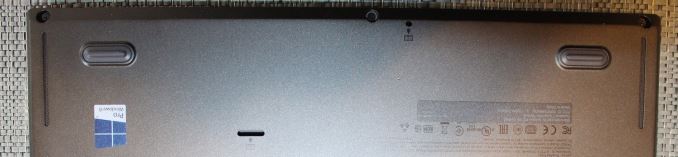
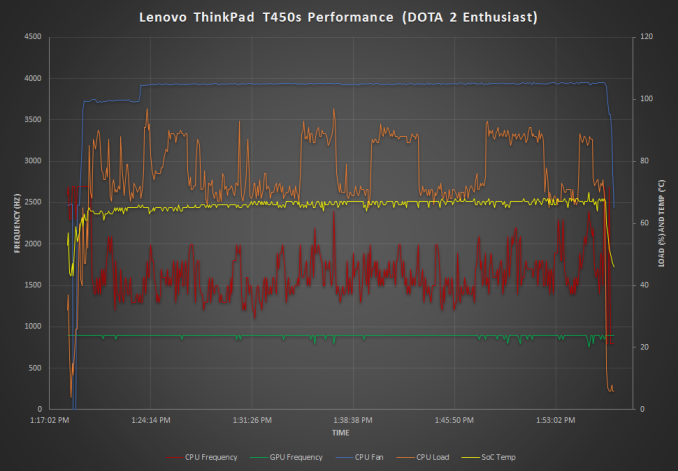








108 Comments
View All Comments
Brett Howse - Tuesday, September 15, 2015 - link
Hi George. Unlikely only because we get our samples out of the USA. I wasn't even aware they had a dGPU version of this but it looks like it has the docking connector removed to fit the 940M. Next time I get a chance to talk to Lenovo I'll try and find out why that's not available in NA as an option. It certainly would be interesting.DanNeely - Tuesday, September 15, 2015 - link
A pity it's either/or. Dell's managed to cram dGPUs and docking connectors into many of their Latitude's for years.wicasapa - Tuesday, September 15, 2015 - link
Hi Brett. Thanks for the comprehensive review.Could you comment on the subjective quality of the display compared to XPS FHD, in terms of graininess and fuzziness as a result of matte effect. I may be nitpicking, but XPS, despite its brilliant brightness and contrast, has a grainy quality on white background and web pages.
Also, is there a difference in this regard compared to the non-touch version of T450s? (is the non-touch more grainy compared to touch version?)
I look at the microscopic images of the two reviews on your web site, and the XPS looks considerably more fuzzy on those scales, was wondering how they look in real use.
kyuu - Tuesday, September 15, 2015 - link
What you're referring to is almost certainly a result of an anti-glare coating. It's an unavoidable side-effect of those coatings. If you're going to be using it outdoors (or near a window during the day), it's worth the trade-off, though.BMNify - Tuesday, September 15, 2015 - link
A matte screen will always have more graininess than a Glossy display but is the only option if use a laptop daily outdoors, buy based on where you will use the laptop.dsraa - Tuesday, September 15, 2015 - link
Yep....better late than never with the review.....anyways, I do like the T450 alot more than the T440. The T440 touchpad or 'clickpad' was horrible. So glad they changed it back.kgardas - Tuesday, September 15, 2015 - link
Now, please Lenovo T460 + Xeon + ECC RAM. I really don't need all the feature of P50 and I really like symmetrical keyboard design.iniudan - Tuesday, September 15, 2015 - link
What your asking is a P series Thinkpad.iniudan - Tuesday, September 15, 2015 - link
Will teach me to read while tired, somehow missed that you mentioned P series in your own comment.nerd1 - Tuesday, September 15, 2015 - link
I still prefer think pad yoga which has 1080p IPS touchscreen and 940m.