The Apple iOS 9 Review
by Brandon Chester on September 16, 2015 8:00 AM EST- Posted in
- Smartphones
- Apple
- Mobile
- Tablets
- iOS 9
Multitasking
iOS has had some level of multitasking for a long time now. iOS 4 introduced the app switcher, along with APIs to allow certain background tasks like audio, location services, push notifications, and task completion. iOS 7 expanded multitasking by allowing applications to perform background updates at certain intervals. None of these features are really multitasking in the same sense as a computer, and they don’t even match the word itself very well because you as the user aren’t able to perform more than one task at the same time. While this is fine on a smartphone, on the iPad it has always felt a bit strange as there’s definitely enough room to run multiple apps at once. In iOS 9 this changes, and the iPad gains several abilities that allow you to truly multitask.
To describe how Apple has enabled multitasking on the iPad it's necessary to go over a brief history of app development on iOS. In the beginning, a developer would create a pixel perfect interface for their application. The reasoning behind this was that there was only one iOS device with the same display size and virtual resolution for many years. The introduction of the iPad introduced another device target which put extra work on developers, but one could argue that iPhone apps being so terrible on the iPad is what pushed developers to make great iPad specific apps anyway. Unfortunately, this method of creating app layouts wasn't very forward thinking, and it didn't allow apps to scale properly to new devices like the iPhone 5, and the iPhone 6. With developers now having to support a number of different display sizes and resolutions it was necessary for Apple to implement a method of designing apps that would work across multiple display sizes.
Apple began pushing developers to design applications that would work across multiple displays at WWDC 2014. This involves adopting Auto Layout, which is a method of creating iOS application interfaces that can scale to different screen sizes while still giving the developer a degree of control over the placement of objects by allowing them to create virtual constraints. Auto Layout defines two size classes, which essentially define the attributes of the interface on a certain device based on its resolution and size along a given axis. For example, the iPad always uses the regular size class in both dimensions regardless of its orientation, while the iPhone 6 uses the regular height but compact width size classes in portrait, and both compact size classes in landscape. The iPhone 6 Plus is an interesting situation due to its size, and it uses the same regular size class for its width in landscape as the iPad, which is why you'll see applications that use Auto Layout almost acting like mini iPad apps on it when in landscape mode.
At the time, the recommendation to use Auto Layout made sense for developers who wanted to support every iPhone along with the iPad, as it meant they didn't have to maintain several entirely different layouts for different devices, but could still make interfaces that took advantage of larger displays. At WWDC 2015 it was made clear that Auto Layout was created with additional purposes in mind, with one of them being the multitasking capabilities coming to the iPad.
Before explaining the different methods of multitasking in iOS 9 it’s probably a good idea to explain how you even access the features. Despite what one might think, you don’t start multitasking by going to the recent apps tray. Apple has instead added a new menu which you can access by swiping in from the right edge of the device when inside an application. Rather than showing you all of your open/recent apps, this menu only shows you applications that are compatible with multitasking. To open an app you simply tap it, and to return to the list of apps you swipe down from the top of the open application. To close the menu you can tap elsewhere on the display, or swipe to the right. Something I'd like to note is that this feature does not break the ability to swipe from the right in Safari to go forward a page, as in Safari you need to swipe from the middle of the edge to open the multitasking menu.
The first aspect of iOS 9 multitasking, and the one I think most iPad users will end up using for device compatibility reasons, is the new slide over feature. This allows you to slide in a compatible application overtop of your current one. This can be really useful for quickly sending a message, or looking up something in Safari while writing a document in Microsoft Office. This may sound very cliché, but it really does transform how you use an iPad just due to how much easier it makes the experience of working on one.
Slide over windows appear in a bar which is the exact same size as the new multitasking menu. They cannot be resized, and I don’t think readers will be surprised to know that the applications have a width of 320 points, or 640 pixels. This is due to what I explained earlier about size classes, and in this case Apple has just decided to use what is, for all intents and purposes, a very long 3.5/4” iPhone app.
The next multitasking feature in iOS 9 is picture-in-picture (PiP) mode. If you’ve ever used Google’s YouTube application then you already have some idea how this works. Essentially, it’s just a floating window that can play video content. At the moment it’s limited to the iOS videos app and video content using the standard HTML5 player (not YouTube) in Safari, but in theory it would eventually be implemented in all applications that play video. To activate the feature you can press the button in the app you’re using which will pop the video out. If you already had the video in full screen then iOS will automatically move it to a PiP window if you switch apps or return to the home screen.
Once you have the PiP window open, it will position itself in one of the display's four corners. If you need to see something underneath it you can either move it or swipe it off to the side where it will just stick out enough for you to move it back on screen. The window will also move with other parts of the interface. An example of this can be seen when the window moves upward whenever Control Center is opened while the window is in one of the bottom display corners. The use cases for a picture-in-picture feature are fairly obvious, and in my case I used it often to watch WWDC sessions while writing parts of this review in Office for iPad.
The last, most powerful, and most exclusive multitasking feature in iOS 9 is split screen applications. The reason I’m discussing this at the end is both because it’s by far the most significant and useful feature, and because the only users who get it are those with the iPad Air 2 and all later iPads. Split screen is essentially an extension of slide over, and you access it by going through the motions of opening slide over and then going a step further by tapping the tiny rounded rectangle next to the multitasking menu. The above video shows you the steps to access split screen view, and some of the specifics of how it works.
Something you’ll notice is that if you have two apps in split screen and you switch to another app the secondary application pinned on the right side will then create a new split view with the new application assuming it supports split screen multitasking. You’ll also notice that unlike the new split view in OS X El Capitan which has a similar interface, you can’t just set any arbitrary split between the two applications. In landscape mode you either get a 50/50 view, or a split with one app taking up 640 horizontal pixels and the other taking up the remaining space. In portrait orientation you can only add a second app with a 640 pixel width. In both cases you also have 22 lines of pixels taken up by the scrubber between the two applications.
As for performance, my experience with the applications that can be put into split screen has been very good. I've recorded a video showing that there's quite a lot you can do at once with the system still maintaining 60fps motion in all apps. It's worth noting that in this case the PiP window was dropping some frames, but in use cases that don't involve scrolling three different sections and flinging a video around all at the same time the PiP window also maintains its frame rate. On the next page I go into more detail on what resources multitasking requires with Apple's apps, and the potential CPU and memory use that will occur with more intense third party applications.
I often remember a situation a couple years ago where I was trying to watch the Google I/O keynote on an iPad while also keeping an eye on Twitter. It felt completely ridiculous to have to use a phone to view Twitter when there was a 9.7" 2048x1536 display sitting in front of me, but that was just how things worked on the iPad at that time. In my view, the addition of multitasking just puts the iPad experience even farther ahead of other tablets. Obviously Windows has a similar implementation, but the unfortunate truth is that the Windows tablet market is almost non-existent at this point outside of the Surface lineup.
As for Android, part of me is surprised that Google actually allowed Apple to beat them to it when Android applications would be able to handle it without any developer modifications at all. It's unfortunate to say this but the other part of me isn't surprised at all, as it feels like improving Android as a tablet OS just isn't a priority at Google. New features like multitasking coming to the iPad just makes it even more difficult to recommend higher end Android tablets with there already being issues like the app gap and lacking performance. Based on the multitasking code present in the early previews of Android Marshmallow I suspect that this is on Google's radar, and for the sake of having some degree of competition in the tablet market I hope this isn't something unique to the iPad for long.
To wrap things up, I really feel that split screen multitasking is the best feature to ever come to the iPad. The boost it provides to productivity is difficult to put into words. If you’re working with productivity apps you can now easily transfer text and images between the two without having to continually switch between two full screen apps. You can also pin the messages app to the side if you’re carrying on a conversation while also trying to write a note or edit a photo. It’s just really great, and the interface is implemented in a very smooth, natural, and intuitive manner.


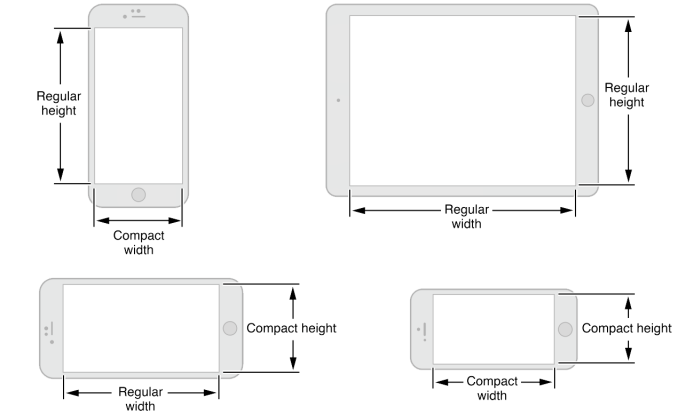
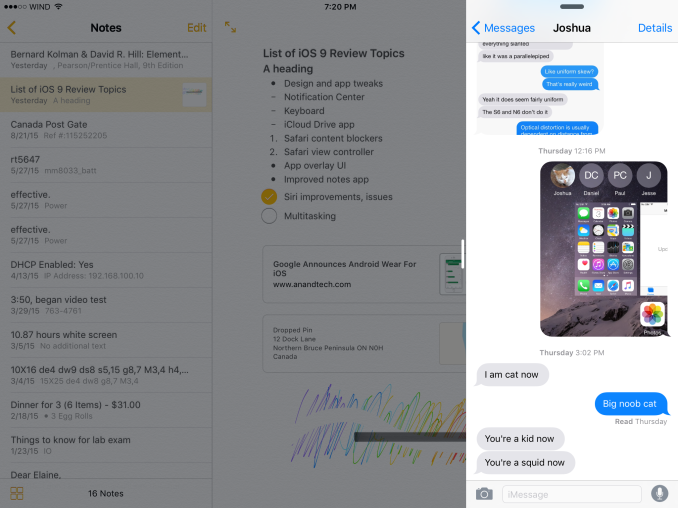








227 Comments
View All Comments
centhar - Thursday, September 17, 2015 - link
It's called a "toy" because all that "power" it has is relegated the iPad to just being a consumption device. The OS is not developed enough to make it a serious creation tool.ws3 - Friday, September 18, 2015 - link
"The OS is not developed enough to make it a serious creation tool."That is not true at all. There is no OS-dependent reason why an equivalent pretty much any desktop software could not run on a high end iPad like the iPad Pro. Desktop applications themselves do not rely on the user having full access to the file system. Of course user interaction would have to be redone to compensate for the lack of a mouse, but the power and OS services required to get the work done are there.
centhar - Friday, September 18, 2015 - link
One issue here, the lack of a file system. It makes organization, copying, managing, importing and exporting of data impossible in iOS. Which is needed for apps to function for the user like their desktop bretheren.ws3 - Saturday, September 19, 2015 - link
There is a file system, of course. But it is not exposed to the user.Apple's idea is that manual organization of the file system is an obsolete concept for most users. iOS apps allow you to import and export files without having direct file system access. Of course, due to the lack of direct file system access, the user has much less control over exactly how his files are organized, and must rely upon app-internal organization and cloud services to manage files.
The claim being made by Apple haters is that full user access to the file system is absolutely necessary. The claim being made by Apple is that full user access to the file system is more complexity than most users need or are able to handle, and that in the long run it will be seen as no more necessary than the manual layout of data in main memory -- something that was seen as critically important in the early days of computing, but which now, of course, is completely irrelevant to everyone except people writing operating systems.
It remains to be seen who is correct. I suspect Apple is, but we'll have to wait a while to find out.
osxandwindows - Sunday, September 20, 2015 - link
How about file managers for iOS, I use them all the timeSc0rp - Wednesday, September 30, 2015 - link
Why is it that people were creating stuff on primitive operating systems back in the 90's with far less power available than the iPad, yet for some reason you think that the iPad's os isn't developed enough and it can't be used for productivity. This is someone that used to use Mac OS7/8/9 back in the day and did a lot of producing on those systems, which were limited to cooperative multitasking.osxandwindows - Wednesday, September 16, 2015 - link
Well I don't have to buy a new device every 3 yearswylie102 - Monday, September 21, 2015 - link
"The Apple people are stupid sheep who can't think for themselves, and I hate to break it to you, but Apple consumers are a very small market compared to the overall PC and tablet market."A sheep is someone who follows the crowd, yet you state in your next sentence that the crowd is overwhelmingly using windows.
So which is it? You can't have it both ways.
robinthakur - Thursday, October 1, 2015 - link
I use a MS Surface Pro 3 and own an iPad Air 2 and I think the gap has narrowed in terms of what the ipad can't do (especially with a keyboard like the optional surface pro 3 keyboard) now that MS Office Web Apps run on them which is 90% of what the majority of working people need it to do. Now, obviously the Surface can do far more as a full blown Windows machine, and the software for it generally exists already. I as a power user and developer enjoy having that much control of full Windows and I need it. However it also has the historic disadvantages of running full windows which made people stop using it i.e. overheating, updates, security problems etc and complexity. For the average user who has been using an iPad in meetings for the last 5 years, Surface as an option really wasn't good enough as it was underpowered, battery poor, too small and too expensive. They have now changed to work with iPad and are used to working around some of the limitations and adapting their workflows.The reality is that the majority of users can get by with an iPad running a modern iOS with the appropriate apps unless they are doing something specialised like Visio, Photoshop or Maya or whatever. Speaking to the influencers and people with the power in business to change this through my job, the general consensus is that while they do like the Surface 3, and can see why having mobile Windows devices operating with a Windows enterprise stack makes things like SharePoint, and other enterprise MS software a much easier proposition, the reality is that MS has also made all it's software far more iPad friendly because the frightening alternative was people moving away from using software that didn't work on the iPad completely. We have zero choice on making software compatible with iPad because that's what people are using, period, and this can't change overnight. Apple has not properly targeted the corporate market other than maiking the devices basically compatible with things like VPN, Active Sync etc. because they haven't had any competition, but it wouldn't surprise me if they started taking it a bit more seriously.
I think MS don't help themselves by changing their minds and approach constantly on things like RT, Windows Apps and others. Businesses are only now starting to gain confidence that they are serious about the Surface program, and who is to say they won't decide to can it next year if the iPad Pro is a success and they want to focus on software and farm it out to Dell/Hp etc?
So nobody doubts that the Surface Pro 3 is a more capable device because it just is, but is it an appropriate device in an App centric world where most enterprise software can be delivered through a thin, light, cool-running iPad with Mobile Safari as a tier 1 browser via Office 365?
lilmoe - Wednesday, September 16, 2015 - link
"most Apple users would never dream of changing ecosystems"Opinions.... Most have no brand loyalty whatsoever, and will move to the newer "best thing" as claimed by their peers in a heartbeat.
iPads are great consumption devices, even I was suckered into buying one because my dad wanted one (his friend told him it was the best....."rolling eyes"). They are successful in part because of the devices themselves (and the brand), but that's not the major reason why. The more important reason is the *lack* of proper/legitimate competition in the iPad's target market.
Tablets running mobile OSs are NOT a necessity in peoples lives. They're more like a novelty some of us buy for "convenience", and are easily replaced by phablets for most consumers. Those who want one, and are willing to pay, will find the iPad very appealing for its performance, smoothness, and selection of media consumption and companion apps. It's a proven product in that respect, and those who're paying the premium don't want to deal with "other issues".
Android has had lots of trouble getting its performance and framerate game together. Google, and it's utter failure to deliver is at fault. Samsung is NOT a software company, and no matter how good and feature rich their modifications to Android are, lots of people will still find them "clunky" because these modifications were never native to the OS. Google's recent versions of Android are too little, too late. While stock Android is now fast and smooth, it still doesn't stand a chance against Touchwiz in neither features nor usability. Let me say this straight for those who think Touchwix is bad; the absolute majority of consumers HATE stock Android with a passion (tech blogs and XDA are NOT the majority of consumers, not by a long shot). Let me say one more thing if that wasn't offensive enough for stock Android lovers: While I personally believe Android is the king of smartphones (for now), it is the very reason why the non-iPad tablet market is so bad, confusing, cheap, and has no future.
Windows RT (now Windows 10 Mobile, without the desktop) was the absolute best mobile OS ever to be installed on an ARM powered tablet IMHO. But it had a mix of management, timing and media conception problems (and sabotage), resulting in the alienation of both users and devs.
Microsoft are really late to the consumer game, so late it's painful. They shouldn't have settled for firing Sinofsky, and everyone else behind how Windows 8/RT was executed, they should make sure they never find a career in tech.
The Surface Pro is very successful and popular because its intended audience know exactly how capable it is. These guys don't need extensive advertising.
True, it's Android (or rather more accurately, Samsung) on smartphones that forced Apple to reconsider lots of their design decisions with their iPhones. But it's Windows that's forcing them to change the face of iOS on their iPads.
There are 3 major markets for tablets:
1) consumers (dominated by Apple)
2) prosumers (spread among Apple and Microsoft, with some Android users here and there)
3) professionals and content creators (dominated by Microsoft).
Apple's latest updates to iOS and the iPad are primarily for maintaining the second type. Because the first type couldn't give a rat's behind how a productive a tablet is.