The Samsung Galaxy Note5 and Galaxy S6 edge+ Review
by Joshua Ho on October 2, 2015 8:00 AM ESTVideo Performance
Now that we’ve taken a look at still image performance, we can look at video performance. For the most part these results should be similar to still image performance, but we’re looking at encoder efficiency, good sound recording, and effective stabilization. The Galaxy Note5 and Galaxy S6 edge+ both have OIS in order to improve stability in video recording, and for the most part the feature set of both is similar to the Galaxy S6 when it comes to video.
Galaxy Note5
Galaxy S6
Galaxy Note5
iPhone 6
For 1080p30, Samsung has elected to use 17Mbps High Profile H.264, along with a 256 Kbps stereo audio channel encoded with AAC. If this sounds familiar, it's because this is shared with the Galaxy S6. Quality is indistinguishable. Unfortunately, it seems the same sort of jerky OIS reset effect is still present although it isn't too obvious in these videos.
Galaxy S6
iPhone 6
It probably goes without saying, but once again the Galaxy Note5 shares the same video encode settings with the Galaxy S6, with 28 Mbps High Profile H.264 encoding for 1080p60 video. In these samples you can more clearly see the issues that come with OIS in video, which is that there are instances of jerky video movement when it should be relatively smooth, even if it's shaky. The only real difference between the Galaxy S6 and Note5/S6 edge+ is that the Note5 removes a bit of the yellow tinge/saturation boost that we see in the Galaxy S6. There's otherwise relatively little to comment on here.
Once again, not much is different when comparing the Galaxy Note5 and Galaxy S6 edge+ to the Galaxy S6 other than saturation differences in some cases. The same encoder settings are also used for 48 Mbps HP H.264 with 256 Kbps AAC stereo audio.
Galaxy Note5
Galaxy S6
Galaxy Note5
iPhone 6
If you're able to read the trend, you can probably guess that the Galaxy Note5 and S6 edge+ are going to share the same encode profiles as the Galaxy S6, which is 48Mbps HP H.264. Once again, quality is effectively identical here and the changes are slim to none. This unfortunately means that the iPhone 6 still leads here as the quality of the slow motion video on the Galaxy Note5 and Galaxy S6 line weren't much good to begin with.
WiFi Performance
For the most part, it probably goes without saying that one of the cornerstones of a smartphone or phablet is mobile data. After all, without mobile data you’re effectively limited by whatever WiFi hotspot you can find, which is often limited in range. Comparatively speaking, mobile data is generally more versatile. However, in the case of most mobile devices WiFi is often used at home in order to utilize a normally lower-latency connection with generally higher throughput. Given the reality of data caps, WiFi is also often needed for things like app updates, video streaming, and possibly music streaming. As a result, poor WiFi can sink a phone. In order to try and get a basic measure of performance, we look at peak UDP bandwidth using iPerf. In the case of the Galaxy Note 5, Samsung has upgraded the WiFi chipset from the BCM4358 used in the Galaxy S6 to Broadcom’s BCM4359. This is supposed to allow connections to 2.4 and 5 GHz WiFi simultaneously, but in practice it doesn’t really look like it’s used outside of potentially faster scanning.
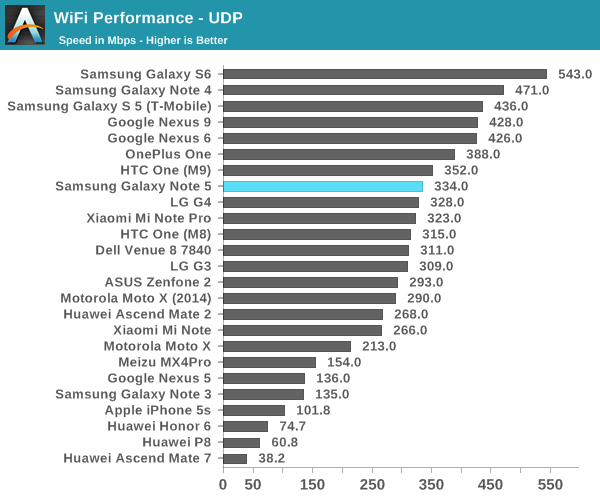
Interestingly, I was unable to get the download speeds that I was expecting from a 2x2 802.11ac WiFi solution despite using 5 GHz. It's possible that this is due to interference as I can't isolate the system from other WiFi hotspots in the area, but in my experience I never had any real issues with WiFi that I could notice. Reception doesn't seem to be any better or worse than other devices I've tried in recent memory.
GNSS Performance
GNSS is often critical to a mobile device these days, as a number of applications rely on highly accurate location in order to work properly. Probably the most obvious case here is going to be GPS navigation, but things like lost/stolen device location, geofencing, location-based check-ins, and other applications are all generally quite reliant on accurate location that only GNSS systems can provide. In the case of the Galaxy Note5 and Galaxy S6 edge+, we see that the GNSS module is shared with the Galaxy S6 for the Shannon modem variants as a BCM4773 GNSS location hub is present within the system.
In practice, I didn’t find much wrong with this solution. Time to first lock without any assistance data took about 30 seconds, and at the 46 second mark the maximum possible accuracy was achieved. With assistance data, a position fix was reported within 5 seconds of launching the GPS Test app. Overall, I doubt anyone will face any real problems dealing with GPS/GNSS location on these devices.


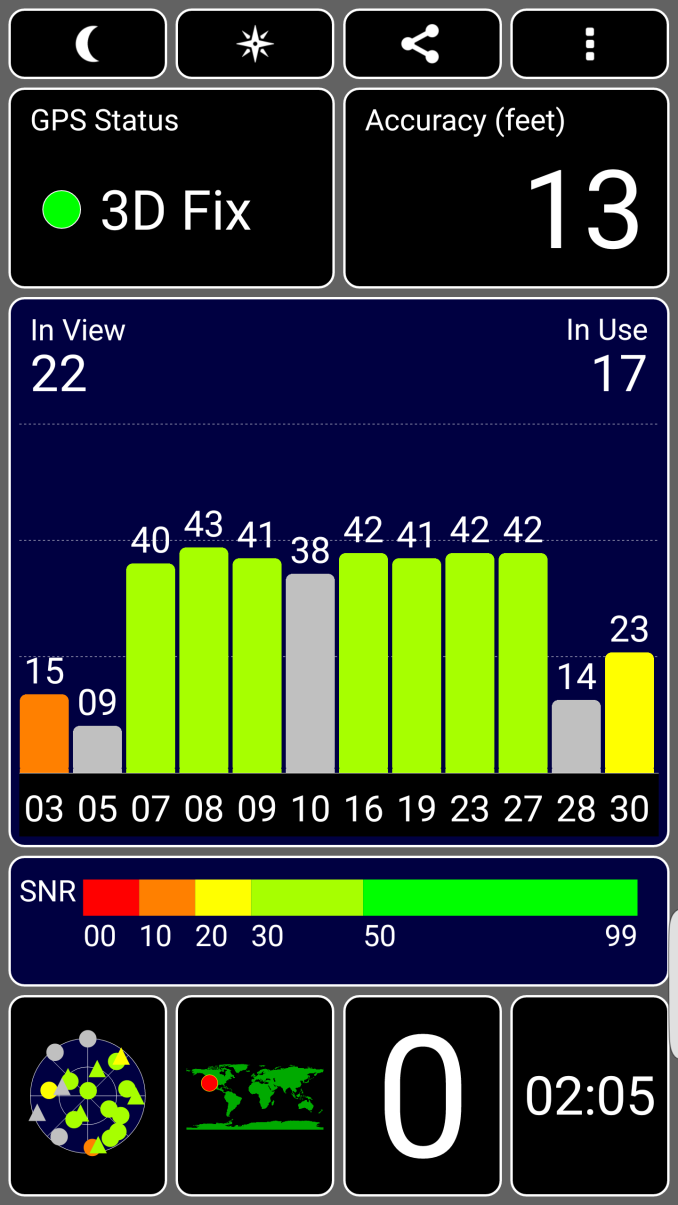








225 Comments
View All Comments
JoshHo - Friday, October 2, 2015 - link
This is with auto-boost. Given that the majority of people will only use auto-brightness the maximum brightness listed is achievable.Endgame124 - Friday, October 2, 2015 - link
Just read through the whole article. Did I miss a section regarding mobile data and call reception? Wifi performance is detailed, which is fine, but honestly, if I'm at home or somewhere where I know there is going to be wifi, I'll just bring my tablet.#1 most important feature on a smart phone? Reception. Its maddeningly difficult to get good comparisons across phones when it comes to reception for data and call quality / handlng.
JoshHo - Friday, October 2, 2015 - link
I agree that reception quality is important, but the issue here is that proper testing is an enormously difficult task. This is something that I want to resolve but I'm not sure how long it will take.Peichen - Monday, October 5, 2015 - link
Agreed about very difficult to test because the balls/bars on display doesn't really represent real dB.tipoo - Friday, October 2, 2015 - link
Sup with the Samsung NAND results getting nuked? In the GS6 review they were head and shoulders above the rest of the Android camp, now they're upper-middling. Different settings?Ryan Smith - Friday, October 2, 2015 - link
Different NAND.JoshHo - Friday, October 2, 2015 - link
To add on to this, the main difference is that we're only showing a single IO thread and QD=1 to avoid unnecessarily penalizing eMMC as we found that multiple IO threads is usually an unrealistic workload and that it would negatively affect eMMC performance.syxbit - Friday, October 2, 2015 - link
If the Note series are going to use the same SoC as the Galaxy S series, it would make sense to release them at the same time. Like Apple does.I was disappointed to see that the Nexus 6P uses the SD810. It's far worse than the competition. Since I like Android, and dislike Touchwiz, I have little choice. 2015 has been a bust for all SoC vendors except Samsung and Apple....
Kuzi - Saturday, October 3, 2015 - link
Syxbit, I own an Xperia Z4 Tablet that runs on SD810 v2.1, this newer version doesn't suffer from the overheating and excessive throttling issues first found on the HTC M9, and performance is around 10% higher.I compared it with my Galaxy S6 and found performance pretty similar, the Xperia is actually slightly faster in GFX Bench and 3Dmark graphics tests. The GS6 has slightly faster CPU and IO performance. But overall performance is great, and that is running 2560x1600 resolution.
My guess is that all newer devices released after June/July this year are running the improved SD810 V2.1. So Nexus 6P will surely run on this.
Ziich - Saturday, October 3, 2015 - link
I don't really know which doc you were expecting. i don't think the 820 is ready and i don't think samsung is selling their exynos soc to other oems