The ASUS ZenPad S (Z580CA) Review
by Brandon Chester on August 31, 2015 8:00 AM ESTDisplay: Altered White Point
ASUS’s ZenUI devices include an application called Splendid, which allows the user to select from a few different display settings or create their own. The controls are limited to a color temperature slider, a hue slider and a saturation slider. Because there’s absolutely no way for a normal user to check if the adjustments they are making are improving or reducing the display’s accuracy, I’ve refrained from adjusting the hue or saturation sliders. However, users can judge when adjustments to color temperature have made the rendition of grey shades less cold than the stock settings, and so I have adjusted the color temperature slider to be 3 positions from the right for the following tests.
As you can see above, adjusting the white balance allows the ZenPad’s greyscale accuracy to increase dramatically, and the display’s blue shift is essentially eliminated. The accuracy is now competitive with the iPad Mini 2, which is where it really should have been in the first place. Adjusting the color temperature to this setting does drop peak brightness by 8 nits or so, but it’s well worth it to improve the appearance of the display to this extent.
Before adjustment on the left, after on the right
Saturation accuracy improves from being less accurate than the iPad Mini 2 to being noticeably more accurate. There’s only so much that can be done by adjusting the display’s overall RGB balance, and I really wish the ZenPad S had better accuracy than this right out of the box, but it’s still a good improvement from the stock settings.
Before adjustment on the left, after on the right
In the GretagMacbeth ColorChecker test there’s a good improvement in the accuracy of color mixtures with the adjusted color temperature. Since the saturation accuracy is still imperfect, there’s inherent error to many of the color mixtures, but the error is to a much lesser degree than how the display looks without any adjustments.
In the end the ZenPad S has a better display than ASUS’s default settings would have you believe. Although the ZenPad S has a laminated display and a wider color gamut than the iPad Mini 2, based on the results of the ColorChecker test I would have to conclude that the iPad Mini 2’s display is superior overall. If you can adjust your ZenPad’s display you will still have a very sharp panel, and in the $199 model it’s definitely best in class. That being said, I think the $299 ZenPad S Z580CA should have aimed higher when it comes to color accuracy, as the two year old iPad Mini 2 still offers better reproduction of grey shades, colors, and offers roughly equivalent brightness and contrast.
A Word On ASUS VisualMaster/True2Life+
The ZenPad S Z580CA comes with a number of display "optimizations" which are similar to those you would find on televisions. I put optimization in quotes because while it is true that slight adjustments to brightness and gamma can help to maintain image quality in different ambient conditions, I have never in my entire life seen a single device where those optimizations are applied in a reasonable manner. The display oriented processing that ASUS performs is marketed as ASUS True2Life+ technology, and I wanted to go over a few aspects of it while also discussing the positive or negative impacts they had on my experience when using the ZenPad S.
Dynamic Brightness and Contrast
These features are often referred to as CABC, or Content Adaptive Backlight Control. ASUS advertises them as a measure to improve image quality, but in practice it's more useful as a tool to save power when applied in the right situations. Unfortunately, the ZenPad S goes overboard with its adaptive brightness, which was also an issue with the ZenFone 2. Because the ZenPad S has a much larger display, the shifting of brightness is far more obvious than on a phone. For example, when scrolling through the recent apps tray you will notice the brightness of the entire display going up and down depending on how light or dark the interface of the application currently in view is. Swiping open the quick toggles in the notification shade also changes the brightness of the display, as do many of the switches to and from applications. A tablet like the iPad Air 2 employs the use of CABC when watching videos, and even in that case I am still not a fan but I understand the purpose. Having significant brightness changes constantly occurring throughout every app and every part of the UI is not something I understand, and it's not something that I feel devices should use outside of something like a power saver mode or when the display APL is incredibly low.
Sharpening
This part of VisualMaster is fairly self explanatory. ASUS performs sharpening as a post-processing effect, and it applies to pretty much all content on the display to varying degrees. I have never seen this feature implemented in a way that is completely useful, and the ZenPad S is no exception. Like other devices that perform sharpening, like the LG G3, the only thing I notice is that text and any objects made of reasonably thin lines has a distracting halo effect. It seems contradictory to the idea of sharpening, but the effect actually reduces the sharpness of what you see on screen, and at times it can actually cause small text to be straining on the eyes. Considering the ZenPad S has a 326ppi display, I don't understand why there's any need for artificial sharpening. To my knowledge, there's no way to disable this feature, so it's something users will have to deal with unless ASUS issues an update with an option to disable it.
Blur-free Motion
The last significant aspect of VisualMaster/True2Life+ is ASUS's Blur-free motion tech. This is essentially the same as the frame interpolation that you see on televisions, which analyzes two frames and attempts to construct an intermediate frame that would go between the two. This feature is actually very successful in making videos appear to be a higher frame rate than they actually are, and it does help to eliminate blurring. I'm actually quite impressed that this can be done as a real-time processing effect on a performance-limited device like a tablet without significant artifacting or other issues. That being said, I fundamentally disagree with the entire concept. To be clear, I am not at all against filming or animating video content at a frame rate higher than 24fps. What I am against is the idea of trying to make content that was not produced at a high frame rate look as though it was. I've loaded as many different videos as possible onto the ZenPad S, and because I'm used to seeing all of them run at 24 or 30 frames per second they just look strange with ASUS's anti-blur processing and frame interpolation.
Unlike the display's heavy CABC, ASUS offers a setting to disable the anti-blur processing in the display section of the settings application. When I first received my review unit, this setting was actually broken which was a huge issue. A recently released firmware update which brings the tablet to V4.1.0 fixed this issue, which is a huge relief. I personally would recommend turning this feature off, but it's great that users are given the option of having it if they want it.
Final Words
Ultimately, I've never seen much appeal in the heavy post-processing that televisions can apply to content, and that hasn't changed with it being brought over to mobile. Most of my feelings toward VisualMaster and True2Life+ are negative, and I really wish there was an option to just turn all the processing off entirely.



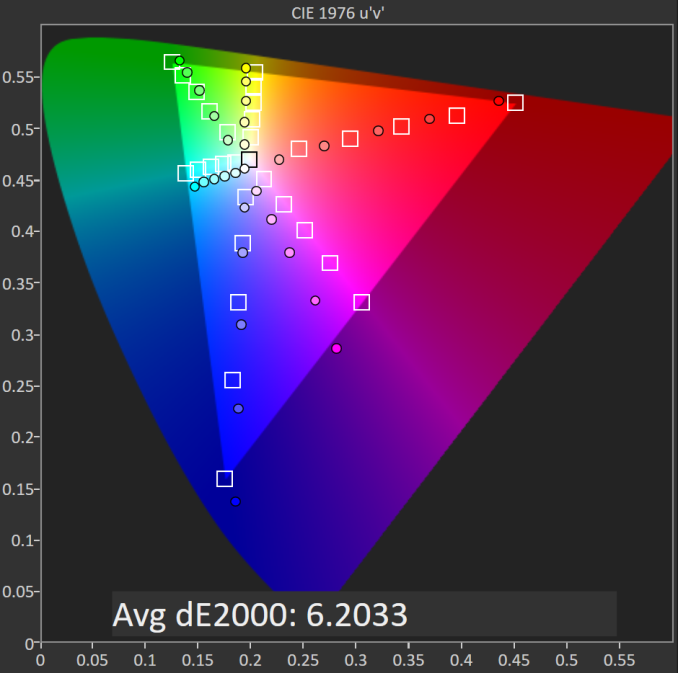
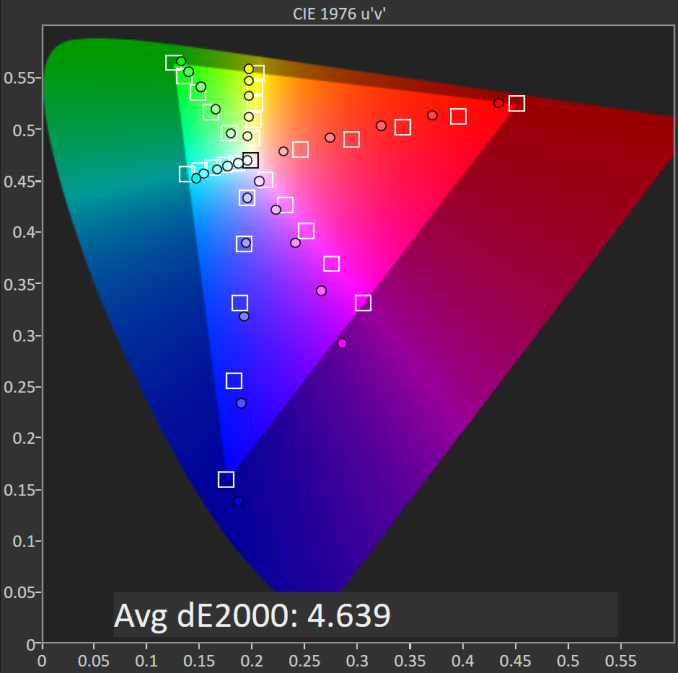
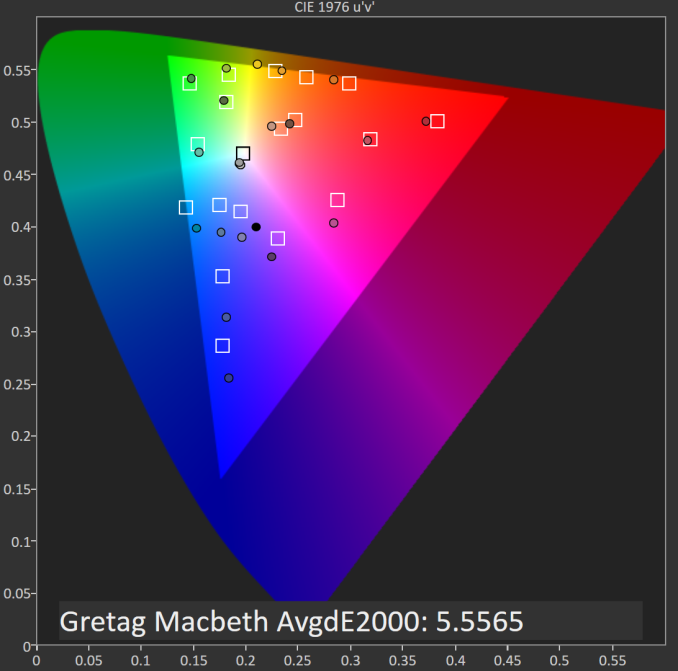
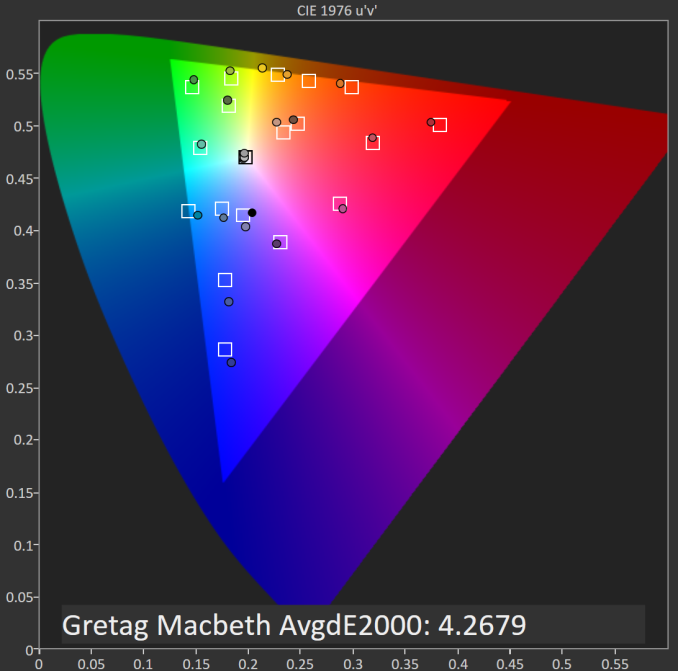








114 Comments
View All Comments
BugblatterIII - Monday, August 31, 2015 - link
I wasn't even talking about the GPS; way to jump to conclusions and run a mile with them!And I did get the dongle.
3DoubleD knows what he's talking about (oh and don't forget the interminable hangs on web browsing). MrSavage I suggest you read and learn.
My current router and motherboard are from Asus, no complaints. When it comes to tablets (and probably smartphones) I'd steer well clear. This review mentions some serious issues at launch; they shouldn't exist.
MrSavage - Monday, August 31, 2015 - link
If you recall, the Prime just came out, some hadn't even shipped, and Asus showed of the Transformer Infinity at CES to the dismay of many. The fact is this. That was a ground breaking product, in its second iteration. Nobody else was attempting what they did. Design wise a fail? Sure. But to me, I give full credit for a company that has the balls to release innovative and cutting edge products. They didn't repeat the mistake. Hold a grudge? LOL, go ahead. I'll always praise innovation even if it means problems. Apple antennagate? Happens to even the best companies out there.BugblatterIII - Tuesday, September 1, 2015 - link
The bits they failed on weren't the innovative bits. The keyboard worked very well for example. It was the actual tablet bit where they fell down. They shouldn't have shipped it in that state; they used seriously under-specced hardware and that's probably the real reason they were never able to fix it with firmware.A few years on perhaps they've learned, or perhaps the decision-makers have changed. However the fact they're launching with major issues suggests otherwise, and those who do not learn from history are doomed to take Summer School.
You call it holding a grudge; I call it learning from experience. Same reason I won't touch Belkin.
3DoubleD - Tuesday, September 1, 2015 - link
Agreed. The innovative bits were great. The keyboard with extra battery life - fantastic. Screen was beautiful, even if it was only 720p. Two SD card slots and a full sized USB port - great. ASUS' Android wasn't even too bad (pretty close to stock with some small, helpful additions). But screwing up one of the core components of the system was not a failed innovation, it was poor engineering and quality control. It was also a not a common failure that was unique to the Prime, despite all phones and tablets having eMMC devices. It was such a failure, crippling the usability to such an extent that a recall should have taken place. Hilariously, the previous Transformer tablet has aged far better, while having all of the innovative features, so again, I don't think ASUS should get a free pass because it was 'ballsy'.3DoubleD - Tuesday, September 1, 2015 - link
"It was also a not a common failure, *but* was unique to the Prime..."MrSavage - Monday, August 31, 2015 - link
I registered to ask this question. You guys are known for your "technical" analysis. The issue with reviews is with the basis of comparison or lack thereof. Instead of saying this is the best $299 8-inch Android tablet on the market, you can't and really don't. Instead, you suggest spending another 1/3 of the price for something else!? Or yet get an old, outdated iPad mini 2?What are front facing speakers worth to a tablet user? What is a stylus input worth to a tablet user?
It would seem that the reviewer doesn't know the Samsung Tab S2 8.0. Explain what that extra $100 in price gets you, that's better than the $100 cheaper Android tablet. The point is, expand on a spec basis what makes the extra $100 a better buying option. Perhaps your readers only shop for the most expensive product. In that case, each review will be price based. The most expensive on the market = the best. Thus, a review just explains why the premium cost is worthwhile. To write in the review that looking at the $100 more expensive Tab S2 is worth considering? How about why? Why is that worth it?
DanNeely - Monday, August 31, 2015 - link
*sigh* Up until I saw the display and battery sections I was somewhat interested in this tablet.Is there anyone selling an 8" android tablet that isn't either a cheap wretched piece of crap or fundamentally broken in some way (eg Samsung's backwards buttons, Kindle's lack of Google apps, etc)?
MrSavage - Monday, August 31, 2015 - link
Unrealistic consumer? Wants - long battery life, best display on market. Wants - cheapest price possible. Seriously? If battery life is crucial, there are things called external battery packs. $20 perhaps? Not tied into a device and can be used for other devices. Display issues? Check the specs on the new Tab S2 8.0 and then look at the price. I think I go back to the first two words I wrote in this comment. Something to think about.DanNeely - Monday, August 31, 2015 - link
How exactly do you go from my not wanting a cheap piece of crap to my wanting something as cheap as possible? For that matter I just cited Samsung's tablets as an example of a device with a fundamentally broken mis-feature.I want a good tablet without anything stupidly wrong on it. I'd gladly pay $400 for something like the Tab S2 8 if Samsung didn't insist on ruining all of their Android devices by screwing the buttons up.
As it is, the Android tablet market has gotten worse than the PC laptop market. The latter at least has enough options that, even though virtually every product has at least one item where they either cheaped out one component to something awful to save a dollar on the BOM or made an generally idiotic design option, I can at least find something that doesn't have a flaw that's a show stopper for me. (XPS 13 laptop, the black tape lens cap on the neckbeard/nose hair camera is less noticeable than the tape over a more conventionally placed camera.) I've been on/off looking for an android tablet all summer; but every time I see something to catch my eye midway through the review there's something that triggers an immediate "OH HELL NO!!!" response.
MrSavage - Monday, August 31, 2015 - link
You are simply being unrealistic, that's my point. Android isn't Apple. Go ahead and go spec by spec through the Z580CA and Tab S2 8.0 comparison and then add the extra $100 you would be spending on that new Samsung.If you think for a moment that the Z580CA is a cheap piece of crap, then no doubt why you are without an Android tablet. You are taking this review as the final word.
Battery life can be solved pretty darn easily, unless their is some issue with portable charger and Type-C.
I am curious though, what's the "hell no" aspect of the Z580CA? I hope it's not the wifi which has been reviewed on a firmware that needs updating/tweaking.
Display wise? I think the reviewer has a built in bias against display enhancements. Lots of charts and graphs talking about display. However, do you really think any of those graphs and charts mean anything to the real world, end user? If you are an elite user, then go ahead and look outside of Android and pay double or triple the price for an Apple display.
I hear what you want. You want an Apple quality device with Android OS. I think the manufacturers have tried and failed at that game and it's why price is their primary goal. Perhaps you can hope for a ZenPad Pro or something similar.
Personally? I would rather have a thicker, heavier and even slightly higher priced Z580CA if it meant bigger battery. However, I can easily get around battery life issues. No ideal, but possible.
Front facing speakers are of no value to you? Stylus input is of no value to you?
The bad thing about charts is that a device which is priced 20% to 40% cheaper will be compared against the most premium expensive models on the market. Is it logical to have them all bunched together? Do car review put Ferrari's against Honda in their speed or performance comparison tests? Some comparisons are illogical.