The Windows 10 Review: The Old & New Face of Windows
by Brett Howse on August 25, 2015 8:00 AM EST- Posted in
- Operating Systems
- Microsoft
- Windows 10
Windows 10 Privacy
There has been an enormous amount of talk lately about Windows 10’s privacy settings, and what this means for people who use Windows 10. Yes, Windows 10 does do more with your data than any previous version of Windows, but that is not always a bad thing.
Many of the services which are designed to help you are going to require access to your information in order to function. Cortana can’t let you know about an upcoming event if it doesn’t have access to your calendar. The state of the world in 2015 is that in order for these types of services to work, you have to let them have access to your information. Cortana, as an example, does not live in a vacuum, and these same types of features are certainly prevalent on other operating systems too. Google Now is a great example of a service which people have come to really appreciate, and the very things they appreciate are based on the fact that it has a lot of access to your personal information.
Any person that is concerned about what Microsoft is collecting and how they are using it should really start by reading their Privacy Statement and getting an understanding about what is collected and what it is used for. Some of this is obvious, like Microsoft needs to provide access to your information if requested by a court order. Microsoft is not above the law. Some of it is not as obvious though, like what is your advertising ID.
Windows 10 is a free upgrade, but regardless of Windows 10 many of the services which are associated with it are free as well, such as outlook.com. Microsoft is paying for these services with advertising much like many other web services. In order to provide you with more relevant ads, you have an advertising ID associated with your account. Some people may not like this, and the privacy settings to turn this off can be found in Settings under the Privacy header. There are also more settings within Edge which let you enable Do Not Track requests and more.
Edge Privacy Settings
Search Privacy Settings
A lot of the discussion about privacy is how so much of this is on be default, and that is certainly true. If you choose Express Settings during setup, a lot of this is enabled. You can also choose Custom and choose what you want turned on during setup. Other services like Cortana are Opt-In, and will prompt you for consent the first time you try to access it. If you don’t want Cortana to access your information, please turn Cortana off.
For people that would like to read more about the individual features of Windows 10 and their privacy concerns, Microsoft has a Windows 10 Privacy FAQ page which you can take a look at. This goes over all of the features, what they do, and how you can turn them off. I really encourage users that are concerned to read this over.
Let’s be honest here for a minute though. The privacy concerns are certainly not overblown, but for most people, they will make the trade-off of less privacy if it means an improved experience. The textbook example here is advertising, where in order to deliver relevant ads to the user (or rather not serve them useless ads) the ad service must be able to learn something about the user and their preferences. Microsoft is certainly not the first company to do this, and Windows 10 is not even the first version of Windows where this is an issue. Many of these same concerns could be had with Windows 8 as well. But I think services like Cortana that are so proactive can touch a nerve with the privacy conscious and that is 100% fine. If you are concerned, the best thing to do is to read the privacy statement and adjust your settings accordingly.


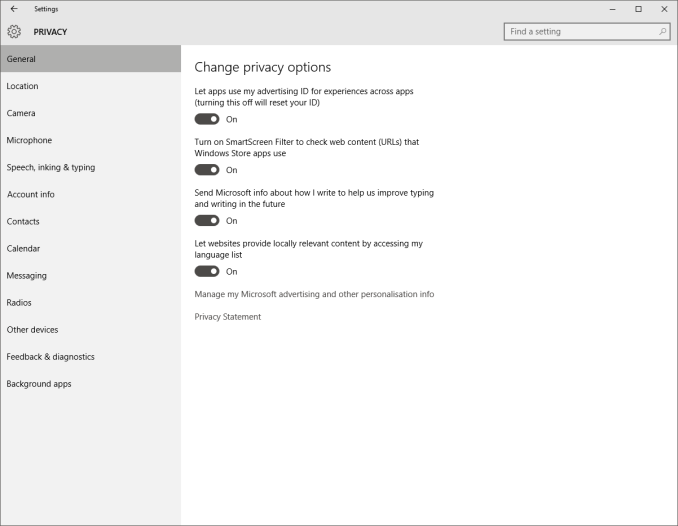
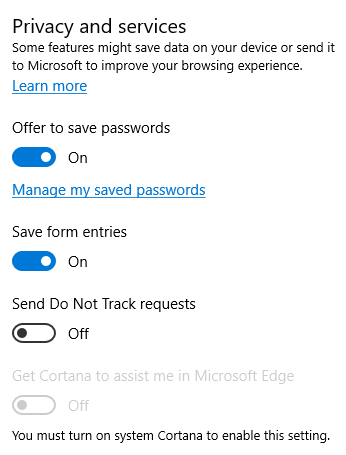
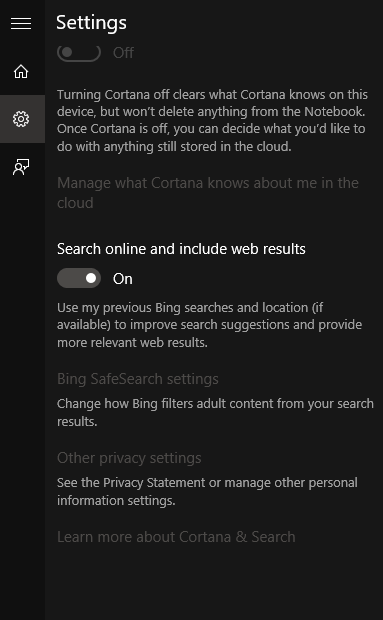








293 Comments
View All Comments
Notmyusualid - Friday, August 28, 2015 - link
I run a Galaxy S5, Android has a fake Google account, using Cyangenmod as the fork OS, which comes with Privacy Guard by default. I can tell each and every app (as they pop up for permissions), that they cannot have access to say, my contacts, location, camera, photos, etc. Google Syncs nothing, everything turned off - I save my contacts to a file, and via microSD card they are transferred from phone to phone as I upgrade them.You really only need the Google account to access the Play Store, and yes, I do side-load some apps. Having no Samsung account, my Gear apps won't download, so I grab a working apk from a place I've known for some time. I have never ever made an app purchase on Android. Only once on Crapple some years ago (Shazam - now free also).
Every now and again, Android asks me to 'Review my Account', which is their way of trying to force me to add Paypal, or a Credit/Debit card to the account. No chance.
I change the Google account every two years too.
I don't use social media.
Text messages are not seen by apps, due to Pirvacy Guard.
Any more Q's?
Ratman6161 - Wednesday, August 26, 2015 - link
If none of your phones "send anything to the cloud" I'd like to see how you accomplish that. With either iOS or Android are you saying you don't use any apps at all? Or you side load every app you use (don't think iOS would let you do that anyway but not an Apple user).If you are getting any apps from the respective app store you have to be logging into them and providing them a credit card and other information to make the purchase.
Are you saying you either don't get email or have your own mail server so you can avoid the cloud? You never use any social media from your phone?
Use a navigation app? How do you do that without your location going to the cloud?
This is all kind of difficult to believe. For most, a smart phone would be next to useless without at least some cloud services such as email.
Or are you saying you don't use a smart phone and when you say "none of my phones" you mean old feature phones ... oh wait, even text messages could be considered sending your data to the cloud.
Notmyusualid - Friday, August 28, 2015 - link
Ratmann, see my answer above.groberts116 - Tuesday, August 25, 2015 - link
Troll Alert: More misinformation about Windows 10. A lot of wasted time writing a comment that is totally inaccurate. Windows 10 does not read your email or look for any applications for files other than to insure Microsoft Software on our systems has a valid product key.superflex - Tuesday, August 25, 2015 - link
Says the M$ sockpuppet.ppi - Tuesday, August 25, 2015 - link
Using link from RT.com completely discredits your argument, as it is site full of deliberate lies. Half-an-hour watching RT.com TV (when I was genuinely looking for alternative view on Ukraine crisis) was more than enough for me to understand this site is total rubbish.Obviously, if you save data on OneDrive, and court orders to give your data away, MS has to comply. If SWAT comes to your home, they will look in your computer as well.
And citing Technical Preview EULA is unfair. And incorrect.
sonny73n - Wednesday, August 26, 2015 - link
@ppiYour opinion worths trash. You should go back to watching Fox News which is more suited for your perspective.
ppi - Wednesday, August 26, 2015 - link
@sonny73n: You are making incorrect assumption, that I am basing my opinion on RT.com on what they say on Russia/Ukraine. No, I made that conclusion based on what they said on my country and my region, and which were blatant manipulative lies/disinformations. Also, RT.com spreads any fitting conspiracy theory available, no matter how crazy they are.I actually wonder what makes you believe RT.com is reliable source of information for anything else other than things like KHL results.
Michael Bay - Wednesday, August 26, 2015 - link
[muh offended stereotypes intensifies]Oh no, RT didn`t blame Russia for everything, alarm!
Notmyusualid - Tuesday, August 25, 2015 - link
Here, this picture might help you some more:http://i.imgur.com/p2DYhbd.jpg
Kinda spells out the whole privacy issue for me... so much so, I won't be upgrading my Win 7 Pro to Win 10 Pro.
My spare laptop received a free copy of Win 10, and I have a firewall on it, to prevent the Microsoft packet leaks.