The Windows 10 Review: The Old & New Face of Windows
by Brett Howse on August 25, 2015 8:00 AM EST- Posted in
- Operating Systems
- Microsoft
- Windows 10
Why Do I Need a Microsoft Account?
In all versions of Windows up to and including Windows 7, you would create a local account on the computer with a username and password, and log in. Business customers could also have an Active Directory domain, which would allow workers to log in with one set of credentials on any approved domain joined workstation.
Windows 8 introduced the construct of logging into Windows with a Microsoft Account. Logging in with your online profile for Microsoft would then also log you into all of the online services, such as OneDrive for cloud storage, Skype for messaging, and email through outlook.com or Hotmail. Other services, such as weather, could sync your favorites across devices. It also allowed you to optionally sync your computer layout across devices, so your desktop wallpaper, theme, and even your Start Screen layout could all by synchronized across any Windows device you logged into. Also, any password changes would be synchronized as well.
There is certainly people who do not want this though, and Windows 8 made it very difficult to use the Microsoft services if you were not logged in with a Microsoft Account (MSA). During initial setup, the default prompt is to set up the computer with a MSA and although you could bypass this step and create a local account, it was somewhat non-obvious.
For Windows 10, Microsoft has backed off on this somewhat. During setup, the local account option is still not the default, but it is more obvious that you can bypass the MSA login. Most of the built in apps also support login individually rather than at the system level, which gives you the option to log into those services individually if you want to use them, or you can use multiple accounts for things like Xbox in case you have a different profile for that.
Adding a user defaults to MSA but you can choose the link at the bottom to switch to Local Accounts
I think they have found a much better balance with Windows 10 in this regard. Local accounts can now be used without really forcing you to use a MSA for everything. You will lose some features, such as Cortana, if you don’t use a MSA, so it’s not 100% the same but for the people who don’t want to log in with a MSA this is maybe just the way they want it.
So do you need a MSA to use Windows 10? If you want the best and easiest experience, then yes you should use a MSA for Windows 10. You will get the features that we have come to expect from modern systems such as the ability to sync passwords, themes, and more. Hopefully Microsoft will bring back the ability to sync the Start Menu layout like it had in Windows 8 as well, at least as an optional toggle. Windows 10 leverages cloud services for a lot of the functionality, and in order to use these services you have to be logged in. It’s certainly not anything most people are not accustomed to with the rise of smartphones, but there are certainly going to be desktop users who prefer to not log in with their online profile, and for those people they should find the experience a lot better than Windows 8.


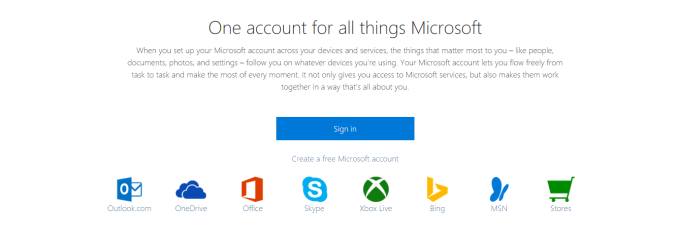
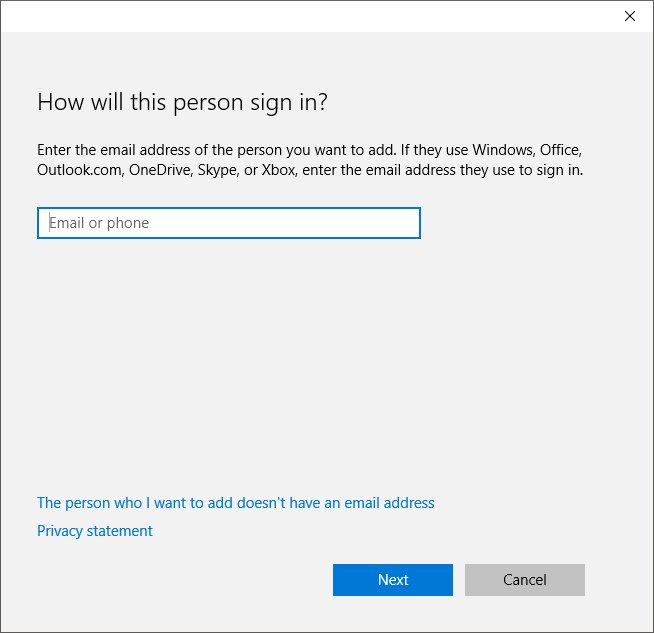
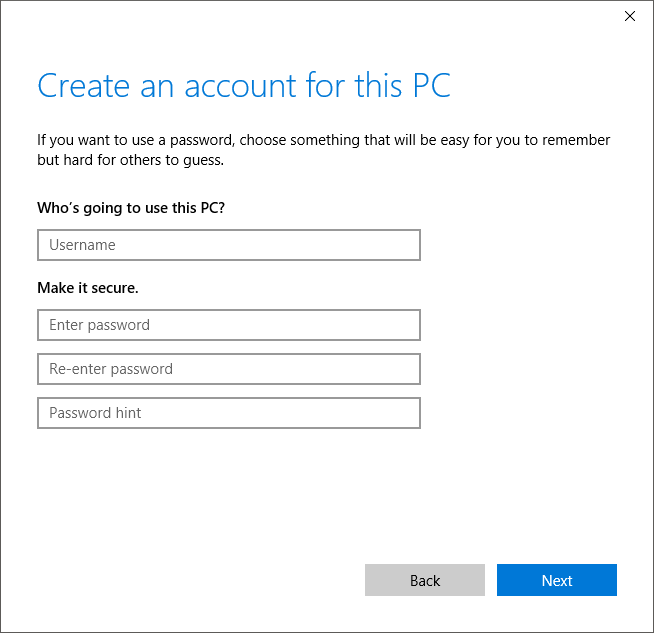








293 Comments
View All Comments
Brett Howse - Friday, August 28, 2015 - link
If you are talking about Family Safety, it needs to explicitly be turned on, and it's been there since Vista. And, when you log in, there is a prompt every time letting you know the account is monitored with family safety. This is not new to Windows 10.jameskatt - Friday, August 28, 2015 - link
Privacy is a concern. After all, Microsoft IS STORING your data on its servers. And it can EXTRACT THAT DATA in order to send you reports about activities on your computers.So OBVIOUSLY, someone else can gain access to that data - for example the GOVERNMENT, THE NSA, THE FBI, THE POLICE, HACKERS, LAWYERS, etc. Anyone who wants data on you can obtain it straight from Microsoft. Microsoft has built the ultimate tracking system into Windows 10.
Notmyusualid - Friday, August 28, 2015 - link
I completely agree.name99 - Saturday, August 29, 2015 - link
Shorter Brett (and a million other MS fans):"a thousand bugs, limitations, restrictions, and not yet implemented features that, on an Apple OS would be considered utterly unacceptable, are just fine in this context because it's MS'.
I'm glad that MS has (finally) stepped up its game to some extent --- for example I hope the WiFi Sense stuff puts pressure on Apple to get its act together in this area --- but, come on, you know I am right about. Every damn page contains an apology for some problem or other with the OS. MS released this WAYYYY too soon; and unlike Apple they don't even have the excuse that "oh, we had to do it to hit our hardware dates" (an excuse that is wearing very thin with Apple, and if they can't release iOS 9 and OSX 10.11 essentially bug-free, I think it's time to decouple the OS releases from the new phone hardware, starting next year).
Vinchent - Saturday, August 29, 2015 - link
I think that the key words for Windows 10 are redundancy and inconsistency. Ok, I've installed the new OS over W8 a couple of weeks ago, so it's a bit early to judge any OS whatsover but ""A good beginning makes a good ending".Dear Microsoft, we don't want apps. Do you get it? No apps on desktop machines. By now, 99% of desktop users use their PC only to work or play.
We don't e won't use Cortana, we are faster by using mouse+keyboard.
We will never open an app, we just use the browser for almost anything.
We just use Edge to download Chrome (or whatever). Yeah it's good, but it's too late now.
We are not happy with having 2 Control panels. 99% of the time, if we want to set things up, we will use the classic tools, which are way more powerful.
My dream? When I install the new W10 I'd like to have just 2 options: Baby mode (with apps, cortana, edge) and classic mode (no apps, no redundancy, no garbage).
Ignatzz - Saturday, August 29, 2015 - link
So how come everybody I know who's upgraded thinks Windows 10 stinks? As for me, it just won't upgrade - it fails every time.But there's also this:
"Windows 7 is used by hundreds of millions of people, but its touch support is practically zero."
Maybe that means there's still a large market for no touch screen. Speaking for myself, I see why you'd want touch screen on a computer that you carry with you, but I have zero interest in it for a home computer. The keyboard simply works better, and getting rid of it offers no real advantage.
Ignatzz - Saturday, August 29, 2015 - link
I've often said that Windows does a good job with every OTHER operation system. XP was good, Vista was lousy. Windows 7 was good. Windows 8 was lousy.By going from 8 right to 10, they seem to have skipped the good one.
jabber - Saturday, August 29, 2015 - link
Oh anyone who uses the term 'M$' loses all credibility instantly.Be a little more original please. Otherwise you look like 'new kid on the internet'.
cjcox - Monday, August 31, 2015 - link
Article was a bit too "pro Microsoft" without pointing out all of the losses of feature / functionality, especially vs. Windows 7. I know we had to put the Zune software onto our Windows 10 because of all the features lacking in Groove. And the Zune software isn't supported anymore, but still the only full featured product that Microsoft made. Oh well. Microsoft continues to take many steps backwards... hard to figure out what their end goal is. So... Microsoft 10 adds features you likely don't care about, didn't ask for and removes many things you used to use. That's a better summary review.cjs150 - Tuesday, September 1, 2015 - link
cjcox: Having used w10 for several weeks now, I completely agree about Groove - I went back to Windows Media Player.There are good points and bad points in w10 (multiple desktops good, new start menu bad), but it feels slightly faster than w8.1 on my NUC