The Windows 10 Review: The Old & New Face of Windows
by Brett Howse on August 25, 2015 8:00 AM EST- Posted in
- Operating Systems
- Microsoft
- Windows 10
The Windows Store: Unifying Across Devices
The original iPhone had no App Store. It seems hard to believe now since the App Store is one of the biggest strengths of iOS and has been for some time. It’s a model that has been successful and one that is now a staple of all platforms. Windows 8 introduced the Windows Store to Microsoft’s desktop platform, but it never really saw the success that was necessary to elevate it and the tablet apps to the level needed to drive sales.
Microsoft has made some pretty big changes to the store for Windows 10, and more are on the way. Likely the biggest change, and this one is not yet 100% realized, is that Microsoft, with Windows 10, is unifying their platform across all device types. This allows them to provide a single store which can have apps which can be run on everything from IoT to desktop to phone, and eventually Xbox One in November, and the Microsoft Hololens when it launches sometime in the next year.
So what does it mean to unify the platform? This is not about providing phone apps for use on the tablet, or tablet apps which don’t really work well on a phone. By providing a common set of APIs across all of their platforms, the developer can now write a single app which can be used on any device they want. Rather than stretch out a phone app to run on a desktop, the platform is designed to allow scaling of apps across all devices. The developer will have to provide a bit of work to make the UI work on different devices, but the amount of work required is a lot less. Another big part of the system is that apps will be designed with XAML layouts, which can be automatically scaled by the operating system depending on a lot of factors. This is one of the reasons that apps can now be run in a window, since the OS can present the app in the right layout for a given window size. When you look at the struggles Windows has had with high DPI over the years, the move to XAML should be a big boon to high resolution devices since the WinRT framework is DPI aware.
So there is a lot of work that has been put into this new framework, which originally launched with Windows 8. It provides a lot of flexibility to different device types, input methods, and even architecture. Windows RT is now dead, but the ARM processor is still the standard on phones, and this framework still allows apps to run across architectures too.
But the Windows Store is about more than just providing apps. Microsoft has unified the store now and it is the single place to make all purchases now. Music was available in the Xbox Music app in Windows 8, and movies and television shows could be purchased through the Video app. That changes in Windows 10, and all purchases including media are now in a single location.
The store gets a new look too, which looks a lot better than the original store in Windows 8. Windows 8.1 brought some nice changes, but the new look of the store is much improved. Featured apps are shown at the top, and you can easily access your account, find apps you’ve already bought, and search for new ones. One of the biggest issues with the store in Windows 8 was how Microsoft had not really shown a lot of dedication to ensuring the store had quality apps. They started well behind, and seemed to pretty much allow anything in the store in order to say they have a higher app count. That changed recently, and Microsoft is now cracking down on apps which are basically clones of others, and they are ensuring that apps which are game guides are clearly labeled to ensure people don’t purchase the wrong thing. They still have a lot of work to do on this front, and the store in Windows 8 was really a poor experience. However one of the worst offenders is actually Microsoft themselves. There has been discussion around the fact that Solitare, a game which has been around for since WIndows 3.0, is now a subscription based game. That is not the entire story of course, because the subscription of $10 per year is just to remove the ads from the game, and you can still play for free. This is also the same subscription for Solitaire which was around back in Windows 8. Luckily the ads are not intrusive, but it is a slippery slope and one that can easily be taken too far.
In fact, once again it is Microsoft that has taken it too far. In-App purchases (IAP) are an unfortunate way of life now, and are something that will not be going away anytime soon. Some developers have found them to be the saviour to their business model. Generally a small portion of the user base invests heavily in the game, and they end up making more than they would have by just selling the game at a fixed cost. The "benefit" as it were is that the game ends up being free for most people, but the games are often riddled with stumbling blocks in an effort to get you to pay up. As an old school gamer, I'm not much of a fan of In-App purchases, but I get that the people have spoken, and it is a viable way to market.
But there is certainly a limit to how far you can go with this. Most IAP is for a couple of dollars per transaction, and in an effort to clean up the Windows Store, Microsoft has taken it upon themselves to remove apps which they feel are not priced appropriately. They stated in a blog post: Ensuring appropriate app pricing
The price of an app must reflect its value. Customers need to know that when they purchase apps from Windows Store, they are paying a fair price. While developers retain sole pricing discretion, they should price apps based on their app’s value and functionality. This means that similar apps should generally be comparable in price. This also means that while developers may use pricing to promote their apps, they must not utilize irregular or unfair practices that violate Windows Store Code of Conduct.
So this is good news for customers, or it would be, except that Microsoft themselves is not following their own guidelines. Microsoft has an app in the store called "Microsoft Jackpot" which is a basic game of casino style slots. It is free, with IAP of course. The IAP is for coins which allow you to continue to play when you've run out of coins (which is very quickly by the way). This is not illegal, since you can't actually win money, but if you think about the ethics of allowing people to pay to play a casino game in which they can't win, it is certainly shady. And then you need to look at the IAP itself.
Microsoft will sell you coins in a free game for up to $199. That cost is more than it would cost you to purchase WIndows 10 Pro. This is just for coins in one free game in the store. This is ridiculous, and even more so because the game itself is terrible.
There is no way that this game reflects any sort of value, and the worst part is, it breaks (in my opinion) their own guidelines on what can be in the store. If they are serious about cracking down on poor apps which rip people off, they need to start with their own apps and use them as a model on what to do right, and not wrong.
So with that out of the way, let's move on with some other information about the store and the app platform. There are a couple of more changes too. The design language for Windows 10 has changed quite a bit from Windows 8, which relied in an App Bar and Charms Menu to perform options inside apps, and the apps themselves tended to scroll horizontally to take advantage of widescreen displays. Now that apps are in windows, the horizontal scroll is no longer going to work, so the design of Windows 10 apps is that they are now scroll vertically. The app bar has been replaced by options menus. Pivots, which were one of the key design features of Windows Phone and Windows 8, are now pretty much gone.
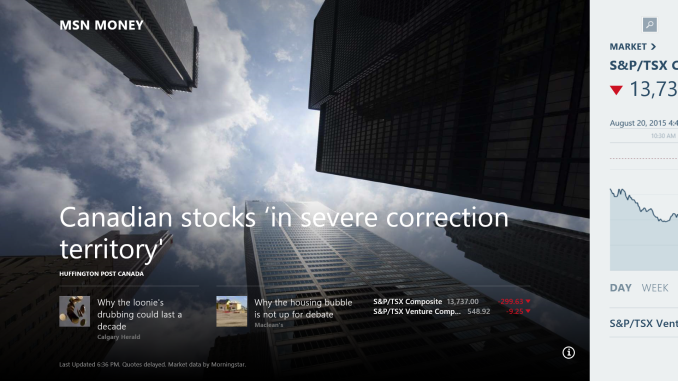 Windows 8 Design Language - Horizontal Scroll, App Bar, Charms - Money App Pictured
Windows 8 Design Language - Horizontal Scroll, App Bar, Charms - Money App Pictured
And of course what is an app store if there are no apps in it? Microsoft has certainly struggled to gain developer support for many big name apps, and even apps that were there like Twitter were not kept up to date, and were missing key features that were available on iOS and Android. It is too early to say if this will change with Windows 10, but there have already been some key apps released with the new Windows 10 design language, including Twitter.
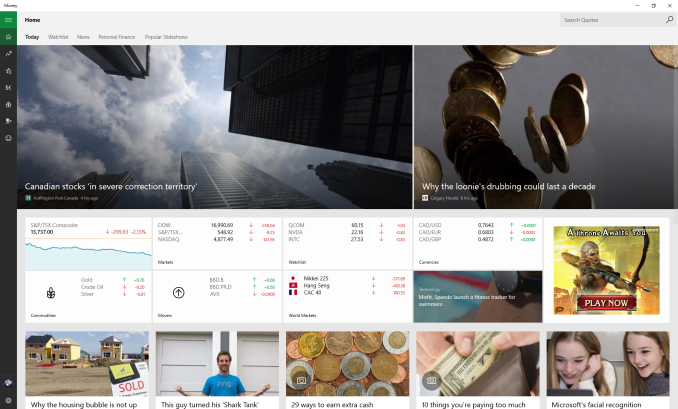 Windows 10 Design Language - Veritcal Scroll, Menu Bar on left with flyout, more information per page
Windows 10 Design Language - Veritcal Scroll, Menu Bar on left with flyout, more information per page
At Microsoft’s developer conference, they announced some big pieces to the puzzle too. Windows 10 will have support for iOS apps running as native code. This will still involve the developer having to import the apps and do a bit of coding, but the amount of work necessary to port an iOS app to Windows 10 is far less.
Android apps will also be able to be ported to Windows, but only on mobile devices like phones. This strategy makes a lot of sense, since iOS tends to have better tablet app support.
Porting apps from other operating systems is not a long term solution to the problem of lack of apps, but it is a short term solution which will at least drop the barrier to entry for devs that write on non-Windows platforms. The long term goal is to expand the footprint of Windows 10 enough so that it is a platform that developers want to target, but getting there is going to take some time. Microsoft’s goal is to have Windows 10 on a billion devices within three years of release. It’s an ambitious goal, but certainly one that is attainable for the Redmond based company.
Another change to the store which is coming later on in Windows 10’s life is that traditional desktop apps will be available through the store. This is a nice change and should make it a lot easier to purchase, install, and update these apps.
There will also be built in support for volume license customers to provide apps to their employees, and to offer a curated store to provide just what they require.
The store will also be the update mechanism for apps, as it is now, but also for system apps like the new browser named Edge, and other system features too can be updated through the store. It should offer faster updates, especially on mobile devices where system updates can get tied up by mobile operators.
Microsoft needs the store to be successful. Windows 10 brings about a lot of changes to help draw back customers, with the start menu, and other changes, but really the store is the key to everything. If they can’t bring developers in to the platform through the store, it is going to be tough for the rest of their strategy to come to fruition.




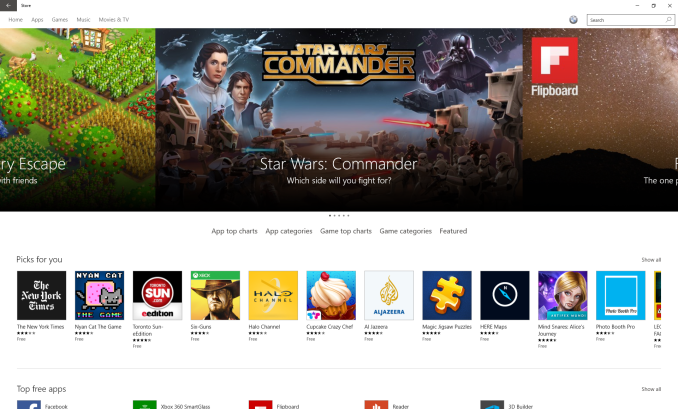

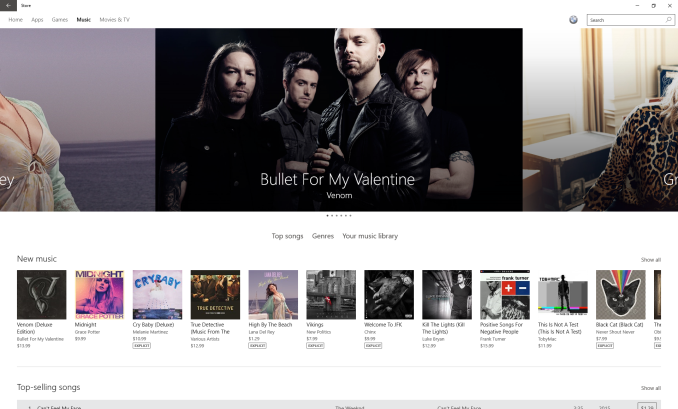








293 Comments
View All Comments
zman58 - Thursday, October 15, 2015 - link
"worlds largest and most obnoxious spyware"We really don't know exactly what data it sends back on the user and their system(s) do we? The EULA does not detail this for us. In fact, the EULA has you agree to whatever they desire from your system--for improving the product. The spyware option is purely opt-out, for those of us who know what opt-out means and are capable of figuring out how to opt-out.
Then once you can/do opt-out, how can you be assured you will remain opted-out through upgrades, hot-fixes, patches, and what-not?
Bottom line is that the vendor decides what and when they want to collect data from your system, you have absolutely no control over them. Read the EULA and consider what it means before you click "I agree". You might not want to click that button...
Perhaps using an alternative reliable, safe, secure, and private operating system might be a better approach. ...Well hello there Linux.
bs grinder - Tuesday, December 26, 2017 - link
thanxjohn
ddriver - Wednesday, August 26, 2015 - link
"The privacy concerns are certainly not overblown, but for most people, they will make the trade-off of less privacy if it means an improved experience. The textbook example here is advertising, where in order to deliver relevant ads to the user"Ah yeas, I bet the whole world rejoices being able to give up their privacy to be blasted with ads. It is a great trade-off indeed.
"If you are concerned, the best thing to do is to read the privacy statement and adjust your settings accordingly."
I bet that's the best you can do, pretending that somehow clicking a button or two magically makes all problems go away
Also, I see a catch in those "privacy settings". You seem to only be able to turn off "sending MS info", but that doesn't imply that data is still not being mined and sent anywhere else.
imaheadcase - Wednesday, August 26, 2015 - link
You are aware these settings are present in almost almost win OS? The only privacy stuff they collect is related to MS services, onedrive, etc. Just because win 10 gave people options (gasp!) vs win 8 and 7 does not mean those did not, and still do have it.ddriver - Wednesday, August 26, 2015 - link
No they are not. Especially if you bother to watch what updates you install. For example, MS will try to sneak in the "telemetry" data miner service on your windows 7 as an update, but it is not there to begin with.I haven't used and will likely never use a windows version after 7, but in a "clean" windows 7 install none of the win 10 invasions of privacy are present. It doesn't keylog, it doesn't listen to speech, it doesn't analyze text or file content and it doesn't report everything you do back home.
Oh, and you can also chose not to install certain updates, whereas with the "nice free" windows 10 MS get to deploy on your system whatever it wants - all in the name of your comfort.
Michael Bay - Wednesday, August 26, 2015 - link
Your religious belief in 7 is amusing, at least.ddriver - Thursday, August 27, 2015 - link
If anyone around here is a believer, that is you, believing MS are trustworthy that is.Gigaplex - Friday, August 28, 2015 - link
If you don't trust MS, you shouldn't be using any version of Windows.althaz - Thursday, August 27, 2015 - link
FYI: Windows 7 collects telemetry by default. It was turned off by default in Vista and XP, but most OEMs turned it on for you. So Win 10 is collecting the same information as Windows XP, Vista and 7 (and 8), for most people.yuhong - Friday, August 28, 2015 - link
Does Win10 really "keylog" outside of search boxes and the like? search suggestions are not new either. There is no evidence that Win10 can read arbitrary files either.