The Windows 10 Review: The Old & New Face of Windows
by Brett Howse on August 25, 2015 8:00 AM EST- Posted in
- Operating Systems
- Microsoft
- Windows 10
Windows as a Service
Windows as a Service is the new theme from Microsoft. With every major release of Windows, there are always people who get left on the old version which eventually gets out of date. In the meantime, Microsoft has to create software and security updates for the people stuck on the older versions. The same could happen with Service Packs too, where there are going to be people that never update.
This has certainly put Windows at a disadvantage for developers. Microsoft is constantly updating their APIs and frameworks to add new features for developers to take advantage of, but with people being on such varied versions of the operating system, it is very difficult to target the latest APIs and features since there will always be a large group of people which cannot use these features.
The idea behind Windows as a Service is that as soon as you upgrade to Windows 10, your system will automatically be kept up to date with new features and of course security updates. This should improve the experience over time, and in fact in the couple of weeks since release we have already seen some new features added to the operating system which were not ready for July 29th.
It’s a new model, and some people may be apprehensive about losing some control over their updates. It’s a valid argument too, since as recently as August of last year, there was some Windows Updates rolled out which caused a lot of issues for a lot of people. Microsoft is going to have to earn their user’s trust in order for this model to work.
Windows 10 could very well be the last version of Windows ever released. There is nothing on the horizon yet for a Windows 11, but we shall see how this new Windows as a Service model works out over the next couple of years.
Windows Update Changes
I’ve already mentioned that Windows Update is no longer able to be disabled or deferred at all on Windows 10 Home, and only feature updates can be delayed on Pro. This is a pretty big change over Windows in the past, which offered plenty of options in regards to updates, including the ability to disable them completely.
The one exception to this rule is if your computer is on a metered connection. Wi-Fi and cellular network connections can be set to be metered connections which will limit background data usage on those networks. Ethernet connections cannot be set to be metered at this time.
But Windows Update has also changed in its delivery mechanism. Windows 10 now includes the ability to obtain updates from devices that have already downloaded them. This includes devices on the internet as well by default on all versions except Enterprise and Education. What this means is that if your LAN has several devices, only the first has to get the updates from the internet, and all other devices on the LAN can get them from the first device, which should not only noticeably increase the download speed, but also save a lot of bandwidth as well in the event that you are on a capped network. This mechanism can also be used for Windows Store apps.
The computer downloads the updates and then keeps them in a cache for a short amount of time, and the downloads are subject to the same security measures as Windows Update would be meaning the updates should be signed which should prevent someone seeding bad updates. If you want to stop your computer from uploading data, be sure to set this to LAN only in the advanced options of Windows Update.
These changes are likely the biggest changes to Windows 10 overall as a platform. Disabling security updates is generally not a good idea anyway, but Microsoft is going to have to ensure that they deliver solid updates. I think the Windows as a Service idea has a lot of upsides, but a couple of bad updates will sour people for good, so it is pretty important that their testing is solid. They also need to be careful not too deliver too many updates in too short a time, and force a lot of reboots. Right now, it seems to be about one per week, and that is too often. We've gotten used to Patch Tuesday once per month and accelerating that right after launch is likely accepatble but it is a bit much to ask people to have to deal with this many updates for a long period.
It is also somewhat surprising that after the Windows 10 testing through the Insider Program that the updates that have come so far have been very non-descript. I don't think it's too much to ask that there were some sort of a list of changes that are being implemented, even if it is just on the web rather than in the description. If Microsoft wants buy-in on the new Windows as a Service, it needs to be an open relationship with the end user and not one of "take this update and like it" which is unfortunately how it has started out.




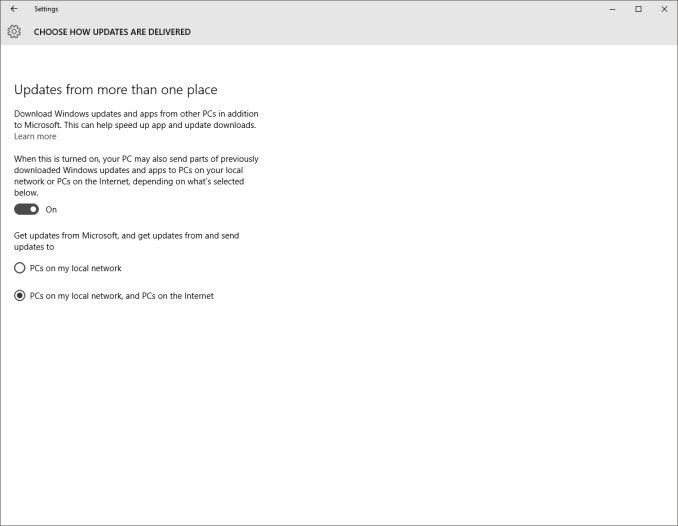








293 Comments
View All Comments
Notmyusualid - Friday, August 28, 2015 - link
I run a Galaxy S5, Android has a fake Google account, using Cyangenmod as the fork OS, which comes with Privacy Guard by default. I can tell each and every app (as they pop up for permissions), that they cannot have access to say, my contacts, location, camera, photos, etc. Google Syncs nothing, everything turned off - I save my contacts to a file, and via microSD card they are transferred from phone to phone as I upgrade them.You really only need the Google account to access the Play Store, and yes, I do side-load some apps. Having no Samsung account, my Gear apps won't download, so I grab a working apk from a place I've known for some time. I have never ever made an app purchase on Android. Only once on Crapple some years ago (Shazam - now free also).
Every now and again, Android asks me to 'Review my Account', which is their way of trying to force me to add Paypal, or a Credit/Debit card to the account. No chance.
I change the Google account every two years too.
I don't use social media.
Text messages are not seen by apps, due to Pirvacy Guard.
Any more Q's?
Ratman6161 - Wednesday, August 26, 2015 - link
If none of your phones "send anything to the cloud" I'd like to see how you accomplish that. With either iOS or Android are you saying you don't use any apps at all? Or you side load every app you use (don't think iOS would let you do that anyway but not an Apple user).If you are getting any apps from the respective app store you have to be logging into them and providing them a credit card and other information to make the purchase.
Are you saying you either don't get email or have your own mail server so you can avoid the cloud? You never use any social media from your phone?
Use a navigation app? How do you do that without your location going to the cloud?
This is all kind of difficult to believe. For most, a smart phone would be next to useless without at least some cloud services such as email.
Or are you saying you don't use a smart phone and when you say "none of my phones" you mean old feature phones ... oh wait, even text messages could be considered sending your data to the cloud.
Notmyusualid - Friday, August 28, 2015 - link
Ratmann, see my answer above.groberts116 - Tuesday, August 25, 2015 - link
Troll Alert: More misinformation about Windows 10. A lot of wasted time writing a comment that is totally inaccurate. Windows 10 does not read your email or look for any applications for files other than to insure Microsoft Software on our systems has a valid product key.superflex - Tuesday, August 25, 2015 - link
Says the M$ sockpuppet.ppi - Tuesday, August 25, 2015 - link
Using link from RT.com completely discredits your argument, as it is site full of deliberate lies. Half-an-hour watching RT.com TV (when I was genuinely looking for alternative view on Ukraine crisis) was more than enough for me to understand this site is total rubbish.Obviously, if you save data on OneDrive, and court orders to give your data away, MS has to comply. If SWAT comes to your home, they will look in your computer as well.
And citing Technical Preview EULA is unfair. And incorrect.
sonny73n - Wednesday, August 26, 2015 - link
@ppiYour opinion worths trash. You should go back to watching Fox News which is more suited for your perspective.
ppi - Wednesday, August 26, 2015 - link
@sonny73n: You are making incorrect assumption, that I am basing my opinion on RT.com on what they say on Russia/Ukraine. No, I made that conclusion based on what they said on my country and my region, and which were blatant manipulative lies/disinformations. Also, RT.com spreads any fitting conspiracy theory available, no matter how crazy they are.I actually wonder what makes you believe RT.com is reliable source of information for anything else other than things like KHL results.
Michael Bay - Wednesday, August 26, 2015 - link
[muh offended stereotypes intensifies]Oh no, RT didn`t blame Russia for everything, alarm!
Notmyusualid - Tuesday, August 25, 2015 - link
Here, this picture might help you some more:http://i.imgur.com/p2DYhbd.jpg
Kinda spells out the whole privacy issue for me... so much so, I won't be upgrading my Win 7 Pro to Win 10 Pro.
My spare laptop received a free copy of Win 10, and I have a firewall on it, to prevent the Microsoft packet leaks.