The Windows 10 Review: The Old & New Face of Windows
by Brett Howse on August 25, 2015 8:00 AM EST- Posted in
- Operating Systems
- Microsoft
- Windows 10
Performance: Windows 10 Follows in the Footsteps of Windows 8
There have been a lot of changes to Windows performance over the years when a new version comes out. It was pretty much a given than any new version would require more hardware than its predecessor. Things started to change with Windows 7, which had basically the same hardware requirements as Vista. Windows 8 took that even further, by having the same requirements initially, but working on making things like boot time much quicker. Windows 8.1 update actually lowered the hardware requirements over Windows 8 with things like WIMBoot.
Windows 10 does not have any major changes to the underlying platform this time. Yes, there are some new things like DirectX 12, and WDDM 2.0, but overall it has been a pretty stable set of requirements. In fact, the base system requirements are exactly the same as Windows 8:
- 1 GHz Processor
- 1 GB RAM (32-bit) or 2 GB RAM (64-bit)
- 16 GB Storage (32-bit) or 20 GB Storage (64-bit)
- DirectX 9 capable graphics with WDDM 1.0 driver
- 800x600 display resolution
Now, granted, these are minimums, but the system will run on that. Even low cost tablets are going to have slightly more than these minimums so Windows 10 should be no issue for even older machines.
On that note, one new feature not currently available on Windows 10 but will be rolling out in a future update is memory compression, which is an evolution of the memory deduplication added in Windows 8. With memory compression, when the memory subsystem is pressured by too many active pages, the system will compress some of the pages rather than page them to disk. The CPU power required to compress and decompress the pages will of course be increased, but the overall system speed should feel a lot snappier than when having to recovery pages from disk. This will be of most benefit to the lower cost devices such as tablets which come with the minimum memory specificatioins.
But, despite the lack of differences in minimum requirements, it could still be the case that Windows 10 is going to use more or less of the hardware that is available. Is it going to offer more performance than Windows 8, or less? Let’s take a look.
Boot Time
One area where a lot of effort was spent in the Windows 8 days was boot time. There were some pretty dramatic improvements made here over Windows 7, and the proliferation of UEFI in new systems has helped to speed this up the point where we now measure boot time in seconds rather than minutes.
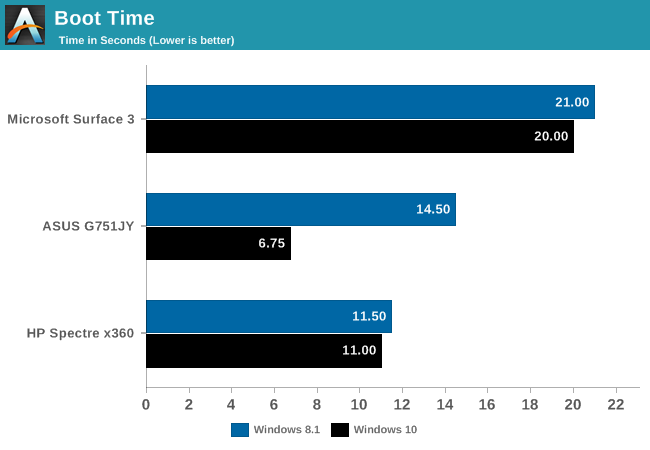
Overall, the system boot time is not significantly different in Windows 10. For most devices, it was within a second either way. The ASUS G751 that I tested may be an outlier here, but on this one device I did see a big gain. There could have been software loading at launch which was removed as part of the upgrade, but regardless, Windows 10 boots at least as fast as Windows 8, and sometimes even faster.
Power Consumption
Another area where it is important to measure is power consumption. Windows 8 made some good gains here over Windows 7, and while this was not the focus of Windows 10, it will be important not to lose ground here either.
To test this, Ganesh ran his standard idle and load test on the Intel NUC with the Core i5-5250 processor. Load is running Prime95 and Furmark at the same time, which is really going to show the maximum power consumption of the platform.
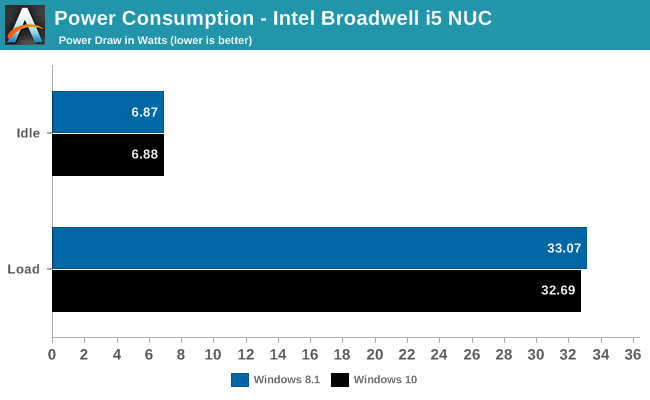
As we can see here, both levels are practically identical, which in this case is not a bad thing. There were no promises of better power usage, but ensuring there was not a regression is important.
Battery Life
Another test which I felt was going to be quite relevant is tablet battery life. I upgraded the Surface 3 to Windows 10, and ran through our tablet Wi-Fi battery life test with the display at 200 nits.
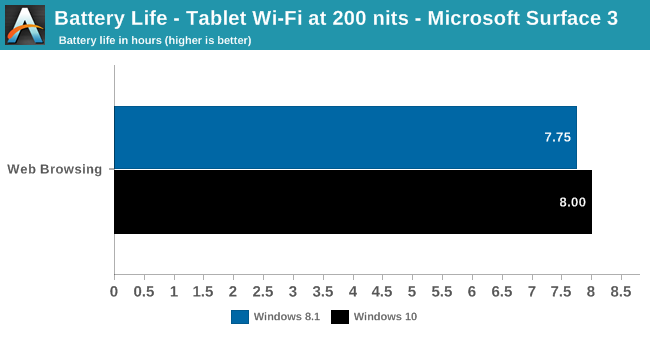
Here we see a slight improvement in overall battery life. I got 16 minutes more time on Windows 10 than I did on Windows 8.1. There is always a bit of a variance in this test, but once again not having a regression is a positive. Although impossible to directly measure, using Edge as the browser over Internet Explorer 11 could also provide some of this time gained since the new browser performs so much better, it can race to sleep quicker after loading the page.
One test that will have to wait is the tablet video test. I’ve run it, but I need to test a few other devices before I am ready to give out the results.
System Performance
As far as system performance, I also ran the Surface 3 through the PCMark 8 suite which simulates real life workloads.
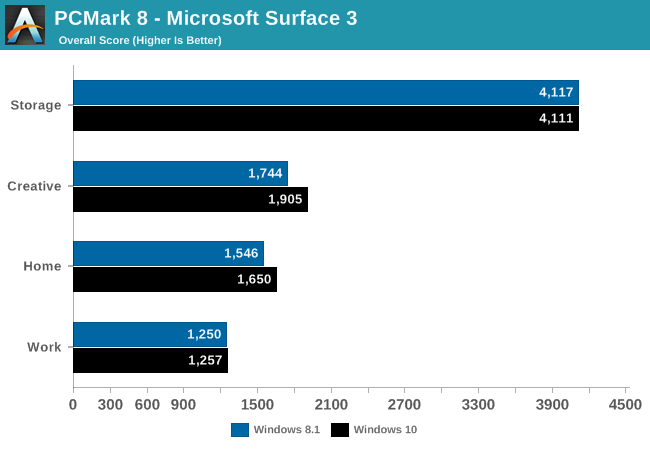
Looking at PCMark is interesting since the benchmark is really a comprehensive look at the entire system. As you can see, both the Creative and Home scores have jumped up. The workloads in both of these include gaming, and the Work test does not, so it is possible this is due to new Windows 10 graphics drivers. Other media capabilities are also tested whereas the Work test does not include media at all.
I also ran some tests on a much more powerful system to see how it performed. The ASUS G751 laptop is a gaming laptop with a quad-core Haswell mobile i7, 24 GB of memory, and a NVIDIA GTX 980M GPU.
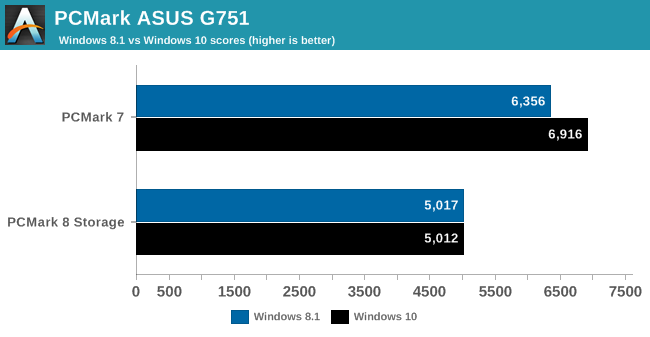
Again on PCMark we see a substantial gain, as we did on the Surface, even though this is PCMark 7 compared to PCMark 8 on the Surface 3. The ASUS G751 would crash the PCMark 8 workloads in Windows 10. This is a substantial gain though. Windows 10 does have some memory management improvements but it is difficult to believe this would affect a system like this with 24 GB of system memory. Updated graphics drivers for Windows 10 may explain the gain here.
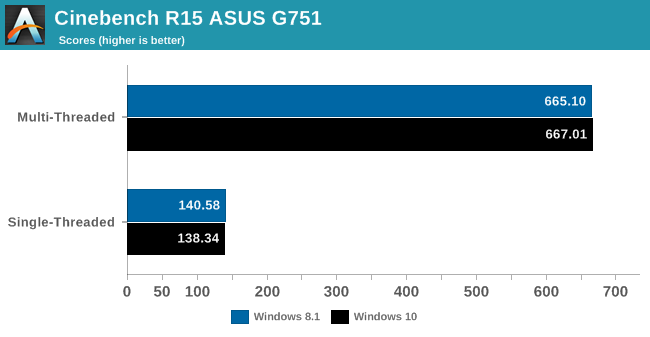
Cinebench is a purely CPU benchmark, and Windows 10 shows the exact same scores for this benchmark. There is no loss of performance though which is really the main concern.
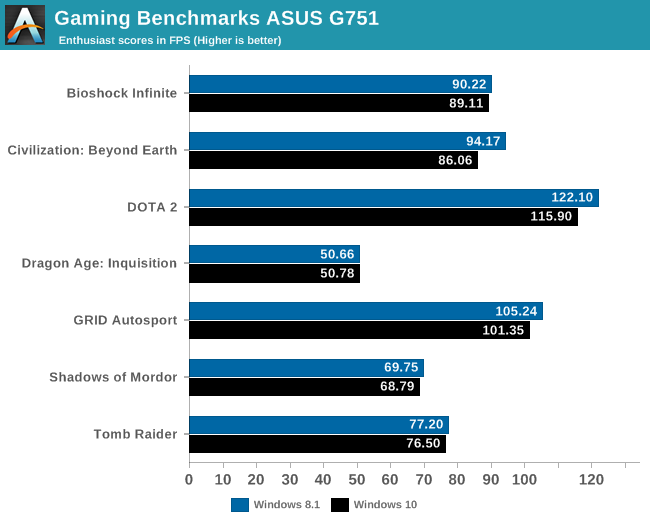
Overall the gaming results are very similar from Windows 8.1 to Windows 10, but unlike PCMark, there is a slight decrease in overall frames per second. Some of the games are very close and within the margin of error, but DOTA 2 saw a 5% decrease in performance which is significant. Civilization: Beyond Earth dropped 8% from moving to Windows 10. Unfortunately the laptop does not have integrated graphics or an AMD card to see if this is consistent across other cards or just a driver issue with the new NVIDIA drivers for Windows 10.
Desktop Gaming Performance
Shifting gears, let’s take a wider look at gaming performance on our GPU testbed. To better quantify the performance impact of Windows 10 we’ve gone ahead and tested a selection of games across GPUs from all of the major discrete GPU generations from both AMD and NVIDIA. This means Radeon R9 Fury, R9 290X, and R7 370 for GCN 1.2, GCN 1.1, and GCN 1.0 respectively. And for NVIDIA, GeForce GTX 980 Ti, GTX 750 Ti, and GTX 680 for Maxwell 2, Maxwell 1, and Kepler, in that order.
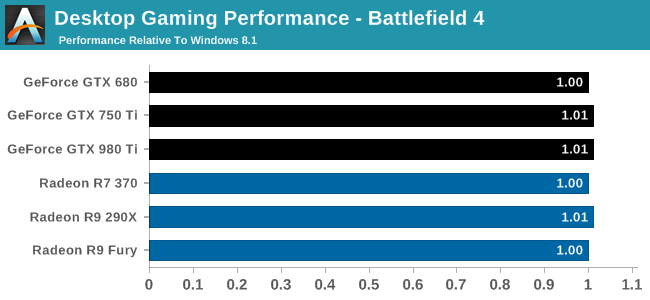
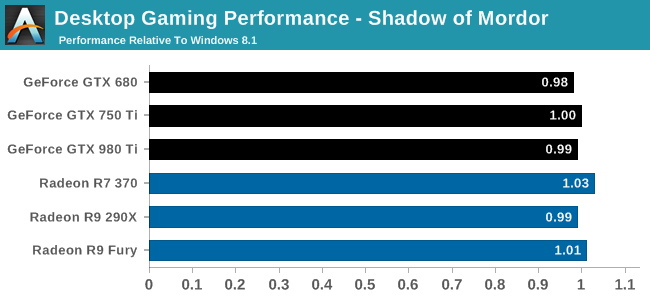
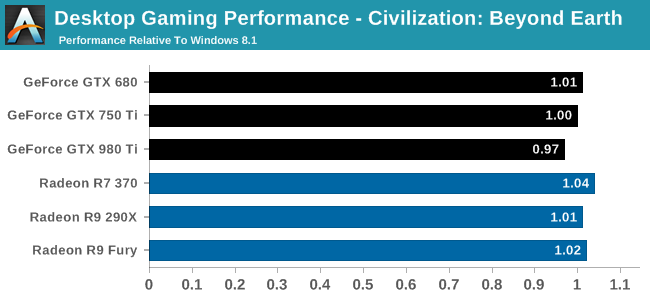
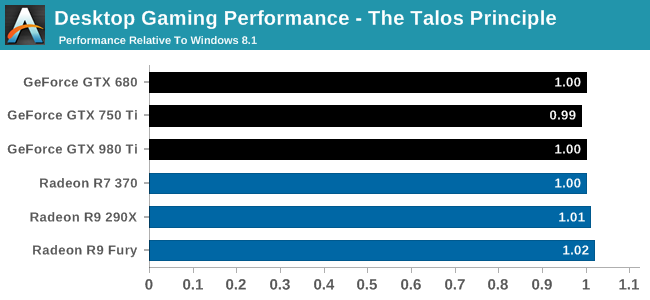
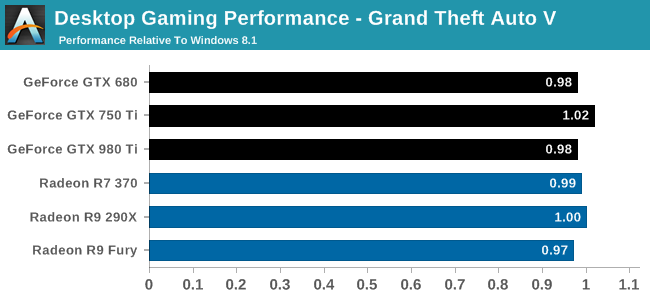
Despite being the biggest graphics stack overhaul since Vista, gaming performance is remarkably consistent on our GPU testbed, even more than on our laptop testbed. Performance is on average unchanged, and the results we see are typically within the +/- 3% variability we see when benchmarking GPUs. No game and no vendor sees an improvement from Windows 10.
This if anything is a testament to the work put in by Microsoft and the GPU vendors ahead of Windows 10’s launch. Though admittedly not starting from scratch, all of the relevant parties have been able to get their driver performance up to expectations by launch, avoiding the teething issues of Vista. Though we suspect the DirectX 12 code paths will still be under major development for some time to come, at this point it’s safe to say that upgrading to Windows 10 will not have a detrimental effect on current DirectX 11 games.
In Summary
So does Windows 10 perform better or worse than Windows 8.1? Overall I would say it is more or less similar, with some improvements in some tests and at worst a slight decrease in some of the laptop (and only laptop) gaming scores. There is not a major performance regression seen, at least on the devices that were tested so far. Windows 8 made some big performance gains over Windows 7 in several areas, and Windows 10 appears to continue to slightly refine things again. Despite the re-additon of things like transparency the battery life was slightly better when browsing the web, which is a good sign considering the new web browser being used.
Windows 10 does not really lose any ground to the gains that Windows 8 made, and as a result it's in good standing right out of the gate.










293 Comments
View All Comments
Rickkins1 - Wednesday, September 2, 2015 - link
Well of course they do. The entire business model of windows10 relies on the gathering of data relentlessly to serve up ads.Lerianis - Thursday, October 1, 2015 - link
Well great, because Windows 10 does not keylog either, ddriver. That whole "Windows 10 keylogs!" thing was debunked after someone realized that the 'keylogger' was for Touch Keyboard improvements.Touch Keyboard SHOULD be keylogged so that they can find out if it needs improvements.
Brett Howse - Wednesday, August 26, 2015 - link
If you go through and click express settings during install, this is all going to be turned on. If you do custom, which I assume anyone as concerned as you are would do, you can disable almost all of this during install, and the remainder can be disabled in settings.The one exception to this is diagnostic data which can't be completely disabled.
There seems to be a lot of confusion in the comments where people are overlaying Microsoft's Services EULA with the Windows 10 EULA and maybe I should have spelled that out better in the privacy section. They are not the same thing, and using Windows 10 does not mean Microsoft has access to your local files. If you use OneDrive, of course they do.
The Privacy FAQ that I linked to in the privacy section actually does a very good job of explaining all of this data, what it does, and what it is used for. If you will never move beyond Windows 7 because of this, well then honestly it's your loss because there are a pile of great features in Windows 10 that I already don't want to live without. But my guess is you don't run your own email server with PGP encryption, so your email is already in the cloud.
This is not 1995 anymore when Windows 95 came out. People use cloud services already. Windows 10 ties into them, which is what most people want. If you don't want that, you are not forced to use them.
althaz - Thursday, August 27, 2015 - link
You are going to be blasted for ads regardless, targeted advertising just means you might actually be interested in what's being advertised - it's squarely a win-win.ddriver - Friday, August 28, 2015 - link
So M$ is for people who don't have an idea what they are interested in? And thus need ads to steer their interest? Or in short, M$ is for idiots? Sounds about right.A good product doesn't need advertisement. A moderately intelligent person would do his own research before a purchase, rather than be guided by a "we paid to say our stuff is nice" publications.
Alexvrb - Monday, August 31, 2015 - link
After reading your raving- I mean, your posts, I realized something. You must not use any Google or Apple products either then, right? You know Google is an ad firm, right? And Apple sales are largely predicated on skilled marketing and other perception control?"A good product doesn't need advertisement" You're delusional. A BAD product can outsell a good product purely as a result of advertising.
lordken - Friday, September 4, 2015 - link
@Alexvrb: I guess that's what he (ddriver) meant saying "M$ is for idiots" and "A moderately intelligent person would do his own research before a purchase"So unfortunately today's world reflect this, as you said any shit-like product can be sold much better than really good product based on the fact that sheeps are served adds and making decision on impulses/emotions etc.
So he is not delusional. However it is delusional to think that things like you say are normal.
sheeple - Sunday, September 27, 2015 - link
You are indisputably correct with everything you have stated, there's a good reason M$$$ is offering 10 "freely", and the reason may not be in the best interest of "we the sh-eeple"hupowat - Tuesday, November 7, 2017 - link
Windows 10 is awesome. I installed the OS yesterday and activated it with KMspico software (https://kmspicoinfo.com) The Windows 10 is very fast and beautiful.hupowat - Tuesday, November 7, 2017 - link
Windows 10 is awesome. I installed the OS yesterday and activated it with KMspico software: https://kmspicoinfo.com The Windows 10 is very fast and beautiful.