The Windows 10 Review: The Old & New Face of Windows
by Brett Howse on August 25, 2015 8:00 AM EST- Posted in
- Operating Systems
- Microsoft
- Windows 10
Is Windows 10 the Upgrade to Get?
I’ve gone through a lot of the changes to Windows 10, and hopefully given some good feedback on what is new, and how it will affect the user experience. I’ve not even come close to covering everything though, and things like new enterprise features can likely be an entire discussion on its own. Microsoft has made a ton of changes to Windows 10 in order to appease two groups of people. It needs to be an enticing offer for Windows 7 users, in order to get them to upgrade and avoid another Windows XP, and it needs to entice Windows 8.1 users. I think the latter is going to be a lot easier, since Windows 10 is not fundamentally different than Windows 8.1, and the overall reaction towards Windows 8.1 is not as positive as Microsoft had hoped.
But is this going to be the upgrade to move people off of Windows 7? In my opinion, yes it is. Windows 10 should bring enough of the familiarity with Windows 7 to 2015 that the majority of users should have a great upgrade experience. The Start Menu is back, which is one of the big reasons a lot of people avoided Windows 8 so loudly. Yes, it is a different Start Menu, and yes, it could still use some improvements, but as an application launcher it is a much more consistent and less jarring experience than Windows 8.1 ever was, and that alone is a boon. There are actually a lot of good reasons to upgrade from Windows 7 besides the Start Menu. Windows 8 had brought about a lot of great performance enhancements which were overshadowed by the Start Screen. File copies are now much quicker and much more robust, with the ability to pause and resume a file copy as an example. The task manager which debuted in Windows 8 is quite a bit more usable than the Windows 7 version, and Resource Monitor is still available if you need a detailed look at what is happening on the system.
Windows 10 definitely takes a step back on the touch-first mantra of Windows 8, and it actually ends up with a platform that is almost as good for touch, but far more usable with more traditional input methods. The compromise is always going to be a balance, and the overall balance is much better struck with this release. There are a couple of minor issues with the touch interface, with the most glaring being the full screen Start Menu not displaying enough app icons, and you can no longer swipe to the left to go back in Edge where you could in Internet Explorer, but the introduction of the task view button makes switching apps much easier than Windows 8 ever was. A system wide back button is also there, and should make the experience with mobile devices more consistent.
The big story on both sides though is the Universal Windows App platform. For the desktop user, the new Universal Windows App platform actually makes the Windows 8 style apps usable on the desktop, and being able to resize them in windows is a feature that dramatically changes how they are used. No longer are they apps that are relegated to tablets, but now they are apps which work well on practically any size display, with or without touch. The design language has also changed, and the changes make the apps much more usable on a desktop without taking away their usability on touch devices. Windows 8’s version of their app store often had apps which were very sparse in content, and the new platform’s design language goes away from that making the apps feel much more robust.
The underlying APIs and frameworks are a huge part of this as well. It already seems like developers have been able to extract more out of what is offered in the short time with Windows 10. The promise has been for some time to finally unify the frameworks across all Windows devices, and some strides were made there with Windows 8 and Windows Phone 8, but in the end they still had their own APIs which differed. That is not the case any longer, since there is really a single platform which will power everything from the Xbox to Surface Hub to PCs to phones to even IoT. The platform is the same, but the user experiences can be unique, and that is a big change from Windows 8’s model of one UI to fit all devices.
It is still early days, but with Microsoft’s goal of 1 billion devices running Windows 10 within two to three years is their one last chance to get developer buy-in. If Windows 10 fails, it will fail because of this. The support needs to be there, and Windows can no longer be the also ran when it comes to apps. It is the key to everything and Microsoft has a lot riding on this. They have done a lot of legwork in order to entice developers from other platforms to make the leap over to Windows, including adding native code support for Objective-C which powers the iOS platform, as well as runtimes for Android apps on mobile devices. These are the carrots in order to bring development in the short term, and the eventual goal is that the platform will be large enough to sustain itself. Time will tell, as it always does, but initial developer support has been reasonable with a few big name apps already releasing Windows 10 versions of their software. Twitter, for example, updated for Windows 10 and was in the store a couple of days before launch. I think Twitter still needs to do some more work on this app, but it is already much better than the Windows 8 version. Other software like Audible is now available with a Windows 10 app as well. These are early days though, and if the developers of these apps don’t see use out of them, they may stop development.
In the end, the developer support may be the key to the long term success, but to get customers on board early there are a lot of great new features for Windows 10. Cortana is a great addition, and I can certainly see a digital assistant being even more useful on the desktop than a phone. Edge is a competent browser which has finally closed the performance gap with the other browsers, and once it gains extensions it could easily be the primary browser for a lot of people. The other Windows 10 apps are generally a big improvement over the Windows 8 versions as well, and the new design language works well. None of them are perfect yet, but they will be updated over time to add features and capabilities. We have already seen it in just the couple of weeks since launch. The Xbox app, as an example, gained 1080p/60 game streaming support less than three weeks after the Windows 10 launch.
Windows as a Service is a new concept, and one that can be very successful as long as it is done right. App and feature updates can be done through the Windows Store without interrupting the end user, and security updates and feature updates to the operating system can come through Windows Update. I think Microsoft’s policy at launch of all home users having no way to defer any patches is a bit strong, and hopefully they will give you the option to delay them even a week or two. Their track record here has been good for most patches, but it really needs to be 100% for all patches if they are going to go down this road. I think it’s pretty early to say that this has been the case, and giving some control back to the users here will fulfill their mandate of a consistent platform, while alleviating the risk that some users feel about having Windows Update run all by itself. They also have to be careful about how often they roll out patches. The Windows user base has gotten used to Patch Tuesday, and scheduling updates for once a month makes a lot of sense. In the first three weeks of Windows 10’s life though, there have been three cumulative updates which necessitate a system restart. That process itself has gotten better, since the system will do the restart based on your own usage habits, and the restart will also reopen any tabs you had open in Edge, but it can still be very inconvenient when it is your primary PC for work.
The privacy issue is something that has been brought up loudly, and for good reason. Microsoft is very upfront about what it needs your data for, and for which services it collects, but there is a group of people that are very serious about their privacy and Windows 10 changes a lot of that. They need to first off respond to the privacy complaints, and make it more obvious what you need to turn off in order to appease any worries you may have. There are a lot of settings for this, and the descriptions of some are not always very helpful.
In the end, there is a lot to like about Windows 10, and I think it has met the needs for both Windows 7 and Windows 8.1 users. The interface is so much more consistent, and morphing the UI for the device type is a much better solution than Windows 8.1 ever had. New features like Windows Hello and Passport may change the way we use our computers forever, and although that sounds dramatic, the services really can be that good. Virtual desktops has been a request for many years, and despite all of the other changes to Windows 10, they still found time to add this long requested feature even though it will likely only be used by a small minority. The new task view switcher is also more discoverable, and works well with the new Snap Assist features to let you multitask easier than ever. Action Center has been stolen right from Windows Phone, along with the new data monitoring, storage monitoring, and some other features, and while they all started out on the phone, they can be just as useful on a PC.
And of course we would be remiss not to mention DirectX 12. DirectX 12 is a big change to gaming, and one of the biggest changes to DirectX in a long while. While the first games using it won't arrive for another quarter, as we have already seen it can give developers a dramatic improvement in multi-core performance, which in the long run will help game fidelity and better scale out game performance with modern CPUs.
I have been using Windows 10 off and on since October of 2014, and as the operating system on my main computer since January 22nd of this year. I honestly could not see me moving back to an older version ever. The improvements to Windows 10 are both dramatic and subtle, and the improvements keep occurring even this shortly after launch. Better for the desktop, better for the tablet, and a platform than runs on practically any computer system. Windows 10 is here, and Microsoft has made a bold statement with it. It is the return of the old, plus the addition of the new, all in a package that works very well on a huge variety of devices.




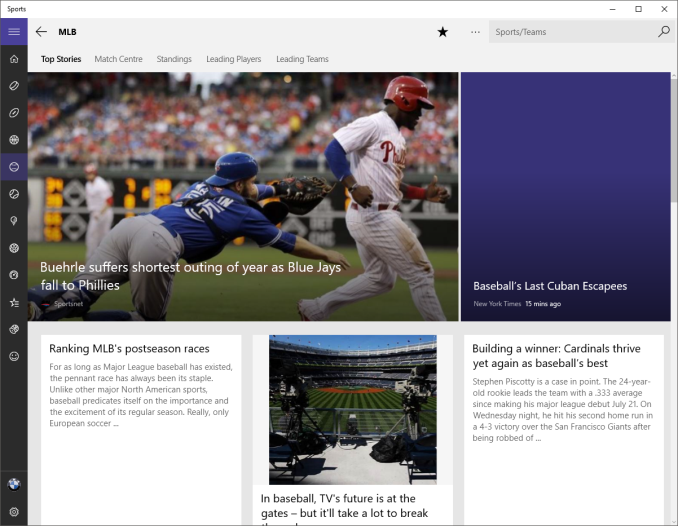












293 Comments
View All Comments
StevoLincolnite - Tuesday, August 25, 2015 - link
FINALLY! And First. :Pwebmastir - Tuesday, August 25, 2015 - link
Typical YouTube user.dsumanik - Tuesday, August 25, 2015 - link
Would just like to say this is the first Non garbage pseudo viral marketing advertisement "review" I've read on Anandtech in months. Well done sir.Please pass on some editorial tips to Joshua Ho and Brandon Chester, imho, the two most corrupt authors working for this publication.
kenansadhu - Wednesday, August 26, 2015 - link
Came to a house and insult the owner. Classy.ddriver - Wednesday, August 26, 2015 - link
If truth is insulting to the owner, he outta stop and think about what he is doing.Windows 10 is the worlds largest and most obnoxious spyware, and it just sucks to see how many people are getting paid to shower it with accolades.
quidpro - Tuesday, September 1, 2015 - link
MS is allowed to compete with Google, Apple, and Facebook, or anything else you may have account for and are willing to sign in with which adds convenience of syncing of personal info across devices. To lambaste MS for playing catch-up is ridiculous. A keyboard on an android phone or iphone "tracks your keypresses". It has to. You can't have GPS and turn by turn worth having without allowing a service know where you are or where you intend to go. You can't have your contacts pulled down across devices unless you allow for access to your data. You can't get from one website to another without divulging your IP. This is the way things are. These are the services people want to make their lives easier and better. Windows 10 isn't the most obnoxious, it's just late to the game. As is your criticism.ibudic1 - Saturday, November 7, 2015 - link
dittobs grinder - Tuesday, December 26, 2017 - link
how many pieces of silver does ms pay u for ur quid pro bs????john rayburn Williamsburg nm
Lerianis - Thursday, October 1, 2015 - link
ddriver, cut the bull. Windows 10 tells you EVERY SINGLE THING that it will send back to Microsoft and allows you to opt-out or turn off the functionality that requires that stuff being sent back to Microsoft.Not a big issue in the real world and it is past time to realize that Windows 10 is not spyware anymore than OSX or Linux are.
zman58 - Thursday, October 15, 2015 - link
You are dreaming, you have no idea what is or could be gathered and sent at any point in time. Read the EULA, you agree and bless whatever they decide to collect and send for whatever reason they see fit. And you give up far more than that when you click "I agree".