The Windows 10 Review: The Old & New Face of Windows
by Brett Howse on August 25, 2015 8:00 AM EST- Posted in
- Operating Systems
- Microsoft
- Windows 10
Continuum
Windows 10’s mission in life seems to be to correct the failings of Windows 8. I think the touch based UI worked pretty well on Windows 8 when using it on a tablet, however forcing that same UI onto traditional PCs was a tough pill to swallow for many people. Windows 10 takes a very different approach, and rather than try to shoehorn a single UI into all devices, the UI itself adapts to each device. Microsoft is branding this transformation as Continuum. You can enable this functionality by turning on tablet mode, which can be enabled as a setting, or if you have a 2-in-1 device, the system will prompt you asking if you want to switch when you move to or from the touch mode. You can of course control how this happens, and even enable it to automatically switch for you without a prompt.
Windows 10 on the PC has a tablet mode which morphs the UI into something that works better with touch. The Start Menu expands to fill the display, much like the Start Screen in Windows 8. This allows the live tiles to take center stage. The UI feels a lot like Windows 8, which is a good thing when using it on a tablet, but there have been some tweaks here too.
Windows 8 went with a lot of hidden gestures to get things done. The charms menu was a swipe in from the right, but there was no obvious way to know that other than stumbling upon it. Multitasking was swiping in from the left to switch between apps, or you could bring up the task switcher with an even more obscure swipe in from the left and then swipe back to the right. Apps could access their options either in the charms or from an app bar that could be opened by swiping up from the bottom or down from the top. There is nothing really wrong with hidden UI gestures but there has to be a way to teach people that they are there. Out of the box on Windows 8 there was very little training. Some was eventually added, but it was pretty sparse.
Windows 10 really moves away from the hidden gestures, and moves things like search to the task bar. Task switching moves from a complicated gesture to the task view button, and there is a back button added as well. Closing apps can be done with task view, or you can still drag the window down off the screen like Windows 8. You can still use some of the gestures, but almost all of the functions can now be accessed by findable onscreen elements.
The one function that is not obvious anymore though is multitasking in tablet mode. In Windows 8, you could swipe an app over to the side and it would snap it there. Windows 10 does not work like this anymore and you have to swipe the app down as if you are going to close it, and then bring it to the side to snap it. It’s actually a pretty easy gesture, it’s just hard to discover on your own. However when you do snap a window, you get Snap Assist again to help you find what you want to snap to the other side.
So there have certainly been some nice changes to the tablet interface as well, and Windows 10 brings some nice features to the touch above and beyond Windows 8. However one thing that I find a step back is the Start Menu when in Tablet Mode. There is a lot of wasted space now, and the Start Menu looks like it is somewhat handicapped to work on a phone display. The tiles now arrange themselves in groups which can be no more than three medium tiles wide. Windows 8’s Start Screen was scrollable horizontally, and Windows 10 only scrolls vertical. Looking at something like the Microsoft Surface 3 shows wide gaps of unusable space when in landscape mode, but switching it to portrait mode means you only get to see a single group, which is a big step back in density over Windows 8. On the Surface 3, there is easily room for three groups of tiles when in landscape, or the groups could be made wider to let you get more on the screen at once. How it is right now though feels very sparse.
Still, Continuum is a much better solution to having Windows 10 adapt to different device types than what has been available before. Forcing a touch UI onto desktop PCs was always going to alienate users. Over the time of Windows 8’s lifecycle, it did evolve to get better on the desktop, but it was never going to win over the fans of Windows 7. With Windows 10, both traditional PCs, tablets, and 2-in-1s can all get the right UI for the right time. It is a big step up for the PC, and on a touch device Windows 10 is pretty nice to use, despite my issues with the Start Menu in full screen. I think this can be sorted out, and I hope it does happen. The new tablet interface offers a lot more in discoverable actions, and it offers quite a bit of customizability.


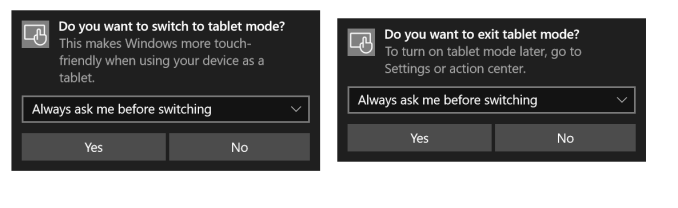
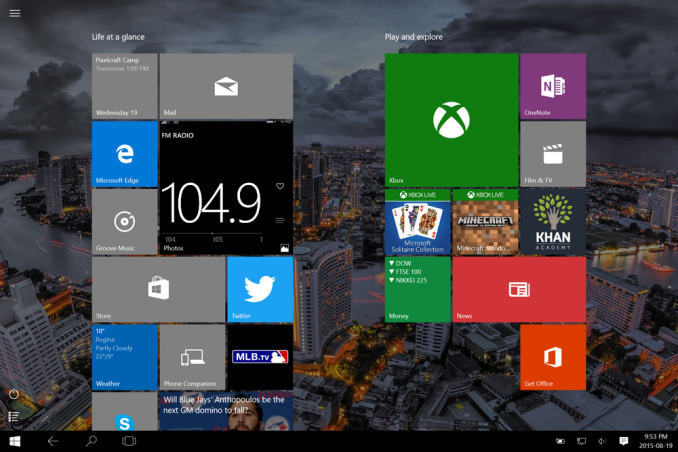









293 Comments
View All Comments
SeleniumGlow - Wednesday, September 2, 2015 - link
What about the changes and enhancements to the Audio stack. The new windows 10 Audio stack is redesigned completely so that it reduces inputs and recording latency. This supposedly makes windows 10 Audio API on par with something like ASIO, by reserving a complete CPU core.Rickkins1 - Thursday, September 3, 2015 - link
Bwahahahaha, this is comedy gold. Browse microsoft's forums to see the multitude of complaints about win10 breaking sound cards etc.Rickkins1 - Wednesday, September 2, 2015 - link
I'd just like to thank microsoft for that totally unbiased review of windows10.But seriously, c'mon, will ya...?? Do you really take us for complete idiots...??
At least have the honesty to label such a piece as "advertisement".
Oracv4Prez - Friday, September 4, 2015 - link
Amongst all the glow and gushing comments I think that Windows 10 is horribly flawed. Lets start with the upgrade: Th new font renders incredibly poorly on my screen (1920 x 1200) Samsung and looks horribly blocky - like an ancient PC from the 80's. Secondly, half of the programs dont work anymore and when I tried to open Microsoft's own office applications, the links all failed.SO you want to try out Edge??? No doubt it is faster for all the sites I visit. But...what about your bookmarks/favorites. It wont except anything but IE 11 and if you have them neatly sorted and try to move from another browser to IE the organisation dies.
And finally when you think you have a few things working, it crashes. Oh well, we all have the dreaded blue screen of death now and them. It politely tells you that there is an error so it will restart. You could wait --- and wait ... and wait for something to happen, but no - nothing!!!!
Tried the solutions on the web, but obviously there are still a LOT of holes to patch. Oh, and the last update (before I banished it) did more damage than the initial install, causing perfectly functioning applications to crash/or the link to disappear.
Rating: - pre-beta software status. Use at your peril!
TheReviewWriter - Monday, September 7, 2015 - link
I love it Very smooth makes me feel organized and smart LOL :)Ramon Zarat - Monday, September 14, 2015 - link
No matter how you slice it, Windows 10 is a step in a VERY wrong direction. If the product is free, YOU become the product. I *HATE* this business model consisting of trading most if not all your privacy *AND* control over your product for $149.00 (typical Windows license price).The entire M$ product portfolio is going into that direction. Their first failed move was the Metro atrocity to force you into the M$ store with Windows 8. Then you had Office 365 you rent for a monthly fee FOREVER instead of owning the product. Then they tried to impose an "always on" connection to the XB1 + restriction on sharing games and failed miserably. Now, it's the turn of the entire OS to be free, but at what price?
I'm a paying M$ customer since Windows 95 but this time, I'll wait until a fully hacked and fully sanitized version of Windows 10 comes out, including with the choice to install or not "upgrades" from Windows update and turning off and all the spyware shit for good.
I want to own my stuff, not rent them forever, not for free with tons of negative impacts either. I want to control what I own. I want my data stored locally, not in the cloud. And finally, I don't want to share anything that concerns only me. The *ONLY* technological improvement Windows 10 bring to the table compared to Windows 7 that is worthy of mention to me is DirectX12. If hackers can one day bring DX12 to Win7, I'll simply never upgrade.
clarkrptg - Tuesday, September 15, 2015 - link
I would think twice about upgrading to Windows 10. I did so and now have a completely unusable computer with a black screen. I guess I should have known better,but don't understand how Microsoft gets away with this crap over and over and over again. I am moving to Mac . . . no doubt about it. I googled the issue and find a comment from Microsoft, oh, gosh golly,yes, resulting black screens are a problem. Oh, gee whiz, sorry about that. Take your computer into a Microsoft store, blah, blah, put back to factory settings, blah, blah. I have a suggestion for you Microsoft . . . I WILL NEVER BUY ANOTHER MICROSOFT COMPUTER AGAIN.Miller1331 - Tuesday, December 1, 2015 - link
Such an upgrade over Windows 8. Microsoft have done good this timeConcettaBustamante - Wednesday, June 29, 2016 - link
My colleagues were searching for NY DTF IT-2663 a few weeks ago and used a document management site that hosts a lot of fillable forms . If others want NY DTF IT-2663 too , here's a link http://goo.gl/JQA7yVkelli stark - Tuesday, February 20, 2018 - link
WINDOWS 10 reviews are coming positive mostly like start menu is back, internet explorer is replaced by Microsoft edge there are soo many changes that are done to windows 10 you can also check reviews on this site https://www.ticketgateway.com/profile/user_profile... and you will get more updates about Windows 10