The Windows 10 Review: The Old & New Face of Windows
by Brett Howse on August 25, 2015 8:00 AM EST- Posted in
- Operating Systems
- Microsoft
- Windows 10
Continuum
Windows 10’s mission in life seems to be to correct the failings of Windows 8. I think the touch based UI worked pretty well on Windows 8 when using it on a tablet, however forcing that same UI onto traditional PCs was a tough pill to swallow for many people. Windows 10 takes a very different approach, and rather than try to shoehorn a single UI into all devices, the UI itself adapts to each device. Microsoft is branding this transformation as Continuum. You can enable this functionality by turning on tablet mode, which can be enabled as a setting, or if you have a 2-in-1 device, the system will prompt you asking if you want to switch when you move to or from the touch mode. You can of course control how this happens, and even enable it to automatically switch for you without a prompt.
Windows 10 on the PC has a tablet mode which morphs the UI into something that works better with touch. The Start Menu expands to fill the display, much like the Start Screen in Windows 8. This allows the live tiles to take center stage. The UI feels a lot like Windows 8, which is a good thing when using it on a tablet, but there have been some tweaks here too.
Windows 8 went with a lot of hidden gestures to get things done. The charms menu was a swipe in from the right, but there was no obvious way to know that other than stumbling upon it. Multitasking was swiping in from the left to switch between apps, or you could bring up the task switcher with an even more obscure swipe in from the left and then swipe back to the right. Apps could access their options either in the charms or from an app bar that could be opened by swiping up from the bottom or down from the top. There is nothing really wrong with hidden UI gestures but there has to be a way to teach people that they are there. Out of the box on Windows 8 there was very little training. Some was eventually added, but it was pretty sparse.
Windows 10 really moves away from the hidden gestures, and moves things like search to the task bar. Task switching moves from a complicated gesture to the task view button, and there is a back button added as well. Closing apps can be done with task view, or you can still drag the window down off the screen like Windows 8. You can still use some of the gestures, but almost all of the functions can now be accessed by findable onscreen elements.
The one function that is not obvious anymore though is multitasking in tablet mode. In Windows 8, you could swipe an app over to the side and it would snap it there. Windows 10 does not work like this anymore and you have to swipe the app down as if you are going to close it, and then bring it to the side to snap it. It’s actually a pretty easy gesture, it’s just hard to discover on your own. However when you do snap a window, you get Snap Assist again to help you find what you want to snap to the other side.
So there have certainly been some nice changes to the tablet interface as well, and Windows 10 brings some nice features to the touch above and beyond Windows 8. However one thing that I find a step back is the Start Menu when in Tablet Mode. There is a lot of wasted space now, and the Start Menu looks like it is somewhat handicapped to work on a phone display. The tiles now arrange themselves in groups which can be no more than three medium tiles wide. Windows 8’s Start Screen was scrollable horizontally, and Windows 10 only scrolls vertical. Looking at something like the Microsoft Surface 3 shows wide gaps of unusable space when in landscape mode, but switching it to portrait mode means you only get to see a single group, which is a big step back in density over Windows 8. On the Surface 3, there is easily room for three groups of tiles when in landscape, or the groups could be made wider to let you get more on the screen at once. How it is right now though feels very sparse.
Still, Continuum is a much better solution to having Windows 10 adapt to different device types than what has been available before. Forcing a touch UI onto desktop PCs was always going to alienate users. Over the time of Windows 8’s lifecycle, it did evolve to get better on the desktop, but it was never going to win over the fans of Windows 7. With Windows 10, both traditional PCs, tablets, and 2-in-1s can all get the right UI for the right time. It is a big step up for the PC, and on a touch device Windows 10 is pretty nice to use, despite my issues with the Start Menu in full screen. I think this can be sorted out, and I hope it does happen. The new tablet interface offers a lot more in discoverable actions, and it offers quite a bit of customizability.


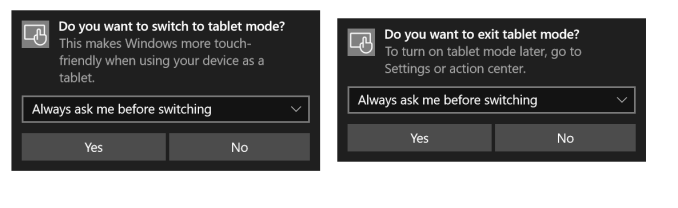
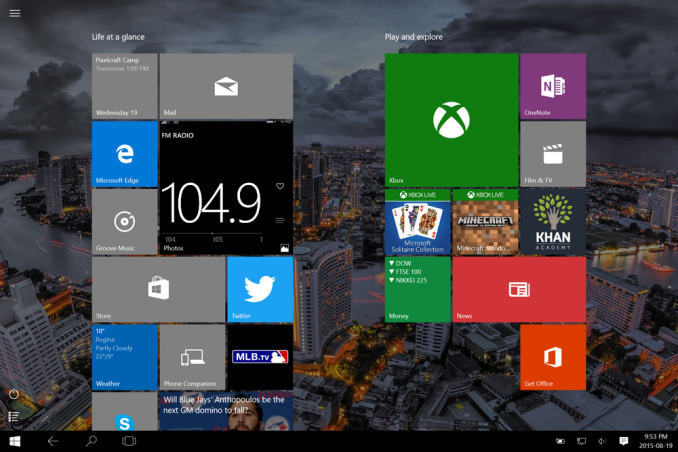









293 Comments
View All Comments
Brett Howse - Wednesday, August 26, 2015 - link
Page 4 on Continuum. Overall it's a slight step back on touch.marvdmartian - Wednesday, August 26, 2015 - link
[from the last page of the article] "But is this going to be the upgrade to move people off of Windows 7? In my opinion, yes it is."Perhaps in your world. Not so much, in mine. Nor, in many people I've talked to, who are equally unimpressed with this latest version of Windows.
In fact, so far, what I've seen (though, I admit, not yet experienced) of W10, I'd label it more of a Windows 8.2.....maybe 8.25. Still blocky looking. Still looks like the icons were drawn by a 3rd grader (no offense to the average 8 year old). Still.....just plain UGLY.
I understand the reasoning for the postage stamp sized blocks, as it makes touch interface much easier. But if they want TRUE switch-ability between touch interface and mouse/keyboard usage, they need to change the look of things, to go with the 2nd choice. Then there's also the return to the 90's screen resolution. Necessary for touch interface, perhaps. But when a person has spent hundreds of dollars on a high resolution monitor, then "upgrades" to Windows 10 (8.25?), they do NOT want to have to dial back their resolution to that which was supported first by what? Windows 98??
And don't even get me started in on the privacy issues. Yes, some people might not have a problem with the information Microsoft is gathering. But I'm betting plenty more will, once they're made aware of it. And for MS to force you to opt OUT of information gathering, makes them somewhat "big brother"-ish, in my book.
Sorry, Brett, but in my book, Microsoft is quickly striking out with this operating system. As far as their support of Windows 7, don't be surprised if they don't extend it, just as they did with Windows XP, if the majority of 7 users don't bother upgrading to 10.
chrome_slinky - Wednesday, August 26, 2015 - link
Unfortunately, for people who think, we must realize that the average user IS stupid, and FREE is making them weak in the knees.I will be on Windows 7 until 2020 at least, and carefully removed the "updates" which install more telemetry from my list of updates.
BTW, you could always use the "illudium235 space modulator" to take care of things, couldn't you? <g>
uhuznaa - Wednesday, August 26, 2015 - link
I'm sick of repeating this over and over but you really shouldn't confuse "is not interested in how computers work" with "stupid". I've seen people who are really bright in their fields totally struggling with their computers because they're just not interested in nor care for how these things work.It's like calling you "stupid" because you are not interested in knitting your own sweaters. I bet there are thousands of things you don't care for and are not interested in which others who are not necessarily smarter than you are really good in.
On the other hand not understanding this may be reason enough to call you stupid.
Michael Bay - Wednesday, August 26, 2015 - link
So, it`s you and your two and a half friends. Such tremendous loss for MS, certainly, somewhere in some basement Nadella is crying crocodile tears.Da W - Wednesday, August 26, 2015 - link
I moved from the FRENCH version of windows 7 to the FRENCH version of windows 8 to the FRENCH update of windows 8.1, somehow it installed the ENGLISH version of windows 10.chrome_slinky - Wednesday, August 26, 2015 - link
Zut alors!Billy_Boy - Wednesday, August 26, 2015 - link
The most thorough, well thought out review of ANY product I have read in a long, long time.Bravo!
milkod2001 - Wednesday, August 26, 2015 - link
I gave it a try and got w10 installed on top of my w7. All took about 30 minutes. All applications/games are working which is great. But that got me thinking what is WINDOWS 10?It feels just like windows 7.1 upgrade. New graphic interface, better boot time and slightly faster copy of files. OK lets not forget dx12 and Cortana. It took MS 6 years since release of w7 to put together this massive update and call it w10. Now i get why MS gave it to us for FREE. It just could not dare to charge us for bunch of mediocre updates.
Happy w10 user here :)
azazel1024 - Wednesday, August 26, 2015 - link
Can I just say, if you are coming from Windows 7, Windows 10 is a fairly nice upgrade. If you are coming from Windows 8.1, especially if you have a touch interface, it is a serious reversion in almost every possible way. Most of the apps seems half finished at best. As eluded to in the story, the mail client is about 10 steps back from the one in 8.1. How basic is it to have the ability to change from conversation view? Photos app doesn't support the ability to view images by folder (which can be nice instead of seeing every single one of your pictures spread out by date). Edge can't download some file types, so you have to open them in IE11. If you want to change audio volume, there is no option to do that in the action center (plenty of room for a button for it). So for a tablet, you have to pull up the task bar to do it, which doesn't make sense. Want to change a wifi network? Oh, there is a button in the action center to do...oh, it only turns Wifi on and off...but, wait, there is an airplane mode button also in there to do that. Oh, you can long press on the wifi button, then go in to settings and then select a different wifi network. Want to change the brightness to anything other than 25/50/75/100%, long press again and go in to settings and then you can adjust it from 0-100% in 1% increments. But...why can't there at least be a 0% brightness on that short cut button? 25% is too bright in a dark room. WHY!Sooooooo much of Windows 10 from what I have seen is "why in the hell would you do it that way?" Sure, some stuff in 8.1 was non-intuitive and took awhile to get used to, but a lot of stuff was a quick gesture and done. Want to change the brightness or audio? Swipe in the charms bar, hit the button and adjust away. Now they are found in different places and one of them takes several extra actions to really be able to adjust where you want it. Many of the apps have lost functionality, even if they look a little nicer or have a few new and nice features. I love that Edge is faster, but it sucks for touch input now and a lot of features have been lost that were highly useful, even with keyboard and mouse input.
Windows 10 at best feels half finished as an operating system. I don't mean "they'll innovate the 'OS as a Service that is Windows 10'". I mean, they needed to have spent at least a few more months baking this thing before sending it out the door and if a lot of this stuff isn't "changed" or give the user the ability to customize (why not add more options that you can add to the action center? What about allowing the user to ELIMINATE options in the action center too, I don't need half the crap that is in there as a short cut) then frankly Win 10 is a big step backward in a lot of ways.
I am willing to give it a try for awhile, but I am itching every single day to reload Windows 8.1 on my Asus T100. I am certainly not going to load Windows 10 on any of my other machines for a very long time to come (either right before the 1 year upgrade period ends, or possibly never).