The Windows 10 Review: The Old & New Face of Windows
by Brett Howse on August 25, 2015 8:00 AM EST- Posted in
- Operating Systems
- Microsoft
- Windows 10
Windows as a Service
Windows as a Service is the new theme from Microsoft. With every major release of Windows, there are always people who get left on the old version which eventually gets out of date. In the meantime, Microsoft has to create software and security updates for the people stuck on the older versions. The same could happen with Service Packs too, where there are going to be people that never update.
This has certainly put Windows at a disadvantage for developers. Microsoft is constantly updating their APIs and frameworks to add new features for developers to take advantage of, but with people being on such varied versions of the operating system, it is very difficult to target the latest APIs and features since there will always be a large group of people which cannot use these features.
The idea behind Windows as a Service is that as soon as you upgrade to Windows 10, your system will automatically be kept up to date with new features and of course security updates. This should improve the experience over time, and in fact in the couple of weeks since release we have already seen some new features added to the operating system which were not ready for July 29th.
It’s a new model, and some people may be apprehensive about losing some control over their updates. It’s a valid argument too, since as recently as August of last year, there was some Windows Updates rolled out which caused a lot of issues for a lot of people. Microsoft is going to have to earn their user’s trust in order for this model to work.
Windows 10 could very well be the last version of Windows ever released. There is nothing on the horizon yet for a Windows 11, but we shall see how this new Windows as a Service model works out over the next couple of years.
Windows Update Changes
I’ve already mentioned that Windows Update is no longer able to be disabled or deferred at all on Windows 10 Home, and only feature updates can be delayed on Pro. This is a pretty big change over Windows in the past, which offered plenty of options in regards to updates, including the ability to disable them completely.
The one exception to this rule is if your computer is on a metered connection. Wi-Fi and cellular network connections can be set to be metered connections which will limit background data usage on those networks. Ethernet connections cannot be set to be metered at this time.
But Windows Update has also changed in its delivery mechanism. Windows 10 now includes the ability to obtain updates from devices that have already downloaded them. This includes devices on the internet as well by default on all versions except Enterprise and Education. What this means is that if your LAN has several devices, only the first has to get the updates from the internet, and all other devices on the LAN can get them from the first device, which should not only noticeably increase the download speed, but also save a lot of bandwidth as well in the event that you are on a capped network. This mechanism can also be used for Windows Store apps.
The computer downloads the updates and then keeps them in a cache for a short amount of time, and the downloads are subject to the same security measures as Windows Update would be meaning the updates should be signed which should prevent someone seeding bad updates. If you want to stop your computer from uploading data, be sure to set this to LAN only in the advanced options of Windows Update.
These changes are likely the biggest changes to Windows 10 overall as a platform. Disabling security updates is generally not a good idea anyway, but Microsoft is going to have to ensure that they deliver solid updates. I think the Windows as a Service idea has a lot of upsides, but a couple of bad updates will sour people for good, so it is pretty important that their testing is solid. They also need to be careful not too deliver too many updates in too short a time, and force a lot of reboots. Right now, it seems to be about one per week, and that is too often. We've gotten used to Patch Tuesday once per month and accelerating that right after launch is likely accepatble but it is a bit much to ask people to have to deal with this many updates for a long period.
It is also somewhat surprising that after the Windows 10 testing through the Insider Program that the updates that have come so far have been very non-descript. I don't think it's too much to ask that there were some sort of a list of changes that are being implemented, even if it is just on the web rather than in the description. If Microsoft wants buy-in on the new Windows as a Service, it needs to be an open relationship with the end user and not one of "take this update and like it" which is unfortunately how it has started out.




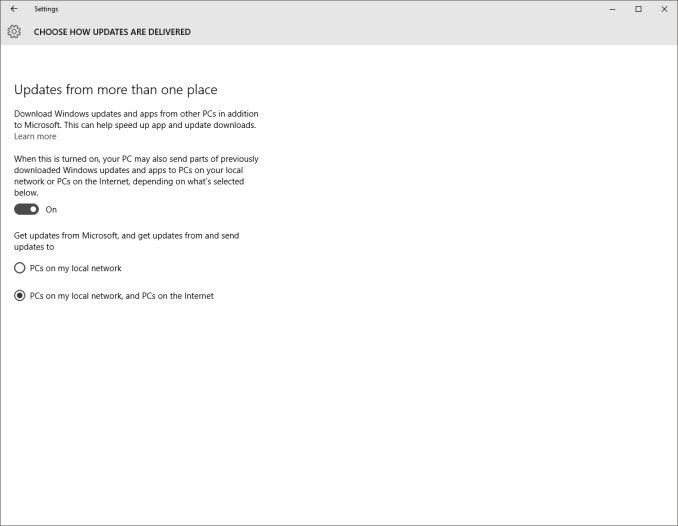








293 Comments
View All Comments
zman58 - Thursday, October 15, 2015 - link
"worlds largest and most obnoxious spyware"We really don't know exactly what data it sends back on the user and their system(s) do we? The EULA does not detail this for us. In fact, the EULA has you agree to whatever they desire from your system--for improving the product. The spyware option is purely opt-out, for those of us who know what opt-out means and are capable of figuring out how to opt-out.
Then once you can/do opt-out, how can you be assured you will remain opted-out through upgrades, hot-fixes, patches, and what-not?
Bottom line is that the vendor decides what and when they want to collect data from your system, you have absolutely no control over them. Read the EULA and consider what it means before you click "I agree". You might not want to click that button...
Perhaps using an alternative reliable, safe, secure, and private operating system might be a better approach. ...Well hello there Linux.
bs grinder - Tuesday, December 26, 2017 - link
thanxjohn
ddriver - Wednesday, August 26, 2015 - link
"The privacy concerns are certainly not overblown, but for most people, they will make the trade-off of less privacy if it means an improved experience. The textbook example here is advertising, where in order to deliver relevant ads to the user"Ah yeas, I bet the whole world rejoices being able to give up their privacy to be blasted with ads. It is a great trade-off indeed.
"If you are concerned, the best thing to do is to read the privacy statement and adjust your settings accordingly."
I bet that's the best you can do, pretending that somehow clicking a button or two magically makes all problems go away
Also, I see a catch in those "privacy settings". You seem to only be able to turn off "sending MS info", but that doesn't imply that data is still not being mined and sent anywhere else.
imaheadcase - Wednesday, August 26, 2015 - link
You are aware these settings are present in almost almost win OS? The only privacy stuff they collect is related to MS services, onedrive, etc. Just because win 10 gave people options (gasp!) vs win 8 and 7 does not mean those did not, and still do have it.ddriver - Wednesday, August 26, 2015 - link
No they are not. Especially if you bother to watch what updates you install. For example, MS will try to sneak in the "telemetry" data miner service on your windows 7 as an update, but it is not there to begin with.I haven't used and will likely never use a windows version after 7, but in a "clean" windows 7 install none of the win 10 invasions of privacy are present. It doesn't keylog, it doesn't listen to speech, it doesn't analyze text or file content and it doesn't report everything you do back home.
Oh, and you can also chose not to install certain updates, whereas with the "nice free" windows 10 MS get to deploy on your system whatever it wants - all in the name of your comfort.
Michael Bay - Wednesday, August 26, 2015 - link
Your religious belief in 7 is amusing, at least.ddriver - Thursday, August 27, 2015 - link
If anyone around here is a believer, that is you, believing MS are trustworthy that is.Gigaplex - Friday, August 28, 2015 - link
If you don't trust MS, you shouldn't be using any version of Windows.althaz - Thursday, August 27, 2015 - link
FYI: Windows 7 collects telemetry by default. It was turned off by default in Vista and XP, but most OEMs turned it on for you. So Win 10 is collecting the same information as Windows XP, Vista and 7 (and 8), for most people.yuhong - Friday, August 28, 2015 - link
Does Win10 really "keylog" outside of search boxes and the like? search suggestions are not new either. There is no evidence that Win10 can read arbitrary files either.