The Windows 10 Review: The Old & New Face of Windows
by Brett Howse on August 25, 2015 8:00 AM EST- Posted in
- Operating Systems
- Microsoft
- Windows 10
Changing the Way You Interact With Your PC: Meet Cortana
Digital personal assistants have graced our smartphones for a couple of years now. Traditionally, computers reacted to specific commands. Double click to open calendar. Select tomorrow. Right click. New. Reminder. Meeting about mortgage. At the bank. 3pm. Save. It’s the way it has always been, because as fast as computers are at certain tasks, they don’t speak any languages other than the commands that they know. Google Now, Siri, and Cortana on Windows Phone have allowed us a glimpse at natural language input on mobile devices, Microsoft is extending that functionality to all Windows 10 PCs with Cortana now available on the PC as well..
“Hey Cortana, remind me to go to the bank at 3pm tomorrow for my mortgage”
There is nothing you can do with Cortana that you could not have done manually yourself, but the goal of these digital assistants is to make certain tasks easier. At the moment, Cortana is certainly not an AI being, and as such, is still limited in what commands are possible. Anything that falls outside of the features of Cortana end up in a web search. For a full list of commands, ask Cortana for help and a list will appear. Cortana is able to do contextual searches and replies too, and can respond to follow up questions without having to restate the original question again.
You can use Cortana to search for what music is playing, track your flights, set appointments, give directions, and more. Over time, this will also expand to offer more functionality.
Cortana will of course respond to speech inputs, and can even be set to always be listening for Hey Cortana much like you see on smartphones these days, but it is also just as capable with text based input, and it is smart enough to know that if you talk to it, it can reply in audio, but if you type something in, it will reply with a text response.
Sitting at your desktop, you may be thinking that you don’t need or want this on your PC, since you have it on your phone. If you are someone who uses your PC for any amount of time, being able to type in quick reminders or check calendar appointments can be a great feature. Cortana is also proactive, and knows your appointments and can remind you that you need to leave. Once again there is nothing new here, since smartphones already have this functionality, but for those of us who spend a lot of time at a PC during a day, it is very nice to have this.
I think one of the untapped potentials of Cortana will evolve over time. Microsoft has been pushing to add Cortana support to iOS and Android, and while you may feel that effort is in vain because they already have their own integrated personal assistants, Cortana will be the link between any of your devices. You can set reminders on your PC but if you are out at the gas station with your Android phone, you’ll get notified. Cortana also supports geo-fencing, so you can tell it to remind you to do something the next time you are at a location, and that will work from the desktop to the phone as well, no matter what phone you use.
The one major issue with Cortana at the moment is just how limited it’s deployment is. Microsoft is tuning Cortana to each region where Windows is available, and as such it is only available in seven countries right now, with the U.S., UK, China, France, Italy, Germany and Spain being available at launch. More countries will be coming online in the next couple of months. By tuning the experience to each location, they can ensure that the experience fits in with the culture which varies so greatly across the globe.
I have only had a small glimpse of Cortana on the desktop, although I have used it quite a bit on my phone, because being from Canada I am on the list of countries waiting. But that small glimpse, as well as the integration of Cortana with the rest of the system, shows that Cortana might be one of the most important additions to Windows in this release.


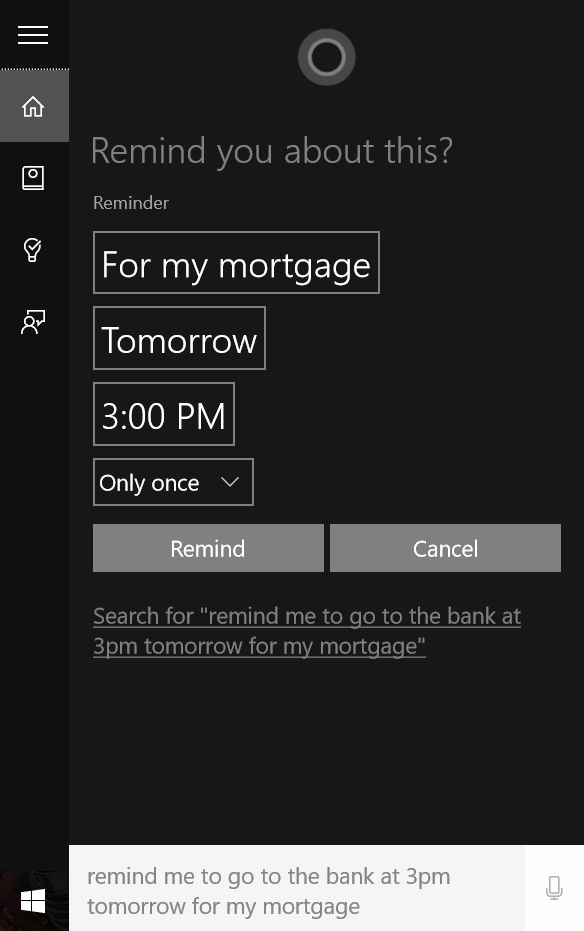
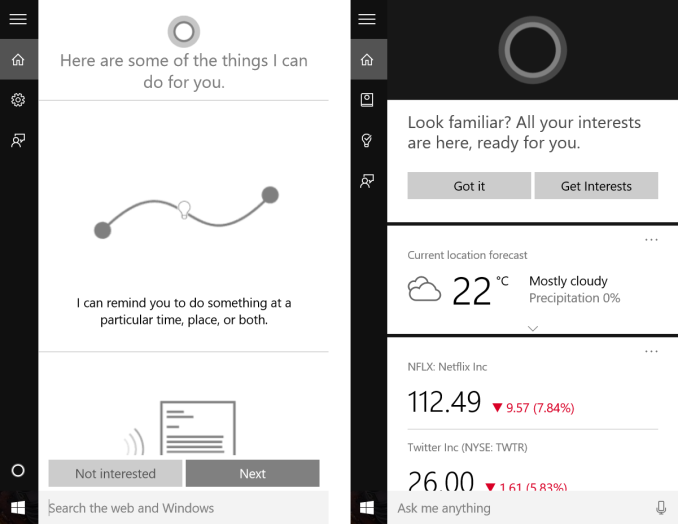
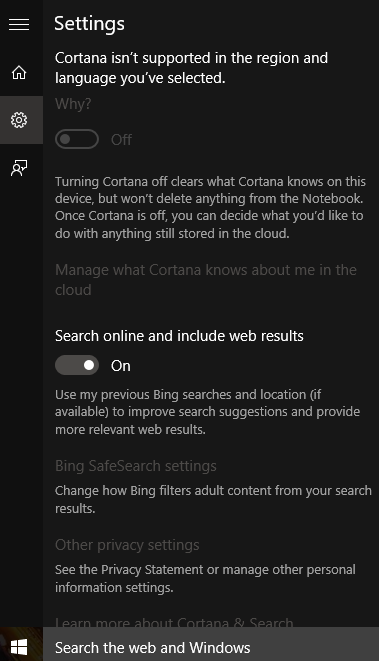








293 Comments
View All Comments
Notmyusualid - Tuesday, August 25, 2015 - link
+1Victor84 - Tuesday, August 25, 2015 - link
I upgraded from Windows 8 but ran into so many bugs and strange problems that I downgraded after a couple of hours.cjs150 - Tuesday, August 25, 2015 - link
I have been using w10 for a couple of weeks now. It feels a bit quicker than w8, but somewhat to my surprise I find I am missing the live tiles start screen.Multiple virtual desktops is a wonderful, and long overdue, feature. Edge is very nice (but I still went back to Chrome).
Now the bad points:
1. File explorer. Other than cosmetic changes it has not been overhauled for decades and it shows
2. Groove music, Brett may like it, I don't. It would not update my music collection without logging in to my Microsoft account (which I do not use except when forced to) when I ticked box to log into that application only, W10 ignored me switched my entire account to the Microsoft account (which took ages to find the disconnect option). Its ability to correctly tag my music collection (sadly all WAV) is the same as media player, which is to say total crap. It is a big waste of space.
3. Windows Media Centre - bring it back I miss it!
4. New start menu. I got used to not having it in w8, the new version is clunky, bug ridden and I am sure that the use of live tiles is solely because MS is too embarrassed to ditch them. I guess I will be buying Stardock start10 or similar third party replacement.
Overall a nice upgrade from Vista but not really worth it for w7 or 8
chrome_slinky - Wednesday, August 26, 2015 - link
Tiles are not because of embarrassment. Tiles are there because of hubris. They want you to have things their way, whether you like it or not.sorten - Tuesday, August 25, 2015 - link
"Windows 8 works well in a touch scenario, but is not ideal for keyboard and mouse based devices."Brett, this is an interesting comment. Which mouse and keyboard features weren't working for you in Windows 8? I used Windows 8 on my home desktop from beta and my mouse and keyboard worked fine. I stopped using the Start button with Windows Vista because the search feature is much quicker, but even the missing Start button was fixable with 3rd party options.
Oh well, on to Windows 10. Hopefully people try it before condemning it. Based on the tinfoil hat comments above I'm guessing they won't.
Brett Howse - Tuesday, August 25, 2015 - link
I mean let's not open this debate again, but yes it works with a keyboard and mouse, but it is less than productive when you are in Windows Explorer, double click a photo to look at it, and a full screen photos app pops up and you can't see what you are doing anymore. There were so many of these examples. Everything worked yes, but productivity was not what it needed to be on that form factor.I mean think about out of the box Windows 8 and trying to reference a PDF. Windows Reader would open it full screen, and you would have to snap the desktop to half of the screen to work with it, and muck around with your windows. The solution that we all did was to stop using the new apps and go back to things like Adobe Reader on the desktop, but that's not a win for the platform and its new app model. If the new app model is not one that everyone uses, then you will never get quality apps built for it because it would only be available for a subset of users.
chrome_slinky - Wednesday, August 26, 2015 - link
I got rid of it 3 days after launch, as I had been running it since February, and could take the irk no more. I would LOVE to see someone compile a list of the places where a right click has always produced a result, and no longer does anything - far from the BS about how the device will dictate the interface, which, if you think at all, means that desktop users should see no change in the way it works for them. That, of course, is NOT the case, proving the lie from Microshaft, and also showing they are either incapable or too lazy to implement things they had said they were going to.Notmyusualid - Tuesday, August 25, 2015 - link
PROUD 'Tin foil hatter' here...chrome_slinky - Wednesday, August 26, 2015 - link
Paid troll?Michael Bay - Wednesday, August 26, 2015 - link
Your envy is obvious.