The Windows 10 Review: The Old & New Face of Windows
by Brett Howse on August 25, 2015 8:00 AM EST- Posted in
- Operating Systems
- Microsoft
- Windows 10
Windows 10 Privacy
There has been an enormous amount of talk lately about Windows 10’s privacy settings, and what this means for people who use Windows 10. Yes, Windows 10 does do more with your data than any previous version of Windows, but that is not always a bad thing.
Many of the services which are designed to help you are going to require access to your information in order to function. Cortana can’t let you know about an upcoming event if it doesn’t have access to your calendar. The state of the world in 2015 is that in order for these types of services to work, you have to let them have access to your information. Cortana, as an example, does not live in a vacuum, and these same types of features are certainly prevalent on other operating systems too. Google Now is a great example of a service which people have come to really appreciate, and the very things they appreciate are based on the fact that it has a lot of access to your personal information.
Any person that is concerned about what Microsoft is collecting and how they are using it should really start by reading their Privacy Statement and getting an understanding about what is collected and what it is used for. Some of this is obvious, like Microsoft needs to provide access to your information if requested by a court order. Microsoft is not above the law. Some of it is not as obvious though, like what is your advertising ID.
Windows 10 is a free upgrade, but regardless of Windows 10 many of the services which are associated with it are free as well, such as outlook.com. Microsoft is paying for these services with advertising much like many other web services. In order to provide you with more relevant ads, you have an advertising ID associated with your account. Some people may not like this, and the privacy settings to turn this off can be found in Settings under the Privacy header. There are also more settings within Edge which let you enable Do Not Track requests and more.
Edge Privacy Settings
Search Privacy Settings
A lot of the discussion about privacy is how so much of this is on be default, and that is certainly true. If you choose Express Settings during setup, a lot of this is enabled. You can also choose Custom and choose what you want turned on during setup. Other services like Cortana are Opt-In, and will prompt you for consent the first time you try to access it. If you don’t want Cortana to access your information, please turn Cortana off.
For people that would like to read more about the individual features of Windows 10 and their privacy concerns, Microsoft has a Windows 10 Privacy FAQ page which you can take a look at. This goes over all of the features, what they do, and how you can turn them off. I really encourage users that are concerned to read this over.
Let’s be honest here for a minute though. The privacy concerns are certainly not overblown, but for most people, they will make the trade-off of less privacy if it means an improved experience. The textbook example here is advertising, where in order to deliver relevant ads to the user (or rather not serve them useless ads) the ad service must be able to learn something about the user and their preferences. Microsoft is certainly not the first company to do this, and Windows 10 is not even the first version of Windows where this is an issue. Many of these same concerns could be had with Windows 8 as well. But I think services like Cortana that are so proactive can touch a nerve with the privacy conscious and that is 100% fine. If you are concerned, the best thing to do is to read the privacy statement and adjust your settings accordingly.


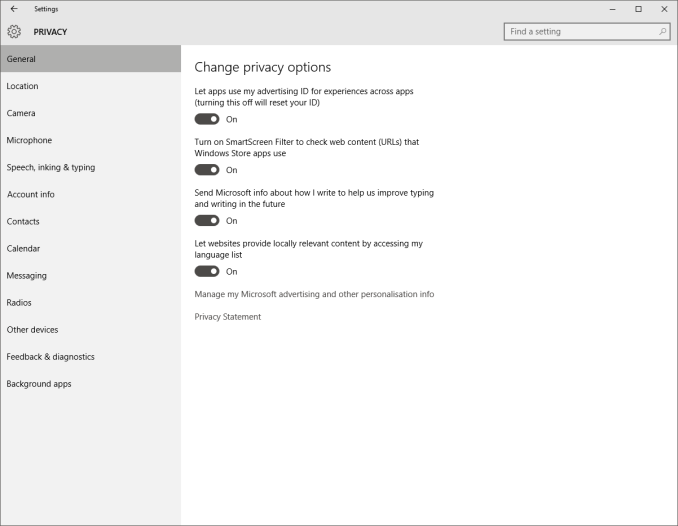
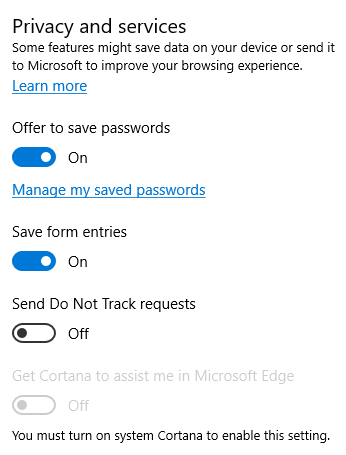
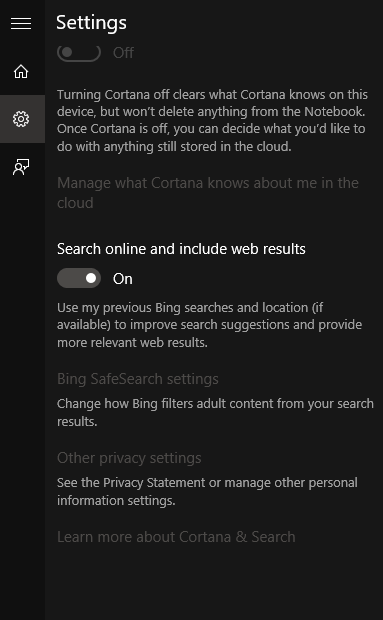








293 Comments
View All Comments
yuhong - Friday, August 28, 2015 - link
Not the same thing.Teknobug - Tuesday, August 25, 2015 - link
Win 7 and Win 8 has some recent updates that installs the data collection Win 10 has, look them up.Da W - Tuesday, August 25, 2015 - link
You don't type this using an android phone, right?SlyNine - Tuesday, August 25, 2015 - link
If you're saying, haha thats just as bad. Stop it, two wrongs don't make a right.faizoff - Tuesday, August 25, 2015 - link
Can't wait to read the whole thing, I've been using Win 10 on my main desktop and a tablet. Both were converted from win 8 to 10. The transition was super smooth for both.galta - Tuesday, August 25, 2015 - link
Mine was (is still) nasty.Upgraded from win7, then my system would not work properly: Ultra slow (if you are wondering, I am running an i7 5930), could not install/remove any software etc.
Decided then to go for a fresh new start.
Reinstalled win7, installed only basic drivers (mobo and gpu) and upgraded to win10 again.
Everything seemed to be fine, but windows 10 would not activate!
How could it not activate if I am upgrading from an activated system?
Checked on-line and people seem to be using "generic" keys. Tryed all of them but it did not work.
New try: I fell back to win7 and created a bootable USB key.
At least the problem now is new: it asks me for an activation key in the very begining and - surprise! - because the only key I have is from win7, it will not install at all.
After giving it a thought, I believe win10 does not exist. Instead, it is just vaporware that all the press and some users believing in it.
Will probably wait for win 11...
faizoff - Tuesday, August 25, 2015 - link
I've read a few people have had a rough transition from 7 to 10. I did have 7 on my main desktop but also had a 8 pro install disk so just reformatted and used that to go to 10. Which did take a few hours.Scootcha - Tuesday, August 25, 2015 - link
galta, Don't blame Win10 for your procedural mistakes. I'm guessing that those key you found are probably for the outdated evaluation copies. It is actually more simple than you are making it. 1) Upgrade a legal Win7 to Win10 and you will see it as activated. 2) Re-install Win10 using the USB created with the media creation tool and SKIP the entering of the license code. It will activate with the data stored on the Microsoft servers.galta - Tuesday, August 25, 2015 - link
I never blame people for my procedural mistakes, but I do blame people for not reading thouroughly something before replying to it.I DID upgrade from a legal copy and Win10 was NOT activated. I saw it.
Also tried to skip entering the license code, but the instalation software stopped working.
Finally, I checked on MS own website and, apparently, the issue is happening with other people too.
Scootcha - Tuesday, August 25, 2015 - link
PEBCAK.