The Windows 10 Review: The Old & New Face of Windows
by Brett Howse on August 25, 2015 8:00 AM EST- Posted in
- Operating Systems
- Microsoft
- Windows 10
Windows 10 Privacy
There has been an enormous amount of talk lately about Windows 10’s privacy settings, and what this means for people who use Windows 10. Yes, Windows 10 does do more with your data than any previous version of Windows, but that is not always a bad thing.
Many of the services which are designed to help you are going to require access to your information in order to function. Cortana can’t let you know about an upcoming event if it doesn’t have access to your calendar. The state of the world in 2015 is that in order for these types of services to work, you have to let them have access to your information. Cortana, as an example, does not live in a vacuum, and these same types of features are certainly prevalent on other operating systems too. Google Now is a great example of a service which people have come to really appreciate, and the very things they appreciate are based on the fact that it has a lot of access to your personal information.
Any person that is concerned about what Microsoft is collecting and how they are using it should really start by reading their Privacy Statement and getting an understanding about what is collected and what it is used for. Some of this is obvious, like Microsoft needs to provide access to your information if requested by a court order. Microsoft is not above the law. Some of it is not as obvious though, like what is your advertising ID.
Windows 10 is a free upgrade, but regardless of Windows 10 many of the services which are associated with it are free as well, such as outlook.com. Microsoft is paying for these services with advertising much like many other web services. In order to provide you with more relevant ads, you have an advertising ID associated with your account. Some people may not like this, and the privacy settings to turn this off can be found in Settings under the Privacy header. There are also more settings within Edge which let you enable Do Not Track requests and more.
Edge Privacy Settings
Search Privacy Settings
A lot of the discussion about privacy is how so much of this is on be default, and that is certainly true. If you choose Express Settings during setup, a lot of this is enabled. You can also choose Custom and choose what you want turned on during setup. Other services like Cortana are Opt-In, and will prompt you for consent the first time you try to access it. If you don’t want Cortana to access your information, please turn Cortana off.
For people that would like to read more about the individual features of Windows 10 and their privacy concerns, Microsoft has a Windows 10 Privacy FAQ page which you can take a look at. This goes over all of the features, what they do, and how you can turn them off. I really encourage users that are concerned to read this over.
Let’s be honest here for a minute though. The privacy concerns are certainly not overblown, but for most people, they will make the trade-off of less privacy if it means an improved experience. The textbook example here is advertising, where in order to deliver relevant ads to the user (or rather not serve them useless ads) the ad service must be able to learn something about the user and their preferences. Microsoft is certainly not the first company to do this, and Windows 10 is not even the first version of Windows where this is an issue. Many of these same concerns could be had with Windows 8 as well. But I think services like Cortana that are so proactive can touch a nerve with the privacy conscious and that is 100% fine. If you are concerned, the best thing to do is to read the privacy statement and adjust your settings accordingly.


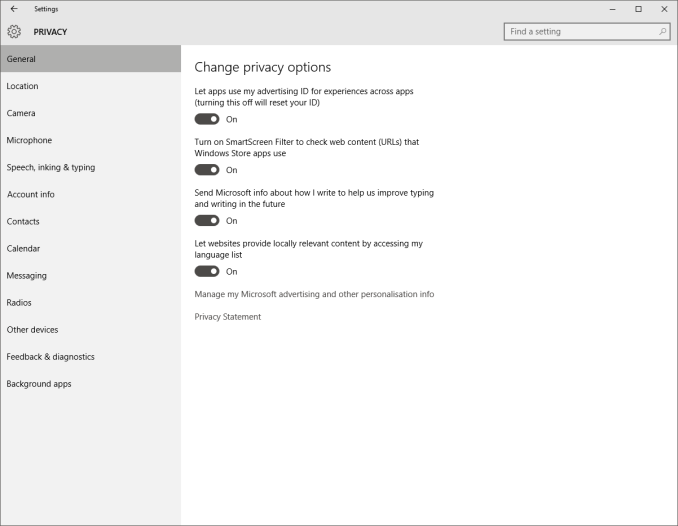
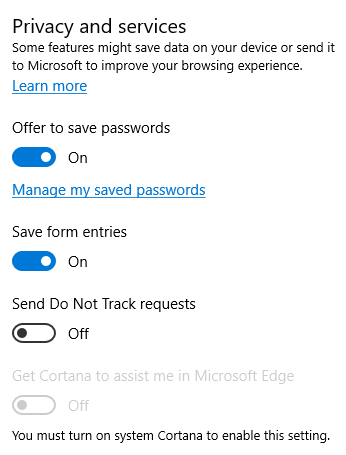
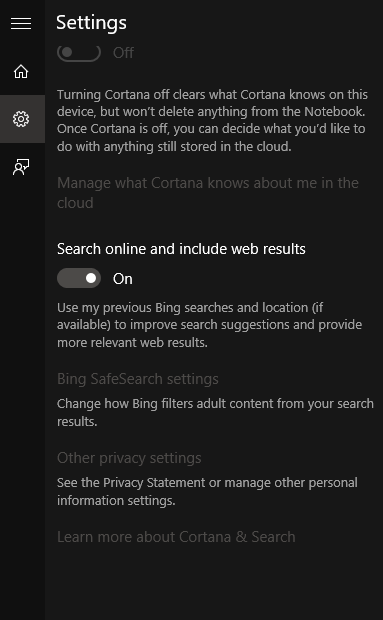








293 Comments
View All Comments
Notmyusualid - Tuesday, August 25, 2015 - link
I'm using Cyangenmod, with Privacy Guard (installed by default).I also use fake Google account to protect my location.
Not all of us use their devices blindly.
Michael Bay - Wednesday, August 26, 2015 - link
>cyanogen>not all of us use their devices blindly
Jesus, you actually believe that?
Notmyusualid - Saturday, August 29, 2015 - link
>Believe that I'm using Cyangenmod?Er, yes. What an odd question.
Zak - Thursday, August 27, 2015 - link
Android? Yes. iOS isn't doing any of that, not by default. And you have greater control over apps privileges.Zak - Thursday, August 27, 2015 - link
And yeah, I stopped using Google services and apps a long time ago. And if I do I don't log in.cditty - Tuesday, August 25, 2015 - link
Enjoy your tin foil hat. I hate when people buy into the EULA arguments. Go read the one for your cell phone.I like Windows 10 and I really like my unlimited OneDrive with my Office 365. I don't see how Microsoft could sync all the files I keep up there without scanning my files.
They can also have all the metrics from my install and errors that they wish.
Enjoy your Win7. Don't be a baby when you are the victim of a REAL privacy intrusion where credit cards and banking passwords are compromised because you chose not to run the more secure OS.
superflex - Tuesday, August 25, 2015 - link
Does Microsoft pay you in Hot Pockets for each comment?khanikun - Wednesday, August 26, 2015 - link
KB3075249 and KB3080149. Make Win 7/Win8/Win8.1 spy just like Win 10. I'm sure they weren't paying attention and installed those. Now they're on here complaining, while thinking Win 7 is so much better.theuglyman0war - Wednesday, August 26, 2015 - link
I'll be convinced win 10 is better than win 7 when half my pipeline can run on it without crashing. Which I hope is soon.wavetrex - Thursday, August 27, 2015 - link
They were uninstalled as soon as I heard about them. Don't have that choice in W10