The Moto G (2015) Review
by Brandon Chester on August 19, 2015 8:00 AM EST- Posted in
- Smartphones
- Mobile
Battery Life
Battery life is obviously one of the most important aspects of any mobile device, whether it be a laptop, a tablet, a smartphone, or a wearable device. To examine battery life on mobile devices we run them through a number of tests. The first is a web browsing test run both on WiFi and on LTE, which is primarily a display bound test. The next test is BaseMark OS II, which stresses the CPU. After that is PCMark which attempts to simulate various real world workloads, and is a good indicator of real world battery life. Finally, we test using GFXBench 3.0 to see how long a device lasts and how well it performs with a constant GPU load.
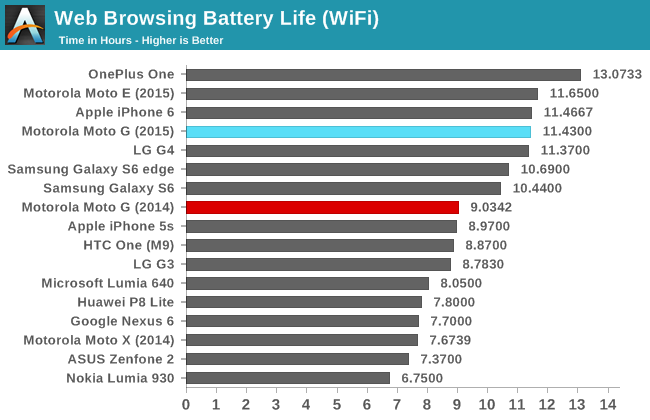
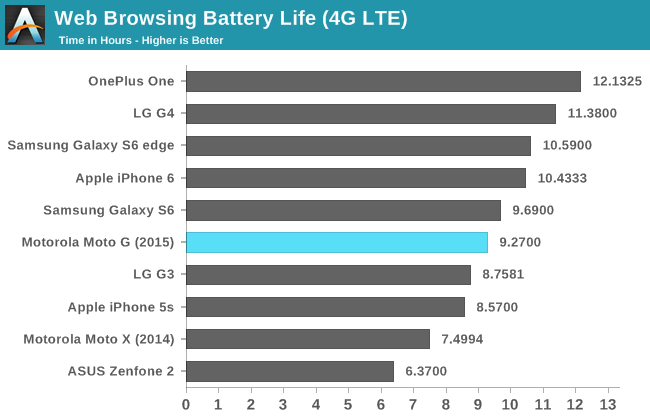
In both of our web browsing battery tests the Moto G performs very well. Through a combination of reduced platform power and a larger battery we see the 2015 Moto G last nearly 2.5 hours longer than its predecessor in the WiFi test. Unfortunately I don't have data for the 2014 model on LTE, but at 9.27 hours the Moto G's lifetime when browsing on cellular is also very respectable.
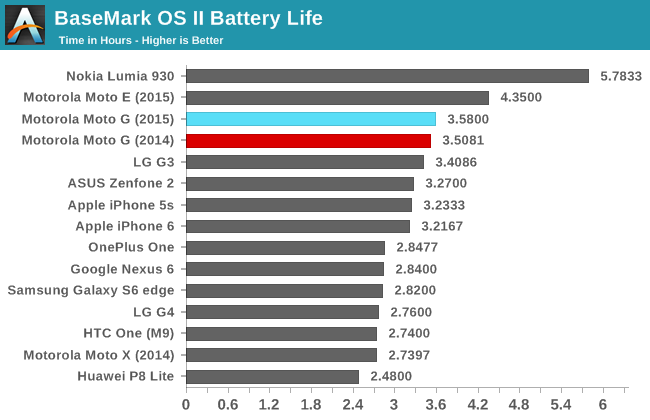
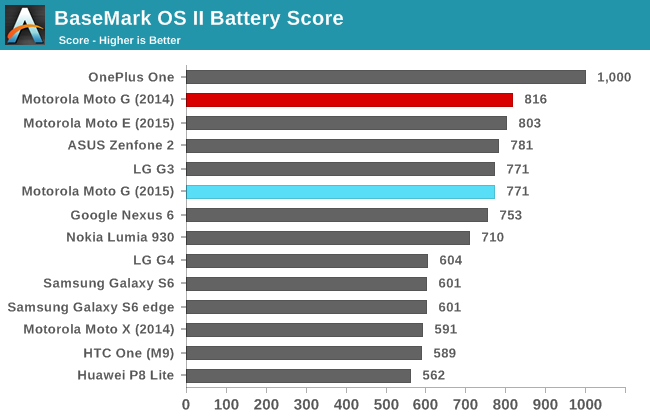
BaseMark OS II's battery test stresses the CPU a great deal, and in it we see the 2015 Moto G lasts roughly as long as its predecessor. Since the 2015 model has a significantly larger battery this implies a greater amount of battery drain in a given unit of time, which is what leads to the lower battery score for the 2015 model. If Snapdragon 410 were produced on a lower leakage process like 28nm HPm or HPC rather than 28nm LP we would see a significant improvement to power consumption in CPU heavy workloads.
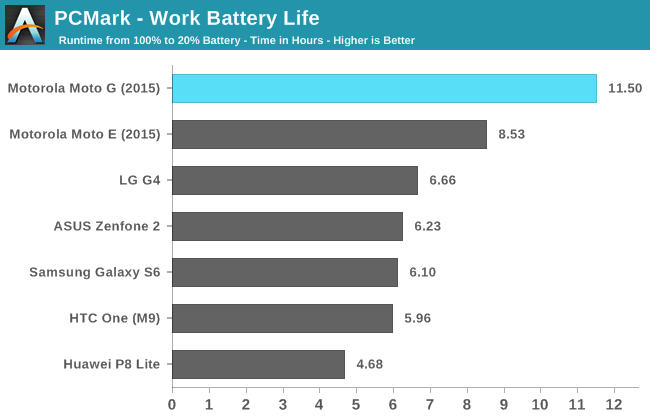
In PCMark's battery test the Moto G is in a league of its own. Due to its relatively large battery it pulls ahead of other mid range devices by a large margin. The downside of course is that if you were a user going through the workloads PCMark performs you would have substantially worse performance than a device like the Zenfone 2. I think the Moto G's runtime in PCMark demonstrates an important consideration for consumers, with a device like the Zenfone 2 being much faster than the Moto G at roughly the same price, but offering only a little more than half the battery life in a mixed workload. If battery life is your priority in a mid range device the 2015 Moto G appears to be the best option by far.
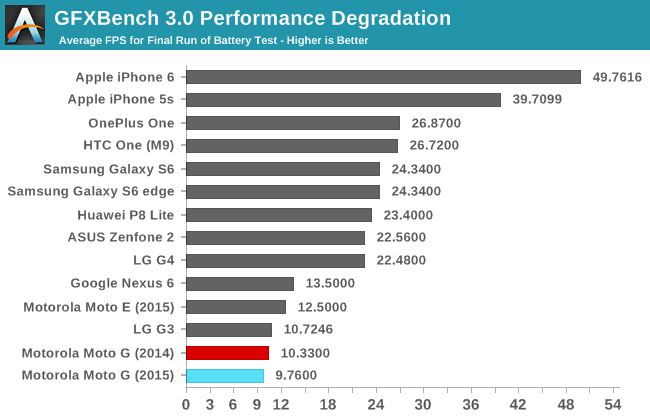
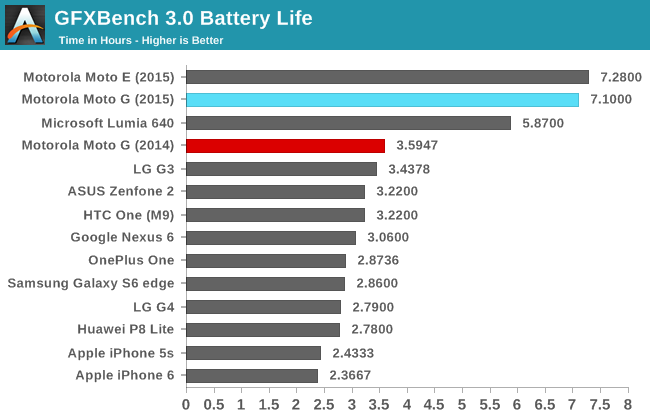
Low and and mid range devices with big batteries and relatively low GPU performance tend to do well in GFXBench's battery test. While they do last long, the performance during the T-Rex HD test that continually loops is well below what would be considered a playable frame rate, and so it's not really worth discussing in much detail.
Overall, I'm very happy with the new Moto G's battery life. Both the web browsing results and the PCMark result confirm my experience in the real world which is that the Moto G lasts for a really long time. I often found myself only charging it every other day unless I had been using it very heavily, and it's really one of the only devices I own where I didn't even bother to take a look at the battery percentage from time to time. The only disappointment is the knowledge that if Snapdragon 410 were produced on a lower leakage process we could see even higher performance with the same great battery life that the Moto G achieves.
Charge Time
While the Moto G has a fairly substantial battery life, it will eventually die and need to be recharged. We've seen a large improvement in the charge time of mobile devices with the adoption of fast chargers that supply as much as 18W of power to a device. Unfortunately, this hasn't trickled down to low end and mid range devices yet, and as a result they often suffer from very long charge times using their included chargers.
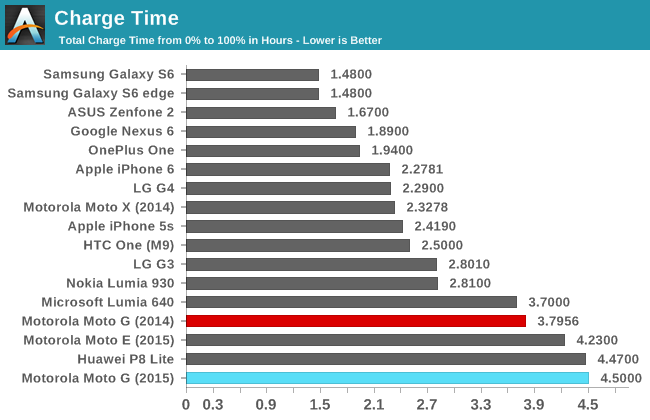
The combination of a 9.39Wh battery and a 2.75W charger leads to the longest charge time on record for a mobile device. While it's only a couple minutes longer than the Huawei P8 Lite, it's substantially longer than most other phones. Since the Moto G has very good battery life users can just charge their phone at night, which puts it in a better situation than the P8 Lite. Despite that, I wish Motorola had considered the additional charge time their larger battery would require and included a 5W charging block to compensate. If a user has a spare 5W or higher charging block or lives in a region where the Moto G comes with one they will see the charge time drop to as low as 2 hours and 50 minutes, which is much more reasonable.










90 Comments
View All Comments
shadarlo - Monday, August 24, 2015 - link
While the G2 is a great phone that I've had since nearly the launch, I am VERY ready for a new phone. I just don't see too many in this generation worth buying.For $175 or so that the G2 can be had for on sales it definitely blows away the current mid-tier phones.
phoenix_rizzen - Tuesday, August 25, 2015 - link
Except that managing iOS devices is a royal pain in the arse that requires bucketloads of money spent on software, hardware, and tech time. When a school district *needs* a full-time person (usually 2-3 if you want any kind of fast turn-around) doing nothing but managing iOS hardware and software, there's something wrong with the management tools. Apple Configurator is a joke. The MDM tools from various sources aren't much better. Any way you cut it, iOS device management is a time consuming money pit.Android management isn't much better, and the tools are very basic, but they are improving. The biggest problem is that what works for OEM X doesn't always work for OEM Y, and what works for Device A from OEM X doesn't always work for Device B from the same OEM. :( If you standardise on a single device from a single OEM, things aren't too bad.
Have no experience with BB10 or WinPhone management.
ChromeOS is really the only one that is easy to manage, even using the free tools from Google. As much as I dislike Chromebooks in general, the management tools are light-years ahead of anything available for the other mobile devices. (Unless you can afford 6-digit yearly licensing fees, in which case there's MDM software that comes close.)
Even with the horrible management tools, dealing with Android devices is still much better than dealing with iOS devices. We tolerate them on our networks; but we do everything we can to discourage people from buying them.
RaLX - Wednesday, August 19, 2015 - link
BTW, I would wait for the Nexus 5 before making any decision.mmrezaie - Wednesday, August 19, 2015 - link
Google usually messes the battery life so much. I bought the new moto e for the sole purpose of battery life, but it has some issues of its own.Pissedoffyouth - Wednesday, August 19, 2015 - link
No, installing crap like Greenify and things makes people whinge about battery life. Everyone who complains always runs these "battery saving 5000" apps and wonder why their phones are crap?Solandri - Wednesday, August 19, 2015 - link
The battery in my 2013 Nexus 5 began dying prematurely. It'd start off the day at 100%, get to 50% by around 3pm, then it'd go from 50% to dead in the next hour. Google eventually replaced it with a new phone under warranty. But as part of the troubleshooting process, they asked me to do a rundown test with the phone in safe mode. Safe mode disables all apps and services which weren't installed on the phone by default. All the default functions (phone, camera, etc) still work.The damn thing lasted just shy of 3 days even with a bad battery. It's made me seriously reconsider what apps I install on my phone.
eek2121 - Thursday, August 20, 2015 - link
Get an HTC One M8. Install CM12.1 on it. Even on stock I was getting 24 hours on a charge, and i'm a heavy user, browsing the internet for hours every day. Love this phone.Devo2007 - Sunday, August 23, 2015 - link
I've always wondered what effect Greenify, Amplify, etc really have on battery life. Sure, sometimes random wakelocks can impact battery life, but unless someone is specifically seeing something draining the battery if makes me wonder if these apps do more harm than good.Devo2007 - Sunday, August 23, 2015 - link
... Of course, the moment I express concerns like this, I usually tend to get shot down pretty quickly as someone who has no idea what I'm talking aboutmmrezaie - Wednesday, August 19, 2015 - link
I meant for Nexus phones.