Intel Skylake Z170 Motherboards: A Quick Look at 55+ New Products
by Ian Cutress on August 5, 2015 7:59 AM ESTSupermicro Z170
When you mention a consumer motherboard, the name Supermicro does not shout loud from the rooftops. Supermicro is more commonly associated in the server industry with a large chunk of market share for providing enterprise platforms that power a number of industries and government departments. Technically they have had consumer motherboard products now for a couple of years, sticking with a low number of models to test the waters. Supermicro relies more on the name of the brand and the engineer expertise in the server space to carry their product forward. For Z170, they have informed me that at this point two models are in the works although there are some final decisions to be made particularly about coloring and style, so the following pictures may not represent final product.
Supermicro C7Z170-SQ
The SQ is the ATX model, with Supermicro using the red and black color scheme of other Gaming lines to apply it to their own brand.
Here is what looks like a mid-range motherboard sporting an x8/x4/x4 PCIe 3.0 layout in red with x4/x1/x1 in the other black slots from the chipset. The PCIe layout is slightly different to other mainstream boards by virtue of the M.2 slot above them which operates in PCIe 3.0 x4 mode. Because of the arrangement, it means we have a sub-optimal PCIe card placement for dual GPU setups, whereby the top two red PCIe lanes are used which does not leave a ventilation gap which is usually important in a consumer design.
In terms of hardware support, we get six SATA ports, a single USB 3.1 Type-C port on the rear panel due to an ASMedia ASM1142 controller, an Intel I219-V network port and a Realtek ALC1150 audio solution. Unlike some other boards we get a couple of server features, such as TPM and SATA DOM, as well as all five fan headers on board being 4-pin. It will be interesting to see how Supermicro has developed its BIOS and software especially in light of the stiff competition of the regular consumer motherboard manufacturers in this area
Supermicro C7Z170-M
The M is for micro-ATX, and it looks like Supermicro is aiming at something more for the cost conscious user here:
For graphics there is a single PCIe 3.0 x16 slot and no second slot like other micro-ATX motherboards for a second card. Instead we get a fixed with PCIe 3.0 x4 slot and a PCIe x1 slot for good measure. Other functionality is similar to that of the full sized motherboard with six SATA ports, an Intel I219-V for network, a Realtek ALC1150 audio codec and an M.2 slot running in PCIe 3.0 x4 mode. Where the micro-ATX differs is in the power delivery heatsinks and this time the USB 3.1 capabilities have shifted from a single Type-C to two Type-A ports.
At this point pricing for these boards is unknown but a sample of the C7Z170-SQ just came in through the door. We will be testing it in due course.








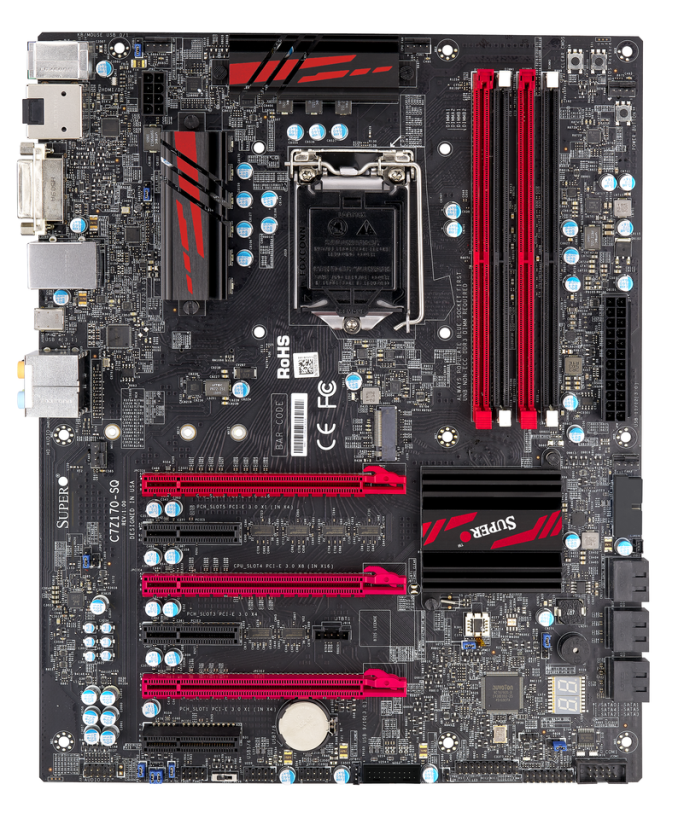
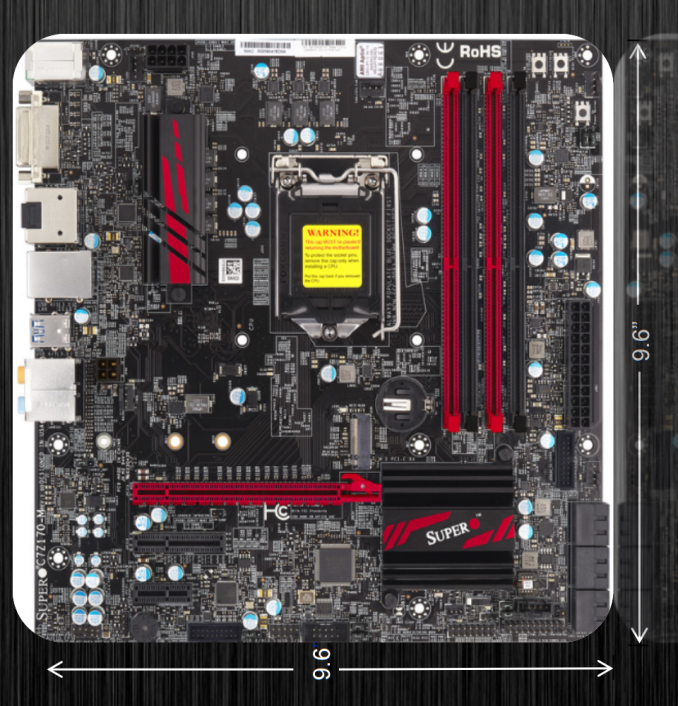








85 Comments
View All Comments
stylinred - Thursday, December 24, 2015 - link
I have the mATX board, i like it! my only issues are:The pcie x16 is too close to the cpu, when using air cooling, and something large like the Noctua 15, the radiator fins sit right up against the GPU.
When using the Pci-e x16, the pci-e x1 is blocked and the Sata connections are blocked by GPU's so be sure to install your sata devices first
ParimalV - Wednesday, February 3, 2016 - link
I am confused that which of these motherboards have illuminated msi branding on the heatsink like asus rog motherboards have that eyes which can glow on heatsinkgsuburban - Friday, February 5, 2016 - link
Not enough SATA 3 ports, only 4, and no display port ?mathiash - Sunday, June 26, 2016 - link
Asrock should always get extra stability tests, especially their ITX boards. People are reporting nothing but trouble with these.gsuburban - Saturday, July 16, 2016 - link
My only beef with the new M.2 tech motherboards is; when using an M.2 drive, it disables a SATA 3 port. On some other brands, one M.2 drive will disable 2 SATA 3 ports. Either the chipset or the board designers need to configure to allow all ports to function. Many users, have several HDD's for storing their documents (user account) on them vs. on the M.2 plus back up needs such as images and file backups.I'm still wondering why the current boards bother with the 15-D video connector and why some don't use an HDMI video port while opting for the display port. HDMI is the future for anyone who will be looking for BluRay full audio functionality and HDMI is the only interface that supports it via the HDMI v2.0 and HDCP v2.2