Intel Skylake Z170 Motherboards: A Quick Look at 55+ New Products
by Ian Cutress on August 5, 2015 7:59 AM ESTMSI Z170: Other Gaming Boards and Channel
MSI Z170A XPower Gaming Titanium Edition
Everyone remembers when MSI’s overclocking range of motherboards were yellow, right? Well how about if they turned a silvery gleam? Welcome to Skylake, because MSI has you covered.
The XPower Gaming Titanium Edition (XPGT for short) is one of those products trying to break new areas of aesthetics. Some will like it, some will not – as far as we can tell, the design itself has little effect on actual levels of performance, but this is an XPower part of the line-up, meaning it is MSI’s more overclocking (and extreme overclocking) focused model. As a result, and to go with the name, the power delivery uses many Titanium chokes, we get a potential 4-way CrossFire using CPU and PCH lanes, and the OC panel has changed a fair bit.
The OC Dashboard is designed to attach to the motherboard in the top right and give the OC buttons needed, such as power/reset, base frequency/multiplier adjustments, a full system reset, fast boot and a slow mode switch. For users that don’t need it, it should be able to be left off.
Along with the matching steel armor on the PCIe slots we get two M.2 slots which according to my schematics can both be used in PCIe 3.0 x4 mode at the same time, although each one will lose you two SATA ports. It seems slightly odd that these are all made dependent when Z170 has enough chipset lanes to go around, but this is what MSI has done.
USB 3.1 on the rear panel comes in the form of two Type-A ports from the ASMedia ASM1142 controller, while networking duties are form the Intel I219-V and audio is an enhanced Realtek ALC1150 solution.
Pricing for the XPGT is set for £240, or $310 in the US.
MSI Z170A Krait Gaming
The Krait line from MSI initially started as just a simple white on black theme, but then somehow developed a following, a snake head logo and now gets merged into MSI’s Gaming line like everything else. Typically the Krait name is reserved for a cheaper ATX motherboard that supports SLI, and here we have that without USB 3.1 and only two video outputs. There is an M.2 slot that runs in PCIe 3.0 x4 mode, as well as an Intel I219-V network controller and a Realtek ALC1150 audio codec.
Pricing for the Z170 Krait Gaming should come in at £125/$162.
MSI Z170A-G45 Gaming – image from TechPowerUp
The Z170A-G45 Gaming is actually a minor variant on the Gaming M5 with a slightly different arrangement for the voltage read points and a single USB 3.1-C rather than two USB 3.1-A ports. The G45 version also seems to have a VGA on the rear panel, but apart from that it looks pretty much the same from a design standpoint.
The M5 was set around $195, so I’d imagine this to be similar.
MSI Z170A-G43
We saw the Z170A-G43 at Computex, which (like the G45 seems) to be a slight variant from the Gaming M line. This time the G43 seems to align with the M3 with a slightly different SATA arrangement, a different aesthetic, and I’d imagine given the design it should be using either the Intel I219-V or the Realtek network ports. Similar to the previous board, the G45 also seems to be equipped with a VGA port but similar to the M3, this board does not seem to support SLI giving a single PCIe 3.0 x16 from the CPU and then a PCIe 3.0 x4 from the chipset.
MSI Z170A PC Mate
MSI’s PC Mate line is a little bit of an oddball here, not being given the Gaming name. That is because it sits more in that internet café style of system or bulk office ATX design. This means separate PS/2 connectors on the rear panel, the three most common VGA outputs, a single M.2 x4 slot, two USB 3.1-A ports on the rear (the ones on the right), a basic audio codec (looks like ALC892) and a Realtek network controller. The PC Mate motherboard, despite being in the Z170 level of motherboards, is more designed to make a non-overclocking CPU happy with a set of basic functionality to satisfy users who don’t actually own the PC they are working on.


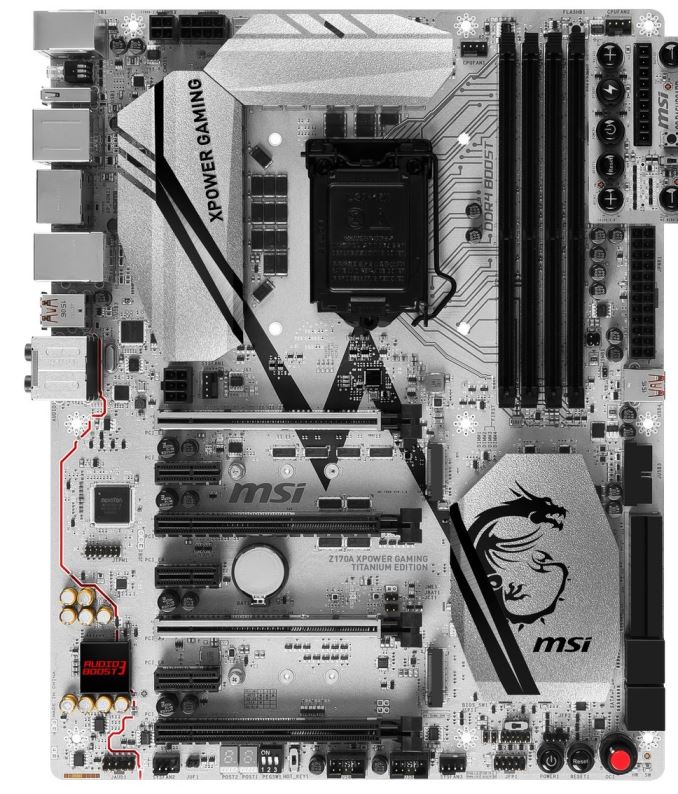

















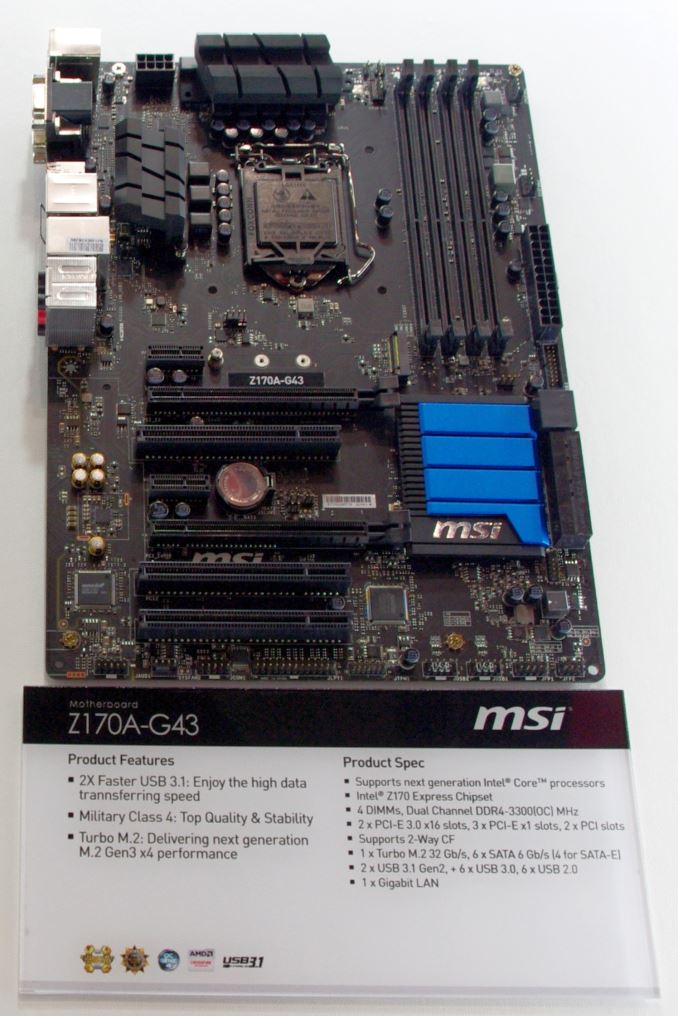
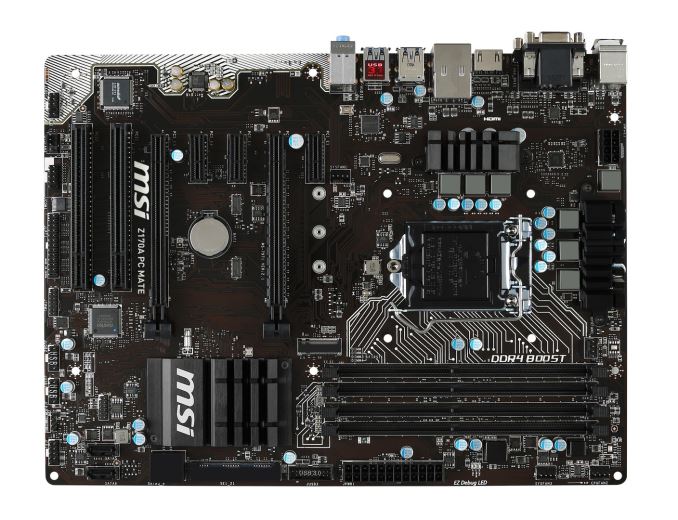














85 Comments
View All Comments
SirKnobsworth - Thursday, August 6, 2015 - link
The uplink to the CPU is only 32 Gbps, so there's no point in attaching something with more 4 lanes to the chipset.SirKnobsworth - Thursday, August 6, 2015 - link
x8 isn't going to be a bottleneck for the GPU.repoman27 - Wednesday, August 5, 2015 - link
In case anyone else was wondering what LSPCON actually stands for, it's a Level Shifter / Protocol CONverter. I've been trying to parse that ever since the initial Alpine Ridge announcement / slide leaks.I'm glad to see that Alpine Ridge actually includes an integrated LSPCON, because that wasn't entirely certain based on the earlier reports.
MegaChips appears to be first to announce a discrete LSPCON with their MCDP28 family: http://www.megachips.us/products/documents/MCDP28x...
timbotim - Wednesday, August 5, 2015 - link
So far, I have only found that ASRock have a workaround for the win7-install-via-USB stick situation. Found it in the z170m pro4s manual on p.41 (Win7 USB Patcher). Out of interest does anyone know if using a USB adapter card in an expansion slot gets around the no-EHCI-in-Z170 problem?Mithan - Wednesday, August 5, 2015 - link
I want to buy a mITX board and upgrade to one of these babies, only issue is ... which one. I am sick of big cases.Mr Perfect - Wednesday, August 5, 2015 - link
Right!
Damn it...
meacupla - Thursday, August 6, 2015 - link
I think Asrock's mITX board is still better than Gigabyte's, if for only one little detail, which is the presence of a killer branded NIC.Xpl1c1t - Wednesday, August 5, 2015 - link
Gamers these days...Look at all the flashy slots, shrouds and heatsinks.
Embarrassing.
dtsavage - Wednesday, August 5, 2015 - link
3/55 = 5%5% of these boards are mATX. What is happening with this form factor?
Diagrafeas - Wednesday, August 5, 2015 - link
I don't like these motherboards.My ideal configuration would be:
1st Slot: PCIE x16(x16)
2nd Slot: none (m.2 PCIE x4)
3rd Slot: PCIE x16(x8 electrical from CPU)
4rth Slot: none (m.2 PCIE x4)
5th Slot: PCIE x16(x4 electrical shared with 1st m.2)
6th Slot: PCIE x16(x4 electrical shared with 1st m.2)
7th Slot: PCIE x16(x4 electrical)
Which leaves
6+4 USB3 (preferably 2 internal)
4 USB2 (preferably 2 internal)
2 SATA3
1 Gigabit LAN
x1 PCIE for wifi ac