Examining Microsoft Edge Browser Performance
by Brett Howse on July 21, 2015 3:30 PM EST- Posted in
- Software
- Browsers
- Microsoft Edge
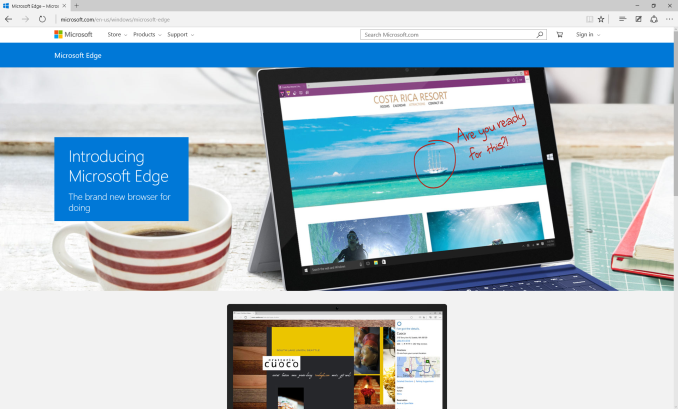
In what seems like forever ago, Microsoft’s Project Spartan was announced at the January 21st event in Redmond. This project kept the same rendering engine, Trident, and ECMAScript (JavaScript) engine, Chakra, as Internet Explorer, but stripped out much of the old code for backwards compatibility and moved forward with a push towards better performance and web standards support. I took a look at the performance of Project Spartan back in January when it could be enabled inside of Internet Explorer. The performance jump from Internet Explorer was extremely large, which was a good indication of what was to come.
Moving forward, Project Spartan got a name in Microsoft Edge back at Build. Over the last several months, Microsoft has put out quite a bit of information on the new features they are adding to Edge over on the Microsoft Edge Dev Blog including support for the latest ECMAScript standards, asm.js, SIMD support, and much more, all in an effort to bring their browser up to par for the modern web. It is likely not a surprise to many that Internet Explorer has had a tremendously long development cycle, especially compared to browsers like Chrome, and now Firefox, which are updated almost continuously. Some of that was due to the reliance of old features which were used in businesses, and Microsoft’s strong adoption in the enterprise has certainly held them back when it comes to large scale changes to the browser. Internet Explorer will be sticking around for those who need it (for example if you need ActiveX Controls on your page) but for the rest of Windows users, Microsoft Edge will now be the new default browser out of the box.
I’ve gone over some of this in the past, but it is likely worth a refresher anyway. Edge is bringing some new features such as integrated Cortana support built right into the browser to offer contextual search within a web page, or to offer answers to questions right in the address bar. It will also have support for annotation of web pages using a pen, mouse, or touch, and annotated pages can easily be shared. It has a reading view, a reading list, and while not available next week when Windows 10 ships, it will be gaining extension support very similar to Google Chrome to add even more functionality to the browser. This, combined with better web standards support, and a much quicker update cadence (this will have to be proven by Microsoft after release, but they have committed to quicker updates of Edge through the Windows Store) should result in a much better browsing experience than was available in Internet Explorer. If you have already switched from IE to Chrome, Firefox, or another browser, it may not be enough to sway you back – especially without extension support at launch – but it is at least worth a look. I’ll get more into my takes on Edge in our Windows 10 review.
For now, what we can examine is browser performance, not only because it is important, but because Microsoft has been making a lot of statements about improved performance of Edge as recently as last week when Windows 10 Build 10240 was released. When a company says a product is “blazing fast” it is a good idea to check it out to see if it actually lives up to that performance level.
Luckily I did run numbers in January on my desktop which features an Intel Core i7-860 processor. None of the hardware has changed, so I decided to re-run the tests with the latest version of all of the browsers. I kept the original numbers for IE 11, but I did re-run the tests to verify that they did not change.
| Browser Performance - Core i7-860 | |||||||
| Benchmark | IE 11 (Jan) | Spartan (Jan) | Edge 20 (July) | Chrome 40 (Jan) | Chrome 43 (July) | Firefox 35 (Jan) | Firefox 39 (July) |
| Sunspider (lower is better) | 149.7ms | 144.6ms | 133.4ms | 260.9ms | 247.5ms | 220.1ms | 234.6ms |
| Octane 2.0 (higher is better) | 9861 | 17928 | 22278 | 17474 | 19407 | 16508 | 19012 |
| Kraken 1.1 (lower is better) | 3781.2ms | 2077.5ms | 1797.9ms | 1992.8ms | 1618.7ms | 1760.4ms | 1645.5ms |
| WebXPRT (higher is better) | 913 | 1083 | 1132 | 1251 | 1443 | 1345 | 1529 |
| Oort Online (higher is better) | 1990 | 2170 | 5470 | 5370 | 7620 | 3900 | 7670* |
| HTML5Test (higher is better) | 339 | 344 | 402 | 511 | 526 | 449 | 467 |
In every single instance, Microsoft Edge outperformed Project Spartan from back in January which is a good sign. It is the quickest browser in Google’s Octane 2.0 benchmark, and by a good margin. It is still the slowest in WebXPRT 2013 though. One of the biggest improvements though was the WebGL performance in the Oort Online benchmark, which went from terrible to good.
The other browsers have not been sitting idle though, and in that time they have also made gains in their performance. But the story is still a good one for Edge. It really is right up there with the rest of the browsers in terms of performance. It is quicker in some workloads, and slower in others, but generally performance should not be an issue. It still falls behind in the HTML5 test, but it has made big improvements there as well.
One thing that did pop out though is how much of a gain Firefox made in the WebGL test. Firefox went from middle of the pack to leading in the overall score, but if you noticed in the table I had to put an asterisk beside its score. The performance was quite good, but it achieved this performance by not rendering the scene correctly at all which contributed to its high score. In Oort Online’s benchmark, there is a snow scene, which Firefox rendered as blinking lights, and a rain scene, which was rendered as a couple of horizontal lines as seen in this screenshot.
Firefox Rain Rendering (Incorrect)
Edge Rain Rendering (Correct)
It is great to see Microsoft focusing on browser performance again, and especially not sitting idle since January, since the competition in this space has not been idle either. Only time will tell how Edge holds up over time, and if it continues to receive updates on a quicker cadence, but considering it is already at version 20.10240.16384.0, it does appear that Microsoft has jumped on the rapid release cycle with regards to their browser, which will only help them moving forward.


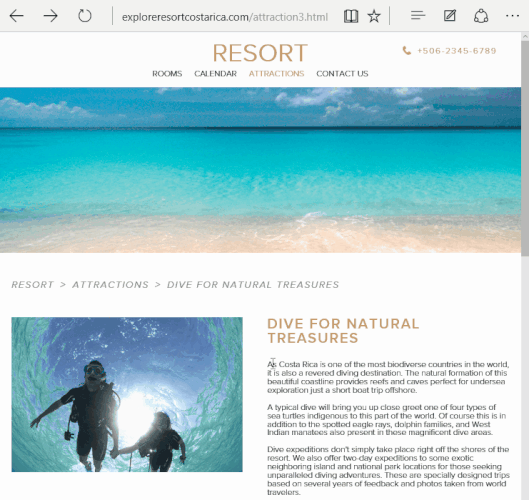
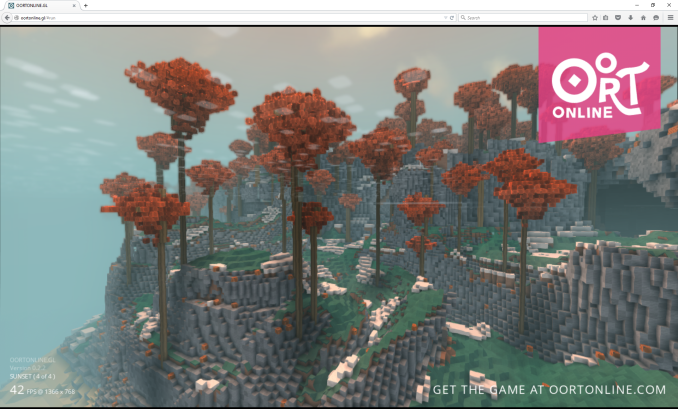









86 Comments
View All Comments
BugblatterIII - Tuesday, July 21, 2015 - link
And hopefully Edge is just a program rather than being baked into the OS like IE? I know they did it to avoid being slapped for browser bundling but it was still a stupid thing to do.BillyONeal - Tuesday, July 21, 2015 - link
Unlikely. Developers of Windows software are still going to want to be able to embed a browser into their applications (which is why IE was embedded into Windows in the first place)Krysto - Tuesday, July 21, 2015 - link
But it doesn't have to be the SAME browser. They can do what Apple and Google did and separate the user browse from the embedded browser. That way the attack surface is drastically reduced, too, because at least one browser is getting updates faster and over a longer period of time (unlike previous IE versions which got stuck on certain versions of Windows, even though millions still used them).Wolfpup - Tuesday, July 21, 2015 - link
Not sure what you mean by different browser. Google barely has an OS, but presumably Apple uses the same code, run separately.BugblatterIII - Tuesday, July 21, 2015 - link
I've embedded IE into apps. However there's a big difference between installed with Windows and embedded into Windows. To embed it into an app it only needs to be installed, not embedded into Windows.My view is that IE was embedded in order to make it impractical to remove it. That was exactly the argument MS then used to the EU for why they couldn't remove IE. Of course they still ended up having to pretty much hide it.
Wolfpup - Tuesday, July 21, 2015 - link
Oh yeah, I forgot about that...PILES of programs use that, so they can hardly take it away.Wolfpup - Tuesday, July 21, 2015 - link
At the time it seemed dumb to me, but it doesn't anymore. Makes sense to just use the same code to render both the desktop and browser. I'm actually no longer certain that it was just about bundling in the browser...like everyone does this now, it reduces redundancy, and Microsoft was just first.Heck, OSes have map APIs now lol
hojnikb - Tuesday, July 21, 2015 - link
How about a test, where browsers are tested on Windows and using low power platforms like baytrail or amd puma.Those have quite weak cores, so every bit of optimization counts.
lilmoe - Tuesday, July 21, 2015 - link
+1I'd also like to see a memory usage test (whole system memory comparison for each browser), and a battery life test comparison.
mkozakewich - Tuesday, July 21, 2015 - link
I can tell you that I can't visit Tumblr on Chrome on Baytrail because it performs horribly and eats up all my RAM, but it works great with IE. And if I accidentally click on something, the back button brings me back to where I was instead of completely reloading the page. I'm impressed.It still acts weirdly, though. I have troubles saving whole sessions, which Chrome does perfectly. It also crashes sometimes when I try to refresh or when I come out of sleep mode.