The ASUS TUF X99 Sabertooth Review
by Ian Cutress on July 22, 2015 10:00 AM EST- Posted in
- Motherboards
- Asus
- TUF
- X99
ASUS TUF X99 Sabertooth Software
The regular set of bytes reserved for ASUS’ software falls in the lap of AI Suite 3, which we’ve covered at AnandTech numerous times before. The TUF line of motherboards is in most regards similar, with fast charging and USB boost technologies included, however the main feature is no longer overclocking. Rather than promote overclocking (even on an overclockable chipset and an OC socket installed), the focus for AI Suite is monitoring and control. As a result we get Thermal Radar instead of 5-Way Optimization:
In a similar context to 5-Way Optimization though, users can either go through each option manually and adjust to their liking or use a couple of clicks and let the system configure it all for itself. On the image above, the left hand side has all the temperature sensors with the three thermistor headers at the bottom for allocation:
Because two self-build systems are rarely alike, the software also allows the configuration of each fan placement within the chassis:
After a quick test, the software will produce appropriate fan profiles for each to minimize dead zones. If you accidentally happen to put a liquid cooling pump power connector into the CPU fan, you might get a fan profile like this:
After the system is finished, the user can fine tune each setting including Fan Overtime and Dust-de-fan:
With a compatible video card, the fan on the GPU can also be controlled with acceleration and deceleration (i.e. hysteresis) time allowing the heat generated during the game to be dispelled quicker at the end of gameplay.
ASUS offers an overall assessment of the cooling capabilities of the system, along with a rating:
Fan speeds, temperatures and voltage can also be recorded in the Recorder menu option:
Similarly to the BIOS and previous AI Suite implementations, we also get access to the digital power options. It might seem odd in this circumstance to include them, but reducing the impact of the power delivery can help in reducing overall temperatures.
ASUS is also using a skinned version of cFos for network management. This allows the user to prioritize the network usage of certain programs over others by either using the presets or manual adjustment:
A more detailed set of options, such as tracking overall bandwidth usage, is also present.
Other features in the ASUS software suite include:
AI Charger: Allows quick charging on BC1.1 compliant devices on certain USB ports.
USB 3.1 Boost: For suitable devices, implements a newer USB protocol to improve USB 3.0 and USB 3.1 speed.
EZ Update: Connect to the web to download updates. I’ve never had it work though.
System Information: Breakdown of the hardware specifications for motherboard, CPU and DRAM.
USB BIOS Flashback: Prepare a USB with a BIOS for updating, or save the current BIOS.
USB Charger: Allows for fast charging while in sleep/hibernate on certain ports only.
Push Notice: Setup a messaging system to another device in case of system errors.


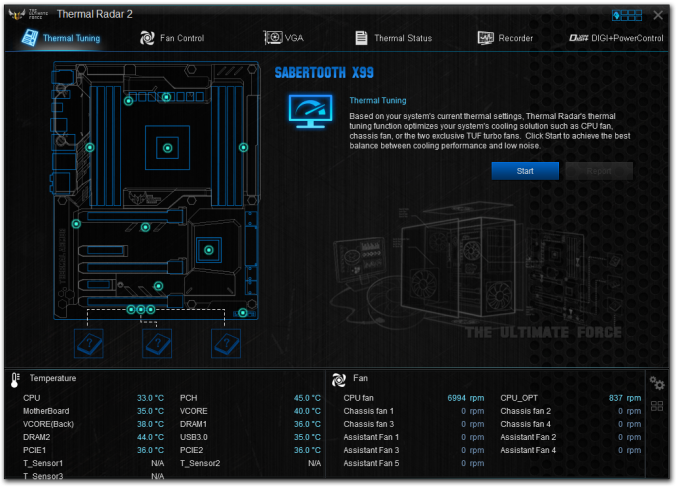
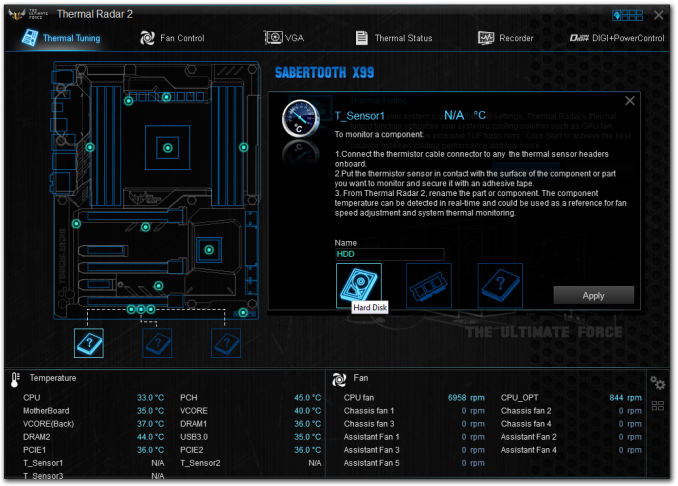
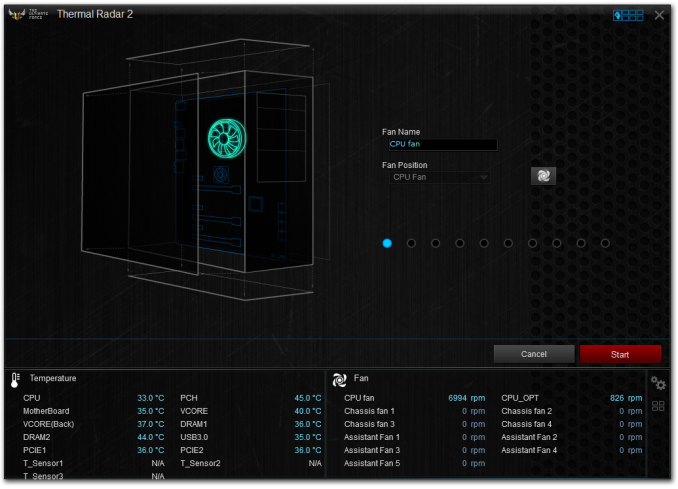
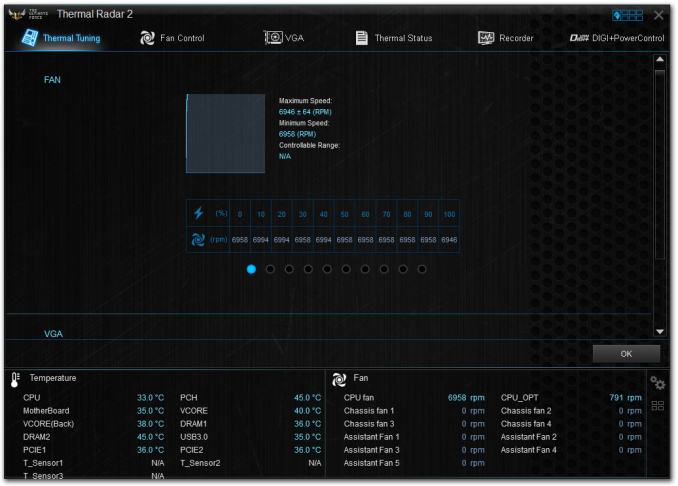

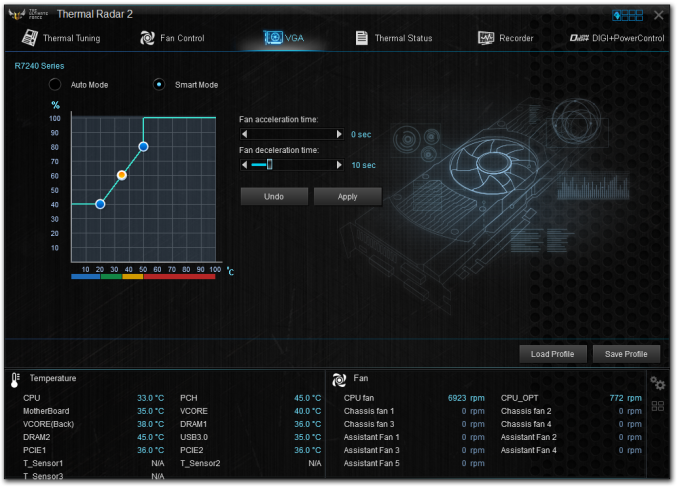
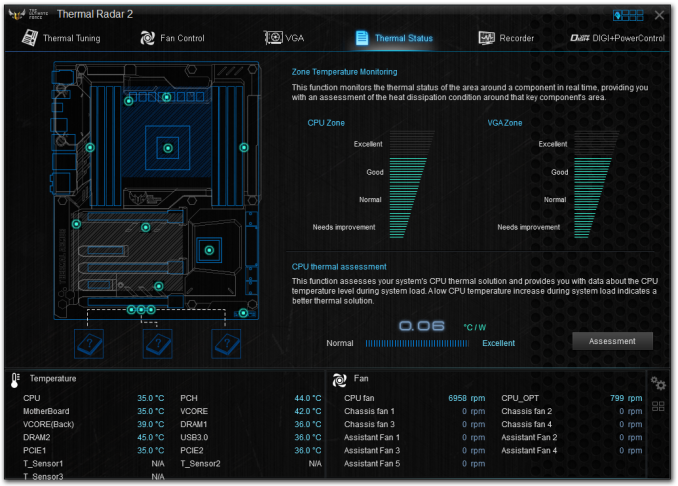

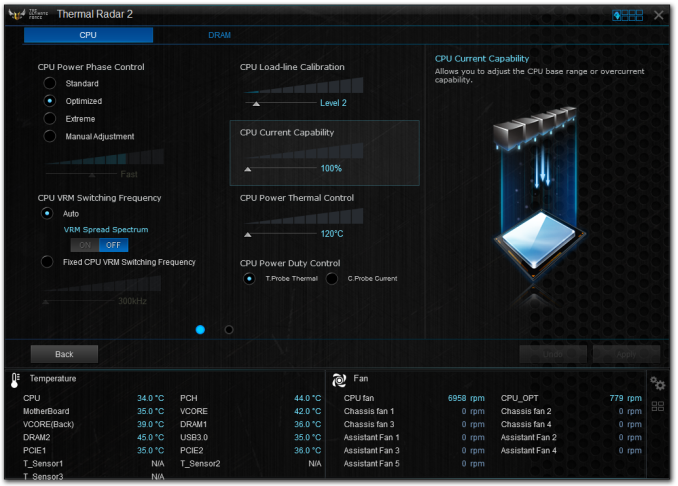
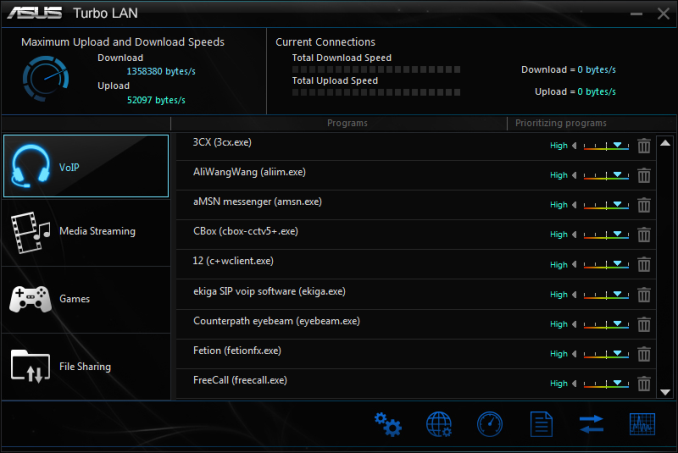
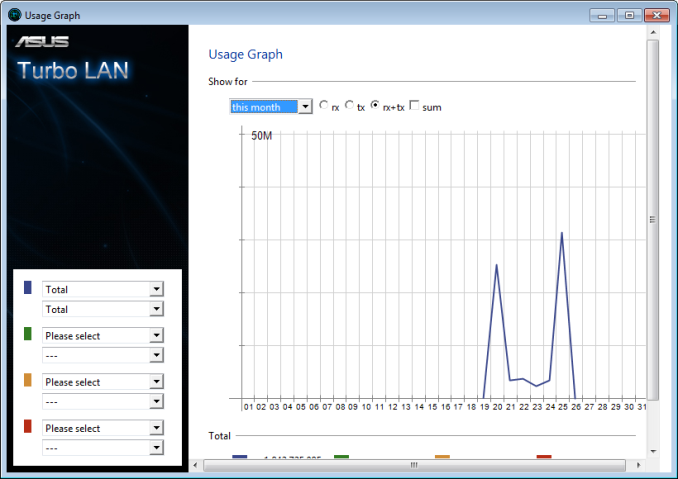














57 Comments
View All Comments
OldCOP - Tuesday, September 8, 2015 - link
that would also kill real advances in overclocking theory. Overclocking is not for someone who does not know what he is doing. If you must rely on "built in protection" you don't need to be overclocking.OldCOP - Tuesday, September 8, 2015 - link
It's the guns fault, not the NOOB that pulled the trigger ! Right? People need to take responsibility for what THEY do and stop blaming the manufacturer.Stuka87 - Wednesday, July 22, 2015 - link
He said how to get to the source (but has since now posted it).I find it pretty awesome that you were running X99 boards before they even started development on them.
superflex - Wednesday, July 22, 2015 - link
ASUS sockpuppet in the House!Six X99 boards operating for years?
LMFAO.
Does ASUS pay you in Hot Pockets?
bigboxes - Wednesday, July 22, 2015 - link
It was pretty funny. SIX Asus X99 boards. LOLGothmoth - Friday, July 24, 2015 - link
6 boards working since late 2014 make ~5 years of use.Desired Username #3 - Sunday, January 17, 2016 - link
Literally how? Are you adding up the time that you've owned the boards?Gothmoth - Friday, July 24, 2015 - link
well m*r*n...im a 3d freelancer doing jobs for architects.you ever heard about renderfarms?
distributed renderings? no.. well then get a clue.
so yes i need six x99 boards because i need lots of memory for my 3d scenes.
all boatds are equipped with 64gb of memory... ist how i earn my living.
not that a boy like you, who lives in his parents basement, would know anything about work or having a job.
so keep on wanking....
Ryangadz - Friday, July 24, 2015 - link
Have you looked into a GPU setup to do renderings? I know 3d studio max does it maybe Maya too. Workflow into those programs might not be ideal for your process but it could certainly save you a lot of time and money.I've always run dual CPU setups since 2002 for this reason but a GPU can be several times faster than even a dual Xeon for global illumination and raytracing.
itsallgoode9 - Wednesday, July 29, 2015 - link
GPU renderers generally aren't as fast as you'd think for interior renderings. Many other things, they are blazing fast (products, vehicles etc) but generally not interiors.I do product renderings for a living using Maya with Octane Render (GPU) and they work super fast for that. I was playing around with some interior rendering the other day and holy cow the speed drop from my product renders is substantial.
All my render programs are unbiased though, so if there's a biased gpu program out there, it might work much faster but then you're losing a lot of photo realism using biased.