The ASUS TUF X99 Sabertooth Review
by Ian Cutress on July 22, 2015 10:00 AM EST- Posted in
- Motherboards
- Asus
- TUF
- X99
System Performance
Power Consumption
Power consumption was tested on the system while in a single MSI GTX 770 Lightning GPU configuration with a wall meter connected to the OCZ 1250W power supply. This power supply is Gold rated, and as I am in the UK on a 230-240 V supply, leads to ~75% efficiency > 50W, and 90%+ efficiency at 250W, suitable for both idle and multi-GPU loading. This method of power reading allows us to compare the power management of the UEFI and the board to supply components with power under load, and includes typical PSU losses due to efficiency. These are the real world values that consumers may expect from a typical system (minus the monitor) using this motherboard.
While this method for power measurement may not be ideal, and you feel these numbers are not representative due to the high wattage power supply being used (we use the same PSU to remain consistent over a series of reviews, and the fact that some boards on our test bed get tested with three or four high powered GPUs), the important point to take away is the relationship between the numbers. These boards are all under the same conditions, and thus the differences between them should be easy to spot.
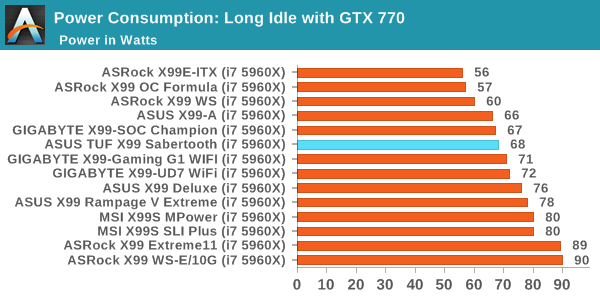
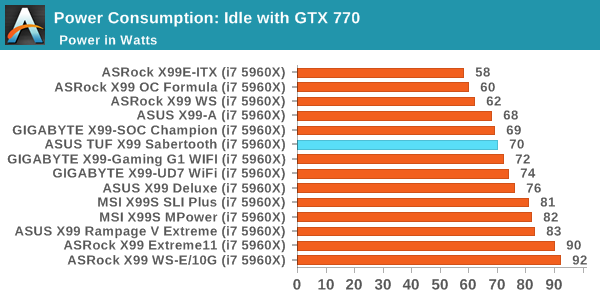
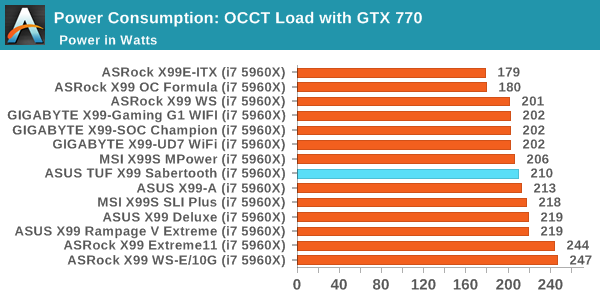
Power consumption overall was on the good side of average, though it didn’t break any records.
Windows 7 POST Time
Different motherboards have different POST sequences before an operating system is initialized. A lot of this is dependent on the board itself, and POST boot time is determined by the controllers on board (and the sequence of how those extras are organized). As part of our testing, we look at the POST Boot Time using a stopwatch. This is the time from pressing the ON button on the computer to when Windows 7 starts loading. (We discount Windows loading as it is highly variable given Windows specific features.)
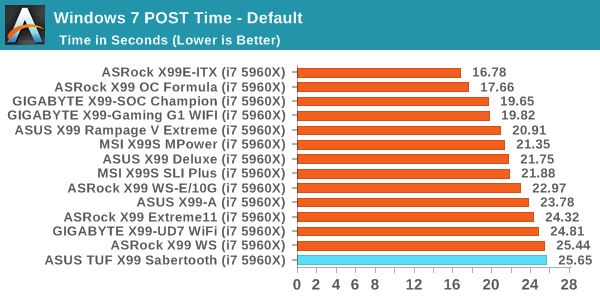
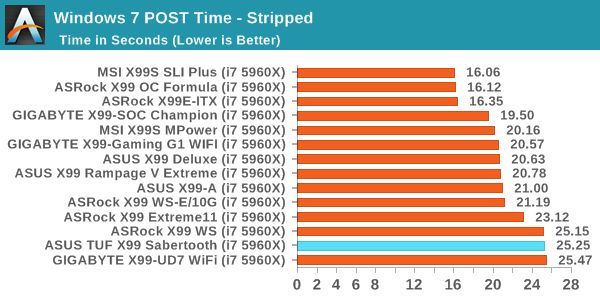
POST Time for the board was longer than most other X99 offerings, even when the Hyper Kit was not enabled. This might have something to do with all the temperature sensors and fan headers being detected and tested, along with DRAM training.
Rightmark Audio Analyzer 6.2.5
Rightmark:AA indicates how well the sound system is built and isolated from electrical interference (either internally or externally). For this test we connect the Line Out to the Line In using a short six inch 3.5mm to 3.5mm high-quality jack, turn the OS speaker volume to 100%, and run the Rightmark default test suite at 192 kHz, 24-bit. The OS is tuned to 192 kHz/24-bit input and output, and the Line-In volume is adjusted until we have the best RMAA value in the mini-pretest. We look specifically at the Dynamic Range of the audio codec used on board, as well as the Total Harmonic Distortion + Noise.
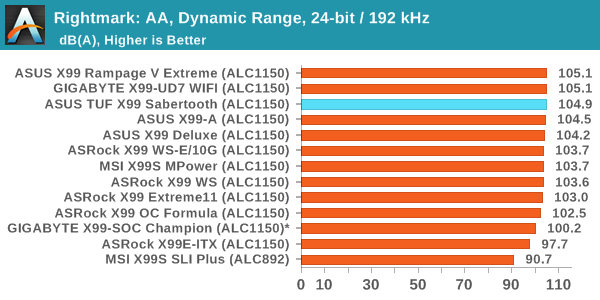
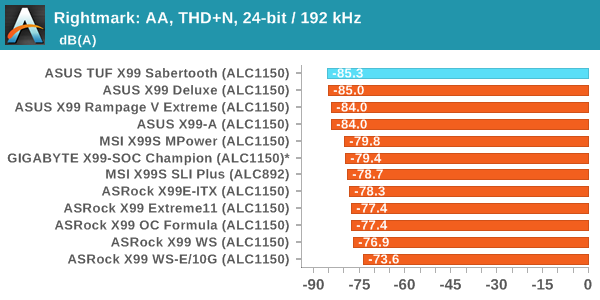
ASUS’ audio solution seems to do well in our tests.
USB Backup
For this benchmark, we transfer a set size of files from the SSD to the USB drive using DiskBench, which monitors the time taken to transfer. The files transferred are a 1.52 GB set of 2867 files across 320 folders – 95% of these files are small typical website files, and the rest (90% of the size) are small 30 second HD videos. In an update to pre-Z87 testing, we also run MaxCPU to load up one of the threads during the test which improves general performance up to 15% by causing all the internal pathways to run at full speed.
Due to the introduction of USB 3.1, as of June 2015 we are adjusting our test to use a dual mSATA USB 3.1 Type-C device which should be capable of saturating both USB 3.0 and USB 3.1 connections. We still use the same data set as before, but now use the new device. Results are shown as seconds taken to complete the data transfer. As this way of testing is still new, we have only a few results so far.
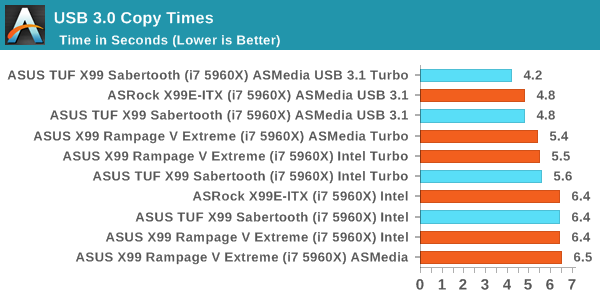
It’s interesting to see the effect of USB 3.1 turbo on our USB test, giving a marked benefit.
DPC Latency
Deferred Procedure Call latency is a way in which Windows handles interrupt servicing. In order to wait for a processor to acknowledge the request, the system will queue all interrupt requests by priority. Critical interrupts will be handled as soon as possible, whereas lesser priority requests such as audio will be further down the line. If the audio device requires data, it will have to wait until the request is processed before the buffer is filled.
If the device drivers of higher priority components in a system are poorly implemented, this can cause delays in request scheduling and process time. This can lead to an empty audio buffer and characteristic audible pauses, pops and clicks. The DPC latency checker measures how much time is taken processing DPCs from driver invocation. The lower the value will result in better audio transfer at smaller buffer sizes. Results are measured in microseconds.
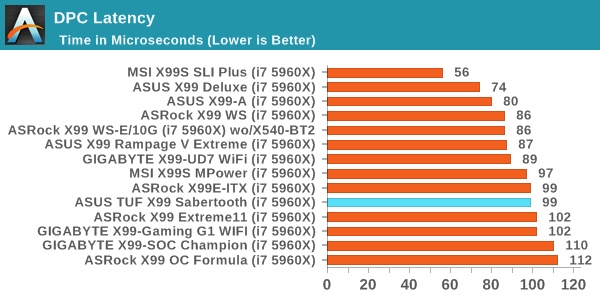
Less than 100 microseconds is a good DPC latency, although there are a number of X99 products that handily get a better result.
M.2 Hyper Kit
Due to Intel’s sampling, I happened to end up with the 2.5-inch version of the SSD 750 in hand when the X99 Sabertooth arrived. ASUS provided us with the Hyper Kit, and we went to task on the drive.
Our results pretty much match what Kristian had in his test of the PCIe device. In order to get the best speeds out of the device, we had to install Intel’s NVMe driver in the operating system as well. As noted previously in the review, in order to use this drive as a boot drive, the OS has to be installed by a UEFI enabled device and OS. My regular Windows W7 SP1 image for testing is not UEFI enabled, although a look through Google tells me that from W8 onwards all install disks should be UEFI capable. I tried with an old image of Win8 RTM and that worked fine.



















57 Comments
View All Comments
Ryangadz - Friday, July 24, 2015 - link
X79 and x99 are more geared for workstations with more ram and larger CPUs for multithreading. You're right they are not going to give you much extra performance for games...if any. Until DX12 fully kicks in a CPU with higher clock speed is best.dog55 - Saturday, July 25, 2015 - link
I dont if all M2.PCI ssd card suffer from heat throttling but the samsungs do (951).So I was wondering if you could comment on the covered slot for the drive- does it cool?
Zertzable - Saturday, July 25, 2015 - link
I recently had to RMA my X58 Sabertooth, needless to say I was quite happy about the five year warranty. That board and the i7-980X are definitely the best investment I've ever made in a PC, five years down the line and I still have basically no reason to upgrade. Fun fact: not that I care, but this "dinosaur" doesn't even have USB 3!mpdugas - Sunday, July 26, 2015 - link
Curiously, my Sabertooth Gen3/Rev 2 for 990FX only lasted two years before (first) the sound sub-system and then (second) the IDE controller chip-set failed, taking with it two IDE drives (a data drive and a backup data drive).Not very impressive for a "reliable" product, and my first MB failure in 20 years of building my own PCs.
iamkyle - Tuesday, July 28, 2015 - link
What do you expect? There is no actual validation for this being a "durable" product, just marketing fluff to move units.martfine - Sunday, January 3, 2016 - link
Hi - your specs say ddr4 Ram speed up to 2400MHz but Asus indicated 3200MHz .... Or am I missing something??Friksie - Friday, September 4, 2020 - link
Ook ik had het pech dat de CPU Intel 6850K kapot ging en helaas buiten de garantie (3 Jaar) viel dus die zijn vrij duur.Maar ik weet niet of dit al iemand heeft doorgegeven dat het ook door de waterkoeling kan stuk gaan! na veel zoeken kwam ik erachter dat de pomp van de Fraktal 24 S niet meer draaide en dat zie je nergens want alles functioneerde n.l. normaal.
Ook die viel net buiten de 3 jarige (alleen de TUF versie) garantie van Fractal design.
Eerst denk je dat het aan het moederbord ligt want alles draait alleen het start niet meer op en nu maar zoeken.
Je kunt met de TUF via een Mobile software de problemen opsporen maar wie heeft dat allemaal!
Door een andere CPU te testen kwam ik erachter dat het daaraan moest liggen de CPU was dus doordat de pomp niet draaide en dus niet meer koelde oververhit geraakt en boem stuk ging.
Dus wees gewaarschuwd kijk af en toe de waterkoeling goed na.