The MSI GT80 Titan Review: The Broadwell Gaming Laptop Your Desktop Envies
by Brett Howse on June 26, 2015 8:00 AM ESTBattery Life
Normally on a notebook review, I would consider battery life to be one of the key aspects of the experience. However the GT80 Titan is not a typical notebook. This is really a device designed to sit on a desk and be used in lieu of a desktop computer. But if you ever feel the need to pick up this 10 pound laptop and lug it to the coffee shop, I suppose we should see what kind of battery life you can expect.
The GT80 Titan lacks NVIDIA’s Optimus technology, so it can’t switch from the discrete graphics to integrated graphics on the fly. MSI has included a hardware switch to change to integrated graphics, but it does require a reboot in between. Just to see how much of a difference this makes, I ran the light test first with the GTX 980Ms active, and then again leveraging Intel’s integrated GPU.
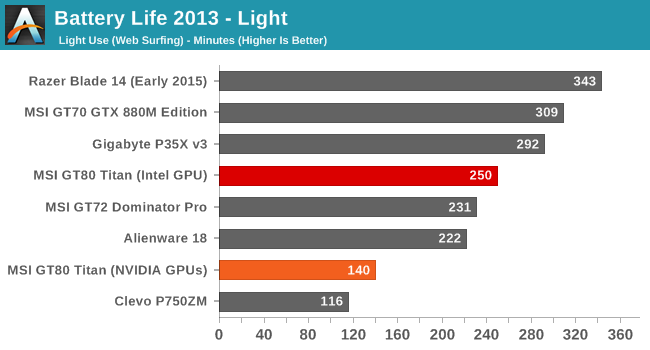
Our light test is light web browsing with the display set at 200 nits. The 80 Wh battery inside the GT80 Titan is really no match for the hunger of the SLI graphics cards, and with those enabled the battery life is a mere two hours and twenty minutes. However once you disable the GPUs and switch to the integrated GPU, the result is actually a pretty respectable four hours and nine minutes. Considering the size of the display and the power underneath the covers, I was actually shocked it was that high.
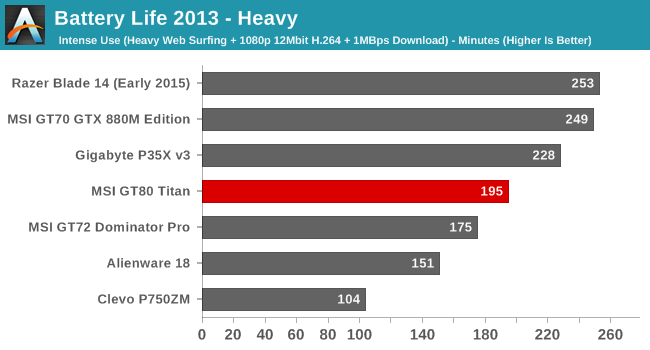
The heavy test ramps up the amount of pages browsed, adds in a 1 MB/s file download, and a movie is played back using the Windows 8 Video app. On most devices, the light test result is often dictated by the display power, and the heavy test shifts that balance over to the CPU and I/O. However with the power hungry components in the GT80, the difference between the light and heavy tests results is less than normal with it getting just about an hour less overall. Even though it is just three hours fifteen minutes, it actually ties the Sony Vaio Haswell based Ultrabook in this test, but it does have over double the battery capacity of that much smaller notebook.
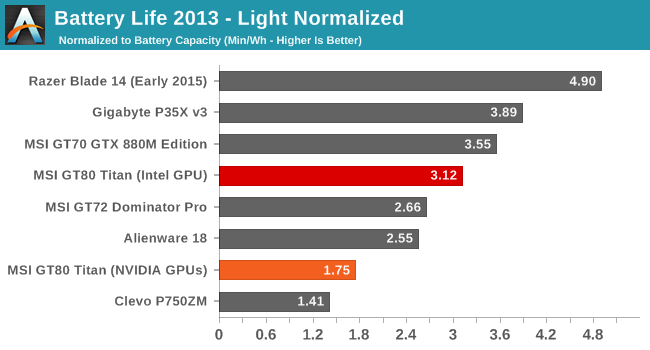
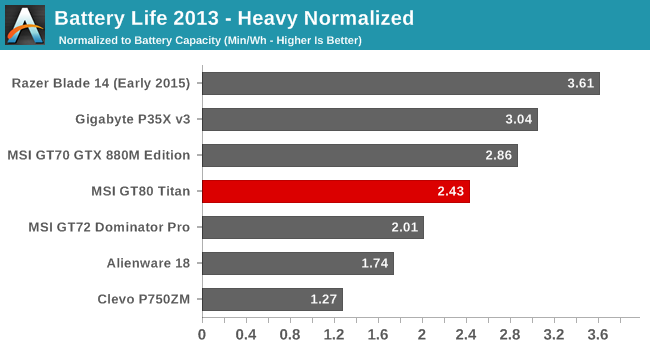
Looking at the normalized graphs, the GT80 shows just how much energy is needed to power the CPU and large display. Once you turn on the GPUs though, the power usage really gets ugly and the light result with the GPUs enabled is one of the worst we have seen. Even though NVIDIA has been improving power efficiency and idle draw of their GPUs, they still are not in the same league as the 14nm Intel GPU when discussing minimum power draw.
Charge Time
In order to provide enough power for the two GPUs plus the quad-core CPU, MSI ships the GT80 Titan with a massive 330 watt A/C adapter. This power brick alone weighs more than some notebooks, but it is necessary to keep up with the insane power requirements of this notebook. With that much power available, MSI could have chosen to reduce the charge time pretty substantially.
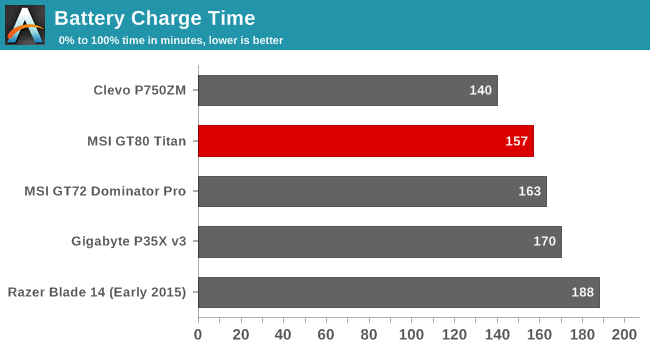
Looking at the time though, the GT80 charges in roughly the same time as most notebooks. Even though they could have provided more power to the battery, this may have required beefed up circuitry, and even if that is there, it can be hard on the battery due to the heat generated. MSI was fairly conservative here but the end result is a fine 2.5 hours.










103 Comments
View All Comments
drzzz - Saturday, June 27, 2015 - link
The article title is misleading. While this laptop can be equipped impressively it has several short comings as well. Over all the people that drop 3400$ (as tested or 3800$ max) on a gaming system get a much more powerful desktop than this laptop for same money. That is why I think the title is misleading. This is a niche product for a group of people that are willing to spend huge amounts of money to have the fastest of a specific thing.The lack of a 2560x1440 screen or even better 3840x2160 screen at this price point is a real let down. Not having 2560x1440 as the base screen is a real missed chance.
The 128GB raided drives (raid 0) do offer 256GB of fast access storage but for the price point I would have preferred to see the raid be 500GB to 1TB SM951's with NVM support and the HDD just dropped. Another really big missed opportunity. Really big one.
Also totally insulting that highest end model provides only 24GB of memory yet support for 32GB exist. Again like the screen and SSD components you can really see where they are short changing you for the keyboard and SLI mobile graphics.
My experience with MSI is that there is always a clearly visible set of areas that they cut corners to give you some great thing(s) and base the price on those things vice building a truly well rounded device. It comes down to the price point for me. At over 3000$ for a laptop I expect certain things like 32GB ram. Large SSD storage only. 1440p+ screen when the system clearly has the power to push that level of resolution.
Overall not impressed by this MSI offering. I would by the GT72 first and have money left over for a steak dinner and some good booze.
Notmyusualid - Wednesday, July 1, 2015 - link
PLEASE... can we have an end to the 'you could build a faster desktop for less' argument. It is not a desktop, it is a laptop. Some of cannot own desktops, due to frequent travel.mlambert890 - Monday, August 24, 2015 - link
Large laptop panels above 1080p dont exist. Period. No one is making them.So what should they do? Not release it at all? Sorry but no.
People always find things to nitpick but the screen issue is NOT something an OEM can control.
PulloDimo - Saturday, June 27, 2015 - link
I really want one badly. I wish I could trade in my Lenovo Thinkpad W541 for one of these babies. I have always been looking for a competent gaming laptop that could play all games with a real keyboard. This is it right here :-DAllanMoore - Saturday, June 27, 2015 - link
Cinebench results are quite impressive! http://picoolio.net/image/Tnwgeek005 - Saturday, June 27, 2015 - link
sRBG setting shown in here with regard to msi gt72 dominator pro ...is it according to the newest model with ips screen(talking about msi gt72 dominator pro g-14 series)..or older with TN panel...??siberus - Saturday, June 27, 2015 - link
Msi for the love of god can you please stop using killer nics technology. Their drivers are so terrible.On my gt70 if i switch in and out of airplane mode my Bluetooths funtionality is lost untill I uninstall the driver and reinstall it >.>
Notmyusualid - Saturday, June 27, 2015 - link
Worry no longer my friend.I've written to them, and got little help, and no resoultion from them whatsoever, with my Killer issues.
The solution is, given that their hardware is always other manufacturers, is to find the original wireless-chip type, and install the driver for that.
For example;
Killer 1103, 3x3 mimo card, is MADE-BY Atheros, and the original chip is an AR9380.
Link: https://www.atheros.cz/atheros-wireless-download.p...
Using the Atheros driver, all is well. However, I got so fed up, I changed both machines with Killer 1103s to Intel 6300, and 5300.
odedia - Saturday, June 27, 2015 - link
I find it amazing that a LAPTOP this powerful has such a better temperature handling compared to my iMac 5k. The iMac easily gets to 92 degrees CPU and can even reach 104 degrees GPU (on the M295X model).DanNeely - Saturday, June 27, 2015 - link
Thats because your iPride is optimized to look thin not for sustained performance.