The MSI GT80 Titan Review: The Broadwell Gaming Laptop Your Desktop Envies
by Brett Howse on June 26, 2015 8:00 AM ESTBattery Life
Normally on a notebook review, I would consider battery life to be one of the key aspects of the experience. However the GT80 Titan is not a typical notebook. This is really a device designed to sit on a desk and be used in lieu of a desktop computer. But if you ever feel the need to pick up this 10 pound laptop and lug it to the coffee shop, I suppose we should see what kind of battery life you can expect.
The GT80 Titan lacks NVIDIA’s Optimus technology, so it can’t switch from the discrete graphics to integrated graphics on the fly. MSI has included a hardware switch to change to integrated graphics, but it does require a reboot in between. Just to see how much of a difference this makes, I ran the light test first with the GTX 980Ms active, and then again leveraging Intel’s integrated GPU.
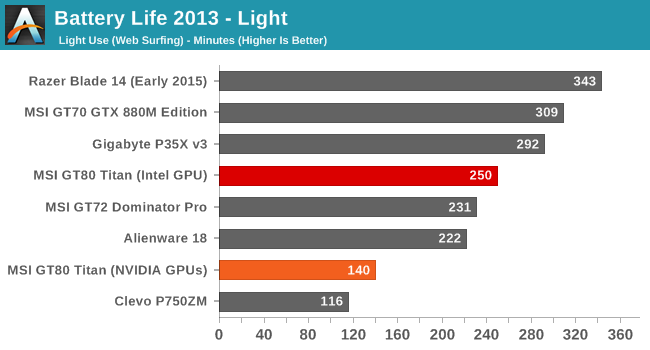
Our light test is light web browsing with the display set at 200 nits. The 80 Wh battery inside the GT80 Titan is really no match for the hunger of the SLI graphics cards, and with those enabled the battery life is a mere two hours and twenty minutes. However once you disable the GPUs and switch to the integrated GPU, the result is actually a pretty respectable four hours and nine minutes. Considering the size of the display and the power underneath the covers, I was actually shocked it was that high.
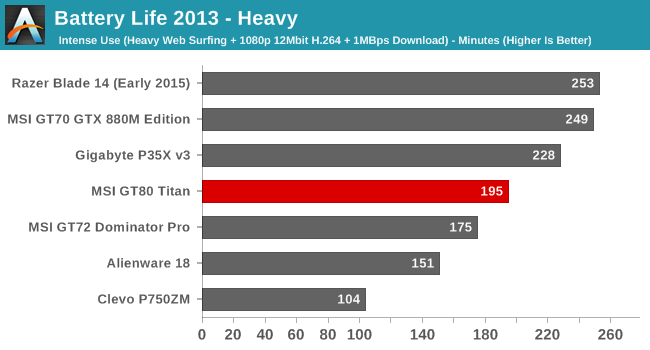
The heavy test ramps up the amount of pages browsed, adds in a 1 MB/s file download, and a movie is played back using the Windows 8 Video app. On most devices, the light test result is often dictated by the display power, and the heavy test shifts that balance over to the CPU and I/O. However with the power hungry components in the GT80, the difference between the light and heavy tests results is less than normal with it getting just about an hour less overall. Even though it is just three hours fifteen minutes, it actually ties the Sony Vaio Haswell based Ultrabook in this test, but it does have over double the battery capacity of that much smaller notebook.
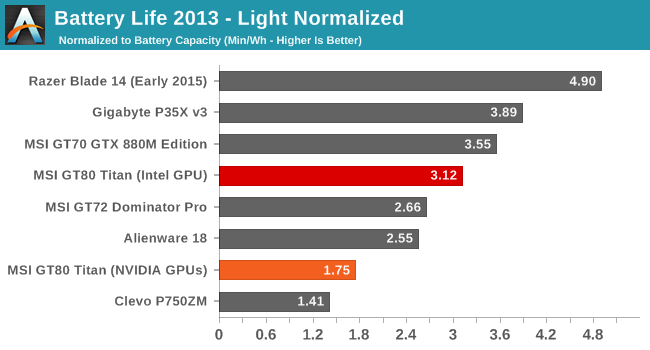
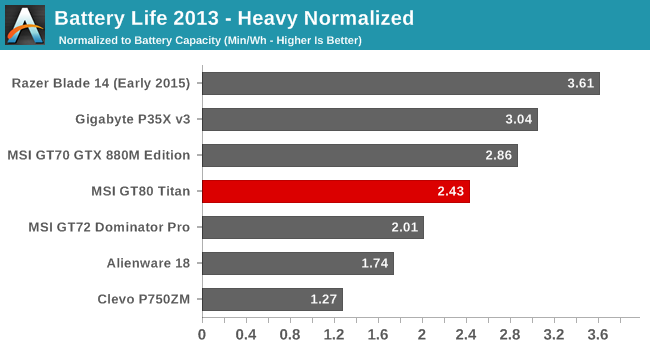
Looking at the normalized graphs, the GT80 shows just how much energy is needed to power the CPU and large display. Once you turn on the GPUs though, the power usage really gets ugly and the light result with the GPUs enabled is one of the worst we have seen. Even though NVIDIA has been improving power efficiency and idle draw of their GPUs, they still are not in the same league as the 14nm Intel GPU when discussing minimum power draw.
Charge Time
In order to provide enough power for the two GPUs plus the quad-core CPU, MSI ships the GT80 Titan with a massive 330 watt A/C adapter. This power brick alone weighs more than some notebooks, but it is necessary to keep up with the insane power requirements of this notebook. With that much power available, MSI could have chosen to reduce the charge time pretty substantially.
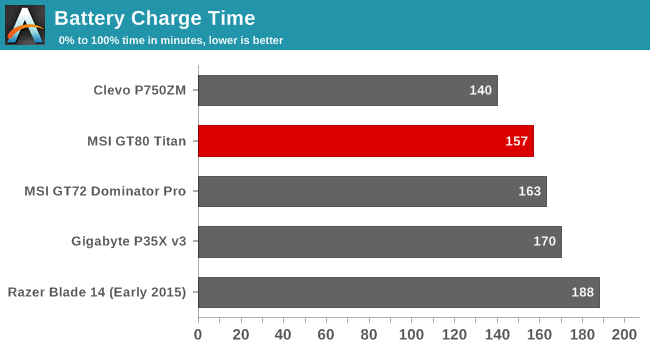
Looking at the time though, the GT80 charges in roughly the same time as most notebooks. Even though they could have provided more power to the battery, this may have required beefed up circuitry, and even if that is there, it can be hard on the battery due to the heat generated. MSI was fairly conservative here but the end result is a fine 2.5 hours.










103 Comments
View All Comments
hotsacoman - Saturday, June 27, 2015 - link
How do I win this bad boy? I'd take it out for a sweet lobster dinner, after which I'd definitely upgrade its ram and OC its GPU.SunnyNW - Saturday, June 27, 2015 - link
Might be a noob question...but can someone PLEASE tell me why they use So much More vram in the mobile gpus? tySunnyNW - Sunday, June 28, 2015 - link
Is it just the easiest way to up memory bandwidth in a more power-"sensitive" design? Hopefully I dont sound like the novice that I am but I'm trying to learn as much about electronics as possible.Acarney - Saturday, June 27, 2015 - link
I really wish there was a way to buy these and use it in a desktop system. This would be IDEAL in a passively cooled case (HDPLEX, etc) with a desktop top end Haswell or Broadwell CPU. HDPLEX just announced a passively cooled 300w power supply... Would love a ~3.8ghz quad core CPU and these two GPUs connected to a 1080p TV. Blow any xbox1/PS4 out of the water PLUS HTPC...meathim - Monday, June 29, 2015 - link
I registered just to say that the graphs in your systems reviews are meaningless. I have no idea how fast an Alienware 18 is, and while I can google it I have no idea what config you are using to make to graph. This is true for every review except single components. Laptops, nettops etc are hopeless to get anything from.Sn3akr - Monday, June 29, 2015 - link
There's one thing i dislike about gaming laptops, and this is the reason i went back to a desktop.1: U can't swap hardware in your very expensive PC (an issue thankfully adressed by MSI here)
2: They require good cooling, but for some stupid reason u always have to split the laptom into atome to get to the coolers and clean them, voiding warranty in doing so.
And for step 2, that's one thing i'd like to see included in the tests, how easy (if possible) is it to clean then cooling, that obviously need to be in pretty good conditon to move the amounts of heat generated by, especially gamer laptops. (maybe this will have the companies think about giving the customers an easy option to clean the cooling on laptops as this could be a good sellingpoint over a competitor that would charge 100$ for a cleanup)
milkod2001 - Monday, June 29, 2015 - link
1) is not an issue, you can swap HDD, SSD, RAM like on regular desktop. CPU + GPU on mobile gaming laptop usually are good enough to get you through 2-3 years and then you just get new laptop with new tech anyway.All that said I prefer desktop too from simple price point. One can get the same performance on desktop for usually half price of gaming laptop.
Love the keyboard position on reviewed laptop.
nerd1 - Saturday, July 4, 2015 - link
You are entirely wrong. Proper gaming laptops allow you to customize and upgrade EVERYTHING, which includes CPU, GPU, ram, storage(s) and display panel. And I doubt any proper gaming laptop forbids you from tearing it down, they are no silly apple product for total noobs.Gonemad - Monday, June 29, 2015 - link
As soon I win the lottery, I'm buying one of these. It outclasses my old desktop as it is.prophet001 - Thursday, July 2, 2015 - link
Any notice of microstutter on this machine?