The Apple Watch Review
by Joshua Ho & Brandon Chester on July 20, 2015 8:00 AM EST- Posted in
- Wearables
- Apple
- Mobile
- Apple Watch
WatchOS: Apps and Glances
In general, the third party app ecosystem seems to be a bit weak at this point as I suspect most developers haven’t quite figured out the model for how apps should look like and how they should work on the watch. For example, Twitter currently only shows trending tweets and a timeline. However, features like direct messages, mentions, replies, and other notifications are missing from the main application. Instead, these are solely surfaced through notifications, so if you accidentally dismiss the notification you have to use your phone to respond to such things. Even the timeline feature isn’t fleshed out properly, as scrolling through about five tweets is all it takes before you have to tap a button to load more tweets when the user shouldn’t have to worry about doing such things. It seems like a small problem, but simple things like this can have major effects on the user experience.
Speaking of apps, reaching the app drawer is accomplished by pressing the digital crown once, which is equivalent to the home button as pressing the digital crown twice sends you back to the previously used application and a long hold of the crown will activate Siri. The resulting app drawer will probably be a bit strange to people that are used to more conventional app drawers from operating systems like iOS and Android, but this design works well. Panning around the app drawer is simple, and it’s relatively easy to go back to the center of the app drawer if you get lost while panning around for whatever reason. It’s also helpful to be able to zoom in and out to find the right application, then zoom in so it’s possible to tap the icon on the app drawer. At first I definitely had some problems with the apparent size of the icons at maximum zoom but with time it became pretty obvious to me that the touch targets are sized well to make it basically impossible to accidentally launch the wrong application at the maximum zoom level.
Although the app drawer is a logical place to place most applications, swiping up on the watchface reveals the glances menu, which by default will contain a quick settings menu for airplane mode, do not disturb mode, and silent mode. There’s also a button that makes the paired iPhone play the same pinging noise as Find My iPhone, which is surprisingly helpful in my experience as it’s pretty easy to just rely on the watch for notifications around the house and leave the phone in random places instead of in a pocket. Other than this panel, in practice I didn’t actually use this feature all that much as most of the information at a glance isn’t really all that necessary with the use of complications, but it’s nice to be able to use it for media controls, enable power reserve mode, and various other interactions that can be separated out from an application for quick access on the watchface.
I’ve already mentioned third party applications, but first party applications are really the indicator of the potential of the watch platform at this state. The two most important applications of the watch platform are really email and messaging. When it comes to messaging, the UI is deeply familiar to anyone that has ever interacted with messaging on a smartphone, especially an iPhone. You can access each conversation with a person by tapping on their name, which gives you the conversation. Scrolling is accomplished with the digital crown, which is really far superior to touch screen scrolling because of just how valuable each pixel of display real estate is. Reaching the bottom of the list gives you an option to compose a reply, which can either be done using a list of preset messages or using Siri voice dictation. In the case of the preset messages, Apple is leveraging the same prediction engine that they have with the iOS keyboard to roughly guess what you’d want to say in reply to something.
In practice, I suspect a lot of people will be able to use this to send the reply that they were hoping to use, but I ended up using voice dictation a lot. Voice dictation for its part works well, but has its limits. If I didn’t use any obscure jargon or acronyms, Siri voice dictation is almost flawless. However, if the words I tried to use weren’t in Siri’s dictionary, it was almost guaranteed that whatever I was going to get would be wrong. So discussing dinner plans is quick and painless, but discussing anything related to AnandTech would usually require taking out the iPhone to write out the full message.
Email is similarly well-done, even if there are some limits to what Apple is able to accomplish. You’re given access to read your inbox, although it doesn’t look like there’s any ability to change the inbox that you want to read on the watch itself and there’s only folder that can be synced at any given time. Although this isn’t really a big deal as you can read all email from all inboxes as-is, it does feel like the UI would be much more full-featured if a force touching the inbox screen would allow viewing email by account and subfolders of each account like the iPhone email application.
At any rate, tapping an individual email will bring up the email or the thread of emails, and reading through the email can be done by scrolling through the email with the touchscreen or the digital crown. The same email can be opened from the lockscreen as a part of iOS' continuity feature, which is a great solution for when drafting a response to an email. WatchOS 2 should also bring the ability to dictate replies, which might be useful but will require testing to see how it works in practice.
Within the inbox, scrolling up until you hit a “detent” with the digital crown will cause the email application to check for new mail, which works as you’d expect. Going back through the application is done by swiping right on the display, which is intuitive and obvious given the similarity to the iOS UI and animations used. The one issue here is that email can only be read in plaintext, which can present a lot of formatting issues in some cases. For the most part actual emails with value are easily read with plaintext, but I suspect that it would be helpful if there were a better conversion to “reader mode” for content with images or HTML in the UI for future iterations of the OS.
These are probably the hardest cases for a watch to cover, given the utter lack of a proper keyboard and no real way of providing input outside of dictation and a selection of predicted responses. For all other first-party apps, I don’t have any particular issues and design is pretty much as good as I can reasonably expect from a wearable interface. Something like a weather application isn’t really all that difficult to execute well on a wearable given that such information can be easily conveyed in a watch form factor. However, the use of Force Touch in the weather application is done well and allows for multiple different types of information like weather conditions, temperature, and the chance of rain throughout the day in addition to a ten day forecast of conditions and temperatures. Other applications like the calendar app are similarly well-executed although the month view is restricted to only the current month and the day view to the current week presumably to avoid the case where the user ends up 20 years in the past with no one-touch method of getting back to the current day.
One app that translates much better to the Apple Watch's limited screen size than I expected is the music application. There are really two sides to the app. For most users it will act as a remote control of sorts for the music playing on your iPhone. Since the Apple Watch has a glance for music controls, you can easily access the now playing section of the app right from your watchface. This allows you to pause, play, and go to the previous song or the next with a swipe and a single tap. In addition, you can use the digital crown to adjust the current volume of the audio, which is a great application of the precise adjustments that the crown allows beyond just scrolling through lists.
When going into the application itself, you'll notice that it's very similar to the music app on the iPhone. There's not many other ways to lay out a list of artists or albums than a scrolling list, especially on such a small screen size, but it makes the app feel instantly familiar. Swiping on the screen or using the digital crown allows you to scroll through albums or artists, and from there you can go into lists of songs and change what track is playing. I've actually found this to be one of my favorite functions of the watch, because it completely removes the need to pull out a phone, unlock it, open the music app, leave the now playing screen, and then scroll through a list of albums to find the track I want to play.
The music app is also one of the few apps that can be used while the Apple Watch is away from its companion iPhone. While it has no 3.5mm headphone jack, Bluetooth headphone users can pair their headphones with the Apple Watch, or alternatively, Apple now sells some of their own pairs as part of the Beats headphone line. In either case, when paired up with a set of Bluetooth headphones, the Apple Watch works as a stand-alone device and behaves a lot like an iPod.
When using the Watch as a stand-alone music player, there are a number of stipulations on the amount of music you can include. The first is that you can only include a single playlist. Since you can customize playlists to your liking this isn't a big deal. However, the amount of space you can use for music on the watch is limited to 2GB, the same amount as an iPod Shuffle. Alternatively, you can select a limit of 250 songs.
Managing which playlist syncs over and how much space you allow music to take is done using the Apple Watch app on the iPhone, which means the music and playlist you send to your Apple Watch must exist on your iPhone as well. Accessing your local Apple Watch music library simply involves force pressing anywhere in the application. Once you do, you'll be prompted to pair your Bluetooth headphones with the watch if you haven't done so by then, as there's no way to play local music via the speaker. After you've moved to your local library, you can use the app the same way you did when playing music from your iPhone, and can switch back to that mode with another force press.
I think the ability to play back local music ties in very well with the fitness aspects of the Apple Watch, as users who are out for a jog can listen to music without having to have a phone bouncing around in their pocket or strapped to their arm. For general users I don't think it will be quite as useful, as you'll typically have your iPhone with you and will have much more space to store music on that.
One Apple app that is surprisingly limited is the iTunes Remote app, which can be installed on the watch if you have the corresponding iPhone app from the App Store. While I expected it to essentially be the same as the music app but for controlling iTunes playback, it ends up being much more limited than that. You're only able to play/pause the currently playing song and go to the next track, along with being able to adjust the volume slider in iTunes. This means you can only continue to move forward through your list of songs, which doesn't give you much control over what song is playing. These limitations seem like a lack of effort on Apple's part to make the application functional, which is a shame because there's a perfectly good template for it in the music application. My guess is that engineering resources have been more focused on the continued development of watchOS and on the apps that pair with the applications built into iOS, with App Store apps being put on the backburner.
In summary, I think Apple has done a good job of integrating notifications and applications on watchOS into an interface that is sensible and intuitive. Some parts of the interface leverage existing user knowledge in order to be discovered and used, such as the notification shade that comes down from the top. Others do require a bit of discovery, but much of it is the natural exploration that any user would perform with a new device such as pressing buttons and swiping around.
The Digital Crown also has the benefit of providing a similar function to that of the home button on iOS devices, and with it having the same functions such as long pressing to access Siri it's easy for users to begin using to navigate and access parts of the operating system. Force touch provides a smart way to access different sections of an application, but in the beginning it does require some random pressing around the UI to figure out what menus it brings up in a certain app or area.
The notifications and applications themselves are also handled well, but Apple's less than optimal interface for multiple notifications for third party apps also creates certain situations where using the watch is actually slower than just taking out your iPhone. Many of the issues with the notifications and third party apps in watchOS are also a result of the current situation for third party developers. At the moment, the number of applications that support actionable notifications on the watch is very small, which means that at times the watch can serve as a communication device, but at others it just ends up being a notification device.
It's clear that at this point in time developers are experiencing a period of uncertainty as to how apps should be made for this new platform. Piled on top of that is the fact that applications have to execute all code on the iPhone itself, and are working with limited or non-existent APIs to access to hardware features like the digital crown and microphone. As developer support for watchOS increases and watchOS 2 brings developers support for native apps and greater access to the Apple Watch's hardware most of these issues should disappear, and Apple's first party applications like messages, mail, and music are great showcases for the potential of the Apple Watch and watchOS.


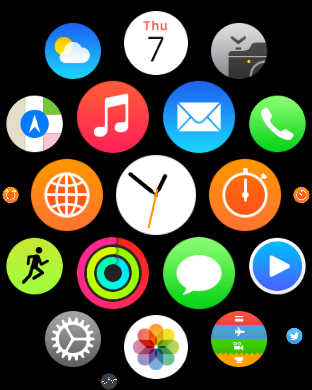

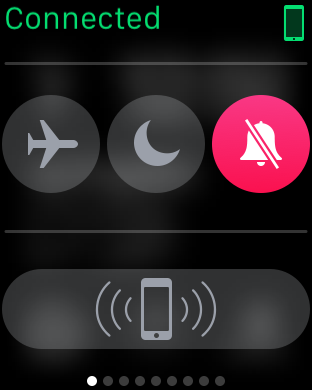
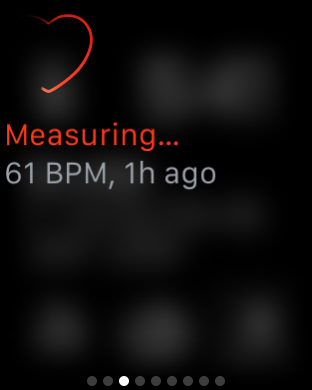
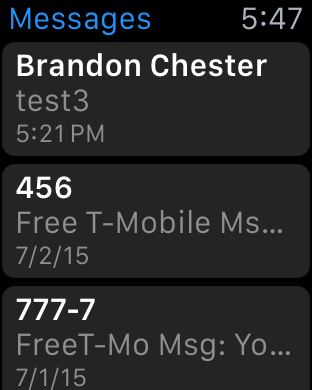
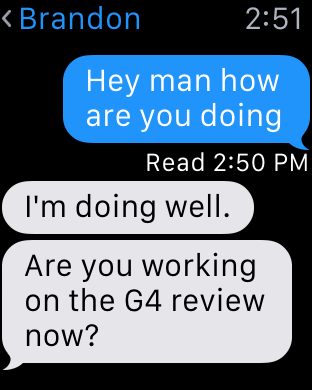
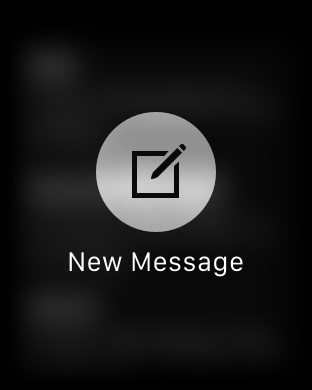
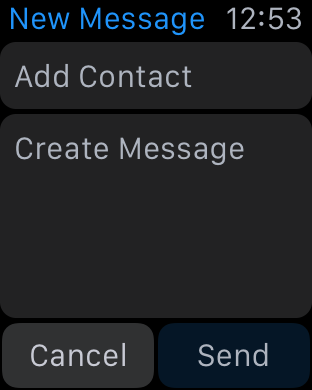
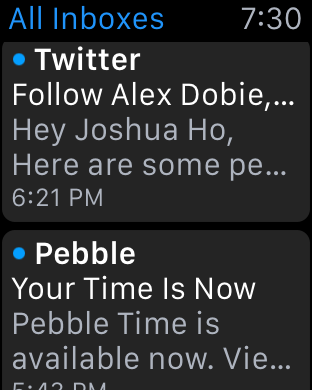
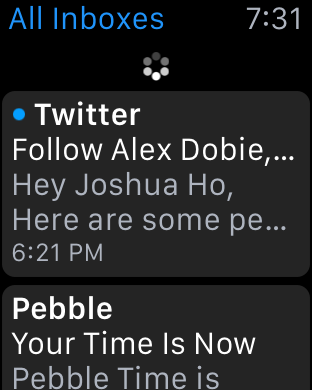
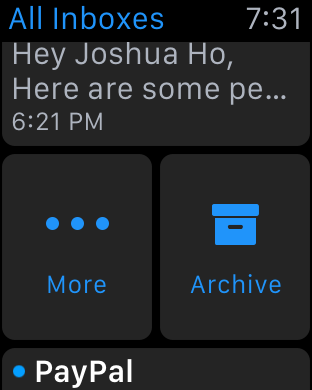
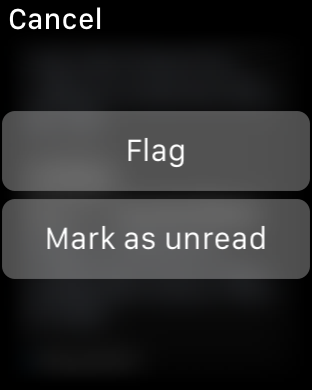
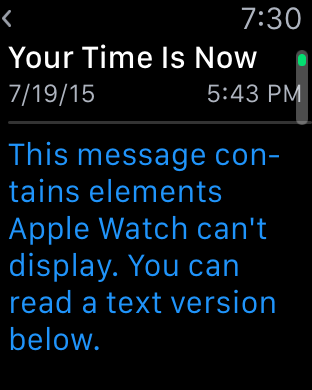
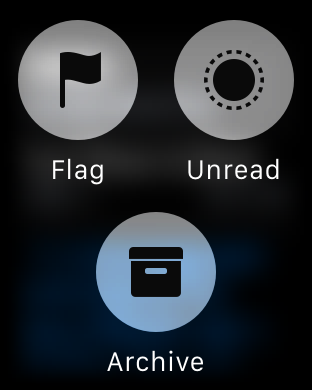
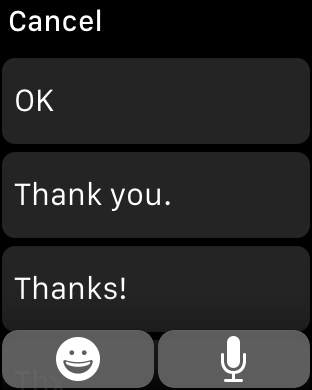
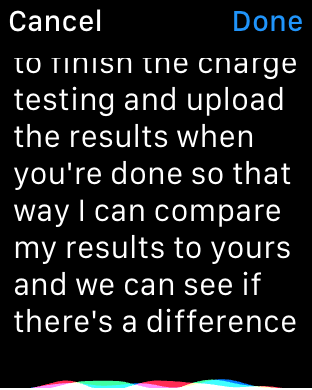
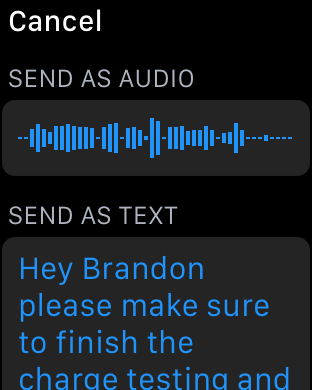

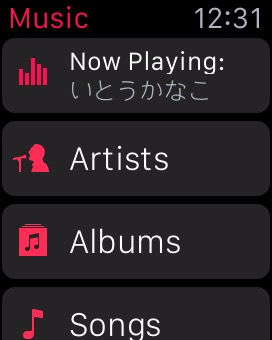
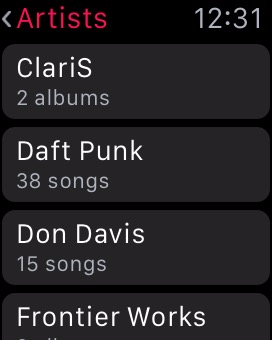
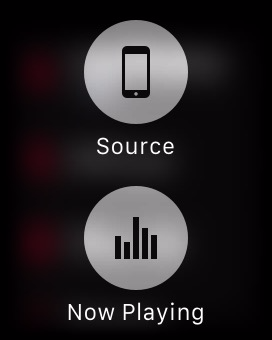
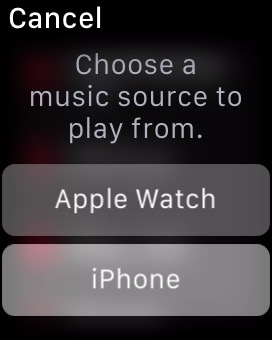
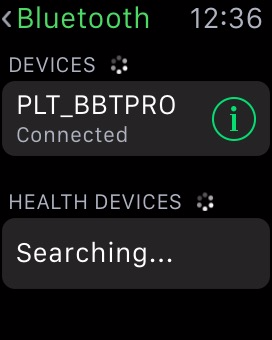
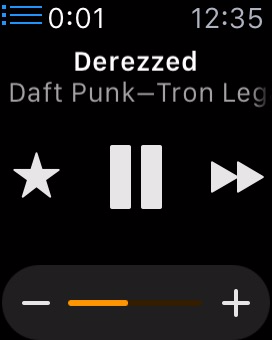
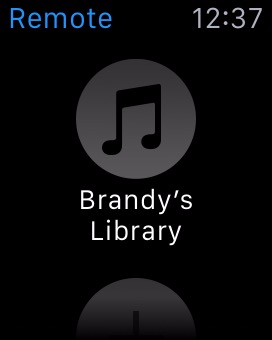








270 Comments
View All Comments
TedKord - Monday, July 27, 2015 - link
Holy crap. That post was longer than the review.Figaro56 - Saturday, August 1, 2015 - link
Holly crap you sound exactly like a manic depressive friend of mine. You lost me at the gazillionth POS comment.michellepennie - Wednesday, August 26, 2015 - link
Boohoo you sound the jealous type and i bet you couldn't afford one :P loldsumanik - Monday, July 20, 2015 - link
You know what Ryan, I'll give you the benefit of the doubt.Whether it was apple PR or not is irrelevant. I'll even admit I didn't even finish the entire article because it read like a kid getting a new toy for christmas explaining how magical it was.
Can you explain to my why the author(s) felt the need to photograph and post not one, not two, not three, not four but FIVE neatly arranged unboxing shots... on the very first page of the article.
The shots were deliberately arranged on a cleaned, attractive, ironed cloth that tied into the watch's color scheme.
Some questions about the opening sequence of photos :
- Do you think that these shots reveal any info to your readers? Tech specs, warranty info, durability?
- Why does the EXIF info read adoble lightroom. Like gimme a break. They were enhanced.
- If we remove all verbiage, does the watch look attractive, or unattractive in any way shape or form?
- Do people generally wear a timepiece nicely draped over their fingers in front of a sunny picturesque tree?
- Is it just a coincidence that not only I but others, thought the photo's looked 'funny'?
The author(s) deliberately took time and significant effort to make the product to look as attractive as possible. The opening page, it's photographs and presentation instantly clue the reader that this piece is obviously written with heavy marketing bias and the overall tone and conclusion will be a positive one.
Is my original post inflammatory? Sure. Beligerent? yes.
100% True?
YES.
You know why this watch isn't selling? Apple's customers are thinking this:
"Cool! New apple watch! What does it do?"
"Hmm, it doesnt really do that much. I was kind of expecting more."
"You know what, it's kinda chunky and why does it stutter?...OMG, 400 bucks? pffff totally not worth it."
I know this because I am an apple customer, and this thing pretty much just sucks.
Some more questions:
- Do you think it would be good for your publication to write a scathing review of an apple product that went viral? Isn't that kind of sad?
- Would you recommend this product for a single mother, your grandma, or anyone else close to you?
- Have you thought about purchasing this product for ANYONE as a gift?
- Had this review not taken place would you have gone out and purchased this item for yourself? LOL!!!!
- Can you link me an article written on anandtech that portrayed any apple product in a negative light, ever?
I'm sorry RyanI know you are jsut doing your job but the 'general consumer' is getting smarter and the internet is getting clogged up with this kind editorial crap.
The only way to stop it is to speak up, LOUD, and be heard.
Didn't Ellen Pao just say it best?
"The trolls are winning"
By trolls, she meant the general public tha ist sick of being lied to and manipulated.
Lied to by presidents, company reps, journalists, law enforcement, intelligence agencies....right down to silly little amazon reviews.
2 weeks later he files a patent to provide an advertisement based on your bank account balance!
Call a turd a turd.
Dont photoshop it then, sprinkle whipcream and cherries on top.
Just sayin.
Ryan Smith - Monday, July 20, 2015 - link
"You know what Ryan, I'll give you the benefit of the doubt."Thank you. I appreciate it.
"Whether it was apple PR or not is irrelevant. I'll even admit I didn't even finish the entire article because it read like a kid getting a new toy for christmas explaining how magical it was.
Can you explain to my why the author(s) felt the need to photograph and post not one, not two, not three, not four but FIVE neatly arranged unboxing shots... on the very first page of the article."
The short answer is that our Apple reviews have a wider reach than our standard technical articles. The range of readers that will show up to AnandTech for a MacBook or iPhone review has a much more distinctive consumer shift than say an SSD or CPU review. And while we still have a large number of technical readers (who are our heart and soul), it's also good for us to be visible to less technical consumers, as it helps them learn that we exist and, hopefully, come back to learn things that no other site can offer.
In any case, when you're working to reach a broader audience, you need to focus on more than just words. Less technical consumers aren't going to care about the S1 analysis for example, and that's okay, because we reach these users in other ways. And one of the ways we do that is in photography. Broader audiences like pictures - they like good pictures - and that means we step up our game on photography for these reviews in order to accommodate those users. There are a number of other sites out there reviewing the Watch, and there is a segment of the broader audience that will write us off in favor of another review if we show up with poor photography, so we need to make sure that not only is our analysis top notch, but our prose and imagery is competitive as well.
At the end of the day we won't make any compromises on the technical side for our regular technical readers, but if we can also bring wider consumers into the fold through materials such as improved photography, we will do that as well. This way both techies and non-techies alike can enjoy our articles and learn something from them.
mapesdhs - Tuesday, July 21, 2015 - link
Irony is, if the photos were 'poor', someone would be complaining about that instead. Ya can't please all of the people all of the time...Ian.
Schickenipple - Tuesday, July 21, 2015 - link
It's sad, Ryan, that you actually had to explain this to someone. I thought your core readers would understand that an Apple Watch review isn't in the same category as a NVMe PCIe SSD. Guess not.bo3bber - Saturday, July 25, 2015 - link
Ryan, just wanted to observe that this approach has had the opposite effect on me. I used to come to AnandTech as my absolute goto first tech site, and these Apple puff pieces made me question your other reviews. So instead of improving your reach, at least for me, you reduced your reach because I feel that I cannot trust you as much as I did.The fact that Anand himself also left to go to Apple would strongly suggest you be wary of running Apple stuff that is fluffy.
I only read the summary, because the out-of-box first page showed me it was going to be a puff piece not a technical review.
I think you do yourself a disservice and have damaged your brand by trying to reach a larger market.
Samus - Tuesday, July 21, 2015 - link
They clearly haven't paid attention to the high production value of ALL Anandtech articles over the past decade. You guys use top notch photography and lightboxes all the time. These comments are ridiculous.The Reddit fallout must have sent trolls to every corner of the internet.
victorson - Wednesday, July 22, 2015 - link
Ryan, I do respect Anandtech coverage a lot and Josh has done some great research articles that I'm still digesting. However, I have to agree with others: this review just reads strangely lacking in perspective. It is choke-full of weird claims about watchOS being the iOS in the watch world, and about all that first-gen BS that gets throw around. Why is it that every tech reviewer would gladly slam a device for its poor functionality, but once we start talking about Apple, suddenly you guys chicken out and rather than saying that it's shit, you say that 'well, it lags like hell, but that's okay, because it's a first gen product.' And how about commenting on the lack of any actual useful functionality on the watch that would make users spend a ludicrous $700 for a single-core 500MHz processor running a 1.5" display? Don't get me started on forgetting to mention that other competitors have always-on screen (the WatchOS is a sore disappointment) AND come with two days of battery life. AND half the price! But no, rather than giving us some insightful comments on that, we get the 'I'm definitely convinced in the smartwatch now'. Thanks, very useful! /s