The Acer Aspire R 13 Review: Convertible Notebook With A Twist
by Brett Howse on June 15, 2015 8:00 AM EST- Posted in
- Laptops
- Acer
- Aspire
- Ultrabook
- Broadwell-U
- Aspire R 13
Wi-Fi
Acer equipped the R 13 with the Intel Dual Band Wireless-AC 7265 networking adapter. This is a very popular choice and one that we have seen in many devices at this point. It was launched in Q3 of 2014 as a lower power version of the 7260 adapter which preceded it. I had seen some connection issues on some of the earliest versions, but later driver revisions have cleaned that up and it is a capable dependable adapter at this point. It is a 2x2:2 card with a maximum connection of 866 Mbps.
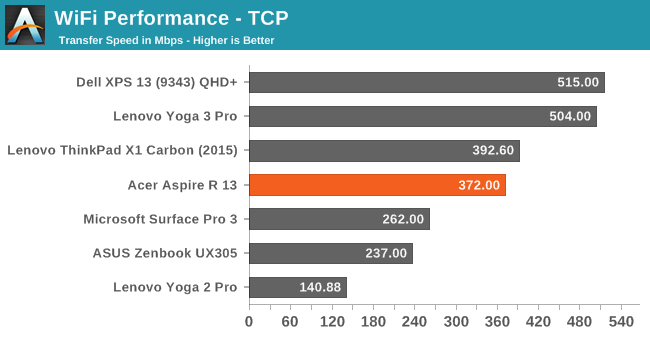
The 7265 seems to always come in right around 400 Mbps on 802.11ac, so it is not the highest performing adapter out there (that goes to Broadcom right now) but performance is pretty good. I have no complaints about the wireless in this Aspire.
Speakers
The Acer Aspire R 13 features two speakers, and like many Ultrabooks the actual speakers are down-firing. Acer has put some large grilles over the speakers to help get the sound out. On the software side, Acer has went with Dolby Digital Plus Home Theatre which gives a choice of several pre-set equalizer levels. Some of the useful features are the volume leveler and dialogue enhancer which can help when watching movies in less than ideal locations.
To test the speakers output, we use a sound meter and test the output over the range of human hearing (20-20000Hz).
The audio output is quite loud, with an overall SPL of about 86 dB (A) playing music. Looking at the chart though, you can see that the output is quite peaky with a real jump at 1000 Hz or so. The low end is pretty much non-existent and there is a definite drop in mid-range. My advice with notebooks seems to be to find a good set of headphones.
Fan And System Noise
Looking at the actual device’s sound levels shows that the cooling system tries to keep the volume levels of the fan down, with no fan noise at all during most tasks, and the first step from the fans only adds a couple of dB to the overall experience. My room has a noise floor of around 35 dB, and the Acer stays around 35-37 for most operations. Pushing the device hard will make the fans ramp up to about 42 dB. None of this is overly hard on your ears. What is hard on your ears though is that there is definite coil whine from under the keyboard when the keyboard backlighting is on, and when it is at maximum it is very it is clearly audible. When the backlighting is on, there is a 4 dB gain with the coil whine going up to 40 dB. Unlike the fan noise which doesn’t really bother your ears, this sound is a much higher frequency and very annoying.
Miscellaneous
I have to commend Acer on one thing that many manufacturers still do not get right: Pre-loaded software. When you start a Surface for the first time, you can count the pieces of software in Installed Programs in one hand. Other devices can have dozens of applications pre-installed and you have to scroll the list to even see them all. Acer has certainly taken a light-handed approach here, and the result is an almost clean install. Basically there are just a couple of Acer utilities including the user manual, and a recovery tool which lets you re-install drivers or reset the device. These are useful and it would be hard to fault them by including them.
With most devices now coming with pretty consistent hardware, software is one way in with manufacturers can try to differentiate the experience. As we have seen with smartphones, this does not always result in a better experience for the user though. Acer has done a great job here by only including a few of their own utilities which supplement built in ones, as well as software add-ons like the Dolby Digital suite to provide a great way to control the audio.


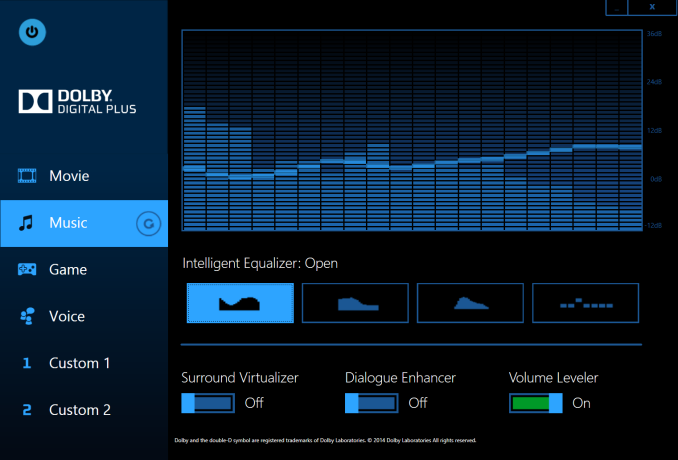
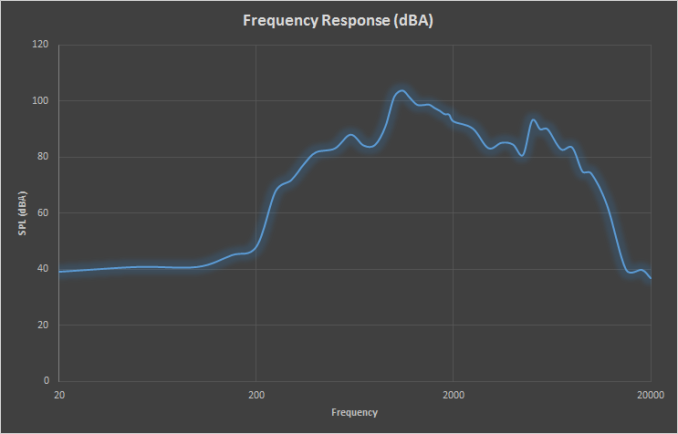
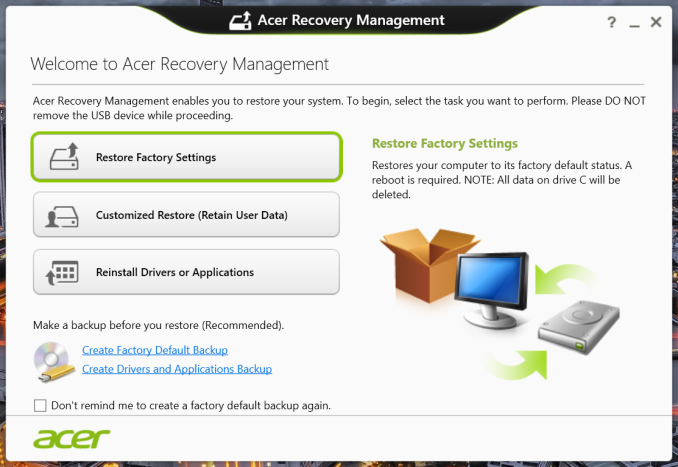








25 Comments
View All Comments
jabber - Wednesday, June 17, 2015 - link
Well...the main issue is..it's an Acer.No thanks. Seen too much of their bargain basement rubbish with mega bloatware installs.
BMNify - Wednesday, June 17, 2015 - link
Decent ultrabook and gives another type of option to people who don't want Lenovo Yoga style or the standard notebook style of Dell XPS 13.PenguinJim - Wednesday, June 17, 2015 - link
I wish they'd release another in the R7-571 / 572 series - the "proper" R7 series with the keyboard at the front and the touchpad at the back.I hate using touchpads, and only found out when getting my R7 that some people do like them - I'd thought it was a universal hate, for some reason. But the R7 packed in an i5 (laptop, so dual-core, mind) and GT 750M (dedicated GDDR5 version) with a 15.6" 1080P screen (my favourite balance between size/resolution/legibility) and genuinely useful transformation modes, for under $1,000.
I'd hoped they'd release a successor that included a numpad - my one great nitpick with the original. In fact, when I come to replace it in a few years, I'm dreading my options, as having the keyboard at the front and the used-twice-a-month touchpad at the back has been so great for me.
But here they've just aped that old Dell format for hybrid laptops.
snolepard - Sunday, October 25, 2015 - link
I have exactly the same point of view -criticism seemed to mostly come from people trying to use it unconventionally-although to be fair, when in ezel mode, a stylus or a touch app to improve precision without using a mouse was necessary.The failure of market acceptance is one of many examples of the revolutionary failing because the conventional trumps the visionary e.g. Salomon's quick lace system hasn't fully replaced regular laces even in their foot wear lines
steeve2679 - Tuesday, October 16, 2018 - link
If you are facing any problem with your Router such that your Router could not connect and configure your Acer computer and laptop follow Linksys Support here to solve your Router problem. And also here you can get the solution of any query related to your router connection.