The NVIDIA GeForce GTX 980 Ti Review
by Ryan Smith on May 31, 2015 6:00 PM ESTGrand Theft Auto V
The final game in our review of the GTX 980 Ti is our most recent addition, Grand Theft Auto V. The latest edition of Rockstar’s venerable series of open world action games, Grand Theft Auto V was originally released to the last-gen consoles back in 2013. However thanks to a rather significant facelift for the current-gen consoles and PCs, along with the ability to greatly turn up rendering distances and add other features like MSAA and more realistic shadows, the end result is a game that is still among the most stressful of our benchmarks when all of its features are turned up. Furthermore, in a move rather uncharacteristic of most open world action games, Grand Theft Auto also includes a very comprehensive benchmark mode, giving us a great chance to look into the performance of an open world action game.
On a quick note about settings, as Grand Theft Auto V doesn't have pre-defined settings tiers, I want to quickly note what settings we're using. For "Very High" quality we have all of the primary graphics settings turned up to their highest setting, with the exception of grass, which is at its own very high setting. Meanwhile 4x MSAA is enabled for direct views and reflections. This setting also involves turning on some of the advanced redering features - the game's long shadows, high resolution shadows, and high definition flight streaming - but it not increasing the view distance any further.
Otherwise for "High" quality we take the same basic settings but turn off all MSAA, which significantly reduces the GPU rendering and VRAM requirements.
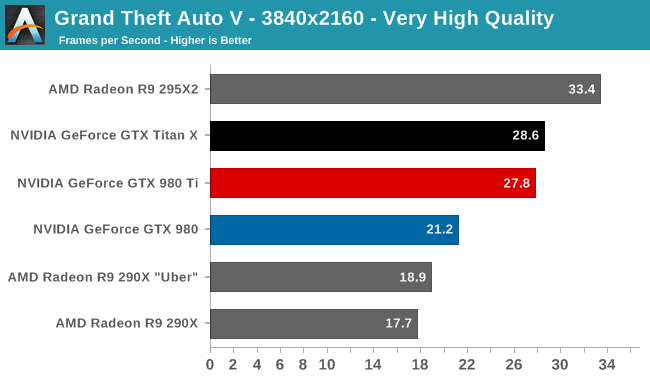
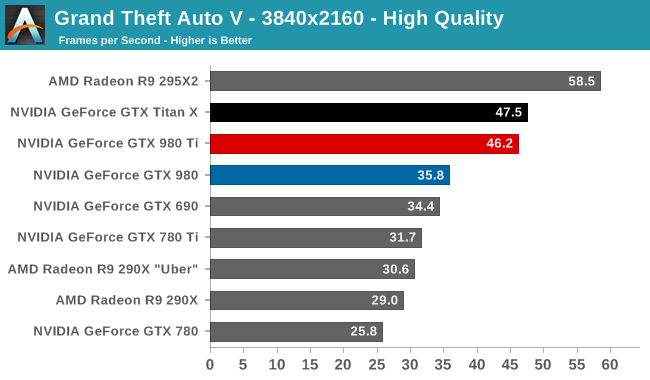
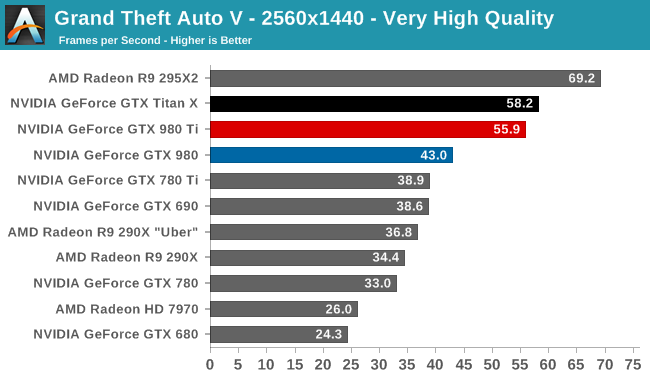
After initially expecting Grand Theft Auto to be a walk in the park performance wise, the PC version of the game has instead turned out to be a very demanding games for our GPUs. Even at 1440p we can’t have very high quality with MSAA and still crack 60fps, though we can get very close.
Ultimately GTA doesn’t do any better than any other game in setting apart our GM200 cards. GTX 980 Ti trails GTX Titan by 4% or less, essentially the average outcome at this point. Also average is the GTX 980 Ti’s lead over the GTX 980, with the newest card beating the older GTX 980 by 29-31% across our three settings. Finally, against the GTX 780 the GTX 980 Ti has another strong showing, with a 69-79% lead.
On an absolute basis we can see that at 4K we can’t have 4x MSAA and even crack 30fps on a single-GPU card, with GTX 980 Ti topping out at 27.8 fps. Taking out MSAA brings us up to 46.2fps, which is still well off 60fps, but also well over the 30fps cap that this game was originally designed against on the last-generation consoles.
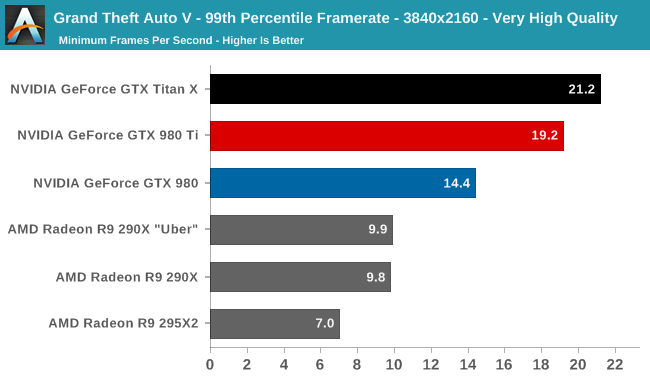
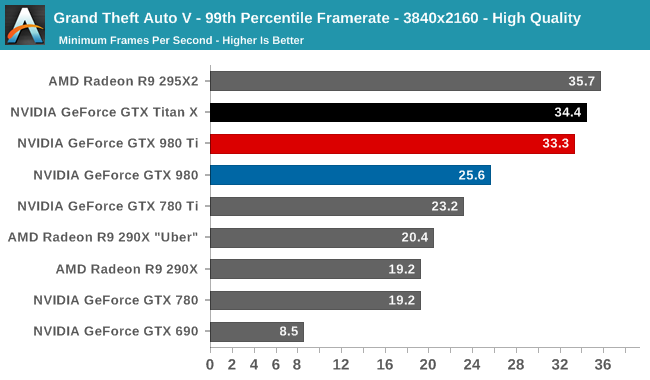
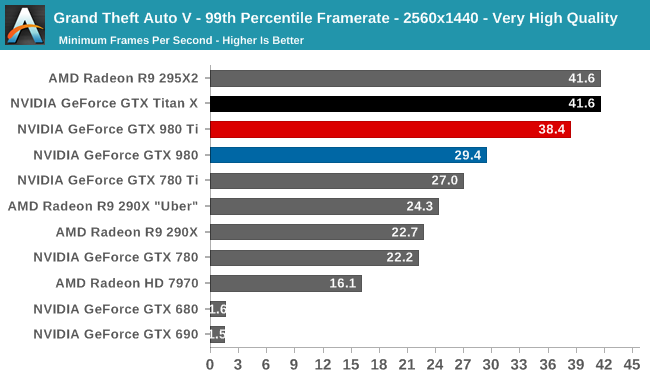
Along with an all-around solid benchmark scene, the other interesting benchmarking feature of GTA is that it also generates frame percentiles on its own, allowing us to see the percentiles without going back and recording the game with FRAPS. Taking a look at the 99th percentile in this case, what we find is that at each setting GTA crushes some group of cards due to a lack of VRAM.
At 4K very high quality, 4GB cards have just enough VRAM to stay alive, with the multi-GPU R9 295X2 getting crushed due to the additional VRAM requirements of AFR pushing it over the edge. Not plotted here are the 3GB cards, which saw their framerates plummet to the low single-digits, essentially struggling to complete this benchmark. Meanwhile 1440p at high quality crushes our 2GB cards, with less VRAM than a Radeon HD 7970 falling off of the cliff.
As for what this means for the GTX 980 Ti, the situation finds the GTX 980 Ti trailing the GTX Titan X in 99th percentile framerates by anywhere between 3% and 10%. This test is not designed to push more than 6GB of VRAM, so I’m not entirely convinced this isn’t a wider than normal variance (especially at the low framerates for 4K), though the significant and rapid asset streaming this benchmark requires may be taking its toll on the GTX 980 Ti, which has less VRAM for additional caching.










290 Comments
View All Comments
kyuu - Monday, June 1, 2015 - link
Witcher 3 runs just fine on my single 290. Is it just the xfire profile? Do you have the new driver and latest patches? Also, have you turned down tesselation or turned off hairworks?PEJUman - Monday, June 1, 2015 - link
4K... was hoping my U28D590D will have freesync, but alas... no such luck. I am very sensitive to stutter, it gives me motion sickness, to the point I have to stop playing :(limiting hairworks to 8x does help, but I really dislike the hair without it. I rather wait for 15.5.1 or 15.6. I have other games to keep me busy for a while.
I can get 45 avg if I drop to 21:9 ratio using 2840 x 1646, but even then I still get motion sickness from the occasional drops.
chizow - Monday, June 1, 2015 - link
Yes CrossFire support of TW3 is broken from Day1, its a well-known issue. AMD hastily released a driver last week with a CF profile, but its virtually unusable as it introduces a number of other issues with AA and flickering icons.PEJUman - Monday, June 1, 2015 - link
15.5 no longer flickers with or without AA. still slow though.chizow - Monday, June 1, 2015 - link
Are you sure? Did they release a follow-up to the 15.5 Beta? Because the notes and independent user feedback stated there was still flickering:*The Witcher 3: Wild Hunt - To enable the best performance and experience in Crossfire, users must disable Anti-Aliasing from the games video-post processing options. Some random flickering may occur when using Crossfire. If the issue is affecting the game experience, as a work around we suggest disabling Crossfire while we continue to work with CD Projekt Red to resolve this issue
Peichen - Monday, June 1, 2015 - link
295X2 is indeed faster but it also uses twice as much power. You have to take the 1000W PSU into account as well as one or two additional 120mm fans that's needed to get the heat out the case. When you add up all the extra cost for PSU, fans, electricity, noise and stutter against an overclocked 980Ti (last few pages of review), the slight speed advantage aren't going to be worth it.Also, Maxwell 2 supports DirectX 12, I am not so sure about any of the current AMD/ATI cards since they were designed in 2013.
xthetenth - Monday, June 1, 2015 - link
You don't have to buy a new PSU every time you buy a high TDP card, but otherwise a valid point. Going multi-GPU for the same performance requires a much bigger price difference to be worth it vs. a single card.Kutark - Monday, June 1, 2015 - link
Basically you're gonna spend an extra $5/mo on electricity with that card, or $60/yr vs a 980ti. thats actually pretty huge. Thats at 4hrs/day of gaming, at an average of 12c/kwh. If you game 6 or 7 hours a day, its even worse.These high power cards are a little ridiculous. 600w just for one video card?!!
Daroller - Monday, June 1, 2015 - link
I had a GTX690, and I run SLI TITAN X. Dual GPU IS a hindrance. You'd have to be blind, stupid, or a rabid fanboy to claim otherwise. The 295x2 isn't exempt from that just because you dislike NV and harbor a not so secret love for AMD.Daroller - Monday, June 1, 2015 - link
I had a GTX690, and I run SLI TITAN X. Dual GPU IS a hindrance. You'd have to be blind, stupid, or a rabid fanboy to claim otherwise. The 295x2 isn't exempt from that just because you dislike NV and harbor a not so secret love for AMD.