The NVIDIA GeForce GTX 980 Ti Review
by Ryan Smith on May 31, 2015 6:00 PM ESTOverclocking
Finally, no review of a high-end video card would be complete without a look at overclocking performance.
From a design standpoint, GTX 980 Ti already ships close to its power limits. NVIDIA’s 250W TDP can only be raised another 10% – to 275W – meaning that in TDP limited scenarios there’s not much headroom to play with. On the other hand with the stock voltage being relatively low, in clockspeed limited scenarios there’s still some room for pushing the performance envelope through overvolting. And neither of these options addresses the most potent aspect of overclocking, which is pushing the entire clockspeed curve higher at the same voltages by increasing the clockspeed offsets.
GTX Titan X by comparison ended up being a good overclocker, and while we'd expect GTX 980 Tis to use slightly lower quality chips as part of the binning process, it should still overclock rather well.
| GeForce GTX 980 Ti Overclocking | ||||
| Stock | Overclocked | |||
| Core Clock | 1000MHz | 1250MHz | ||
| Boost Clock | 1075Mhz | 1326MHz | ||
| Max Boost Clock | 1202MHz | 1477MHz | ||
| Memory Clock | 7GHz | 8GHz | ||
| Max Voltage | 1.187v | 1.23v | ||
Overall we're able to get another 250MHz (25%) out of the GTX 980 Ti's GPU, and another 1GHz (14%) out of its VRAM. This pushes the GTX 980 Ti's clockspeeds up to 1326MHz for the standard boost clock, and 1477MHz for the maximum boost clock. The card is heavily TDP limited at this point, so it's unlikely to sustain clockspeeds over 1400MHz, but working clockspeeds in the 1300MHz range are certainly sustainable. Meanwhile interestingly enough, this is actually a slightly better overclock than what we saw with the GTX Titan X; the Titan was only able to get another 200MHz out of its GPU and 800MHz out of its memory. So GTX 980 Ti ends up being the better overclocker by 50MHz.
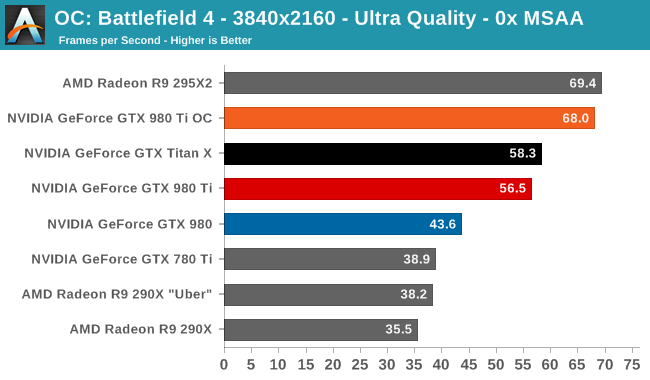
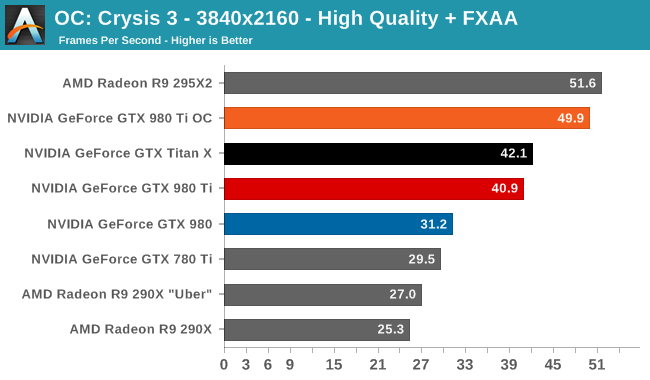
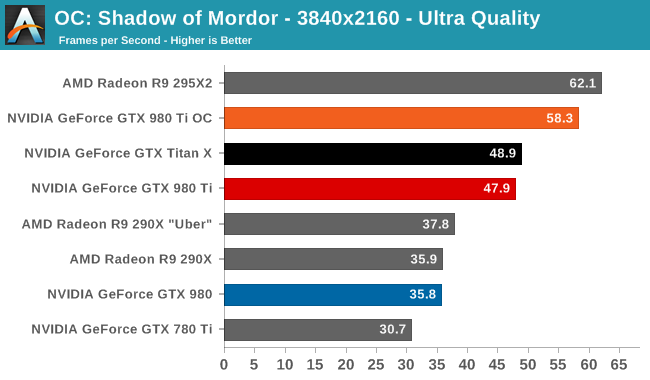
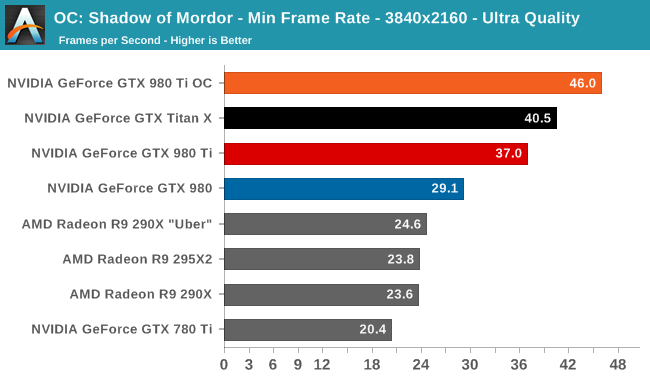
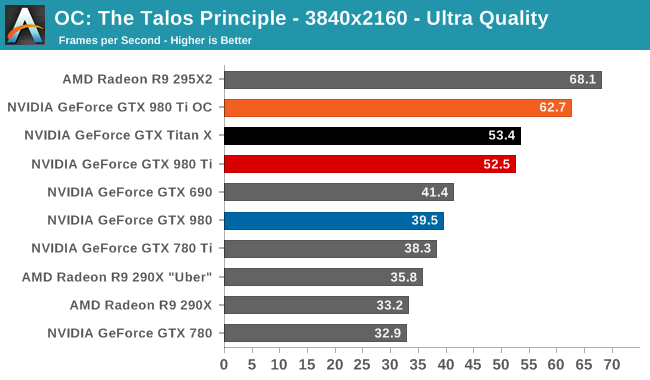
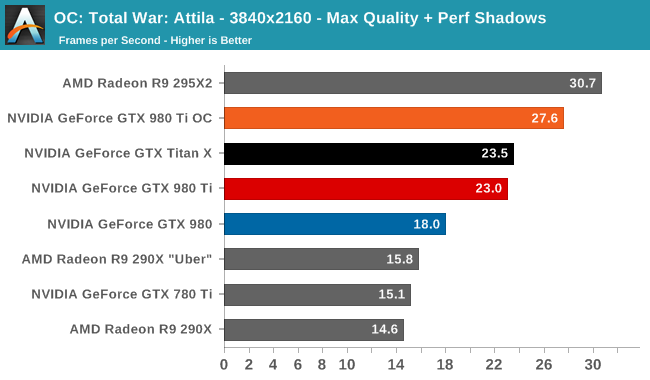
The gains from this overclock are a very consistent across all 5 of our sample games at 4K, with the average performance increase being 20%. Though not quite enough to push the GTX 980 Ti above 60fps in Shadow of Mordor or Crysis 3, it is enough to crack 60fps on Battlefield 4 and The Talos Principle.
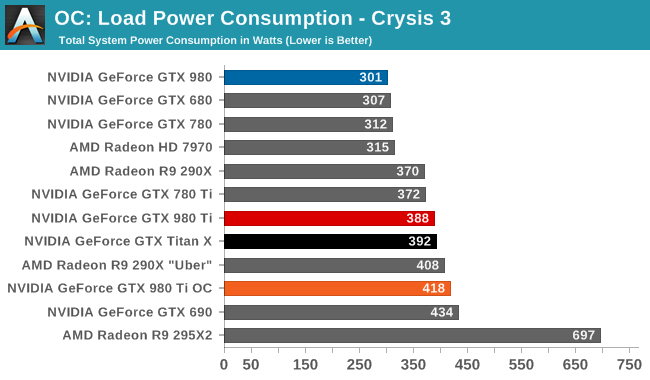
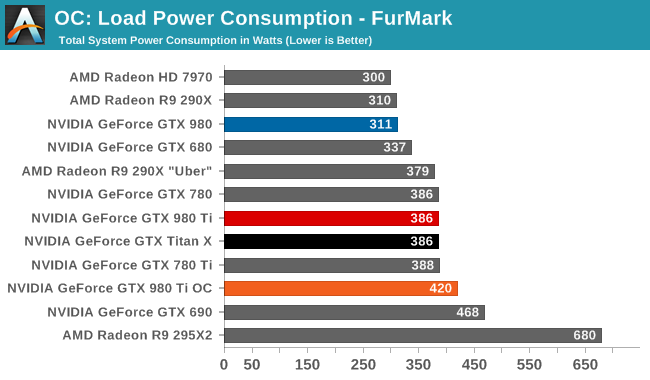
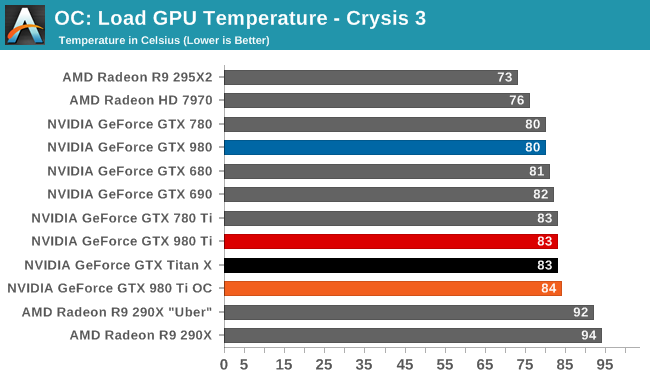
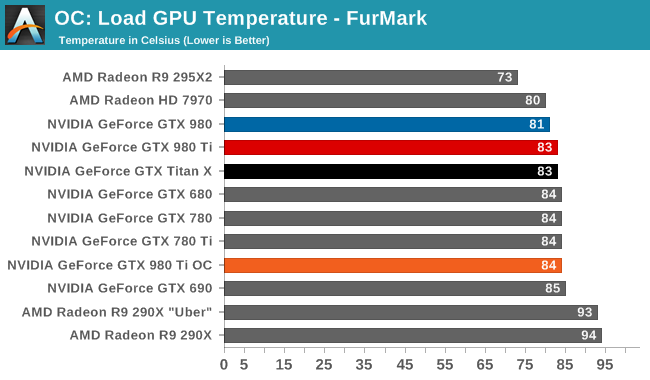
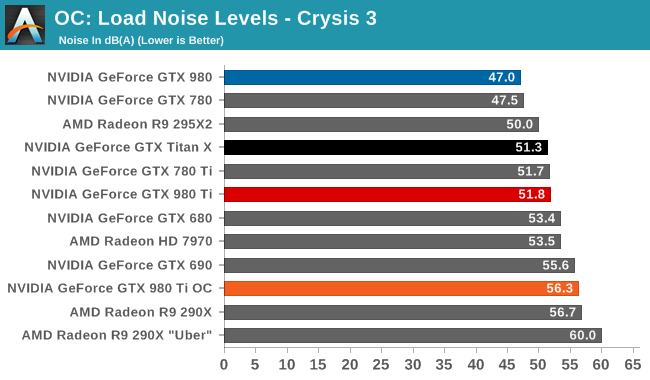
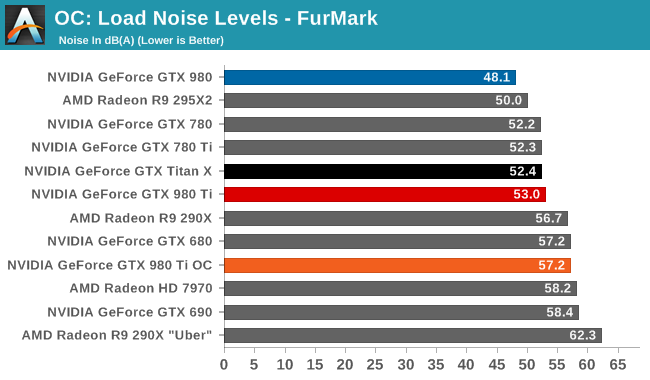
The cost of that 20% overclock in terms of power and noise is similarly straightforward. You're looking at an increased power cost of 30W or so at the wall – in-line with the 25W increase in the card’s TDP – while on the noise front the GTX 980 Ti is pushed out of its sweet spot. Card noise levels will increase by around 4.5dB(A).










290 Comments
View All Comments
RaistlinZ - Sunday, May 31, 2015 - link
What more would a review of the 960 tell you that you don't already know, honestly? I'd rather read reviews about interesting products like the 980Ti. People need to let the 960 review go already, geez.Michael Bay - Sunday, May 31, 2015 - link
I only trust AT numbers and am in no hurry to upgrade.God I wish they would compare Baytrail/Cherrytrail to i3s.
Brett Howse - Sunday, May 31, 2015 - link
I did compare Cherry Trail to the i3 SP3 in the Surface 3 review. Was there more you were looking for?Michael Bay - Monday, June 1, 2015 - link
I`m trying to get a cheap small notebook for my father. He is currently on i3-380UM and the choice is between N3558 and i3-4030U. Workload is strictly internet browsing/ms office.Not much point in changing anything if performance is going to be worse than it was...
sandy105 - Monday, June 1, 2015 - link
Exactly , it would be interesting to see how much faster than baytrail they are ?DanNeely - Sunday, May 31, 2015 - link
DVI may be an obsolescent standard at this point; but 4/5k gaming is still expensive enough that a lot of the people buying into it now are ones who're upgrading from older 2560x1600 displays that don't do DP/HDMI 2. A lot of those people will probably keep using their old monitor as a secondary display after getting a new higher resolution one (I know I plan to); and good DL-DVI to display port adapters are still relatively expensive at ~$70. (There're cheaper ones; but they've all got lots of bad reviews from people who found they weren't operating reliably and were generating display artifacts: messed up scan lines.) Unless it dies first, I'd like to be able to keep using my existing NEC 3090 for a few more years without having to spend money on an expensive dongle.YazX_ - Sunday, May 31, 2015 - link
Dude, majority are still playing on 1920x1080 and just few now are making the leap to 2560x1440p, i have been gaming on 1440p since two years and not planning to go 4k anytime soon since hardware still not mature enough to play at 4k comfortably with single video card.thus, DVI is not going anywhere since dual layer DVI supports 1440p and probably most of 1080p gamers are using DVI unless if they have G-Sync or want to use Adaptive V-Sync then they have to use DP, and dont forget that there are too many people who bought 27" Korean 1440 monitors that doesnt have except DVI ports.
DanNeely - Sunday, May 31, 2015 - link
If you're playing at 1920/60hz this card's massive overkill, and in any event it's a non-issue for you because your monitor is only using a single link in the DVI and you can use a dirt cheap passive DVI-HDMI/DP adapter now; and worst case would only need a cheap single link adapter in the future.My comment was directed toward Ryan's comment on page 2 (near the bottom, above the last picture) suggesting that the DVI port wasn't really needed since any monitor it could drive wouldn't need this much horse power to run games.
FlushedBubblyJock - Wednesday, June 10, 2015 - link
totally disagree - I game at 1920x1200, the only rez the 980ti is capable of without knocking down the eye candy.Kutark - Monday, June 1, 2015 - link
Exactly. I literally just now upgraded to a 1440p monitor, and i can't even express in words how little of a sh*t i give about 4k gaming. Ive been a hardware nerd for a long time, but when i got into home theater i learned just how much resolution actually matters. 4k is overkill for a 120" projected image at a 15' seating distance. 4k at normal desk viewing distances is way beyond overkill. They've done tests on fighter pilots who have ridiculous vision, like 20/7.5 and such, and even they can't see a difference at those seating distances. 4k is almost as much of a marketing BS gimmick than 3D was for tv's.Anyways im clearly getting angry. But point still stands, every single gamer i know is still on 1080p, i was the first to splurge on a 1440p monitor. And now its put me into a position where my SLI'd 760's aren't really doing the deed, especially being 2gb cards. So, 980ti fits the bill for my gsync 144hz 1440p monitor just about perfectly.