The NVIDIA SHIELD Android TV Review: A Premium 4K Set Top Box
by Ganesh T S on May 28, 2015 3:00 PM EST- Posted in
- Media Streamer
- Home Theater
- TV
- 4K
- Shield
- NVIDIA
Local Media Playback Evaluation
The announcement of the SHIELD Android TV box generated a lot of interest amongst media streaming enthusiasts. It has continued to this date. Given that most of them prefer local media playback to OTT streaming, there has been marked interest in the local media playback capabilities of the unit. In this section, we attempt to set the expectations right on the various relevant aspects.
Display Refresh Rate
The Android TV framework forces the interface and most apps to run at 60 Hz. Obviously, a 24 fps film needs to be pulled-down with a 3:2 cadence to let the display be refreshed at 60 Hz. This creates a judder effect. Apps such as TVHZ were created to resolve this issue, but needs manual intervention prior to media playback. Kodi's currently existing 'sync refresh rate to playback frame rate' option doesn't work, but a fix is probably coming soon.
Codecs Licensing
Unlike a PC, the SHIELD Android TV is an embedded system. Therefore, codec support involves NVIDIA signing licensing deals. For example, support for Dolby Digital / Dolby Digital Plus requires deals with Dolby Laboratories, while DTS / DTS-HD support requires deals with DTS. On the video side, H.264 support, for example, requires a deal with MPEG-LA. Each of these deals ends up increasing the end cost for the consumer. In order to hit an acceptable price point while ensuring all necessary components for OTT streaming (SHIELD's primary market) are in place, NVIDIA has signed deals for the following audio/video codecs only:
- H.264
- H.265
- VP9
- Dolby Digital (Update: only bitstreaming, no internal decode to PCM)
- Dolby Digital Plus (Update: only bitstreaming, no internal decode to PCM)
This means that the native Android Video Player can only play back the above codecs (in addition to the free-to-decode / play ones such as PCM audio). This also means that the SHIELD Android TV will not be doing any HD audio bitstreaming in the near future unless things chance on the licensing front.
That said, players such as Kodi, MX Player etc. can opt to use pure software decoding when hardware decoding is not available. It is also possible for app vendors to purchase the license themselves and then work with NVIDIA to get hardware acceleration / support for that. For example, SiliconDust (the vendor behind HDHomeRun) is doing it with their Live TV app in order to get hardware decoding enabled for MPEG-2.
Attempting 480i60 MPEG-2 Playback with the Native Android Video Player
Video Post Processing
Deinterlacing and pull-down detection / IVTC are essential for watching certain live TV channels and other interlaced content. NVIDIA only guarantees video post processing for the licensed codecs that go through their hardwrae decoder. Third-party players will need to work with NVIDIA to ensure that any software decoded streams are correctly hooked up to the post-processing chain.
We tried processing the HQV Benchmark videos on the SHIELD to get an objective evaluation of the SHIELD's post-processing capabilities, but unfortunately the MPEG-2 encoded streams were not processed properly when decoded in software on Kodi.
Experimenting with Kodi
The Kodi 15.0 beta 1 APK is available for sideloading on to the SHIELD Android TV. On the bitstreaming side, we could only select DTS and Dolby Digital, and Kodi had no problems bitstreaming those streams.
We played back our test streams from a Samsung T1 portable SSD attached to the USB 3.0 port. HEVC streams played back with hardware acceleration inside the Kodi interface, but Kodi had trouble with TS files. For hardware-accelerated codecs, the power consumption at the wall was around 6 W. For software-decoded ones such as our 1080i60 VC-1 clip, the power consumption shot up to 11.5 W.
The SHIELD Android TV / Kodi combination has absolutely no trouble with the vanilla H.264 files that people usually rip their Blu-rays to. Fortunately, despite the lack of MPEG-2 and VC-1 licenses, Kodi's software decode is efficient enough to not cause frame drops. The absence of deinterlacing is an issue, but that should hopefully get resolved soon.
Based on our evaluation, the SHIELD Android TV is definitely not a comprehensive HTPC replacement - particularly from the local media playback viewpoint. That said, it does have support for all major OTT services and Live TV as well as future DVR capabilities (thanks to Android TV). For a certain set of users, it is possible that the SHIELD can replace their HTPC. However, one needs to remember that the unit is an embedded system with plenty of constraints and doesn't have the same openness and flexibility that a HTPC has to offer.



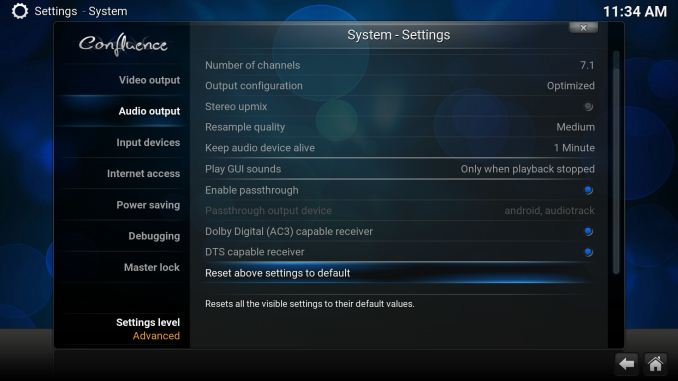
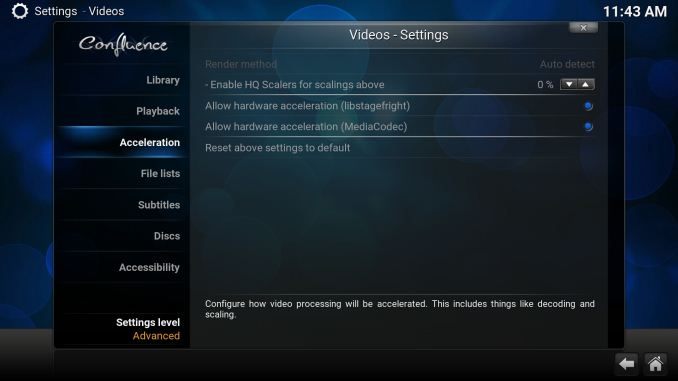








167 Comments
View All Comments
hero4hire - Monday, June 1, 2015 - link
The question is not a matter of capablability but of utility. A $20-$30 chromecast does most of the functions. A smart TV by itself can do some. The Shield is a luxury device. Using nothing or a Roku on bottom to a ps4 or a htpc on top. Fitting in the middle and attacking a niche is this product.What does the more capable processor provide I've alternatives and am I willing to pay a little more for significantly more capability? That's the value question.
Yojimbo - Thursday, May 28, 2015 - link
"Though it’s a bit of circular logic to say that NVIDIA is intending to exploit these same advantage in the SoC space as they have the desktop space – after all, Maxwell was designed for SoCs first – Maxwell’s capabilities are clearly established at this point."There's a difference between circular logic and redundancy (much like there is a difference between circular logic and a tautology). To say that NVIDIA is intending to exploit the power-efficiency in the SOC space is simply redundant after you already said that NVIDIA designed the architecture that way in the first place. The citing of power efficiency in desktop products is simply giving evidence of power-efficiency. There's no implication of EXTRA power efficiency more than what was originally designed in the architecture by moving from desktop GPUs to the SOC GPUs. How can circular logic appear when no implication is being made?
testbug00 - Thursday, May 28, 2015 - link
"Ultimately it’s clear that the SHIELD Android TV is heavily overspeced compared to other Android TV devices – no one else is pursuing this premium market..."Perhaps because the market isn't large enough to justify a product aimed solely at it? Nvidia can leverage their streaming GPU stuff and a bunch of other stuff no other players really have.
Even with that, I don't think the market is large enough to support one player.
UltraWide - Thursday, May 28, 2015 - link
If I use a receiver and send the audio via bitstream to the receiver, will it play or not? I don't see why bitstreaming of audio requires a license? I thought the license is only required to actually decode the audio on the device and play some downmixed version of it.ganeshts - Thursday, May 28, 2015 - link
Try convincing Dolby, DTS and NVIDIA together :) I am with you on this one, but NVIDIA says licensing is the issue.cfenton - Thursday, May 28, 2015 - link
How does it handle external storage of apps? Android has typically been OK about reading media from an SD card, but it's recently been more and more restrictive about how apps can interact with external storage. Does Android TV (or some Nvidia custom magic) solve that problem? With only 16GB internal (and surely less user accessible) it will quickly run out of room if you want to install games. Recent experience with an Xperia Z3 and Nvidia Shield Tablet have not been promising on this front, at least without root access. The Xperia will copy some data to the external storage device, but still leave some on the internal, and the Shield Tablet is really picky about what games it will transfer to external storage. I'd want to just plug a 2TB portable drive into this thing, have it install everything there, and never think about it again, but based on past experience I'm worried that won't work.I know they want people to use GRID, but until data caps go away that won't be practical in many places.
Ryan Smith - Thursday, May 28, 2015 - link
The SATV can handle apps on SD cards. In fact it has a feature to automatically move newly downloaded apps to the SD card in order to better utilize the space it provides.docbones - Thursday, May 28, 2015 - link
Application support is going to be the biggest item. Will it be updated to run current Amazon Prime, Max Go, HBO Go, CW streaming, etc.Currently none of the Android TV type devices have parity to the number of streaming video apps that my phone does.
chizow - Thursday, May 28, 2015 - link
I didn't have much interest in this product or any of the previous Shield products, but with Windows Media Center's impending doom with Win10 and the prospect of Silicon Dust's HD HomeRun DVR as a viable replacement, I may have to look into getting one.It certainly seems to pack a lot of value and possibilities into a very small price tag of $200. I'm just not sure on the naming/branding, but I guess they think the Android TV aspect may have a higher demand than some of the gaming initiatives they are slowly building upon.
testbug00 - Thursday, May 28, 2015 - link
they really should make a $150 version that is just the console. Probably would increase sales quite a bit... Although, the controller and stuff is probably well under $50 to make however.