The NVIDIA SHIELD Android TV Review: A Premium 4K Set Top Box
by Ganesh T S on May 28, 2015 3:00 PM EST- Posted in
- Media Streamer
- Home Theater
- TV
- 4K
- Shield
- NVIDIA
The Android TV Experience
The focus today (coinciding with Google I/O) is obviously on Android TV. Google, having learnt from its previous Google TV initiative, brought forward the Android-based Android TV, a new Smart TV initiative, towards the end of 2014. It delivers a comprehensive app ecosystem across multiple devices - both first screen and second screen.
Google's experience with voice search and personalized recommendations, combined with the users' Google Play movie and music collection, puts many pieces of the puzzle already in place. The success of Chromecast has led to Google Cast - a feature where an Android TV device can also act as a casting sink.
The rich UI used by Android TV is the Leanback Launcher. It is a 10-ft. UI combining large icons with easy and logical navigation options. The game controller supplied with the SHIELD works very well for navigation. Typing in text is a pain, which is why NVIDIA (and Google) are pushing voice search so hard for the platform, with both the Controller and Remote including microphones for that feature. Otherwise the input problem can easily be solved by a wireless keyboard / mouse combo - since Android TV supports any USB device adhering to the standard Android HID specifications.
Voice search can also be used within various apps, depending in part on how developers choose to implement it. In addition, it can also be used for cross-app searches from the Android TV launcher. Cross-app searches are meant to promote an open smart TV ecosystem, and as the name implies allows the Android TV search process to query multiple services for results, something that is especially handy if you want to look for a TV show or movie across several services. Developers do need to enable their participation in this feature, and conversely the end-user has the ability to configure the apps that are part of the search process.
Switching gears to the interface, the Android TV home screen starts with a 'Recommendations' row. End users can prevent certain apps from providing recommendations by turning off their notifications. However, it doesn't seem to be possible to remove the 'Recommendations' row entirely.
In addition to VoD from services such as Google Play Movies, CinemaNow, MubiTV, Netflix, Hulu Plus etc., Android TV also brings in support for live streams of channels using SlingTV and Live Channels. The latter app in particular is an interesting addition to the Android TV ecosystem since it makes Android TV devices (including the SHIELD Android TV) a bonafide TV receiver, takeing TV tuner boxes such as SiliconDust HDHomeRun and interfacing their IP output feed with Live Channels' own unified UI.
Major television networks are also expected to announce their own Android TV apps. Opposite today's launch at Google I/O, Google has announced that HBO, CBS, and FOX are all bringing video services to Android TV, making their content available OTT.
Meanwhile, discussing input a bit more, Google also has an Android app to enable a smartphone or tablet to act as a remote control for an Android TV device. It is obviously compatible with the SHIELD also.
The video above shows the various settings available in the NVIDIA SHIELD Android TV. Subjectively speaking, turning off the Notifications / Recommendations provides a cleaner and more minimalist interface. The cross-app voice search remains available to provide recommendations when the user wants them.


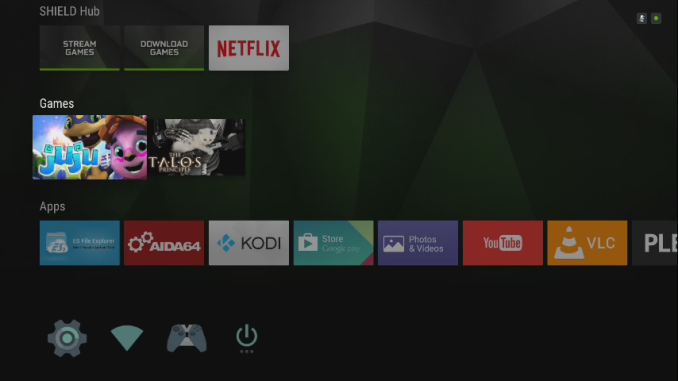








167 Comments
View All Comments
nandnandnand - Thursday, May 28, 2015 - link
What is 24p? 24-bit audio?piroroadkill - Thursday, May 28, 2015 - link
I'm pretty sure he's referring to native 24 Hz output, or more than likely, 23.976, as most content (such as the video on Blu-ray discs) is encoded at 23.976.hifiaudio2 - Thursday, May 28, 2015 - link
Really too bad about no lossless audio codec support. Maybe a codec licensing pack add on for $20 or something?SleepModezZ - Thursday, May 28, 2015 - link
They say it supports FLAC. It is lossless and should support different sampling rates and bit rates. It is free. Maybe Ganesh refers to some other proprietary format that SHIELD TV is lacking?ganeshts - Thursday, May 28, 2015 - link
I was referring to lossless HD audio - like the type of tracks in BD-Audio discs or even certain Blu-ray soundtracks. - DTS-HD MA and TrueHD - [ http://forum.blu-ray.com/showthread.php?t=91776 ]SleepModezZ - Thursday, May 28, 2015 - link
Thank you. Are those codecs widely used outside of Blu-ray discs? As the SHIELD is not a Blu-ray player, those codecs are only important if they are used in streaming services. Unfortunately I don't know what Netflix or other services uses.ganeshts - Thursday, May 28, 2015 - link
I believe using the SHIELD as a player for the Blu-ray rips on a NAS will be a common use-case.SleepModezZ - Thursday, May 28, 2015 - link
Ok. Then the question is, is it possible to transcode DTS-HD soundtracks to multichannel FLAC streams while ripping the Blu-ray disc, and if, what do you lose in the conversion? FLAC (and HDMI) can handle up till 8 channels high res audio. Is there some problem with the AV receiver understanding such streams? If not, it would be recommended to rip Blu-ray discs into a format that SHIELD TV can play back. Re-encoding old rips should not be too difficult - just takes some time and electricity.ganeshts - Thursday, May 28, 2015 - link
AFAIK, there is no open source DTS-HD MA decoder.In any case, the easiest ripping scheme is to extract tracks without any transcoding. If the end-player can't support the resulting rip, then it is not something ideal - After all, there are probably other players which do support it.
In the case of the SHIELD, the only thing unique about it from a video playback perspective is support for 4Kp60 HEVC decode and HDMI 2.0 / HDCP 2.2 for 4K Netflix. If either of those are important to you right away, then you will be very happy with the SHIELD Android TV. If they are not urgent requirements - the only aspect preventing me from whole-heartedly recommending the SHIELD Android TV is that it is a closed embedded platform unlike a PC. We need something open and extensible like a HTPC that will also have full HEVC decode and HDMI 2.0 / HDCP 2.2
SleepModezZ - Thursday, May 28, 2015 - link
Thank you for your patience. It seems you are right - there is only commercial software for decoding dts-hd, so a free program like Handbrake can only pass-through the soundtrack, and then SHIELD can't play it.