The NVIDIA SHIELD Android TV Review: A Premium 4K Set Top Box
by Ganesh T S on May 28, 2015 3:00 PM EST- Posted in
- Media Streamer
- Home Theater
- TV
- 4K
- Shield
- NVIDIA
The Android TV Experience
The focus today (coinciding with Google I/O) is obviously on Android TV. Google, having learnt from its previous Google TV initiative, brought forward the Android-based Android TV, a new Smart TV initiative, towards the end of 2014. It delivers a comprehensive app ecosystem across multiple devices - both first screen and second screen.
Google's experience with voice search and personalized recommendations, combined with the users' Google Play movie and music collection, puts many pieces of the puzzle already in place. The success of Chromecast has led to Google Cast - a feature where an Android TV device can also act as a casting sink.
The rich UI used by Android TV is the Leanback Launcher. It is a 10-ft. UI combining large icons with easy and logical navigation options. The game controller supplied with the SHIELD works very well for navigation. Typing in text is a pain, which is why NVIDIA (and Google) are pushing voice search so hard for the platform, with both the Controller and Remote including microphones for that feature. Otherwise the input problem can easily be solved by a wireless keyboard / mouse combo - since Android TV supports any USB device adhering to the standard Android HID specifications.
Voice search can also be used within various apps, depending in part on how developers choose to implement it. In addition, it can also be used for cross-app searches from the Android TV launcher. Cross-app searches are meant to promote an open smart TV ecosystem, and as the name implies allows the Android TV search process to query multiple services for results, something that is especially handy if you want to look for a TV show or movie across several services. Developers do need to enable their participation in this feature, and conversely the end-user has the ability to configure the apps that are part of the search process.
Switching gears to the interface, the Android TV home screen starts with a 'Recommendations' row. End users can prevent certain apps from providing recommendations by turning off their notifications. However, it doesn't seem to be possible to remove the 'Recommendations' row entirely.
In addition to VoD from services such as Google Play Movies, CinemaNow, MubiTV, Netflix, Hulu Plus etc., Android TV also brings in support for live streams of channels using SlingTV and Live Channels. The latter app in particular is an interesting addition to the Android TV ecosystem since it makes Android TV devices (including the SHIELD Android TV) a bonafide TV receiver, takeing TV tuner boxes such as SiliconDust HDHomeRun and interfacing their IP output feed with Live Channels' own unified UI.
Major television networks are also expected to announce their own Android TV apps. Opposite today's launch at Google I/O, Google has announced that HBO, CBS, and FOX are all bringing video services to Android TV, making their content available OTT.
Meanwhile, discussing input a bit more, Google also has an Android app to enable a smartphone or tablet to act as a remote control for an Android TV device. It is obviously compatible with the SHIELD also.
The video above shows the various settings available in the NVIDIA SHIELD Android TV. Subjectively speaking, turning off the Notifications / Recommendations provides a cleaner and more minimalist interface. The cross-app voice search remains available to provide recommendations when the user wants them.


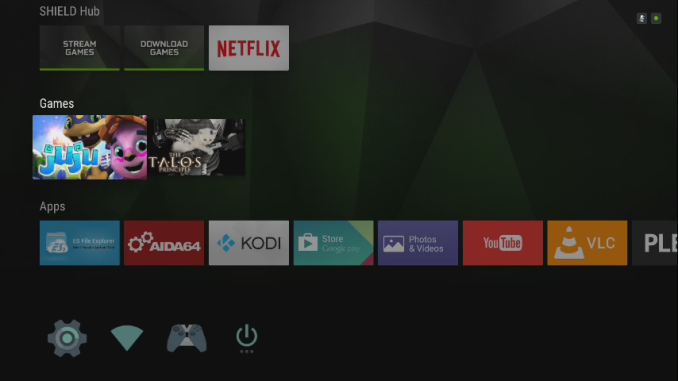








167 Comments
View All Comments
CMLevy - Wednesday, June 3, 2015 - link
I am lost! (No, not geographically). I have a 4k and make constant use of Netflix in particular but with probably 25 other video and music apps. Now I need to work towards cancelling my $200/mo. Directv bill. My Smart TV with my Harmony remote provides me with menuing. What would the Nvidia Shield Android TV add to my life?WEBZIGHT - Sunday, July 26, 2015 - link
4K, 4K, I keep hearing all this NONSENSE about 4K and it IS all NONSENSE!Unless you have a SIX FOOT or wider screen YOU CANNOT tell the difference between 4K and normal HD
Are you morons listening?
simplyKawaii - Friday, August 21, 2015 - link
Does anyone have any idea of how I could hook the Shield TV up to a battery source rather than the wall?Nehemoth - Thursday, August 4, 2016 - link
Would like to see an update to this article.jsntech - Friday, September 30, 2016 - link
Hey Ganesh...any chance of a follow-up analysis accounting for major updates since this article was written? Looks like local media playback got some big boosts, among other things? Sadly, the SHIELD TV is still on top of the media player spectrum even 1.5 years later, making updated reports even more important on this "old" hardware.ChloeTigre - Friday, June 30, 2017 - link
https://images.apple.com/environment/pdf/products/...Except that the SHIELD hogs 40W while the AppleTV is just under 3W.
ChloeTigre - Friday, June 30, 2017 - link
I would not like my set-top-box to burn so much energy for the service delivered. Regarding games, I have a PC.