The NVIDIA SHIELD Android TV Review: A Premium 4K Set Top Box
by Ganesh T S on May 28, 2015 3:00 PM EST- Posted in
- Media Streamer
- Home Theater
- TV
- 4K
- Shield
- NVIDIA
The Android TV Experience
The focus today (coinciding with Google I/O) is obviously on Android TV. Google, having learnt from its previous Google TV initiative, brought forward the Android-based Android TV, a new Smart TV initiative, towards the end of 2014. It delivers a comprehensive app ecosystem across multiple devices - both first screen and second screen.
Google's experience with voice search and personalized recommendations, combined with the users' Google Play movie and music collection, puts many pieces of the puzzle already in place. The success of Chromecast has led to Google Cast - a feature where an Android TV device can also act as a casting sink.
The rich UI used by Android TV is the Leanback Launcher. It is a 10-ft. UI combining large icons with easy and logical navigation options. The game controller supplied with the SHIELD works very well for navigation. Typing in text is a pain, which is why NVIDIA (and Google) are pushing voice search so hard for the platform, with both the Controller and Remote including microphones for that feature. Otherwise the input problem can easily be solved by a wireless keyboard / mouse combo - since Android TV supports any USB device adhering to the standard Android HID specifications.
Voice search can also be used within various apps, depending in part on how developers choose to implement it. In addition, it can also be used for cross-app searches from the Android TV launcher. Cross-app searches are meant to promote an open smart TV ecosystem, and as the name implies allows the Android TV search process to query multiple services for results, something that is especially handy if you want to look for a TV show or movie across several services. Developers do need to enable their participation in this feature, and conversely the end-user has the ability to configure the apps that are part of the search process.
Switching gears to the interface, the Android TV home screen starts with a 'Recommendations' row. End users can prevent certain apps from providing recommendations by turning off their notifications. However, it doesn't seem to be possible to remove the 'Recommendations' row entirely.
In addition to VoD from services such as Google Play Movies, CinemaNow, MubiTV, Netflix, Hulu Plus etc., Android TV also brings in support for live streams of channels using SlingTV and Live Channels. The latter app in particular is an interesting addition to the Android TV ecosystem since it makes Android TV devices (including the SHIELD Android TV) a bonafide TV receiver, takeing TV tuner boxes such as SiliconDust HDHomeRun and interfacing their IP output feed with Live Channels' own unified UI.
Major television networks are also expected to announce their own Android TV apps. Opposite today's launch at Google I/O, Google has announced that HBO, CBS, and FOX are all bringing video services to Android TV, making their content available OTT.
Meanwhile, discussing input a bit more, Google also has an Android app to enable a smartphone or tablet to act as a remote control for an Android TV device. It is obviously compatible with the SHIELD also.
The video above shows the various settings available in the NVIDIA SHIELD Android TV. Subjectively speaking, turning off the Notifications / Recommendations provides a cleaner and more minimalist interface. The cross-app voice search remains available to provide recommendations when the user wants them.


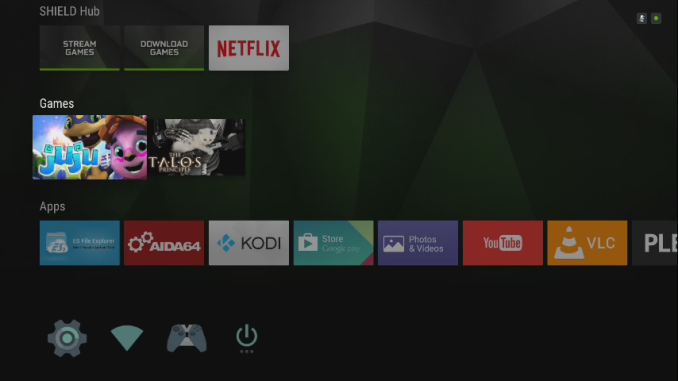








167 Comments
View All Comments
ganeshts - Saturday, May 30, 2015 - link
It plays perfectly! As in, the audio seems to start a bit before the video starts, but when the pianist and the accompanying people start to speak, the audio and video are in sync.This was with the native Android Video Player
frankiepoon - Saturday, May 30, 2015 - link
Thx a lot, I will buy one then!OrphanageExplosion - Friday, May 29, 2015 - link
Android gaming just doesn't really work. The frame-pacing on every non-60fps title I've played is all over the place. So much judder :/AgeOfPanic - Friday, May 29, 2015 - link
Just wanted to complement you on the review. Somehow this site almost always manages to answer all the questions I have about a product I'm interested in. For me the current lack of refresh rate switching and bitstreaming of HD audio means that I'll pass for now, but I will follow the developments. I'm a little pessimistic, because the focus here is on streaming video and not HTPC use and there the lack of these features is less of a deal breaker.ruthan - Friday, May 29, 2015 - link
Yes, there is few design flaws and price for 500 GB model is too high, but it looks like best android gaming console without real competitor.fteoath64 - Tuesday, June 2, 2015 - link
Get the 16GB model and stick your own USB disk into it!. Solved.robertjan88 - Friday, May 29, 2015 - link
So, just to double check, file types like MKV, MP4 etc are fully supported for playback from an external HDD or SD-card? And x264 MKV?They're only listing H264 and 265, but no clue what the types are. :(
And what about the audio? Normal stereo, 5.1 and PCM are supported?
Many thanks for the feedback!
jwcalla - Friday, May 29, 2015 - link
As far as I know, container types have never been restricted on Android. It usually comes down to whether the software (app) supports them.BrokenCrayons - Friday, May 29, 2015 - link
Is there really that much of a market for non-mobile devices like this? I admit I don't know much about Android TV, but I guess if it supports a wireless keyboard and touchpad as well as letting you download an office suite it'd be somewhat flexible, but you still can't easily pick it up and take it with you to your couch or go to a coffee shop and use it to write while you're getting away from your apartment so it strikes me as extremely redundant with a tablet and even less useful in light of the fact that x86 Windows operating systems are now available on a tablet for lower cost than this screenless and batteryless device. Sure it's faster, but most of that performance is invested in graphical capabilities that aren't very important when you're playing a quick YouTube video, sending an e-mail, or writing something in a word processor. Plus, you have to also buy a screen for it which drives up the purchase price significantly since even a 15 inch screen would add another $100 or more.jwcalla - Friday, May 29, 2015 - link
You use a tablet as an HTPC?I don't think this device is intended for sending e-mails or writing documents.