The ASUS X99 Rampage V Extreme ROG Review
by Ian Cutress on June 22, 2015 8:45 AM EST- Posted in
- Motherboards
- Asus
- ROG
- Haswell-E
- X99
Gaming Performance 2014 on GTX 770
F1 2013
First up is F1 2013 by Codemasters. I am a big Formula 1 fan in my spare time, and nothing makes me happier than carving up the field in a Caterham, waving to the Red Bulls as I drive by (because I play on easy and take shortcuts). F1 2013 uses the EGO Engine, and like other Codemasters games ends up being very playable on old hardware quite easily. In order to beef up the benchmark a bit, we devised the following scenario for the benchmark mode: one lap of Spa-Francorchamps in the heavy wet, the benchmark follows Jenson Button in the McLaren who starts on the grid in 22nd place, with the field made up of 11 Williams cars, 5 Marussia and 5 Caterham in that order. This puts emphasis on the CPU to handle the AI in the wet, and allows for a good amount of overtaking during the automated benchmark. We test at 1920x1080 on Ultra graphical settings.
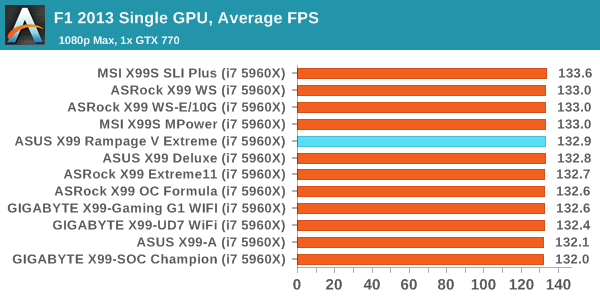
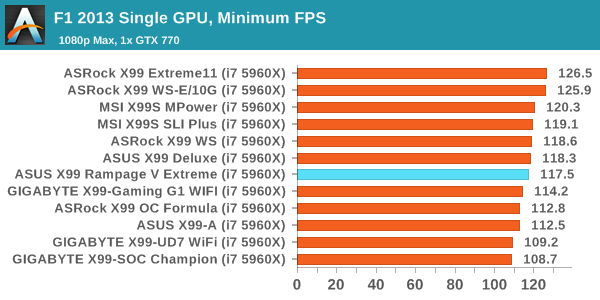
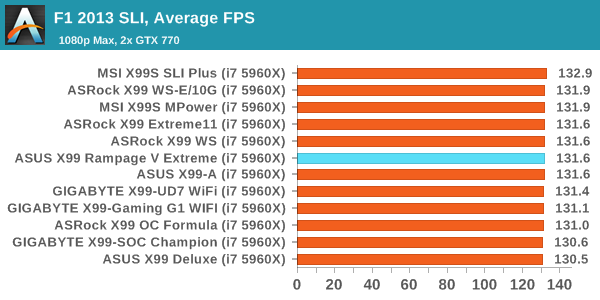
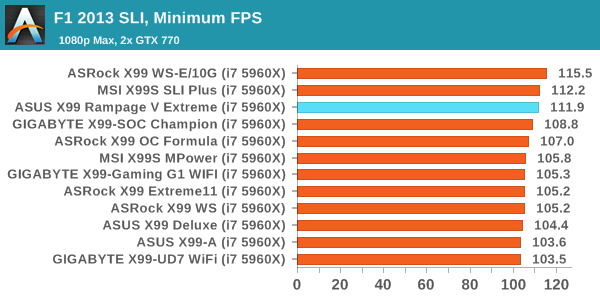
Bioshock Infinite
Bioshock Infinite was Zero Punctuation’s Game of the Year for 2013, uses the Unreal Engine 3, and is designed to scale with both cores and graphical prowess. We test the benchmark using the Adrenaline benchmark tool and the Xtreme (1920x1080, Maximum) performance setting, noting down the average frame rates and the minimum frame rates.
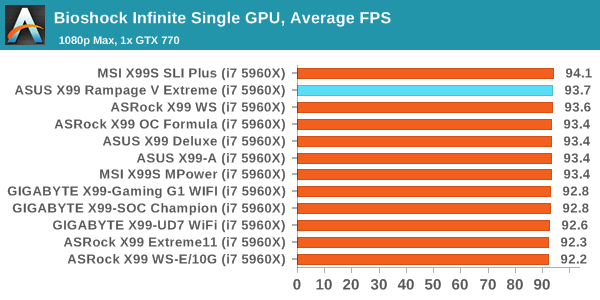
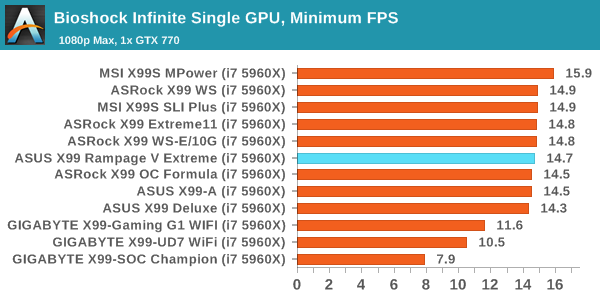
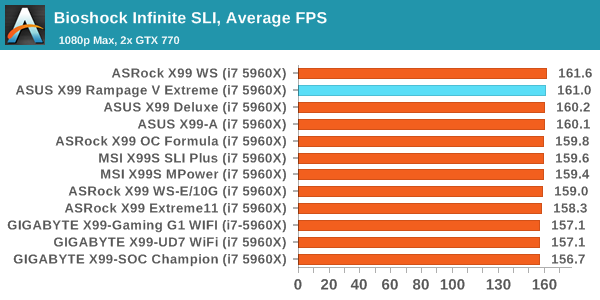
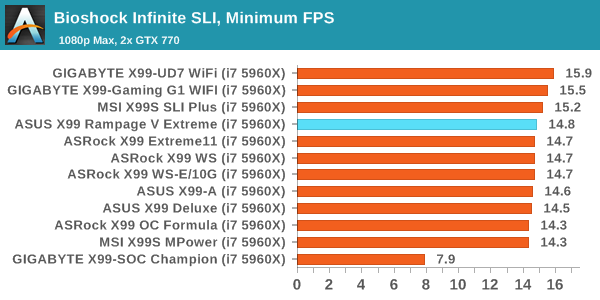
Tomb Raider
The next benchmark in our test is Tomb Raider. Tomb Raider is an AMD optimized game, lauded for its use of TressFX creating dynamic hair to increase the immersion in game. Tomb Raider uses a modified version of the Crystal Engine, and enjoys raw horsepower. We test the benchmark using the Adrenaline benchmark tool and the Xtreme (1920x1080, Maximum) performance setting, noting down the average frame rates and the minimum frame rates.
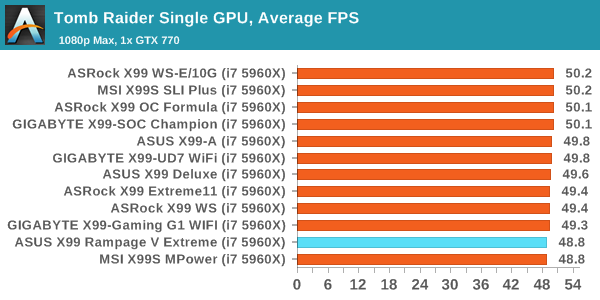
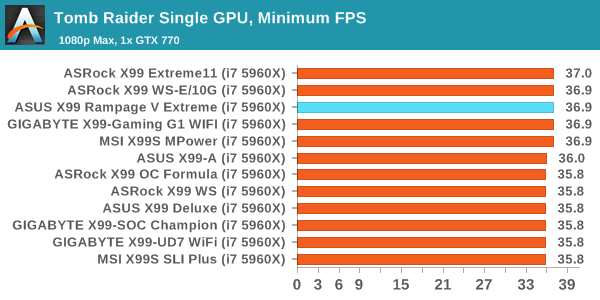
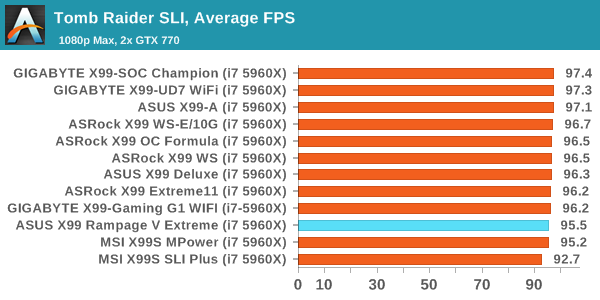
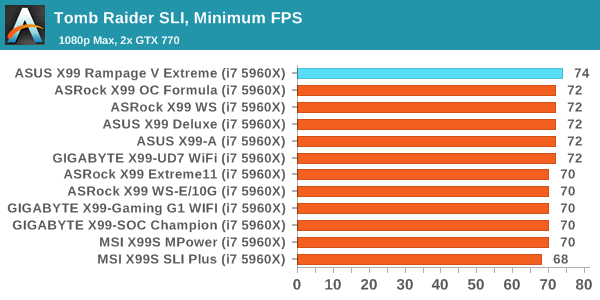
Sleeping Dogs
Sleeping Dogs is a benchmarking wet dream – a highly complex benchmark that can bring the toughest setup and high resolutions down into single figures. Having an extreme SSAO setting can do that, but at the right settings Sleeping Dogs is highly playable and enjoyable. We run the basic benchmark program laid out in the Adrenaline benchmark tool, and the Xtreme (1920x1080, Maximum) performance setting, noting down the average frame rates and the minimum frame rates.
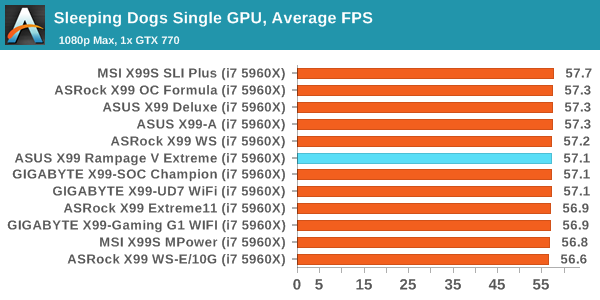
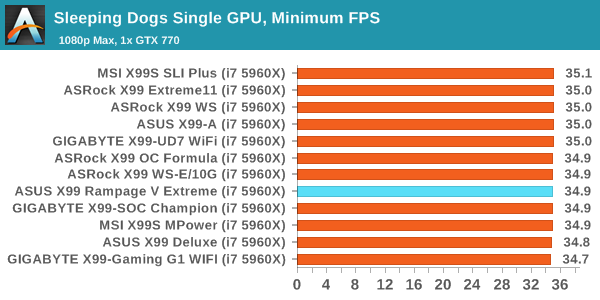
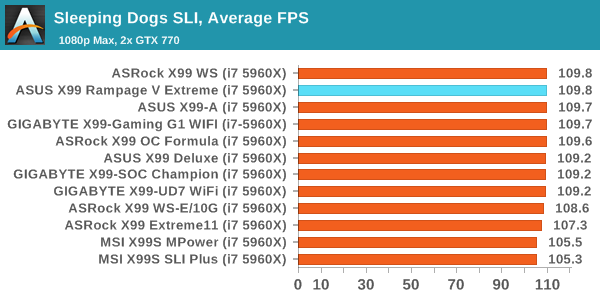
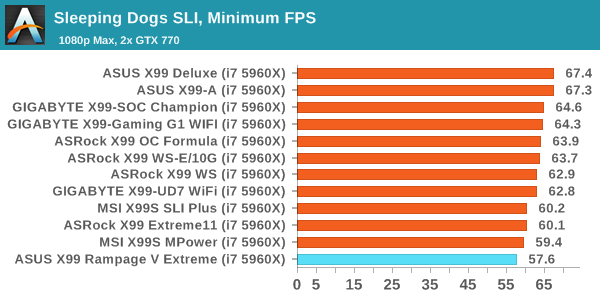














41 Comments
View All Comments
DanNeely - Monday, June 22, 2015 - link
It *IS* a standard though. The common layout you see in 99% of mobos is the one from an ATX spec from many years ago.marraco - Monday, June 22, 2015 - link
What about wifi tests?Most wifi routers reviews never care about different routers performing different with various clients, like USB dongles, integrated wifi, etc.
So, it is very important to know the performance of integrated WIFI, vs USB dongle, versus other solutions.
DanNeely - Monday, June 22, 2015 - link
IIRC where Ian lives is so built up and has so many networks fighting for limited spectrum that all you'd see is a universal faceplant if he tried to do wifi testing.arneberg - Monday, June 22, 2015 - link
Nice motherboard but i miss pci-e lanes, 2 pci-e are to little (in full x16 speed) And there should be 2 M.2 pci-e v3 x4 ports and where is the 8636 ports? otherwise a beutiful card have the x79 version myself. Ihope they come out with a updated board a x99 black maybe? I have used asus mainboards för maybe 20 years now and been wery satisfied with them but for x99 i have a asrock becouse of better features. if i could choice i rather have a asus board.arneberg - Monday, June 22, 2015 - link
Sorry for the bad english in my last post !I hope some motherboard manufacturer have the guts to take away sata express (to slow anyway for the fastest ssd ) and most of the sata ports (we may need them, now but in a few year who need it i use 1 for storing games on a ssd, the system is on a nvme disk (pci-e), and have the new 8639 ports instead. More M.2 pci-e v3 x4 ports and chip to double up the pci-e lines. then i would buy the motherboard.
aron9621 - Monday, June 22, 2015 - link
"With 40 PCIe lane CPUs, the processor supplies x16/x8/x16/- in tri-GPU mode..."The Rampage V can only handle 16x/8x/8x for three cards. The X99 Deluxe is more flexible in this regard.
B3an - Monday, June 22, 2015 - link
Couple of questions... If i had dual GPU's, and a x4 PCIe SSD (Samsung SM951) would both GPU's still run at x16?And can the SM951 be booted from on this mobo? So that an OS can be installed on it.
aron9621 - Monday, June 22, 2015 - link
That I would like to know as well. According to the manual, when you have 2x 16x cards in your system you can't use the other PCIE3.0 slots (you can, but your second card switches to 8x mode). On top of that, putting anything into the bottom slot disables the M2 slot, so it's either M2 or the last slot. It's kind of brain dead, considering how they designed the X99 Deluxe. Using the M2 slot there switches the last slot to 4x 3.0 mode, so you can use both. It also allows a 16x/16x/8x configuration (and I think it can handle 16x/16x/4x and a full speed 4x M2 slot). Of course the slot spacing on that board is less optimal than on the Rampage V, but at least it allows using a large Noctua cooler without blocking the first slot. On the other hand, running the graphic card in 8x mode doesn't hammer performance much (if at all), but still.... I wish they released a Rampage V Black Edition capable of 16x/16x/8x or 16/16/4 + the M2 slot in 4x mode.B3an - Monday, June 22, 2015 - link
It's so retarded if i can't run two GPU's at x16 with a x4 PCIe SSD attached. This is meant to be their best mobo.I wonder if the Fury X will have much of a performance hit running at x8...
ChronoBodi - Tuesday, July 7, 2015 - link
Late response and first time post here:I have two r9 290X 8GB in crossfire taking up their designated slots, and an Intel 750 SSD 1.2 TB PCI-E SSD in the 4th red slot, AND an m.2 Samsung XP941, all of them running fine at the same time.
I think it should be 16x for both GPUs and the remaining 8 lanes split into 2 sets of 4 lanes for both PCI-E SSDs.
I have to check GPU-Z later to confirm the GPUs.