The ASUS ZenFone 2 Review
by Brandon Chester on May 26, 2015 8:00 AM ESTWiFi Performance
While 802.11ac is still very much a cutting edge WiFi technology with limited adoption, it's rapidly becoming a necessity in the smartphone space just to remain competitive with the specifications of other manufacturers. Because of this, both the $199 and $299 models of the ZenFone 2 sport 1x1 802.11ac WiFi. It's funny to see this included in such an inexpensive smartphone when it's left out of $700 laptops like the ASUS UX305.
The ZenFone 2 uses Broadcom's BCM4339 WiFi + BT4.0 module. A single spatial stream 802.11ac implementation means that it's limited to a maximum speed of 433Mbps. To see how fast the ZenFone 2 can send UDP packets I've run it through our standard iPerf test for mobile devices.
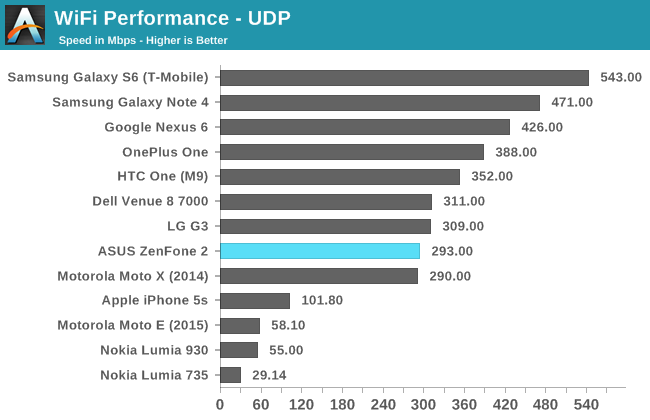
Theoretical maximum speeds are rarely able to be achieved in real world testing due to interference, distance, and other factors. 293Mbps is pretty good for a 1x1 802.11ac implementation on a phone, and much better than some other inexpensive devices like the Lumia 735 which only support 802.11n. 802.11ac isn't very widely adopted yet among consumers and so I don't think ZenFone 2 users will be disappointed in their WiFi performance now or in the future.
GNSS
Thanks to a tip from a reader, I can confirm that the ZenFone 2 uses Broadcom's BCM4753. This is different from most devices which use the GNSS solution built into Qualcomm's Gobi modems. Despite this, I didn't notice any issues with the accuracy or speed of the GNSS implementation on the ZenFone 2. With GPS assistance data cleared and the device in airplane mode I was able to achieve a 3D fix in around 55 seconds. This will obviously vary depending on weather conditions, the positions of satellites, and various other factors. With GPS assistance info getting a lock took less than five seconds.


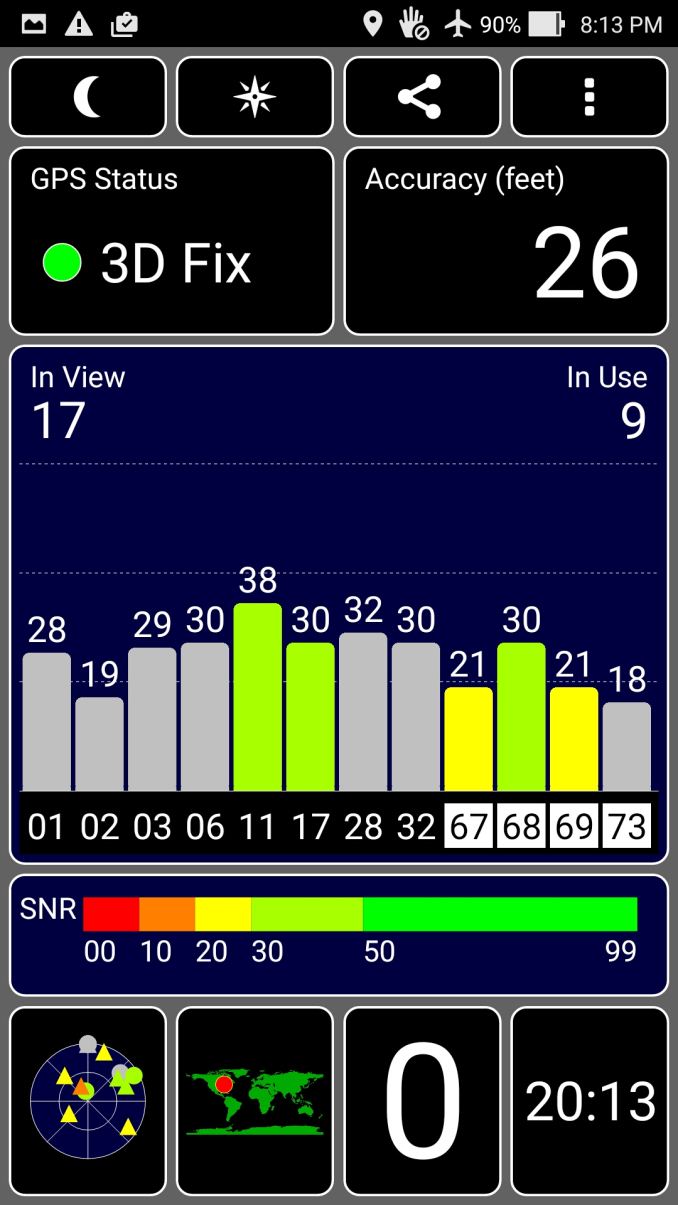








147 Comments
View All Comments
quiksilvr - Tuesday, May 26, 2015 - link
I bought a third party Qualcomm Quick Charge 2.0 charger for $15 on Amazon for my Zenfone 2 and it works just fine.http://www.amazon.com/dp/B00OVD3FEU/
grusin123 - Tuesday, May 26, 2015 - link
Camera review focuses just on the asus camera app, which clearly is the weak point. Could you please test it with google camera app? you can download it or any kitkat+ device.It would be interesting to see how it compares against nexus 5 and 6, which both use google camera app.
Kepe - Tuesday, May 26, 2015 - link
Using a different camera app doesn't fix problems with the ISP. Camera apps don't process images, the ISP does. Well, some camera apps may do some extra post-processing after the ISP has done its processing, but still if the ISP oversharpens the images in the "opimized" mode and leaves them blurry in the "no optimizations" mode, there's very little a different camera app could do to change image quality in any significant way. You'll probably end up with less choice for camera settings using a 3rd party camera app, because an app made by someone else probably doesn't know about the "optimized" and "nonoptimized" modes the ASUS camera has.A camera app basically just tells the phone to take a picture with a certain set of parameters, and those parameters are within the same limits no matter what app you use. Some apps may have settings that seem to exceed what the OG app has, but those are usually just some software tricks that make horrible looking images. For example, I've got an app that lets me choose a 20s exposure time, but using that makes images horribly grainy, causes weird light effects and as such produces images that are completely useless. Max exposure in the original camera app is 1s, so the other app probably tries to take multiple images and combine them to a single one, or then it records a 20s video and compresses that into a single image. It's similar with apps that let me choose a higher ISO level than what is offered by the original app. They just use software post-processing to brighten the image after it has been taken.
Kepe - Tuesday, May 26, 2015 - link
*optimized. Still need an edit button... How hard can it be?tmc - Tuesday, May 26, 2015 - link
Can you please comment on cell signal reception? Possibly compare with other phones as well - like you have done for other features. The reason I am asking is that - a new phone (not mentioning the device/brand) that I purchased has like approx 10dBm lower reception than my earlier device (nexus 4) - and this significantly affects LTE. Where I used to get LTE, now I don't. I would think cell reception should be a very important criterion. Thanks.Brandon Chester - Tuesday, May 26, 2015 - link
It didn't seem to be any worse or better than other devices. For reference, I put the phones in a certain spot in order to make sure the LTE signal is strong during the battery life test. The signal strength was basically the same as the iPhone 5s or the Galaxy S6 in that same spot.tmc - Tuesday, May 26, 2015 - link
Thanks. That helps.velanapontinha - Tuesday, May 26, 2015 - link
Hi, Brandon.Any ETA on the review of the "regular" MX4? MWC is long over.
AnandTech still doesn't have one single review of a Mediatek based device. Mediatek is no longer a Cyrix kind of thing, you guys should give it the spotlight it is starting to deserve.
Maxpower2727 - Tuesday, May 26, 2015 - link
I hate to be "that guy," but....G4 review?re2onance - Tuesday, May 26, 2015 - link
Thanks for the detailed review of the battery life. Did you use the Asus web browser or Google Chrome for the web browsing battery test?