The Surface 3 Review
by Brett Howse on May 4, 2015 9:00 AM ESTWi-Fi Performance
For networking, the Surface 3 features the same Marvell AVASTAR 802.11ac network adapter as its big brother. I have seen a lot of the firmware updates for Surface Pro 3 over the last year being network related, so hopefully they have all of the bugs out of it by now. During my time with the Surface 3, I did not have any issues with it. It is a standard 2x2:2 setup, and the top of the Surface 3 has a plastic section to act as a RF window.
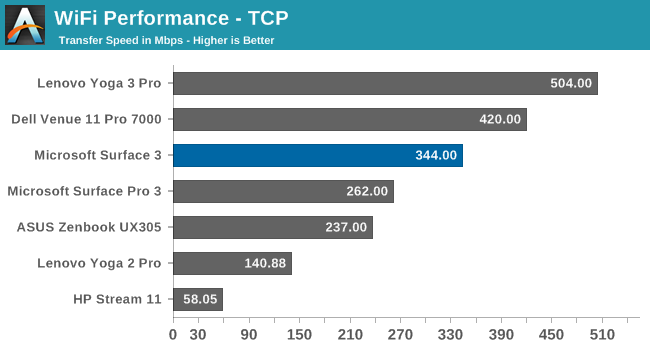
The average speed during our TCP test was just about 350 Mbps, which is not too bad but well off of the Broadcom devices, which can see over 500 Mbps.
Speakers
The Surface 3 features to forward facing speakers hidden in the display bezel. It makes for a nice look, and having the speakers facing you helps a lot with stereo and should help with the overall sound quality too.
The Surface 3 is not especially loud, and the frequency response is about what you would expect for a small device with no room for proper speakers. There is almost no sound below 150 Hz, and around 15 kHz the sound drops away. Maximum volume I observed while playing music was 76 dB(A).
Camera
This tablet has two cameras, with the rear camera being an auto-focus 8 MP unit, and the front facing camera is actually a decent camera as well, with 2304 x 1536 resolution shots. The one quirk with the front facing camera though is that it really works best when the kickstand is in the first position, and because this is not a laptop with an adjustable hinge, you will always be limited to where it points.
The rear camera though is surprisingly good, even in low light. I am still not a fan of using a tablet to take pictures, but if you have to, this one will please you.
It will work in a pinch, but I will stick to my smartphone when I can.


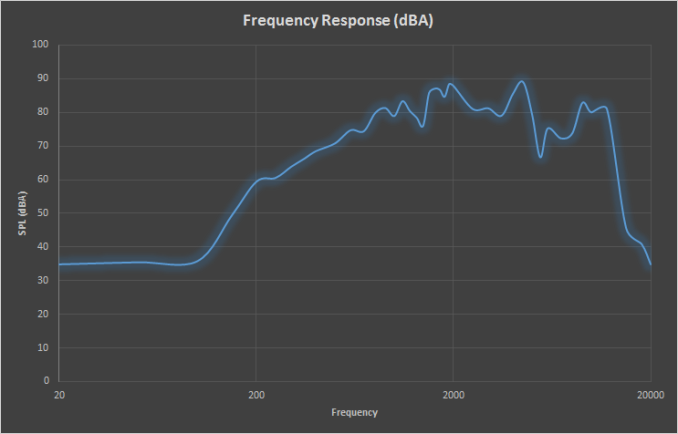









265 Comments
View All Comments
khanikun - Friday, May 8, 2015 - link
I have an SP3 and it's big selling point over essentially everything you mentioned, the ability to actually make it a tablet. I don't need a keyboard strapped on the thing 24/7, nor do I want to put the keys in harms way when converted into tablet form.I use it like a laptop when I hit my destination and I rip the keyboard off it, when walking around or having it put into my tablet mount in the car. If it were a convertible laptop, I probably would have lost a few keys by now.
Rebelismo - Tuesday, May 12, 2015 - link
Yeah. Lack of apps... That's a good one.There is a clear chasm nowadays between content consumers, and professional users. It seems that MOST people would be fine with a social media content device. The way I see it, the Surface line was made for engineers, designers, scientists, artists etc. If you're worried that the windows store might not have Snapchat, then please get yourself a nice android or ios phablet.
eagle63 - Sunday, May 17, 2015 - link
"...the Surface line was made for engineers, designers, scientists, artists etc...." Those people primarily use Macs, not Windows. Windows is for corporate-types who push spreadsheets around all day. :) Obviously I'm generalizing but I'm not that far off the mark.If you're looking at a Windows tablet and honestly intend to use it as a tablet, then yes there is a remarkable lack of apps - I actually can't believe you would think otherwise. (have you used iOS or Android before??) If your primary goal is a professional/business device, then you're probably set - but you're also probably looking at the Pro model, not this one. So I think the app argument (for this device at least) is absolutely valid and relevant.
JRX16 - Wednesday, May 27, 2015 - link
"Those people primarily use Macs, not Windows. Windows is for corporate-types who push spreadsheets around all day. :) Obviously I'm generalizing but I'm not that far off the mark."This... And while some will point out that engineering and scientific organizations will be filled with Windows machines on desks and cubicles, that's a business decision to cut initial costs. The engineers and scientists' personal machines are more often then not Macs.
JoeOliano - Wednesday, June 17, 2015 - link
I'd say it's 50/50Depends on the scientist and the area of research. I never understood the desire for macs and I'm a scientist. They are just sleek and fancy. Only (bio)informatics would benefit from the mac productivity wise. The rest, not so much. And they could do just as well with linux, just no linux tablets on the market ;). That said, the surface line runs ubuntu flawlessly as dual boot!
illegaloperation - Monday, May 4, 2015 - link
Why do you factor in the price of the dock? Does the HP Spectre x360 comes with a dock?illegaloperation - Monday, May 4, 2015 - link
1. The dock is more of an optional accessory than anything. I don't know why you factor in the price of the Dock.2. The HP Spectre x360 weigh 3.26 lbs. That's the weight of the Surface 3. If weigh and portability isn't a concern for you, why even get a laptop? Just get a desktop and you'll get even more for your money.
illegaloperation - Monday, May 4, 2015 - link
I intended to say "over twice the weight of the Surface 3"NeatOman - Monday, May 4, 2015 - link
$599 model + keyboard and pen puts it at $780, i don't think anyone cares to much about the dock for the surface or any other laptop unless they use it for work and it is also powerful. But for $780 i think its a bit slow (despite the NAND being about twice as fast as the 64GB model) at about half the speed if not less at times, it is not worth it.I would just pick up a UX305 with the Core M-5Y10 8GB/256GB for $699 like they said in the article. But if it was $499 for the 4GB/128GB model then i would have no problem recommending it as an option with caution. The surface pro 3 on the other hand i think is still a great PC.
romprak - Tuesday, May 5, 2015 - link
I am a big fan of the UX305! But it really isn't comparable, for one the S3 is a tablet - and there are some good applications for having that pen. If you are going to compare it to the UX305, at least remove the pen from your comparison price to knock the price of the S3 down to $730.I have a S3 Pro, and the reason I cannot go to something like the UX305 is that after using the 3:2 aspect ratio screen, I have a hard time coding on a 16:9 display with the lack of vertical space for code. I wish PC manufacturers didn't start using a video oriented aspect ratio for productivity machines :(