The Surface 3 Review
by Brett Howse on May 4, 2015 9:00 AM ESTWi-Fi Performance
For networking, the Surface 3 features the same Marvell AVASTAR 802.11ac network adapter as its big brother. I have seen a lot of the firmware updates for Surface Pro 3 over the last year being network related, so hopefully they have all of the bugs out of it by now. During my time with the Surface 3, I did not have any issues with it. It is a standard 2x2:2 setup, and the top of the Surface 3 has a plastic section to act as a RF window.
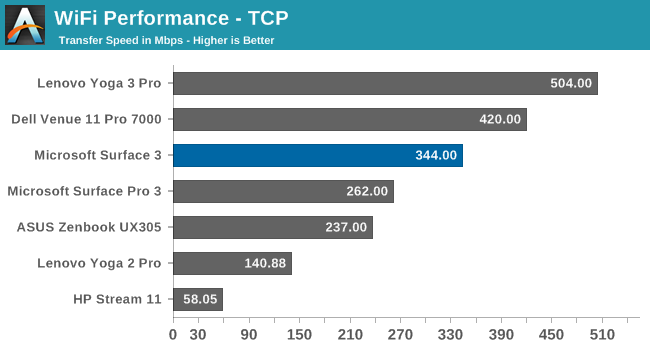
The average speed during our TCP test was just about 350 Mbps, which is not too bad but well off of the Broadcom devices, which can see over 500 Mbps.
Speakers
The Surface 3 features to forward facing speakers hidden in the display bezel. It makes for a nice look, and having the speakers facing you helps a lot with stereo and should help with the overall sound quality too.
The Surface 3 is not especially loud, and the frequency response is about what you would expect for a small device with no room for proper speakers. There is almost no sound below 150 Hz, and around 15 kHz the sound drops away. Maximum volume I observed while playing music was 76 dB(A).
Camera
This tablet has two cameras, with the rear camera being an auto-focus 8 MP unit, and the front facing camera is actually a decent camera as well, with 2304 x 1536 resolution shots. The one quirk with the front facing camera though is that it really works best when the kickstand is in the first position, and because this is not a laptop with an adjustable hinge, you will always be limited to where it points.
The rear camera though is surprisingly good, even in low light. I am still not a fan of using a tablet to take pictures, but if you have to, this one will please you.
It will work in a pinch, but I will stick to my smartphone when I can.


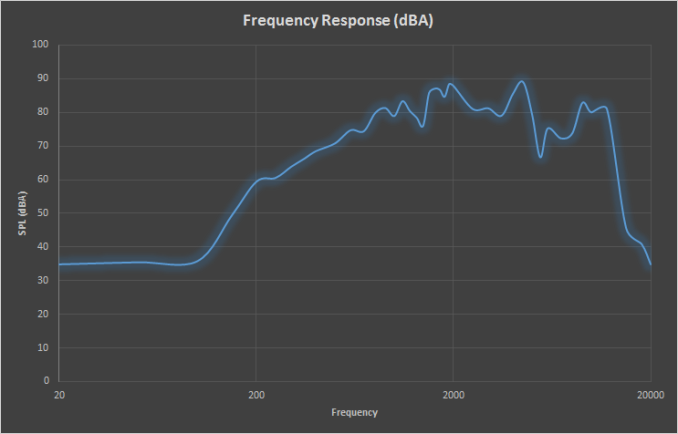









265 Comments
View All Comments
BlueBomberTurbo - Thursday, May 7, 2015 - link
Adobe only has mobile apps for iOS and Android. Not very useful for any serious production, and a stopgap measure at best until you get to a real computer. Surface 3 can run the real desktop software out of the box. And yes, you can use PS and LR, since I was able to use them on my Lenovo Thinkpad 8 (Atom Z3770 + 2GB/64GB), and the Surface 3 has a significant bump in GPU power.AlluringRaja - Tuesday, May 5, 2015 - link
Nice review. Thanks to AnandTech.romprak - Tuesday, May 5, 2015 - link
Great, thorough review - we are picking up ours this afternoon at our local BestBuy. Looking forward to playing around with it today. It will be replacing my wife's 2009 iMac that is on its last legs (overheats and I think the GPU might be failing, it gets really hot and Yosemite has just made things worse). She manages all her homeschooling and her own tasks on that computer. I'm going to give her my old 27" monitor for when she is docked at home (my Surface Pro 3 now runs a 34" Ultrawide Dell), but otherwise she can just use it on her lap for managing the kids' curriculum, etc.damianrobertjones - Tuesday, May 5, 2015 - link
"This saves a bit of weight, but also prevents the keys from being folded behind and making for an uncomfortable device to hang on to"Have you ever thought of turning the keyboard around? You then hold onto the flat surface with the keys pressed to the back of the S3.
Brett Howse - Tuesday, May 5, 2015 - link
Nope I've never thought of that, but I think I'd still rather just take it off when needed.BlueBlazer - Tuesday, May 5, 2015 - link
The 4GB RAM version has higher benchmark scores at http://www.notebookcheck.net/Microsoft-Surface-3-T... possibly due to dual channel memory used. Will there be a review of that 4GB RAM version?Brett Howse - Tuesday, May 12, 2015 - link
Hi sorry for the delayed response on this I wasn't able to check dual channel with CPU-Z. The 2 GB model is dual-channel with 2x1GB DIMMs.yefi - Tuesday, May 5, 2015 - link
Liking the mini-dp on this. Shame it can't support 4k according to the SoC's datasheet, but it would be pretty sweet to hook this up to a 30" monitor in any case.damianrobertjones - Wednesday, May 6, 2015 - link
I was under the impression that it DOES support 4k but only @30Hzyefi - Wednesday, May 6, 2015 - link
It says the hdmi can do 4k @30Hz, but doesn't mention anything for displayport. Would be nice if it could do it.