The Surface 3 Review
by Brett Howse on May 4, 2015 9:00 AM ESTGPU Performance
The Surface 3 with the Atom x7-Z8700 pairs the Intel Gen 8 Graphics from Broadwell with the Airmont CPU cores of Atom. Unlike the Broadwell cores though, the Surface 3 SoC only has 16 execution units (EUs) as compared to 24 in Core M. The maximum frequency is also reduced to 600 MHz for these cores, as compared to up to 900 MHz in Core M. This is all necessary to keep the x7-8700 in the 2 watt SDP.
So performance will be a step back compared to Core M, but really this should be no surprise. The interesting comparison will be how it compares to Surface Pro 3 with Haswell Gen 7.5 graphics and of course to Bay Trail equipped tablets.
We will start with some synthetic tests and then move on to DOTA 2 to see how it performs on a real world game.
3DMark Tablet
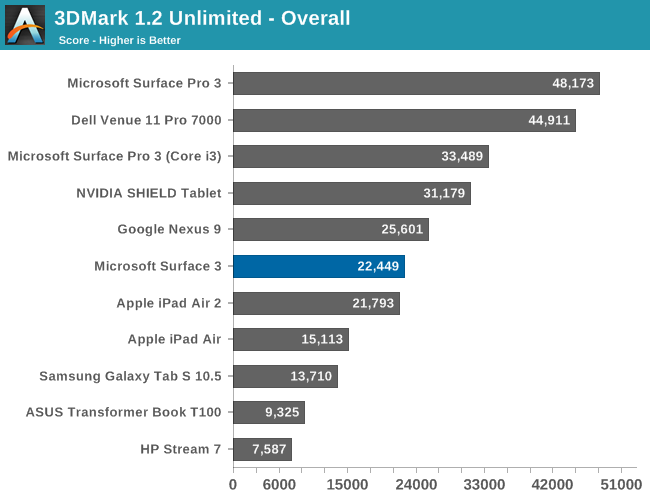
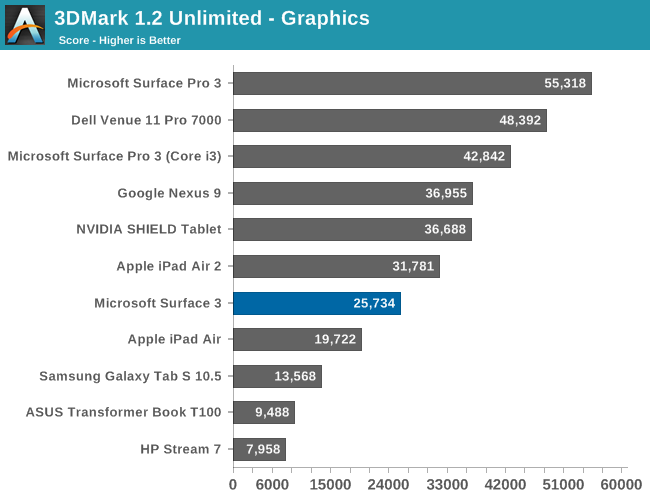
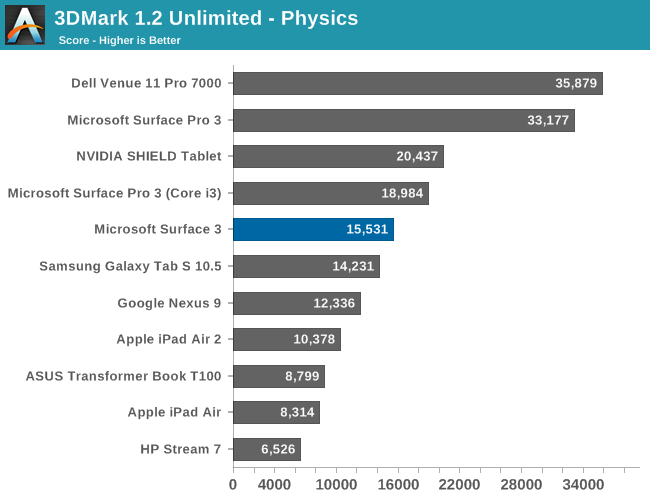
The GPU upgrade is a big improvement over the ASUS T100's Bay Trail graphics, but the Atom GPU still can not compete with the fastest tablet SoCs out there.
3DMark Notebook
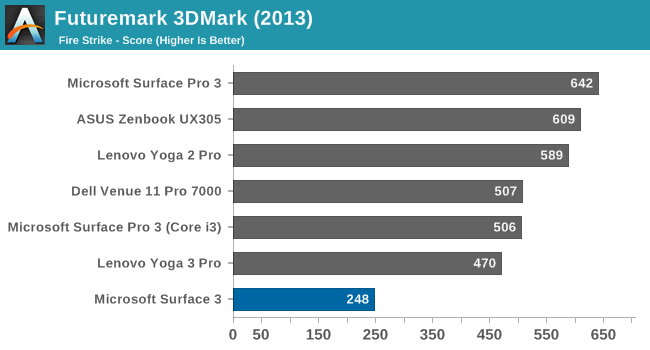
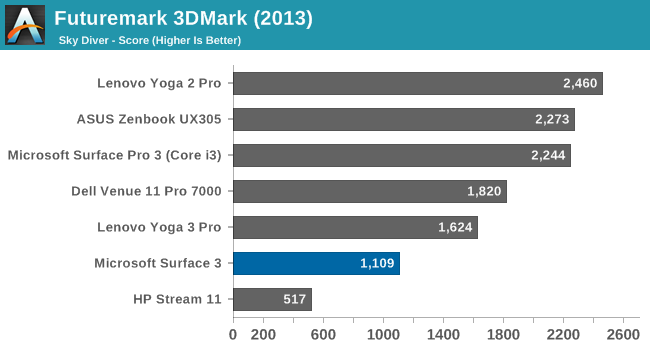
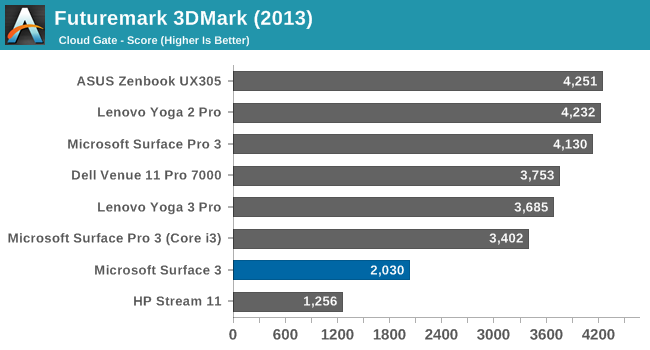
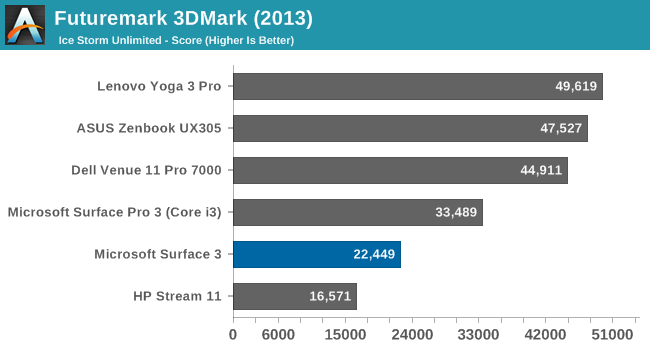
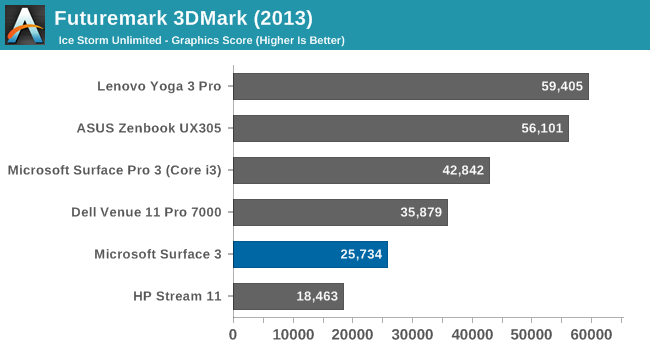
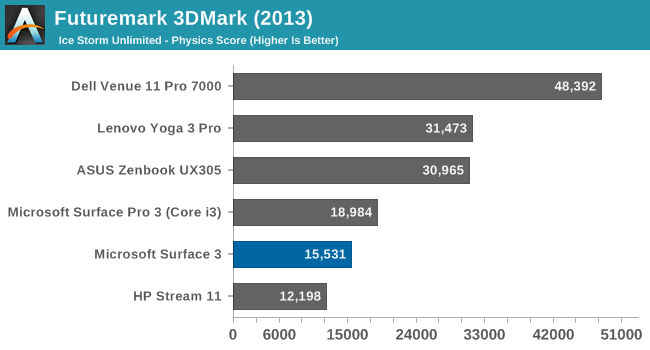
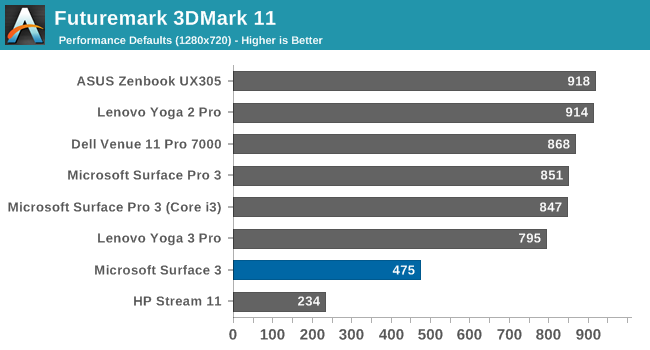
Comparing the Surface 3 to PC class hardware puts it in a pretty poor light when looking at GPU performance. Our 3DMark tests have the Surface Pro 3 with the Core i3 on average 40% faster than Surface 3. Comparing it to the Dell Venue 11 Pro with Core M, we find the Core M GPU is on average 47% faster, which is quite a gap. Let’s not forget though that the Surface 3 is a mere 2 watt SDP, whereas Core M is a 4.5 W TDP and the Haswell-Y in Surface Pro 3 is an 11.5 W TDP.
GFXBench Tablet (OpenGL)
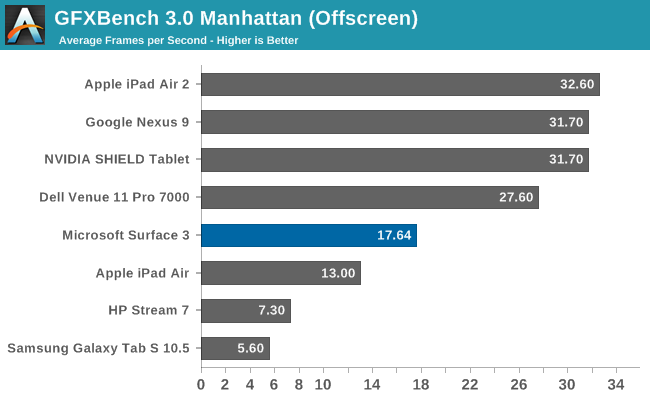
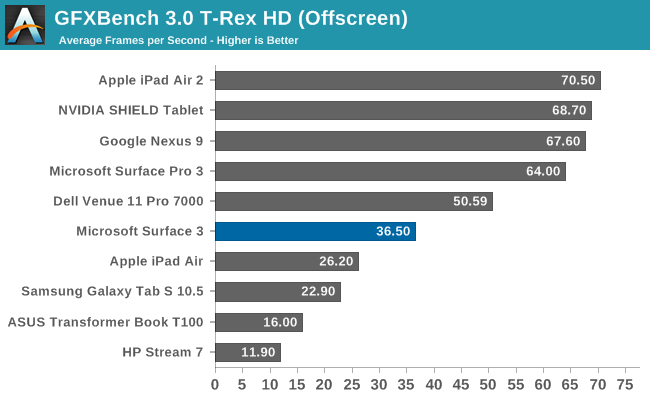
As with the 3DMark scores, the GPU upgrade is significant, but still a ways back of the best tablet GPUs out there. Intel still has some work to do on this front.
GFXBench Notebook (DirectX)
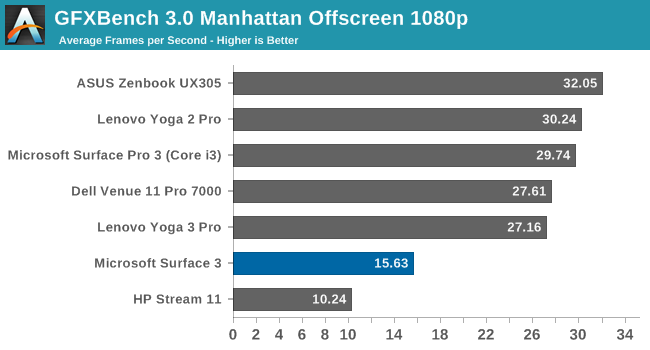
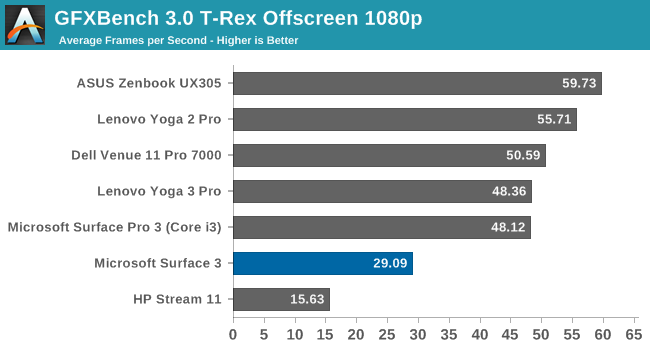
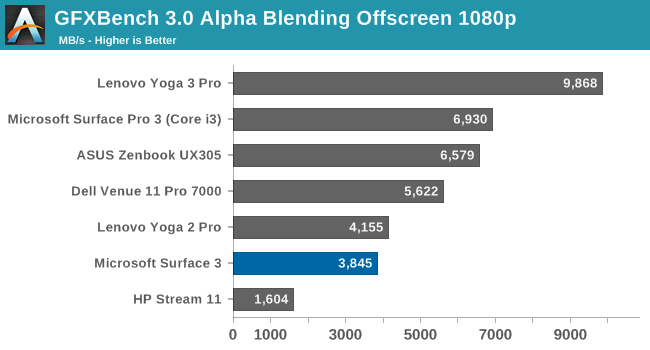
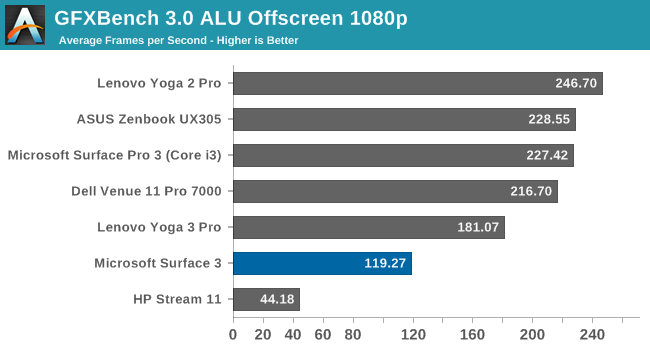
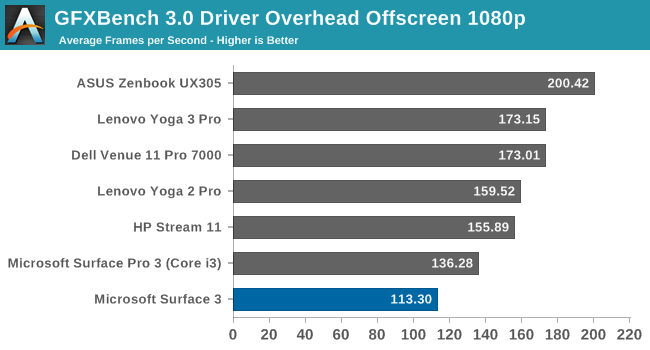
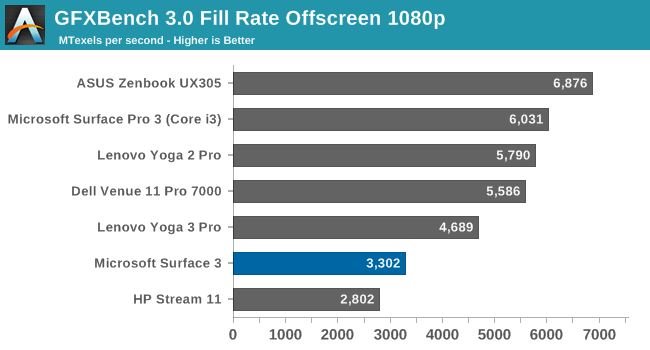
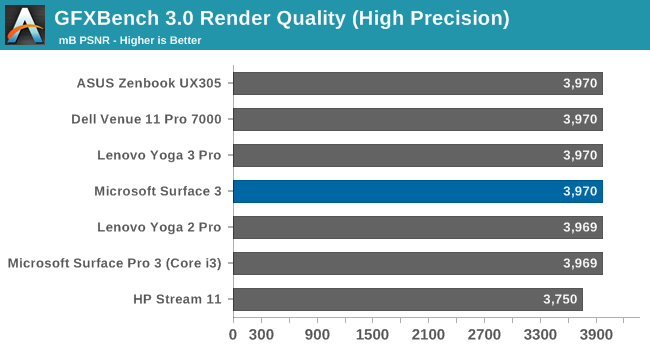
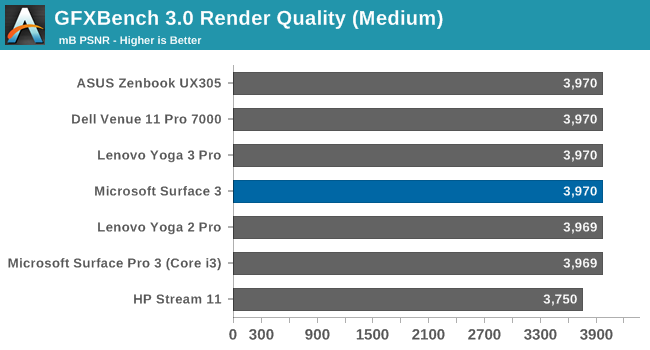
We see a similar story with GFXBench on the notebook side. The 16 EUs in our Atom SoC just cannot compete against the larger and faster GPUs in Core.
Moving on to a real-world game, we use a custom DOTA 2 benchmark for our lower powered devices. It is a very popular battle-arena game, and the GPU requirements are not too demanding.
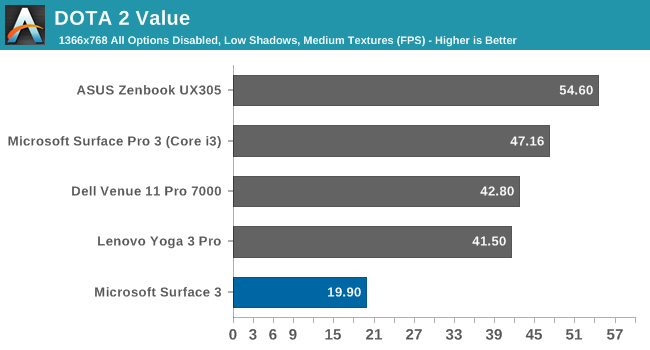
The GPU in the Surface 3 is really not enough to play most games, and even on our value settings, the Surface 3 is not a great experience for DOTA 2. The higher TDP of Core M lets it do ok in this test, but overall the Surface 3 is a long way back of even the Surface Pro 3 Core i3.
Storage Performance
Like most tablets, the Surface 3 utilizes eMMC storage rather than the SSD storage found on higher priced laptops and Core M tablets. It costs less, it is less complex, and it works. So expectations are that it will not be able to compete with the fastest solutions out there. But as a tablet, workloads should be less complex, at least in theory.
Unfortunately Microsoft shipped me the 64 GB version of the tablet, and due to PCMark 8 requiring a large amount of free space in order to perform its tests, it was unable to be run on this device. But we have run into this issue in the past, and we can turn to a couple of other tools to get a feel for how the storage performance is. Even though eMMC is slower than a good SSD, there is still different levels of performance based on the NAND in use and the controller.
I ran CrystalDiskMark over a 4 GB span and the results are below.
Surface 3 eMMC Storage (left) vs Surface Pro 3 Core i3 SSD (right)
Compared to a true SSD, the eMMC performance leaves a lot to be desired. In fact, most of the time when I was using the tablet and I found it slow, such as installing software, or loading programs, it was mostly disk bound. There are faster eMMC options available, but I will refrain from comparing it to other tablets since we do not have the same benchmarking tools for both.


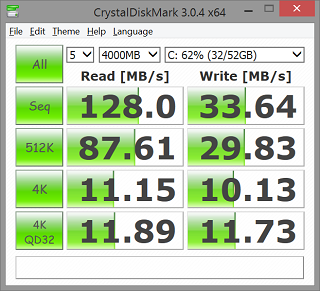
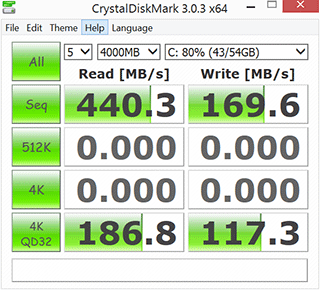








265 Comments
View All Comments
bobjones32 - Monday, May 4, 2015 - link
Well, what's your definition of "strong"?If the Surface Pro 3's main competitor is the MacBook Air, then that should be the sales benchmark, not tablets. Apple sold around 4.5 million Macs in total for its most recent quarter - so that includes all Airs, Pros, desktops, etc.
If as you math'd Microsoft sold ~700k Surface Pro 3s, that seems pretty good compared to the record-highest number that Apple has ever sold of all Macs put together, considering that the SP3 still isn't sold in as many countries, is still a relatively new entry, and has the public taint of Windows 8 on it.
Speedfriend - Tuesday, May 5, 2015 - link
Strong is a correct description.In the Dec quarter Surface sold over 1m units versus the 1.5m-2m MacBook airs that Apple sold in the quarter. I would call that a fantastic performance.
In the last quarter Surface revenue grew 46%, versus Mac revenue growing 2% and iPOAd revenue falling a staggering 28%. Again I would call that a fantastic performance!
For a product that Microsoft is forced to price at a premium (or risk alienating its OEM cusotmers even more), it is selling exceptionally well.
jhoff80 - Monday, May 4, 2015 - link
Yes, the charging connector on past Surface devices has been finicky (though I've never used a Surface 2 or Pro 3 myself), but with the design of Microsoft's charging cords all keeping the cord parallel with the device, I couldn't imagine being limited to a non-reversible connector like this one is.Depending on how I'm sitting/positioning the Surface Pro 2 on my lap or desk, sometimes cord up is far more convenient and sometimes cord down is. Not having that choice would be a huge pain with this cord design, and so I'm a little surprised that Microsoft didn't at least change away from that sort of design with microUSB as their connector.
chizow - Monday, May 4, 2015 - link
Nice review Brett, great background info for those that were unaware of the evolution the Surface non-Pro has undergone. I was initially optimistic about the Surface RT, but once I found out its limitations I was one of the many that asked for an Atom-based x86 replacement to fill in that low-end gap to bring Surface's great design and interface to the masses.Now that we have it, it is certainly a nice device but I don't feel the price point is low enough, nor the performance good enough, to wow the masses. We will see, but it doesn't look like Cherry Trail was much of an advancement over previous Bay Trail, which is coming up on 2 years old. Maybe if MS included the Stylus (a net minus over the Pro) and/or the type pad, it would be a better deal, but with the various specials and incentives Microsoft typically offers even on new Surface parts, there is hope for this part yet.
Michael Bay - Wednesday, May 6, 2015 - link
2W for SoC on x86 is not an advancement for you?shodanshok - Monday, May 4, 2015 - link
A question about connected standby and hibernation: Microsoft's documentation state that hibernation is entered only with critically low battery level (and this level is configurable using the advanced power settings). This match my experience on two different Win8.1 tablets (HP Stream 7 and Dell Venue 11 Pro 7000).On the other hand, on your review you stated that Surface 3 enter hibernate after "some hours" of idling in connected standby.
Is the Surface 3 behaving differently than other Win8.1 tablets (and from Microsoft own documentation?)
LINK: https://msdn.microsoft.com/en-us/library/windows/h...
Brett Howse - Monday, May 4, 2015 - link
Here you go: https://support.microsoft.com/en-us/kb/2998588/lilmoe - Monday, May 4, 2015 - link
how long does it take to resume from hibernation? <5 seconds? 5-10? >10?shodanshok - Tuesday, May 5, 2015 - link
So it was a custom power profile from Microsoft. Very interesting to know...Thank you ;)
mva5580 - Monday, May 4, 2015 - link
The Web Browsing battery test is baffling to me. How can it possibly be LESS than a SP3? Atom processor, smaller screen, lower resolution. I don't get that one at all.